Comments (103)
The latest PKGBUILD with independent architecture support has been installed successfully and is working well on TermuxArch on my arm64-v8 device
[xd00309:57~]$ heroku -v
heroku/7.42.13 linux-arm64 node-v14.9.0
[xd00309:57~]$
[xd00309:59~]$ pacman -Q | grep heroku
heroku-cli 7.42.13-2
[xd00309:57~]$
from termuxarch.
@xd003 @SDRausty I dug deep enough into their build process to get it to compile without the auto updates. I'll be releasing what should be an ARM compatible build here shortly. As long as your node version functions properly
from termuxarch.
Great! I'll update and release it tomorrow morning
from termuxarch.
@xd003 @SDRausty I will look into adding ARM support if it is possible, but until then x86_64 is the architecture heroku-cli is built for
from termuxarch.
@SampsonCrowley thanks a lot for the confirmation , we both have been trying for too long to get over this issue . This thread itself has over like 50 comments haha .Also i would like to mention that i have installed andnran heroku-cli in arm64-v8 ( aarch64 ) in a ubuntu rootfs made for arm . So logically it shouldn't be too difficult to support it in Arch Linux assuming that this issue actually relates to arm devices for arch linux in general and not particularly this project .
Btw @SDRausty
I have one good news for you , just to rule out the slightest of possibility that this issue might have something to do with TermuxArch and not arm in general . As a last resort after a lot of search , i got my hands on a manjaro rootfs for arm
I Installed that manjaro rootfs and tried installing heroku-cli through the standalone script method and i have successfully installed it
[tester@localhost ~]$ heroku -v
heroku/7.42.13 linux-arm64 node-v14.8.0
[tester@localhost ~]$
Now this gets pretty interesting
If you want I can provide you with the source of that manjaro rootfs script so that you can analyse if there's something done differently. Since there are few changes that needs to be done in that manjaro rootfs script for it be work, if you think we can manage it faster in telegram messaging app rather than here ,i am open for it https://t.me/xd003
from termuxarch.
Firstly , i made the PR just now with the manjaro script just now.
TermuxArch/scripts.TermuxArch#1
If you just happen to analyse the script and make changes to TermuxArch then its fine
But if would like to try it on your device too ( which i beleive you might be keen to test on armv7 ) you gotta change few things .Also its a minimal rootfs of less size , can be downloaded and installed pretty darn quick
If you face this issue while setting it up- failed retrieving file from mirror
Then edit line 134 of the script to your country
If you face any other issue in that script post installation , you can definitely notify me .
================================
I also know you might be wondering why i haven't tested it with yay yet
I would say Firstly in TermuxArch we were getting permission errors in both methods , so its anyways a partial success as it had got successfully using 1 method to say the least
Now the reason is to setup yay , i gotta setup the fakerootcp properly . I thought i would just copy over the bin folder from TermuxArch to manjaro home dir and run ./makeyay but it doesn't seem to work and throws up some error . If you could help me in setting up yay , i could very well test heroku-cli using yay as well
from termuxarch.
I Am suggesting temporary solution. I have found The tested Fakeroot source tarbal file on some Ubuntu repositoryes server. I hope, that Ubuntu repositoryes server administrators will not block wget or other download tool to download The file.
Where makeyay script resides after installing Archlinux AARCH64
jSo I could test this direct download tarbal link?
https://apt.pop-os.org/ubuntu/pool/main/f/fakeroot/fakeroot_1.24.orig.tar.gz
Thank you.
from termuxarch.
@xd003 the real problem is the heroku cli maintainer is an asshole. There have been multiple requests to disable automatic updating, but the CLI maintainer refuses to let end users decide how their machine should work. So I can't just pull in the ARM tarball and install it. I have to find a way to compile the ARM version so that it doesn't auto update an break things
from termuxarch.
from termuxarch.
happens if you run
makepkgon this PKGBUILD
[user16:15heroku-cli]$ l
total 17228
drwx------ 5 user user 4096 Sep 4 16:15 .
drwx------ 3 user user 4096 Sep 4 16:15 ..
drwx------ 8 user user 4096 Sep 4 16:15 .git
-rw------- 1 user user 58 Sep 4 16:15 .gitignore
-rw------- 1 user user 17557272 Sep 4 16:15 heroku-v7.42.13-linux-arm.tar.xz
drwx------ 3 user user 4096 Sep 4 16:15 pkg
-rw------- 1 user user 2756 Sep 4 16:15 PKGBUILD
-rw------- 1 user user 2756 Sep 4 16:15 PKGBUILD.bkp
drwx------ 3 user user 4096 Sep 4 16:15 src
-rw------- 1 user user 1152 Sep 4 16:15 .SRCINFO
[user16:16heroku-cli]$ f node PKGBUILD
13:depends=('nodejs')
31: # remove packaged node binary and fall back to whatever node is on the PATH
34: rm -f "$srcdir/heroku/bin/node"
[user16:16heroku-cli]$ makepkg
==> Making package: heroku-cli 7.42.13-2 (Fri 04 Sep 2020 04:16:50 PM EDT)
==> Checking runtime dependencies... ==> Checking buildtime dependencies...
==> Retrieving sources...
-> Found heroku-v7.42.13-linux-arm.tar.xz
==> Validating source_armv7h files with sha256sums...
heroku-v7.42.13-linux-arm.tar.xz ... Passed
==> Validating source_armv7h files with sha512sums...
heroku-v7.42.13-linux-arm.tar.xz ... Passed
==> Extracting sources...
-> Extracting heroku-v7.42.13-linux-arm.tar.xz with bsdtar
==> Starting prepare()...
==> Removing existing $pkgdir/ directory...
==> Entering fakeroot environment...
==> Starting package()...
Command yay heroku-cli is here (different user account):
==> Making package: heroku-cli 7.42.13-2 (Fri 04 Sep 2020 04:04:46 PM EDT)
==> Checking runtime dependencies...
==> Checking buildtime dependencies...
==> WARNING: Using existing $srcdir/ tree
==> Entering fakeroot environment...
==> Starting package()...
==> Tidying install...
-> Removing libtool files...
-> Purging unwanted files...
-> Removing static library files...
-> Compressing man and info pages...
==> Checking for packaging issues...
==> Creating package "heroku-cli"...
-> Generating .PKGINFO file...
-> Generating .BUILDINFO file...
-> Generating .MTREE file...
-> Compressing package...
==> Leaving fakeroot environment.
==> Finished making: heroku-cli 7.42.13-2 (Fri 04 Sep 2020 04:28:40 PM EDT)
==> Cleaning up...
loading packages...
resolving dependencies...
looking for conflicting packages...
Packages (1) heroku-cli-7.42.13-2
Total Installed Size: 52.88 MiB
:: Proceed with installation? [Y/n]
(1/1) checking keys in keyring [####################] 100%
(1/1) checking package integrity [####################] 100%
(1/1) loading package files [####################] 100%
(1/1) checking for file conflicts [####################] 100%
:: Processing package changes...
(1/1) installing heroku-cli [####----------------] 22%
I will let you know what the result is soon.
from termuxarch.
from termuxarch.
made the PR just now with the manjaro script
merged : thank you 😄
from termuxarch.
@xd003 have you heard the news regarding the death of our coder helper Harper? She was shot dead on 20201201 @1630. No water quality specialists are allowed to live in Flint, Michigan USA @present, only human set free water quality forgers!
Why was my water qualty specialist https://serviceanimals.github.io/Harper/ shot dead by Flint City Michigan USA police?
I asked the Flint City Mayor. They have not replied.
from termuxarch.
from termuxarch.
I tried installing same package on my laptop running on arch linux system but i didn't got any error
@xd003 I tried both builds of heroku-cli on my smartphone with yay. Both builds were unsuccessful, and none of them had errors related to permissions.
Since your builds are successful on the laptop, but not on a smartphone, I suggest reaching out to Arch Linux groups to find out what the underlying cause of this difference in builds might be. How do you like the way yay cmatrix builds on a smartphone?
from termuxarch.
@xd003 even though you got a permission denied error, does the final product heroku-cli work? The reason I am asking you this question is after running into a couple of programs built with yay and this last one built with the command pikaur cmatrix came up with the same error that you got, permission denied. However the final result, the product works at expected!
See if you can reproduce this with one of The Matrix screensaver programs. I tried tmatrix-git and got a permission denied error, and as I mentioned the program works as expected. This is quite surprising, isn't it?
from termuxarch.
@SDRausty any heroku command doesn't work , it says zsh : command not found : heroku . In fact pacman -Q | grep heroku doesn't return anything implying it hasn't got installed at all
On another note , I didn't got any permission denied errors while installing tmatrix-git. It got installed well - ``tmatrix --version``` rightly returned the latest version
Regarding the heroku thing , lemme discuss it with the arch linux chat group in telegram , if it gets fixed by doing something , i will definitely suggest it here
from termuxarch.
the final result
The way permissions are configured has been revised; Hopefully this change will have a positive effect on our devices and heroku-cli will build for you as expected. It is still not building as you can see on my smartphone:
[user11:55~]$ yay -S heroku-cli
⋮
==> Entering fakeroot environment...
==> Starting package()...
/home/user/.cache/yay/heroku-cli/PKGBUILD: line 23: 30501 Illegal instruction npm install -g --user root --prefix "$pkgdir/usr" --cache "$srcdir/npm-cache" heroku-$pkgver.tgz
==> ERROR: A failure occurred in package().
Aborting...
error making: heroku-cli
[user11:59~]$ npm
Illegal instruction
[user11:59~]$ l
total 100
drwxrwxrwx 6 user user 4096 Aug 28 11:55 .
drwxr-xr-x 10 user user 4096 Aug 28 11:54 ..
-rw------- 1 user user 73 Aug 28 11:47 .bash_history
-rw------- 1 user user 104 Aug 28 10:52 .bash_logout
-rw------- 1 user user 796 Aug 28 11:31 .bash_profile
-rw------- 1 user user 976 Aug 28 11:31 .bashrc
drwx------ 2 user user 4096 Aug 28 11:47 bin
drwx------ 4 user user 4096 Aug 28 11:55 .cache
drwxr-xr-x 3 user user 4096 Aug 28 11:55 .config
drwx------ 3 user user 4096 Aug 28 10:52 .gnupg
-rw------- 1 user user 20 Aug 28 10:52 .inputrc
-rw------- 1 user user 0 Aug 28 10:52 .profile
-rw------- 1 user user 1159 Aug 28 11:47 .viminfo
It appears that npm does not work well for some reason on arm7 Android. @xd003 are you also using arm7 architecture too?
from termuxarch.
PermissionError: [Errno 13] Permission denied: '/home/user/.local/share/pikaur/aur_repos/ncmatrix/last_installed.txt' when building pikaur cmatrix choice 2) aur/ncmatrix 1.0-1 [installed] (15, 0.00). The error stsrts at:
Traceback (most recent call last):
File "/usr/bin/pikaur", line 9, in <module>
main()
File "/usr/lib/python3.8/site-packages/pikaur/main.py", line 437, in main
cli_entry_point()
The directory structure seems okay:
[user19:26~]$ l
total 64
drwxrwxrwx 9 user user 4096 Aug 29 19:10 .
drwxr-xr-x 4 user user 4096 Aug 28 23:03 ..
-rw------- 1 user user 38 Aug 29 19:22 .bash_history
-rw------- 1 user user 104 Aug 28 23:03 .bash_logout
-rw------- 1 user user 796 Aug 29 19:07 .bash_profile
-rw------- 1 user user 976 Aug 29 19:07 .bashrc
drwx------ 2 user user 4096 Aug 28 23:03 bin
drwxr-xr-x 5 user user 4096 Aug 29 19:10 .cache
drwxr-xr-x 3 user user 4096 Aug 29 19:10 .config
-rw-r--r-- 1 user user 679 Aug 29 00:14 diff.makepkg.zip
drwxr-xr-x 5 user user 4096 Aug 29 18:49 fakeroot-tcp
drwx------ 3 user user 4096 Aug 28 23:03 .gnupg
-rw-r--r-- 1 user user 0 Aug 29 00:03 .hushlogin
-rw-r--r-- 1 user user 0 Aug 29 00:03 .hushlogout
-rw------- 1 user user 20 Aug 28 23:03 .inputrc
drwxr-xr-x 3 user user 4096 Aug 29 19:10 .local
-rw-rw---- 1 user user 1289 Jul 19 06:14 makepkg.diff
-rw------- 1 user user 0 Aug 28 23:03 .profile
drwxr-xr-x 5 user user 4096 Aug 29 19:01 yay
The program ncmatrix built as expected. Which by now is unsurprising behavior. Did you know that python3 is historically less stable than python2 in Termux? And how does your permission denied error begin? Does it also begin with Python3? @TermuxArch/termuxarch
from termuxarch.
These two screenshots show what I am finding when pursuing this issue of building with pikaur. This screenshot shows the program failed to build when python3 was envoked. Yet did build ncmatrix, but the build process did not go quite as expected for there was a permission flag:
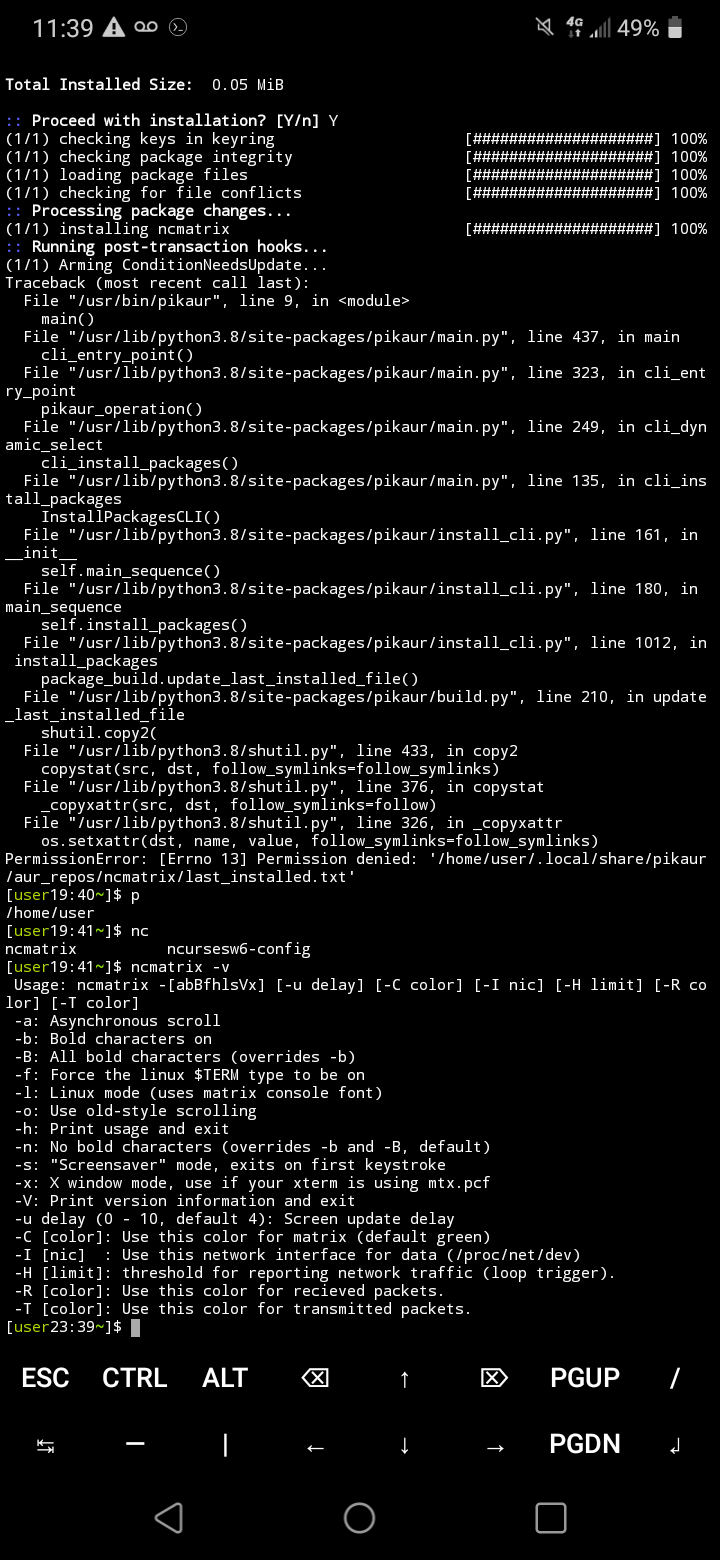
This screenshot shows the program ncmatrix that built on an armv7l Android 10 smartphone in action:
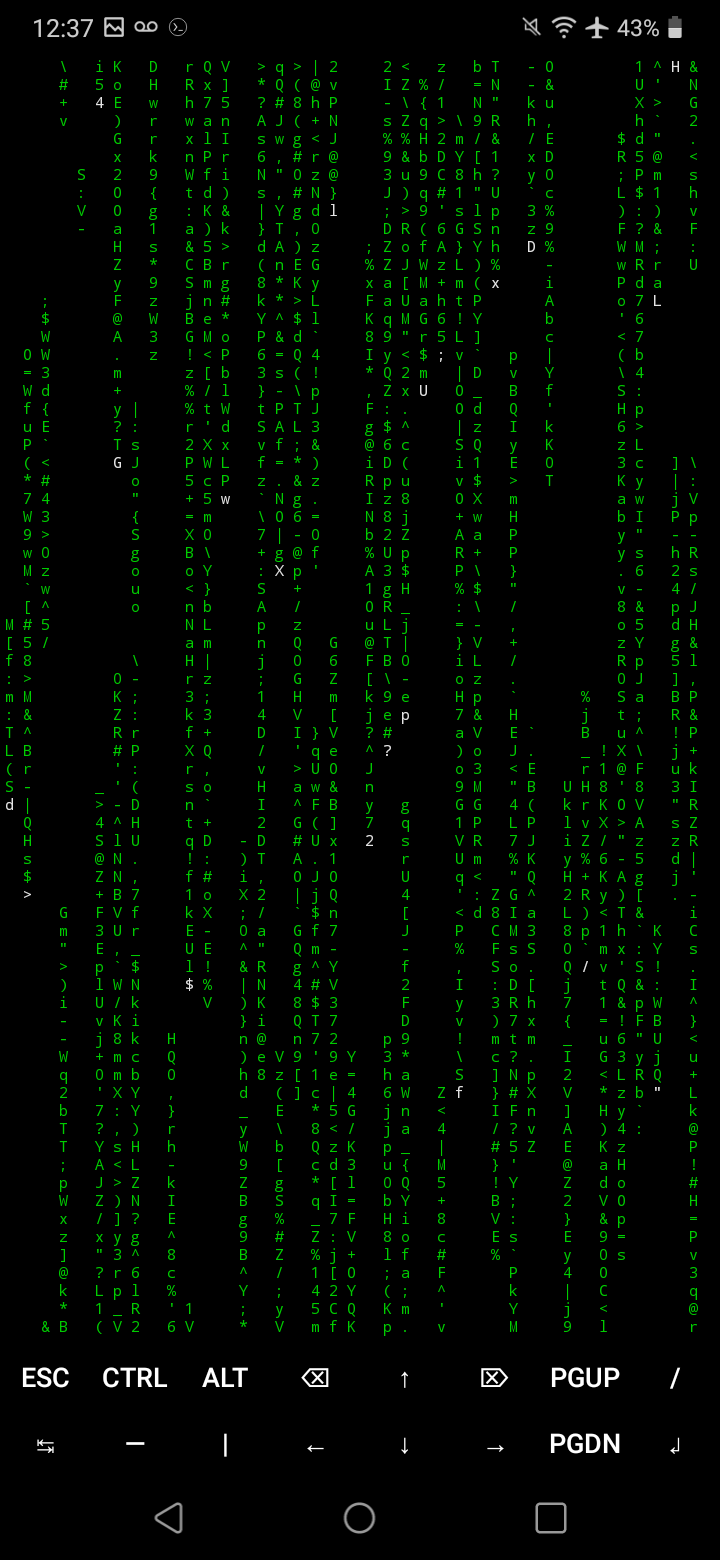
The machine used was armv7l Android 10 smartphone. The command run as user was makeyay && yay pikaur && pikaur cmatrix. What command preceded chown: changing ownership of '/home/xd003/.cache/yay/heroku-cli/pkg/heroku-cli/usr/lib/node_modules/heroku/node_modules/treeify/examples/eukaryotes.js': Operation not permitted when the screen showed you a similar permission denied error @xd003?
from termuxarch.
from termuxarch.
These two screenshots show what I am finding when pursuing this issue of building with pikaur. This screenshot shows the program failed to build when python3 was envoked. Yet did build ncmatrix, but the build process did not go quite as expected for there was a permission flag:
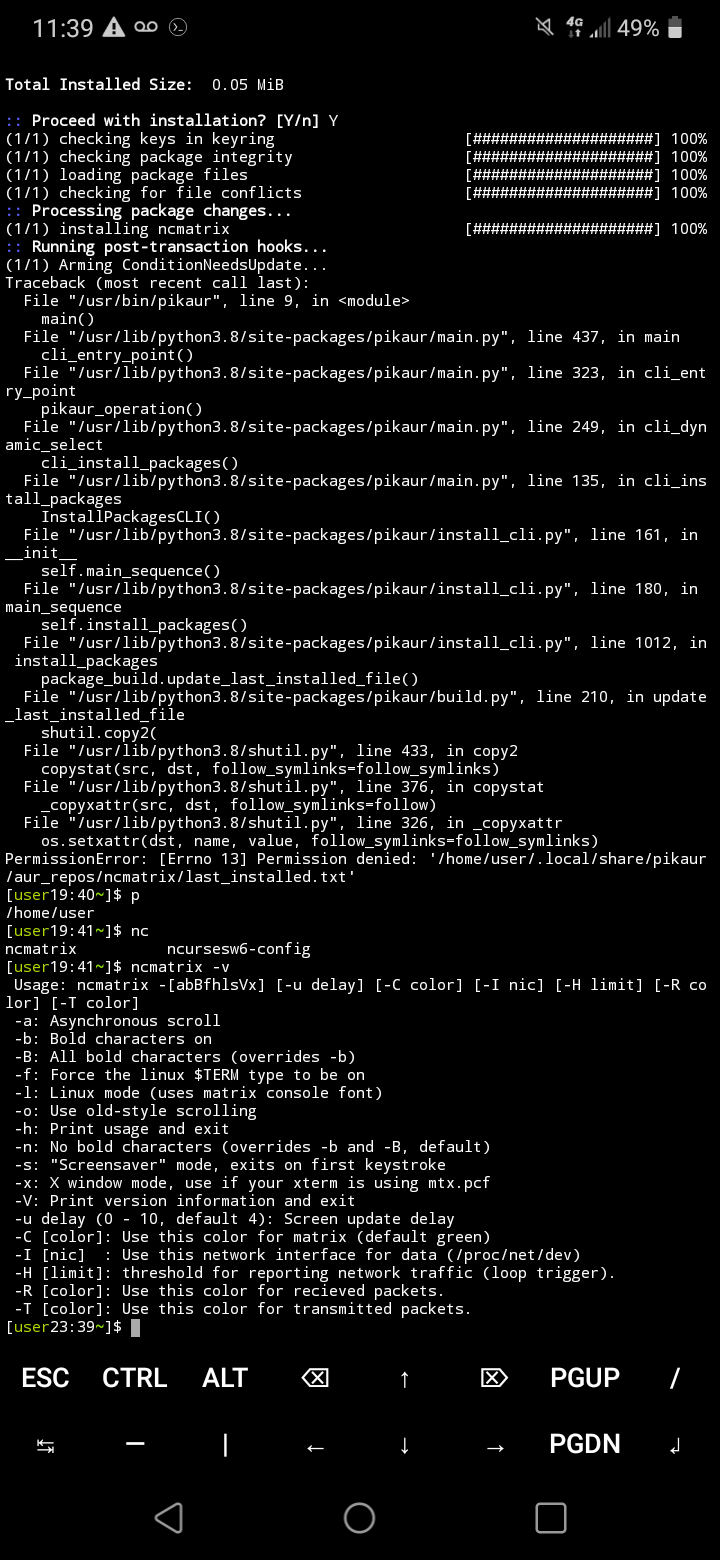
This screenshot shows the program ncmatrix that built on an armv7l Android 10 smartphone in action:
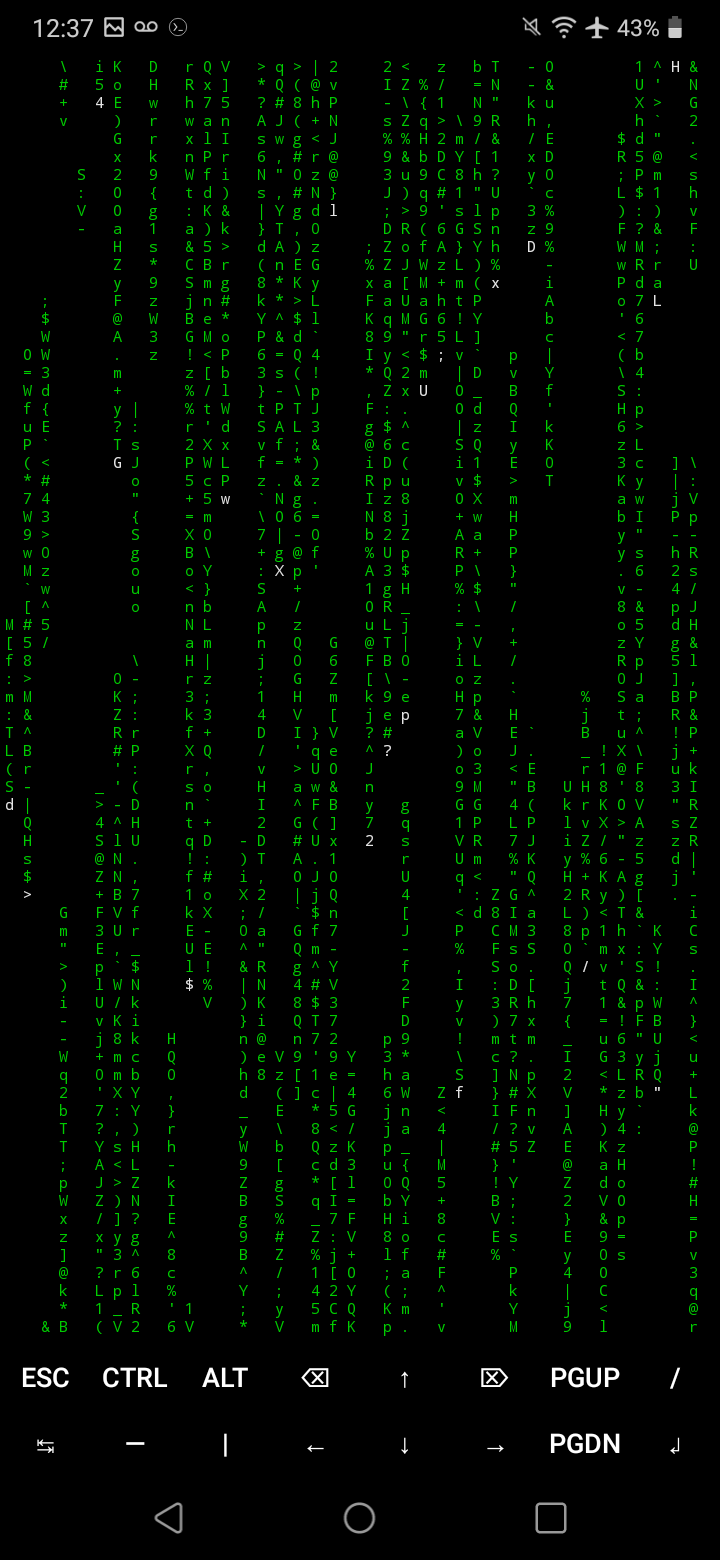
The machine used was armv7l Android 10 smartphone. The command run as user was makeyay && yay pikaur && pikaur cmatrix. What command preceded chown: changing ownership of '/home/xd003/.cache/yay/heroku-cli/pkg/heroku-cli/usr/lib/node_modules/heroku/node_modules/treeify/examples/eukaryotes.js': Operation not permitted when the screen showed you a similar permission denied error @xd003?
from termuxarch.
@SDRausty
Firstly I am Sorry for replying a bit late , the internet here was down since past 2 days ,now coming back to the topic
-
Since you had asked - i am running termux on a arm64-v8 device with Android 7 . (
uname -min termux returnsaarch64) -
The whole output was pretty large , hence i had pasted only few lines from it although i understand for proper debugging whole output is must. So here's the whole output from start to end - https://gist.githubusercontent.com/xd003/ecb331990a55bd609f5bd72afe4ac60e/raw/2eb24364cefe229667b53646deeaa763abb31864/yay-output.txt
Hopefully it will be helpful -
Also you had suspected if npm not working well on your armv7 device might be a armv7 or rootfs proot restriction , i personally don't believe so . Reason being i have used Ubuntu rootfs proot in past and have successfully installed heroku-cli without any issues so most likely its something to do with termuxarch itself
-
Lastly i am also trying to get some suggestions on this issue from my end. i haven't had much success in the arch linux chat group , i also did posted this issue in Stack Overflow , waiting for suggestions . I will keep you updated if there's any clue
from termuxarch.
- Since you had asked - i am running termux on a arm64-v8 device with Android 7 . (
uname -min termux returnsaarch64)
This explains the difference in the errors that we are encountering as we are using different architectures and different versions of Android.
- The whole output was pretty large , hence i had pasted only few lines from it although i understand for proper debugging whole output is must. So here's the whole output from start to end - https://gist.githubusercontent.com/xd003/ecb331990a55bd609f5bd72afe4ac60e/raw/2eb24364cefe229667b53646deeaa763abb31864/yay-output.txt
Hopefully it will be helpful
What was the preceding error?
- Also you had suspected if npm not working well on your armv7 device might be a armv7 or rootfs proot restriction , i personally don't believe so . Reason being i have used Ubuntu rootfs proot in past and have successfully installed heroku-cli without any issues so most likely its something to do with termuxarch itself
How do you install heroku-cli? Did you build it?
- Lastly i am also trying to get some suggestions on this issue from my end. i haven't had much success in the arch linux chat group , i also did posted this issue in Stack Overflow , waiting for suggestions . I will keep you updated if there's any clue
I will appreciate it very much. Hopefully we can find out what is causing this issue.
from termuxarch.
There is also the option of building with pikaur after using yay pikaur. From the literature that I have read about pikaur, it asks more questions than yay. Using pikaur might help in getting a successful result.
from termuxarch.
@xd003 I am still trying to grasp this issue, and I just noticed https://github.com/heroku/cli/issues. So my next suggestion is opening an issue right there to get answers. This might find a solution the fastest 🚀
from termuxarch.
The issue at npm This is an error with npm itself. Please report this error... #19239 has not seem to made much progress. This issue has changed a little bit in the last 3 years; Adding information about what is happening in the Android environment might be very helpful @xd003...
EDIT It appears this repository was archived.
from termuxarch.
[user19:43~]$ pikaur heroku-cli
==> Entering fakeroot environment...
==> Starting package()...
/home/user/.cache/pikaur/build/heroku-cli/PKGBUILD: line 23: 24758 Illegal instruction
npm install -g --user root --prefix "$pkgdir/usr" --cache "$srcdir/npm-cache" heroku-$pkgver.tgz
==> ERROR: A failure occurred in package().
Aborting...
from termuxarch.
==> Validating source files with sha256sums...
heroku-7.42.8.tgz ... Passed
==> Validating source files with sha512sums...
heroku-7.42.8.tgz ... Passed
==> Removing existing $srcdir/ directory...
==> Extracting sources...
==> Sources are ready.
==> Making package: heroku-cli 7.42.8-1 (Sun 30 Aug 2020 08:49:53 AM UTC)
==> Checking runtime dependencies...
==> Checking buildtime dependencies...
==> WARNING: Using existing $srcdir/ tree
==> Removing existing $pkgdir/ directory...
==> Entering fakeroot environment...
==> Starting package()...
npm WARN deprecated [email protected]: Legacy versions of mkdirp are no longer supported. Please update to mkdirp 1.x. (Note that the API surface has changed to use Promises in 1.x.)
/home/xd003/.cache/yay/heroku-cli/pkg/heroku-cli/usr/bin/heroku -> /home/xd003/.cache/yay/heroku-cli/pkg/heroku-cli/usr/lib/node_modules/heroku/bin/run
+ [email protected]
added 733 packages from 310 contributors in 206.34s
These are are lines exactly prior to the start of the chown permission error
In Ubuntu ,i had installed it by using the standalone script method mentioned below . This method supposedly is universal to all platforms because it uses tarball and is equivalent to building heroku-cli manually
i forgot to mention earlier but i had also tried this this standalone script in TermuxArch from heroku website - curl https://cli-assets.heroku.com/install.sh | sh ,just edit the line 37 according the uname -m output from your device . This method too was unsuccessful and it ended up with some error while extracting the .tar.gz file
here is the full output - https://gist.githubusercontent.com/xd003/41606ebb63d1d195accdc5303851f985/raw/94921e042986e0ac4454ad3999fd3e1e0b5115d4/heroku-script.txt
i wlll definitely raise a issue in github.com/heroku/cli , thanks for bringing it to my attention
Lastly i also tried pikaur as you had suggested , but it seems returning the same errors like yay . Here is the full output - https://gist.githubusercontent.com/xd003/e66067192d4f4106e17c19e6c7255bc0/raw/9b325a82722987aa26099dce78a775dd0ff1cea2/pikaur-output.txt
from termuxarch.
These lines we were looking for:
npm WARN deprecated [email protected]: Legacy versions of mkdirp are no longer supported. Please update to mkdirp 1.x. (Note that the API surface has changed to use Promises in 1.x.)
/home/xd003/.cache/yay/heroku-cli/pkg/heroku-cli/usr/bin/heroku -> /home/xd003/.cache/yay/heroku-cli/pkg/heroku-cli/usr/lib/node_modules/heroku/bin/run
These are are lines exactly prior to the start of the chown permission error
@xd003 thank you for your insight regarding the lines exactly prior; can you summarize the last two outputs of data in the same way as the first one was summerized please?
from termuxarch.
- Regarding the standalone script method , there wasn't anything special .As you can see the script downloaded the file then this error got spammed way too times for different heroku cli files ..
0:00:21 0:00:11 0:00:10 767k
54 16.1M 54 9006k 0 0 754k 0 0:00:21 0:00:11 0:00:10 742ktar: heroku/bin: Cannot change mode to rwxr-xr-x: Invalid argument
tar: heroku/lib/hooks/prerun: Cannot change mode to rwxr-xr-x: Invalid argument
tar: heroku/lib/hooks/update: Cannot change mode to rwxr-xr-x: Invalid argument
tar: heroku/lib/hooks/init: Cannot change mode to rwxr-xr-x: Invalid argument
tar: heroku/lib/hooks: Cannot change mode to rwxr-xr-x: Invalid argument
tar: heroku/lib: Cannot change mode to rwxr-xr-x: Invalid argument
tar: heroku/node_modules/safe-buffer: Cannot change mode to rwxr-xr-x: Invalid argument
tar: heroku/node_modules/figures: Cannot change mode to rwxr-xr-x: Invalid argument
tar: heroku/node_modules/ansi-styles: Cannot change mode to rwxr-xr-x: Invalid argument
tar: heroku/node_modules/cross-spawn/lib/util: Cannot change mode to rwxr-xr-x: Invalid argument
tar: heroku/node_modules/cross-spawn/lib: Cannot change mode to rwxr-xr-x: Invalid argument
...
...
... x 100's of lines of same format for different files ie.
**tar: some/file: Cannot change mode to rwxr-xr-x: Invalid argument**
- Regarding the heroku-cli installation with pikaur. Here are the lines exactly prior to the start of the error
:: Starting the build:
==> Making package: heroku-cli 7.42.8-1 (Mon 31 Aug 2020 02:59:52 AM UTC)
==> Checking runtime dependencies...
==> Checking buildtime dependencies...
==> Retrieving sources...
-> Downloading heroku-7.42.8.tgz...
% Total % Received % Xferd Average Speed Time Time Time Current
Dload Upload Total Spent Left Speed
0 0 0 0 0 0 0 0 --:--:-- --:--:-- --:--:-- 0
100 14937 100 14937 0 0 54514 0 --:--:-- --:--:-- --:--:-- 54714
==> Validating source files with sha256sums...
heroku-7.42.8.tgz ... Passed
==> Validating source files with sha512sums...
heroku-7.42.8.tgz ... Passed
==> Extracting sources...
==> Entering fakeroot environment...
==> Starting package()...
npm WARN deprecated [email protected]: Legacy versions of mkdirp are no longer supported. Please update to mkdirp 1.x. (Note that the API surface has changed to use Promises in 1.x.)
/home/xd003/.cache/pikaur/build/heroku-cli/pkg/heroku-cli/usr/bin/heroku -> /home/xd003/.cache/pikaur/build/heroku-cli/pkg/heroku-cli/usr/lib/node_modules/heroku/bin/run
+ [email protected]
added 733 packages from 310 contributors in 277.133s
chown: changing ownership of '/home/xd003/.cache/pikaur/build/heroku-cli/pkg/heroku-cli/usr/lib/node_modules/heroku/bin/run': Operation not permitted
chown: changing ownership of '/home/xd003/.cache/pikaur/build/heroku-cli/pkg/heroku-cli/usr/lib/node_modules/heroku/bin/run.cmd': Operation not permitted
...
...
...
x 100's of lines of same format ie
**chown : changing permission of some/file: Operation not permitted**
Hopefully this will be helpful
from termuxarch.
Information from https://github.com/npm/npm:
https://github.com/npm/npm#weve-moved
This short search gave three results at the new npm project:
https://github.com/npm/cli/issues?q=is%3Aissue+heroku-cli
$ pci npm
This command installs npm in our environment, which is what pikaur and yay do anyway; npm result:
[user06:05~]$ npm
Illegal instruction
from termuxarch.
Permissions can also be at fault here:
tried installing same package on my laptop running on arch linux system but i didn't get any error
$ find ~/arch/home/user/ -type d -exec chmod 777 {} \;
Is there any positive effect if you change the permission scheme of the user directory @xd003?
from termuxarch.
Taking this issue one step further, especially for users just testing the installed system for the purpose of just testing it:
find ~/arch/ -type d -exec chmod 777 {} \;
How does this command affect the behavior of the in installed system?
from termuxarch.
just testing the installed system for the purpose of just testing it:
from termuxarch.
After thorough testing (dozens), this part of commit 5fc7da0#diff-7d122b07f71ef4ad6b416eaa0eb882e5R435 rewrites the creation of permissions in Arch Linux in Termux PRoot. You probably will want to reinstall the entire system for these changes to fully take place as it affects the entire system. However, if you simply wish to continue with refreshing the system (not really recommended if you are compiling) tweakingumask in file /etc/profile is advised. The system can be refreshed with command setupTermuxArch re:
I have spent much time analyzing this and similar issues, especially when it regards permissions. As you might imagine a system... A system that is nested in another system, that is nested in still another system twice! I am referring to Android > Termux > PRoot nesting along with SELinux fusion makes this issue an amazingly interesting topic. Thank you for opening this issue @xd003.
$ yay heroku-cli
⋮
2 aur/heroku-cli-nightly 6.14.20.737bba7-1 (+2 0.00) (Orphaned) (Out-of-date: 2020-07-15)
a tool for creating and managing Heroku apps from the command line
1 aur/heroku-cli 7.42.8-1 (+55 3.37) (Out-of-date: 2020-08-30)
a tool for creating and managing Heroku apps from the command line
⋮
==> Starting package()...
/home/u/.cache/yay/heroku-cli/PKGBUILD: line 23: 25965 Illegal instruction npm install -g --user root --prefix "$pkgdir/usr" --cache "$srcdir/npm-cache" heroku-$pkgver.tgz
==> ERROR: A failure occurred in package().
Aborting...
error making: heroku-cli
$ npm
Illegal instruction
It did not magically build as far as I can tell either. The command pcss heroku-cli produced nothing. So it is not there. It has not installed.
chown: changing ownership of '/home/xd003/.cache/yay/heroku-cli/pkg/heroku-cli/usr/lib/node_modules/heroku/node_modules/treeify/examples/eukaryotes.js': Operation not permitted
chown:
Since we are using very different machines, even though they probably look very much alike, your error might be resolved. Does the command npm work correctly in aarch64? Can you reinstall the system to see how heroku-cli builds in aarch64 please?
from termuxarch.
I removed the earlier TermuxArch System and Installed a fresh one from scratch and added a user while in root using addauser xd003 , then also set a password for it while being logged in the root itself passwd username
Now i logged in using that user
exec startarch login xd003
When i try to use any sudo command, it is not working well
[xd00300:04~]$ sudo pacman -Syu git
sudo: /etc/sudoers.d/user is owned by gid 1002, should be 0
sudo: /etc/sudoers.d/xd003 is owned by gid 1002, should be 0
[sudo] password for xd003:
xd003 is not in the sudoers file. This incident will be reported.
[xd00300:07~]$
I remember i didn't faced anything of this sort the last time i installed TermuxArch . Has anything changed recently in regards to addauser ?
i had to fix that sudoers issue manually by adding xd003 ALL=(ALL) ALL below the root user line in /etc/sudoers file as it is not possible to compile yay package while being logged in as root. Although there are some warnings that doesn't seem to be resolved even now but thankfully it doesn't seem to stop any operation or task
[xd00301:07~]$ sudo echo "ok"
sudo: /etc/sudoers.d/user is owned by gid 1002, should be 0
sudo: /etc/sudoers.d/xd003 is owned by gid 1002, should be 0
ok
I will now proceed to test the heroku-cli installation with yay . The above-mentioned part was just something I felt the need of pointing out before i focus on the core issue .
=========================================
Edit - I tested installing heroku-cli using yay in updated TermuxArch but the installer ended up the exact same error like it did earlier . Nevertheless here is the full output if you still want to check - https://gist.githubusercontent.com/xd003/6435847761a601d6a896f31ac402ce34/raw/0aa971ac635c44a13d7a6c47ffcb5969f05d06bf/updated-yay.txt
from termuxarch.
something I felt the need of pointing out before i focus on the core issue
sudo: /etc/sudoers.d/user is owned by gid 1002, should be 0 sudo: /etc/sudoers.d/xd003 is owned by gid 1002, should be 0
Thank you very much for sharing this information. I am encountering similar issues. This is a heart wrenching system change, and I am having difficulty, as you might imagine with the topic of ownership and permissions for system users in a nested environment which have a profound effect on sudo in the environment we are establishing. This also affects group accounts. Advice and weblinks regarding setting up group and system user permissions is welcome.
I am trying to get a commit pushed that will get sudo running once more without having to tap anything, as it was in prior versions. In the meantime this one liner should suffice to get sudo up and running for users:
printf "%s\\n" "ALL ALL=(ALL) NOPASSWD: ALL" >> /etc/sudoers
proceed to test the heroku-cli installation
Edit - I tested installing heroku-cli using yay in updated TermuxArch but the installer ended up the exact same error like it did earlier .
@xd003 can you please share output in this format:
https://raw.githubusercontent.com/TermuxArch/docsTermuxArch/master/outputarmv720180722.txt
The example above is from this page. It is much easier to read. You are welcome to share pull requests at this git repository TermuxArch/docsTermuxArch with your output. Screenshots can be shared here: TermuxArch/imgsTermuxArch. Needless to say, I had difficulty loading the gist you shared. Is the most recent error permission related or from npm or caused by something else?
EDIT I finally managed to get part of it loaded. It appears these are permission related. Can you share a pull request with this output at the website that I mentioned? It should not be more difficult than creating a gist. These websites are designed for the purpose of sharing information about what we are doing.
from termuxarch.
get
sudorunning once more without having to tap
This commit fixes the sudo auto configuration feature.
from termuxarch.
@xd003 This is just a hunch; Does find .cache/ -type d -exec chmod 777 {} \; resolve building the package? Alternatively, does chmod -R 777 .cache/ do anything to help? Try using these commands from Termux, not PRoot.
You might want to either create a throwaway user account to test this or backup .cache as it will change permissions in the .cache directory. This command might tell us a little bit more about the permission issues we are finding as we are trying to build this package.
I am getting much better results with version 2.0.477: the user's .cache directory deletes cleanly. This might mean the permission error you were encountering has vanished! Please let me know if it has disappeared.
from termuxarch.
@xd003 This is just a hunch; Does
find .cache/ -type d -exec chmod 777 {} \;resolve building the package? Alternatively, doeschmod -R 777 .cache/do anything to help? Try using these commands from Termux, not PRoot.You will might want to either create a throwaway user account to test this or backup .cache as it will change permissions in the .cache directory. This command might tell us a little bit more about the permission issues we are finding as we are trying to build this package.
I created a new user for testing it . But it seems a new user doesn't have this .cache directory unless a yay package is attempted to be installed . So accordingly it returns no such file or directory . Basically that cache folder doesn't exists by default and probably gets created during the first instance of a yay package installation .
On another note - i think since the gist file is quite long it has 24k lines to he precise .So its bound to be not that smooth during loading even if i do a PR as far i can tell. Besides for including all the text in PR ,if i tried to copy and paste the whole txt file the the android system becomes unresponsive as clipboard cannot handle 24k lines
If you want i can send it you on your email so that you can download it and view it offline without any lags or other issues or if you want me to send the file itself it through something like telegram
I can also use a different method to host the .txt files if you say so . Nevertheless i can always quote the content prior to the errors for your convenience
With the updated TermuxArch system , here are the lines prior to the start of the errors
:: Proceed with installation? [Y/n] :: Retrieving packages...
downloading node-gyp-7.0.0-2-any.pkg.tar.xz...
downloading npm-6.14.8-1-any.pkg.tar.xz...
checking keyring...
checking package integrity...
loading package files...
checking for file conflicts...
:: Processing package changes...
installing libuv...
installing c-ares...
installing nodejs...
Optional dependencies for nodejs
npm: nodejs package manager [pending]
installing semver...
installing node-gyp...
installing npm...
:: Running post-transaction hooks...
(1/1) Arming ConditionNeedsUpdate...
==> Making package: heroku-cli 7.42.8-1 (Tue 01 Sep 2020 01:13:28 AM IST)
==> Retrieving sources...
-> Downloading heroku-7.42.8.tgz...
% Total % Received % Xferd Average Speed Time Time Time Current
Dload Upload Total Spent Left Speed
0 0 0 0 0 0 0 0 --:--:-- --:--:-- --:--:-- 0
100 14937 100 14937 0 0 62497 0 --:--:-- --:--:-- --:--:-- 63025
==> Validating source files with sha256sums...
heroku-7.42.8.tgz ... Passed
==> Validating source files with sha512sums...
heroku-7.42.8.tgz ... Passed
-> nodejs not satisfied, flushing install queue
==> Making package: heroku-cli 7.42.8-1 (Tue 01 Sep 2020 01:13:42 AM IST)
==> Checking runtime dependencies...
==> Checking buildtime dependencies...
==> Retrieving sources...
-> Found heroku-7.42.8.tgz
==> Validating source files with sha256sums...
heroku-7.42.8.tgz ... Passed
==> Validating source files with sha512sums...
heroku-7.42.8.tgz ... Passed
==> Removing existing $srcdir/ directory...
==> Extracting sources...
==> Sources are ready.
==> Making package: heroku-cli 7.42.8-1 (Tue 01 Sep 2020 01:14:09 AM IST)
==> Checking runtime dependencies...
==> Checking buildtime dependencies...
==> WARNING: Using existing $srcdir/ tree
==> Entering fakeroot environment...
==> Starting package()...
npm WARN deprecated [email protected]: Legacy versions of mkdirp are no longer supported. Please update to mkdirp 1.x. (Note that the API surface has changed to use Promises in 1.x.)
/home/xd003/.cache/yay/heroku-cli/pkg/heroku-cli/usr/bin/heroku -> /home/xd003/.cache/yay/heroku-cli/pkg/heroku-cli/usr/lib/node_modules/heroku/bin/run
+ [email protected]
added 733 packages from 310 contributors in 235.086s
chown: changing ownership of '/home/xd003/.cache/yay/heroku-cli/pkg/heroku-cli/usr/lib/node_modules/heroku/LICENSE': Operation not permitted
chown: changing ownership of '/home/xd003/.cache/yay/heroku-cli/pkg/heroku-cli/usr/lib/node_modules/heroku/bin/run': Operation not permitted
chown: changing ownership of '/home/xd003/.cache/yay/heroku-cli/pkg/heroku-cli/usr/lib/node_modules/heroku/bin/run.cmd': Operation not permitted
...
...
... x 100's of similar lines
from termuxarch.
I tried tmatrix-git and got a permission denied error
This error is now resolved with the new permission scheme.
gist file is quite long it has 24k lines
I am fairly sure you are using the command line with git. If you are using the command line then placing this file in https://github.com/TermuxArch/docsTermuxArch/ should be a fairly uncomplicated to task. Using the clipboard is unnecessary. One of the reasons this project has submodules is so that we can gather information about what we are doing and attempting to accomplish.
These two paragraphs you are reading right now should be added to the documentation. You are welcome to add this information if you like. It seems to make sense to have everything in one place. Modules make this easier. The project itself does not need to be burdened with the entire data set, unless someone wants all of it.
from termuxarch.
@SDRausty i have made a pull request containing the output of heroku-cli installation with the newer TermuxArch System . Sorry for Earlier confusion
from termuxarch.
Thank you for sharing at TermuxArch/docsTermuxArch; This is the first error that I found:
chown: changing ownership of '/home/xd003/.cache/yay/heroku-cli/pkg/heroku-cli/usr/lib/node_modules/heroku/node_modules/@heroku-cli/plugin-apps-v5/src/commands/apps/errors.js': Operation not permitted
How does npm work on your smartphone? Does npm in Arch Linux work as expected?
from termuxarch.
Firstly i installed npm using sudo pacman -S npm
It got installed successfully along with the dependencies.
I now tried to check the npm version and install express js using npm as a small test to ensure that everything is well and good
Here's the full output , looks fine to me . Didn't got any errors
[xd00319:39~]$ npm -v
6.14.7
[xd00319:39~]$ npm install express
npm WARN saveError ENOENT: no such file or directory, open '/home/xd003/package.json'
npm notice created a lockfile as package-lock.json. You should commit this file.
npm WARN enoent ENOENT: no such file or directory, open '/home/xd003/package.json'
npm WARN xd003 No description
npm WARN xd003 No repository field.
npm WARN xd003 No README data
npm WARN xd003 No license field.
+ [email protected]
added 50 packages from 37 contributors and audited 50 packages in 10.269s
found 0 vulnerabilities
Express seems to be installed fine using npm
[xd00319:48~]$ npm ls express
/home/xd003
└── [email protected]
from termuxarch.
Didn't get any errors
The command npm does not seem to work in proot on armv7l:
[user15:10~]$ npm
Illegal instruction
[user15:10~]$ npm -v
Illegal instruction
chown: changing ownership of '/home/xd003/.cache/yay/heroku-cli/pkg/heroku-cli/usr/lib/node_modules/heroku/node_modules/@heroku-cli/plugin-apps-v5/src/commands/apps/errors.js': Operation not permitted
This commit d99e06e changes umask to 000 (the most permissive). Did changing the umask to 000 help chown with changing ownership when building heroku-cli?
from termuxarch.
@SDRausty just a confirmation before i test heroku-cli with yay in updated TermuxArch .
The command to update TermuxArch System to latest state is ./setupTermuxArch refresh right ?
I am confirming because i already did ran it and the sudo errors still seem to exist which you supposedly already fixed
from termuxarch.
The command to update TermuxArch System to latest state is
./setupTermuxArch refreshright?
@xd003 command setupTermuxArch h displays help verbose, and shows the answer you are seeking to this question. This command has three options at present. I believe it should be expanded with a fourth option.
For what we are testing, the system umask, a reinstall is justified. The system does not need to be installed in the default directory. If you have space in your device, you can simply install a second installation in an alternate root directory using the install option; setupTermuxArch install altarch will install Arch Linux in directory ~/altarch.
I appreciate your help regarding this issue, and I am very curiously awaiting your reply regarding changing the umask to extremely permissive mode on aarch64.
from termuxarch.
the sudo errors still seem to exist which you supposedly already fixed
It is fixed; If you are still unable to use sudo and refresh does not accomplish the job, a reinstall is warranted. The variable KEEP can be changed to 0 (true):
KEEP=1 ## change to 0 to keep downloaded image; Testing the installation process repeatedly can be made easier and lighter on your Internet bandwith and SAR with this fragment of code 'mkdir ~/arch; cp ~/ArchLinux*.tar.gz* ~/arch/'. The variable KEEP when changed to 0 will keep the downloaded image and md5 files instead of deleting them for later reuse if desired. The root file system image and md5 files can be saved and used again on subsequent installs when testing the install feature with this and similar fragments of code.
from termuxarch.
This commit aa614a0 changes the system umask to 0002:
system change
The refresh option probably will not work here. A reinstall is wanted for these changes to take effect. This umask setting is also permissive. Just not as permissive as the previous one. A new command was also added to help out with this issue: Command chperms.cache+gnupg changes the permissions of the directory that concern this issue, the ~/.cache directory. @xd003 did this new command chperms.cache+gnupg help in importing keys for yay aur packages and in building heroku-cli?
from termuxarch.
chown: changing ownership of '/home/xd003/.cache/yay/heroku-cli/pkg/heroku-cli/usr/lib/node_modules/heroku/LICENSE': Operation not permitted
changing the umask to extremely permissive mode on aarch64
Support for system umask is dropped with this commit d1b7888; I have done a little more research with these two topics that might help out with this issue:
- set umask for a user
- set umask for one command
Does this command (umask 0000 && yay heroku-cli) succeed in overcoming the limitations we are finding?
from termuxarch.
Package Details: heroku-cli 7.42.13-1
⋮
Pull Requests welcome @ https://github.com/SampsonCrowley/arch_packages
from termuxarch.
Script umask support was added again with this commit 9a24125. Motivation is that the umask is set to 022 in Arch Linux (/etc/profile) and does not appear to be set to 022 native Termux.
from termuxarch.
@SDRausty
I updated TermuxArch System properly
First the foremost the sudo errors are gone now
Here is the output of yay -S heroku-cli , seems to have the same errors as earlier
Note that i didn't used umask 0000 because you had told to use it when umask was dropped which apparently got added back
==> Removing existing $srcdir/ directory...
==> Extracting sources...
==> Sources are ready.
==> Making package: heroku-cli 7.42.13-1 (Thu 03 Sep 2020 04:05:52 PM IST)
==> Checking runtime dependencies...
==> Checking buildtime dependencies...
==> WARNING: Using existing $srcdir/ tree
==> Entering fakeroot environment...
==> Starting package()...
npm WARN deprecated [email protected]: Legacy versions of mkdirp are no longer supported. Please update to mkdirp 1.x. (Note that the API surface has changed to use Promises in 1.x.)
/home/xd003/.cache/yay/heroku-cli/pkg/heroku-cli/usr/bin/heroku -> /home/xd003/.cache/yay/heroku-cli/pkg/heroku-cli/usr/lib/node_modules/heroku/bin/run
+ [email protected]
added 733 packages from 310 contributors in 214.037s
chown: changing ownership of '/home/xd003/.cache/yay/heroku-cli/pkg/heroku-cli/usr/lib/node_modules/heroku/LICENSE': Operation not permitted
chown: changing ownership of '/home/xd003/.cache/yay/heroku-cli/pkg/heroku-cli/usr/lib/node_modules/heroku/bin/run': Operation not permitted
chown: changing ownership of '/home/xd003/.cache/yay/heroku-cli/pkg/heroku-cli/usr/lib/node_modules/heroku/bin/run.cmd': Operation not permitted
chown: changing ownership of '/home/xd003/.cache/yay/heroku-cli/pkg/heroku-cli/usr/lib/node_modules/heroku/bin': Operation not permitted
chown: changing ownership of '/home/xd003/.cache/yay/heroku-cli/pkg/heroku-cli/usr/lib/node_modules/heroku/lib/analytics.js': Operation not permitted
from termuxarch.
umask was dropped which apparently got added back
Initially all umask support was dropped:
- System
umasksupport for file /etc/profile is dropped. - Script
umaskis supported. It was added again.
didn't used
umask 0000
Does this command (umask 0000 && yay heroku-cli) succeed in overcoming the limitations we are finding?
This will set the umask for the command yay heroku-cli only.
https://github.com/SampsonCrowley/arch_packages/tree/master/heroku-cli
Have you consulted regarding this issue here?
from termuxarch.
PKGBUILD does nothing but run npm install in a way that is compatible with the arch build system, and then fixes some permissions for security.
From SampsonCrowley/arch_packages#6 (comment)
If you notice in this package, the only listed supported architecture is x86_64
From SampsonCrowley/arch_packages#6 (comment)
from termuxarch.
I will look into adding ARM support if it is possible,
Thank you for dropping by to help us out @SampsonCrowley!
from termuxarch.
@xd003 can you please share it with a pull request like with the log; Commit TermuxArch/scripts.TermuxArch@d731788 creates an incoming holding directory for this project. A PR with the script that you have tested is requested at this scripts.TermuxArch Internet address; scripts.TermuxArch is a module for TermuxArch. Many thanks for growing Linux in the palms of our hands holding smartphones!
from termuxarch.
successfully installed it
Installed; was it built or simply installed in https://manjaro.org/ in your smartphone?
from termuxarch.
node version functions
npm
Illegal instruction
armv7l Android 9
command setupTermuxArch q[emu] beckons to be created once more
from termuxarch.
@SDRausty
Created another PR to add the installation logs
For now i have added the script method logs and the yay one is pending for reasons already explained .i get the following error when trying to setup yay in manjaro utilising the bin folder from TermuxArch. I have already added bin folder to PATH and also modified the line 57 in patchmakepkg ( cp /bin/makepkg /data/data/com.termux/files/home/manjaro/var/backups/arch/makepkg.$SDATE.bkp ). I think i need to modify the backup directory as its unable to access /data/data.. for some reason
Building and installing 'yay': When this message:
libtool: warning: remember to run 'libtool --finish /usr/lib/libfakeroot'
When this message is displayed on the screen 'makeyay' will deal with it a little bit later in the build proccess, and there will be a short pause when this message is displayed:
"Libraries have been installed in:"
A difficult part of any build process can be choosing the correct answers. Here are the correct answers:
:: fakeroot-tcp and fakeroot are in conflict. Remove fakeroot? [y/N] y
Tap the 'y' key first, then enter. For the first question, the 'y' key must be tapped first, then enter. Yes will be chosen when enter is tapped in all of the questions after the first question:
:: Proceed with installation? [Y/n]
Tap enter x4 as this build proccess continues. If everything goes well, you will see these messages:
Libraries have been installed in:
makefakeroottcp 2.0.476: DONE 🏁
and then this will go on to make 'yay' which is much simpler. It is simply tapping enter which chooses the yes answer.
Attempting to patch makepkg:
% Total % Received % Xferd Average Speed Time Time Time Current
Dload Upload Total Spent Left Speed
0 0 0 0 0 0 0 0 --:--:-- --:--:- 0 0 0 0 0 0 0 0 --:--:-- --:--:- 0 0 0 0 0 0 0 0 --:--:-- 0:00:0 0 0 0 0 0 0 0 0 --:--:-- 0:00:0100 679 100 679 0 0 269 0 0:00:02 0:00:02 --:--:-- 269
Archive: diff.makepkg.zip
replace makepkg.diff? [y]es, [n]o, [A]ll, [N]one, [r]ename: y
inflating: makepkg.diff
patching file makepkg (read from /bin/makepkg)
cp: cannot create regular file '/data/data/com.termux/files/home/manjaro/var/backups/arch/makepkg.1599190470.bkp': No such file or directory
cp: missing file operand
Try 'cp --help' for more information.
TermuxArch WARNING: Generated script signal 1 near or at line number 57 by !
patchmakepkg 2.0.489 [Exit Signal 201]: DONE 🏁
% Total % Received % Xferd Average Speed Time Time Time Current
Dload Upload Total Spent Left Speed
0 0 0 0 0 0 0 0 --:--:-- --:--:- 0 0 0 0 0 0 0 0 --:--:-- --:--:- 0 0 0 0 0 0 0 0 --:--:-- 0:00:0 0 0 0 0 0 0 0 0 --:--:-- 0:00:0 0 0 0 0 0 0 0 0 --:--:-- 0:00:0 0 0 0 0 0 0 0 0 --:--:-- 0:00:0 0 0 0 0 0 0 0 0 --:--:-- 0:00:0 0 0 0 0 0 0 0 0 --:--:-- 0:00:0 0 0 0 0 0 0 0 0 --:--:-- 0:00:0100 679 100 679 0 0 82 0 0:00:08 0:00:08 --:--:-- 141
replace makepkg.diff? [y]es, [n]o, [A]ll, [N]one, [r]ename: y
cp: cannot create regular file '/data/data/com.termux/files/home/manjaro/var/backups/arch/makepkg.1599190474.bkp': No such file or directory
cp: missing file operand
Try 'cp --help' for more information.
TermuxArch WARNING: Generated script signal 201 near or at line number 73 by Attempting to patch makepkg:
Archive: diff.makepkg.zip
inflating: makepkg.diff
patching file makepkg (read from /bin/makepkg)
TermuxArch WARNING: Generated script signal 1 near or at line number 57 by !
patchmakepkg 2.0.489 [Exit Signal 201]: DONE 🏁
!
makeyay 2.0.489 [Exit Signal 201]: DONE 🏁
from termuxarch.
Archive: diff.makepkg.zip
replace makepkg.diff
The user should not need to face this question; And there is an implementation planned for this type of situation. PR's are welcome here. Probably sedish, maybe awk instead of patch?
from termuxarch.
@xd003 I just released the ARM version; can you give it a test?
from termuxarch.
Tested it just now , it doesn't seem to have many errors like earlier but when i try heroku -v or heroku help , it doesn't seem to return anything
[xd00310:15~]$ whereis heroku
heroku: /usr/bin/heroku /usr/lib/heroku
[xd00310:15~]$ heroku -v
-bash: heroku: command not found
[xd00310:15~]$ heroku help
-bash: heroku: command not found
[xd00310:15~]$
:: �[1mThere are 2 providers available for heroku-cli:
:: �[1mRepository AUR
�[0m1) heroku-cli 2) heroku-cli-nightly �[0m
Enter a number (default=1): :: �[1mChecking for conflicts...�[0m
:: �[1mChecking for inner conflicts...�[0m
[Aur:1] heroku-cli-7.42.13-2
1 heroku-cli (Build Files Exist)
==> Packages to cleanBuild?
==> [N]one [A]ll [Ab]ort [I]nstalled [No]tInstalled or (1 2 3, 1-3, ^4)
==> :: �[1mDownloaded PKGBUILD (1/1): heroku-cli�[0m
1 heroku-cli (Build Files Exist)
==> Diffs to show?
==> [N]one [A]ll [Ab]ort [I]nstalled [No]tInstalled or (1 2 3, 1-3, ^4)
==> :: �[1m(1/1) Parsing SRCINFO: heroku-cli�[0m
-> The following packages are not compatible with your architecture:
heroku-cli
==> Try to build them anyway? [Y/n] ==> Making package: heroku-cli 7.42.13-2 (Fri 04 Sep 2020 10:09:36 AM IST)
==> Retrieving sources...
==> Making package: heroku-cli 7.42.13-2 (Fri 04 Sep 2020 10:09:55 AM IST)
==> Checking runtime dependencies...
==> Checking buildtime dependencies...
==> Retrieving sources...
==> Removing existing $srcdir/ directory...
==> Extracting sources...
==> Starting prepare()...
==> Sources are ready.
==> Making package: heroku-cli 7.42.13-2 (Fri 04 Sep 2020 10:10:51 AM IST)
==> Checking runtime dependencies...
==> Checking buildtime dependencies...
==> WARNING: Using existing $srcdir/ tree
==> Removing existing $pkgdir/ directory...
==> Entering fakeroot environment...
==> Starting package()...
find: ‘/home/xd003/.cache/yay/heroku-cli/src/heroku’: No such file or directory
find: ‘/home/xd003/.cache/yay/heroku-cli/src/heroku’: No such file or directory
==> Tidying install...
-> Removing libtool files...
-> Purging unwanted files...
-> Removing static library files...
-> Compressing man and info pages...
==> Checking for packaging issues...
==> Creating package "heroku-cli"...
-> Generating .PKGINFO file...
-> Generating .BUILDINFO file...
-> Generating .MTREE file...
-> Compressing package...
==> Leaving fakeroot environment.
==> Finished making: heroku-cli 7.42.13-2 (Fri 04 Sep 2020 10:12:12 AM IST)
==> Cleaning up...
loading packages...
resolving dependencies...
looking for conflicting packages...
Packages (1) heroku-cli-7.42.13-2
:: Proceed with installation? [Y/n]
checking keyring...
checking package integrity...
loading package files...
checking for file conflicts...
:: Processing package changes...
installing heroku-cli...
Optional dependencies for heroku-cli
git: Deploying to Heroku [installed]
:: Running post-transaction hooks...
(1/1) Arming ConditionNeedsUpdate...
from termuxarch.
What's the output of ls -la /usr/bin/heroku?
from termuxarch.
It should be a symlink to /usr/lib/heroku/bin/run
from termuxarch.
@xd003 also what about /usr/lib/heroku/bin/run -v
from termuxarch.
@xd003 also what about
/usr/lib/heroku/bin/run -v
[xd00310:30~]$ /usr/lib/heroku/bin/run -v
-bash: /usr/lib/heroku/bin/run: No such file or directory
from termuxarch.
find: ‘/home/xd003/.cache/yay/heroku-cli/src/heroku’: No such file or directory
@xd003 that means the source folder isn't being downloaded and extracted. Is your architecture armv7?
from termuxarch.
find: ‘/home/xd003/.cache/yay/heroku-cli/src/heroku’: No such file or directory@xd003 that means the source folder isn't being downloaded and extracted. Is your architecture armv7?
It is arm64-v8 ( aarch64 )
from termuxarch.
@xd003 will you copy this into a PKGBUILD in an empty directory and run makepkg?
pkgname=heroku-cli
pkgver=7.42.13
_builddir=cli-${pkgver}
pkgrel=2
pkgdesc="a tool for creating and managing Heroku apps from the command line"
arch=('any')
url="https://devcenter.heroku.com/articles/heroku-cli"
license=('custom' 'ISC')
depends=('nodejs')
optdepends=('git: Deploying to Heroku')
conflicts=('heroku-client-standalone' 'heroku-toolbelt' 'ruby-heroku')
source=("https://storage.googleapis.com/arch-package-files/heroku-v$pkgver-linux-arm.tar.xz")
sha256sums=('decfbc9e407cf3e965907cc134610b72e7a67972ba57f3bbe28178c84686f539')
sha512sums=('51cdcf09d04a8854eb6b9ee301a1e67d87d6e9b881c2f7672a7e7fe491beb63e8ac73b5736ebb81a457e8a5f9bc6c4a8f34711c53217df86037f5cb03b7f8058')
package() {
echo "ARCH: $CARCH"
}from termuxarch.
@xd003 then post the result of ARCH: ... here, as well as verify that src/heroku/* actually gets created from extracting the source?
from termuxarch.
@xd003 will you copy this into a
PKGBUILDin an empty directory and runmakepkg?pkgname=heroku-cli pkgver=7.42.13 _builddir=cli-${pkgver} pkgrel=2 pkgdesc="a tool for creating and managing Heroku apps from the command line" arch=('any') url="https://devcenter.heroku.com/articles/heroku-cli" license=('custom' 'ISC') depends=('nodejs') optdepends=('git: Deploying to Heroku') conflicts=('heroku-client-standalone' 'heroku-toolbelt' 'ruby-heroku') source=("https://storage.googleapis.com/arch-package-files/heroku-v$pkgver-linux-arm.tar.xz") sha256sums=('decfbc9e407cf3e965907cc134610b72e7a67972ba57f3bbe28178c84686f539') sha512sums=('51cdcf09d04a8854eb6b9ee301a1e67d87d6e9b881c2f7672a7e7fe491beb63e8ac73b5736ebb81a457e8a5f9bc6c4a8f34711c53217df86037f5cb03b7f8058') package() { echo "ARCH: $CARCH" }
Is there anything wrong in Line 16 ?
[xd00311:05heroku]$ makepkg
/home/xd003/heroku/PKGBUILD: line 16: syntax error near unexpected token ` {'
/home/xd003/heroku/PKGBUILD: line 16: `package() {'
==> ERROR: Failed to source /home/xd003/heroku/PKGBUILD
from termuxarch.
I am now 100% sure that this issue is TermuxArch based
Exactly as i had stated earlier the the x86_64 works well for arm64-v8 too
I have successfully installed the x86_64 build of heroku-cli using both yay and standalone script method in the manjaro arm rootfs in my arm64-v8 device
[tester@localhost ~]$ pacman -Q | grep heroku
heroku/7.42.8 linux-arm64 node-v14.8.0
[tester@localhost ~]$
I have submitted the logs through PR here - TermuxArch/docsTermuxArch#3
@SDRausty On another note i was wondering if you found anything different in the manjaro script in regards to permissions
@SampsonCrowley
I think you can let the x86_64 build to be used for arm64-v8 and let it auto-update without any issues
I used the following PKGBUILD , just edited the line 10 to aarch64 and did makepkg -si
# Maintainer: Sampson Crowley <[email protected]>
# Contributor: Rhys Kenwell <[email protected]>
# Github Contributor: Michael Herold <https://github.com/michaelherold>
pkgname=heroku-cli
pkgver=7.42.8
_builddir=cli-${pkgver}
pkgrel=1
pkgdesc="a tool for creating and managing Heroku apps from the command line"
arch=('aarch64')
url="https://devcenter.heroku.com/articles/heroku-cli"
license=('custom' 'ISC')
depends=('nodejs')
makedepends=('npm')
optdepends=('git: Deploying to Heroku')
conflicts=('heroku-client-standalone' 'heroku-toolbelt' 'ruby-heroku')
source=("https://registry.npmjs.org/heroku/-/heroku-$pkgver.tgz")
sha256sums=('96994967ecf268cb5d91830a7204fb0fc9803a066ab67d2a22de8dcf521e78ee')
sha512sums=('f320f6246a4d7397ad7111fe573c6e9b9c8bfb600195754c1dc8e7b645ca21ec51b862b87f6cb932cd623dcbdc0bf71ecebc3b5002821de7d7c0f59da804b019')
noextract=("heroku-$pkgver.tgz")
options=('!strip')
package() {
npm install -g --user root --prefix "$pkgdir/usr" --cache "$srcdir/npm-cache" heroku-$pkgver.tgz
mkdir -p "$pkgdir/usr/share/licenses/$pkgname"
ln -s "../../../lib/node_modules/heroku/LICENSE" "$pkgdir/usr/share/licenses/$pkgname"
# npm makes some directories world writable
find "$pkgdir/usr" -type d -exec chmod 755 '{}' +
# package files should always be owned by root:root
chown -hR root:root "$pkgdir/usr"
}
Edit - An architecture independent version sounds better , will wait for it
Although it would be interesting to see if it works well in TermuxArch as x86_64 variant works for me in manjaro rootfs but gives permission errors here
from termuxarch.
@SDRausty @xd003 Can you see what happens if you run makepkg on this PKGBUILD? (extract first obviously lol)
from termuxarch.
@xd003 then, if it does compile correctly, try to install it locally with sudo pacman -U heroku-cli-7.42.13-2-any.pkg.tar.zst
from termuxarch.
@SampsonCrowley Thank you greatly for your help; Good news is that 'yay heroku-cli` installs in Arch Linux in Termux PRoot on armv7l Android 9. Here is the rest:
[user16:43~]$ heroku -v
Illegal instruction
I intend to pursue this issue in a qemu environment:
[16:45user]$ pkg list-available|f qemu
WARNING: apt does not have a stable CLI interface. Use with caution in scripts.
qemu-common/stable,now 1:4.2.1 arm [installed]
qemu-system-aarch64-headless/stable 1:4.2.1 arm
qemu-system-arm-headless/stable 1:4.2.1 arm
qemu-system-i386-headless/stable 1:4.2.1 arm
qemu-system-riscv32-headless/stable 1:4.2.1 arm
qemu-system-riscv64-headless/stable 1:4.2.1 arm
qemu-system-x86_64-headless/stable 1:4.2.1 arm
qemu-user-aarch64/stable 1:4.2.1 arm
qemu-user-arm/stable 1:4.2.1 arm
qemu-user-i386/stable,now 1:4.2.1 arm [installed]
qemu-user-riscv32/stable 1:4.2.1 arm
qemu-user-riscv64/stable 1:4.2.1 arm
qemu-user-x86_64/stable,now 1:4.2.1 arm [installed]
qemu-utils/stable,now 1:4.2.1 arm [installed]
[16:45user]$
@xd003 what is the news on aarch64?
from termuxarch.
[user16:43~]$ heroku -v Illegal instruction
@SDRausty This here still points back to it being the wrong node build that was the original problem
There might be something helpful here for getting the node arch package fixed (or getting a new ARM specific package put together) https://raspberrypi.stackexchange.com/a/30068
from termuxarch.
@SampsonCrowley
Thanks for your work in updating the packages . We really appreciate it. i was just proceeding to test the new PKGBUILD in both manjaro and arch arm rootfs but the issue happening with me is that it is failing the validity check for some reason
[xd00307:50heroku]$ ls
PKGBUILD
[xd00307:50heroku]$ makepkg -si
==> Making package: heroku-cli 7.42.13-2 (Sat 05 Sep 2020 07:50:51 AM IST)
==> Checking runtime dependencies...
==> Checking buildtime dependencies...
==> Retrieving sources...
-> Downloading heroku-v7.42.13-linux-x64.tar.xz... % Total % Received % Xferd Average Speed Time Time Time Current Dload Upload Total Spent Left Speed 0 0 0 0 0 0 0 0 --:--:-- --:--:-- -- 0 0 0 0 0 0 0 0 --:--:-- --:--:-- -- 0 0 0 0 0 0 0 0 --:--:-- 0:00:01 -- 3 18.8M 3 591k 0 0 246k 0 0:01:18 0:00:02 0 7 18.8M 7 1502k 0 0 475k 0 0:00:40 0:00:03 0 11 18.8M 11 2158k 0 0 518k 0 0:00:37 0:00:04 0 15 18.8M 15 2926k 0 0 566k 0 0:00:34 0:00:05 0 21 18.8M 21 4094k 0 0 664k 0 0:00:28 0:00:06 0 24 18.8M 24 4750k 0 0 663k 0 0:00:29 0:00:07 0 30 18.8M 30 5934k 0 0 727k 0 0:00:26 0:00:08 0 35 18.8M 35 6766k 0 0 729k 0 0:00:26 0:00:09 0 40 18.8M 40 7822k 0 0 769k 0 0:00:25 0:00:10 0 46 18.8M 46 8958k 0 0 802k 0 0:00:24 0:00:11 0 52 18.8M 52 9.8M 0 0 832k 0 0:00:23 0:00:12 0 58 18.8M 58 10.9M 0 0 853k 0 0:00:22 0:00:13 0 64 18.8M 64 12.1M 0 0 877k 0 0:00:21 0:00:14 0 70 18.8M 70 13.2M 0 0 897k 0 0:00:21 0:00:15 0 73 18.8M 73 13.8M 0 0 861k 0 0:00:22 0:00:16 0 78 18.8M 78 14.6M 0 0 877k 0 0:00:21 0:00:17 0 82 18.8M 82 15.4M 0 0 867k 0 0:00:22 0:00:18 0 86 18.8M 86 16.3M 0 0 873k 0 0:00:22 0:00:19 0 92 18.8M 92 17.3M 0 0 883k 0 0:00:21 0:00:20 0 98 18.8M 98 18.5M 0 0 896k 0 0:00:21 0:00:21 --100 18.8M 100 18.8M 0 0 900k 0 0:00:21 0:00:21 --:--:-- 994k
==> Validating source files with sha256sums...
heroku-v7.42.13-linux-x64.tar.xz ... FAILED
==> ERROR: One or more files did not pass the validity check!
from termuxarch.
@xd003 from the zip file I posted? Or from the AUR package?
from termuxarch.
I promise the files are safe if you want update the checksums
from termuxarch.
@xd003 from the zip file I posted? Or from the AUR package?
from your zip itself
mkdir heroku && moved your PKGFILE from the zip && makepkg -si
from termuxarch.
I promise the files are safe if you want update the checksums
Alright , i will be back with my Report very soon
from termuxarch.
@SampsonCrowley thank you for sharing this:
There might be something helpful here for getting the node arch package fixed (or getting a new ARM specific package put together) https://raspberrypi.stackexchange.com/a/30068
I found it a very interesting read.
from termuxarch.
Outages on 20200905-20200906 details at SDRausty/TermuxArch#251
[makefakeroottcp] is fixed once more with today's commits on 20200906:
a catch 22 situation
It still is; But the most difficult hurdle seems overcome! However...
Originally posted by @SDRausty in SDRausty/TermuxArch#249 (comment)
This is quite an interesting issue @damionx7 and you might not see this clearly from your perspective. There is quite a bit of analogy with the saying "What came first the chicken or the egg?" and this issue.
a) you want to install packages before you can use them
b) git is one of the first packages used; Correct?
c) programs that build packages like git, where do these fit in the chicken and the egg, what came first analogy?
Here's the outcome. I know it can be improved, but at least we have something that works for everyone. To be able to use git without errors, you will want to login with a new option.
- create a new type of user account that has this option. One of the drawbacks I see here is how is the user going to know which one to use.
This solution has been chosen because it was easiest implement and is being tested at this moment. It would not be good for our users to lose the newly acquired ability of building Android Studio easily with the freshly working command yay. For the task you are trying to accomplish @damionx7 you will probably want to login with the new e prefix option:
[el[ogin] user|eu[ser] user [options]] Login as user [plus options]. Use 'addauser user' first to create this user and the user's home directory. This option is for working with programs that have already been installed, and for working with the 'git' command.
This is the option with option --link2symlink removed that was causing problems with git. If everything goes well your login will look startarch elogin @damionx7 something like this shortly. If you want to build packages and install packages, this is startarch login @damionx7 the option that should be used with startarch.
Originally posted by @SDRausty in SDRausty/TermuxArch#249 (comment)
Thank you for your patience @SampsonCrowley @xd003. Hopefully you were not updating during the troubling hours when makefakeroottcp was nonfunctional, and I was struggling to balance functionality along with user requests. Both are equally important!
From the statistics I am getting, way too many users got the wrong updates. These can be easily reverted with a system refresh setupTermuxArch re which should accomplish this succinctly.
QEMU has along with other features been implemented for years. Unfortunately, it is still under documented. There are two implied reference to it the help, setupTermuxArch h:
[./path/systemimage.tar.gz [customdir]] Install directory argument is optional. Network install can be substituted by copying systemimage.tar.gz and systemimage.tar.gz.md5 files with 'setupTermuxArch ./[path/]systemimage.tar.gz' and 'setupTermuxArch /absolutepath/systemimage.tar.gz'.
[systemimage.tar.gz [customdir]] Install directory argument is optional. Network install can be substituted by copying systemimage.tar.gz and systemimage.tar.gz.md5 files with 'setupTermuxArch systemimage.tar.gz'.`
The next steps should be obvious:
- find system image of desired architecture,
- download image,
- use one of the copy image commands.
These next steps might not be so obvious to all.
Especially the newcomer, what is QEMU?
QEMU is a generic and open source machine emulator and virtualizer.
What does that mean might be a question? Don't worry read on. The answer is obvious. Install QEMU in Termux to activate this feature:
[u0_a9112:01TermuxArch]$ pkg list-available |f qemu
WARNING: apt does not have a stable CLI interface.
Use with caution in scripts.
933:qemu-common/stable 1:4.2.1 arm
934:qemu-system-aarch64-headless/stable 1:4.2.1 arm
935:qemu-system-arm-headless/stable 1:4.2.1 arm
936:qemu-system-i386-headless/stable 1:4.2.1 arm
937:qemu-system-riscv32-headless/stable 1:4.2.1 arm
938:qemu-system-riscv64-headless/stable 1:4.2.1 arm
939:qemu-system-x86_64-headless/stable 1:4.2.1 arm
940:qemu-user-aarch64/stable 1:4.2.1 arm
941:qemu-user-arm/stable 1:4.2.1 arm
942:qemu-user-i386/stable 1:4.2.1 arm
943:qemu-user-riscv32/stable 1:4.2.1 arm
944:qemu-user-riscv64/stable 1:4.2.1 arm
945:qemu-user-x86_64/stable 1:4.2.1 arm
946:qemu-utils/stable 1:4.2.1 arm
The last step might seem confusing. I think it's because it's that really really simple.
wc -l ~/arch/var/binds/fbindexample.prs
11
So I won't waste space here other than to say that using command setupTermuxArch re after reading file (wc -w 128) fbindexample.prs should open up any architectural you choose.
I would also like to add that command setupTermuxArch b can help with more than just with this issue here, even though it is closed:
j=0 ; for i in $(wc -l ~/TermuxArchBloom/*|cut -d"/" -f 1|head -n 11);do j="$(($i + $j))" ; done ; echo $j ; unset i j
5330
j=0;for i in $(wc -w ~/TermuxArchBloom/*|cut -d"/" -f 1|head -n 11);do j="$(($i + $j))";done;echo $j ;unset i j
31341
This is the entire data set presented for your review. One tap QEMU is still a couple of steps away as of today. Comments regarding the data set are welcome here, especially how to implement one tap option QEMU easily without ripping the the code appart. The goal of the data set is more robustness with fewer lines if possible. Human legibility of the code is paramount, along with execution speed and the end user experience.
from termuxarch.
As these commands makeyay && yay pikaur && pikaur cmatrix appear to have difficulty functioning as expected, this issue is reopened. Testing is requested.
Note: Please note when testing on a standalone smartphone, please backup your work before continuing with testing.
from termuxarch.
Unfortunately, script can not download fakeroot tarbal from The Debian site. Its name have been changed or there is other issue. May be, that it will be required to find The Fakeroot source tarbal and host it on other server. I only hope, that Debian team had no problems that script used their site. But I think, that Debian team is very tolerant.
from termuxarch.
I will also try The makeyay again to find if there was not some site issue which was prevented Me from downloading The Fakeroot tarbal.
from termuxarch.
Unfortunately I must confirm, that fakeroot tarbal can not be downloaded. May be that it is Debian servers termporal issue. It will be a surprice.
from termuxarch.
Sure. I could also download newer Tarbal. But may be, that this older orig stable version is deeply tested and may be, that newer version of Fakeroot could cause some issues especially because we need to use IP stack while configuring Fakeroot before building it.
from termuxarch.
Sure. I could also download newer Tarbal.
Thank you for sharing; It appears upstream is gone! I'm not sure what to do to resolve this. I shared our success at Arch Linux on Reddit, and this share was locked and taken down, "Such gross and blatant clickbait on this sub ? Am I the only one to feel that this post should be moderated, at least as is ?"
Since it appears that upstream disappeared after I shared at Reddit and this share was locked and taken down, I mailed the maintainers of fakeroot-tcp at Arch Linux and am awaiting a reply. What is your opinion about this turn of events?
from termuxarch.
- We are already building amazing creations on Android smartphones,
- Where is the source code for the package we are missing?
- My suggestion is to proceed with this quest similar to what command 'csystemctl' does in TermuxArch, which is to include the build tools we already are using anyway and to build 'fakeroot-tpc` from source into package on device to attempt to resolve this topic.
Do you agree with this proposed solution?
from termuxarch.
I am managing to build two out of the four heroku aur Arch Linux packages of heroku available on my smartphone. Hours of attempts a couple of days ago have brought about unimpressive results:
[user22:17TermuxArch]$ heroku --help Illegal instruction
Referencing the news about our coder Harper updates...
from termuxarch.
mailed the maintainers of fakeroot-tcp at Arch Linux and am awaiting a reply.
5 days agoDetails
The package fakeroot-tcp [1] was adopted by w0rty [2].
[1] https://aur.archlinux.org/pkgbase/fakeroot-tcp/
[2] https://aur.archlinux.org/account/w0rty/
from termuxarch.
from termuxarch.
from termuxarch.
from termuxarch.
from termuxarch.
from termuxarch.
from termuxarch.
Related Issues (20)
- fresh termux install: package verification issues HOT 2
- Arch Linux and seamonkey issue solution HOT 1
- Can't copy - paste. HOT 2
- How can I use commands unique to termux? HOT 3
- Having ls error in installation HOT 2
- TermuxArch WARNING: Generated script signal 127 near or at line number 623 by '_ADDMOTD_'! Please run 'bash setupTermuxArch.bash' again or use 'bash setupTermuxArch.bash refresh'. HOT 8
- Installer interrupts wget to check the MD5 hash, and fails due to it interrupting its own download HOT 2
- Termux crashes when using chsh to change shell to startarch HOT 1
- qemu-x86_64": library "libdl.so" not found HOT 7
- Pacman failing to install new packages HOT 3
- Error: TEXDIR - Unbound Variable HOT 2
- Makeyay Command not found
- Libreoffice doesn't work. HOT 4
- termux installation crashes termux with signal 9 HOT 12
- strange messages at the end of installation. HOT 3
- Can't figure out how to get orca running. HOT 7
- accessibility for blind users? HOT 6
- Ошибка HOT 1
- How do i uninstall it? HOT 2
- Broken archlinux after update packages HOT 2
Recommend Projects
-
 React
React
A declarative, efficient, and flexible JavaScript library for building user interfaces.
-
Vue.js
🖖 Vue.js is a progressive, incrementally-adoptable JavaScript framework for building UI on the web.
-
 Typescript
Typescript
TypeScript is a superset of JavaScript that compiles to clean JavaScript output.
-
TensorFlow
An Open Source Machine Learning Framework for Everyone
-
Django
The Web framework for perfectionists with deadlines.
-
Laravel
A PHP framework for web artisans
-
D3
Bring data to life with SVG, Canvas and HTML. 📊📈🎉
-
Recommend Topics
-
javascript
JavaScript (JS) is a lightweight interpreted programming language with first-class functions.
-
web
Some thing interesting about web. New door for the world.
-
server
A server is a program made to process requests and deliver data to clients.
-
Machine learning
Machine learning is a way of modeling and interpreting data that allows a piece of software to respond intelligently.
-
Visualization
Some thing interesting about visualization, use data art
-
Game
Some thing interesting about game, make everyone happy.
Recommend Org
-
Facebook
We are working to build community through open source technology. NB: members must have two-factor auth.
-
Microsoft
Open source projects and samples from Microsoft.
-
Google
Google ❤️ Open Source for everyone.
-
Alibaba
Alibaba Open Source for everyone
-
D3
Data-Driven Documents codes.
-
Tencent
China tencent open source team.



from termuxarch.