Comments (27)
Hi @SDRausty
You can read about this app in his github website
https://github.com/ilius/pyglossary
It has a great benefit for those who has interest in multi dictionaries readers like goldendict, mdict, and wants to get a definition of anyword in dozen of dictionaries.
With pyglossary you can convert most types of dictionaries to your favorite extension which goldendict for example supported it (here it's stardict .ifo).
To use this app, just download the zip file of the code, extract it to any place in your internal sd card, then copy the dictionary file you want to convert to the app folder, by termuxarch navigate to that folder by "cd command" then type this:
python main.py inputfile.zim outputfile.ifo
Done, you get your dictionary, copy it to goldendict folder, enjoy it.
from termuxarch.
Thank you for contributing to make this project better😎 Keep up and follow to solve this issue.
from termuxarch.
@sobaee thank you for contributing; What is this project (link?)? How can it help?
from termuxarch.
After spending a little more time researching (libzim); link; it appears pip should fulfill your request @sobaee; Do you agree?
from termuxarch.
How do you intend to use it, btw? I would like to know how to use it, and for what end result.
from termuxarch.
Thanks for the fast response
Libzim is used to deal with zim dictionaries or wikipedias you download from their source, converting them to another extensions by using pyglossary and other uses.
You can see or download these amazing wikipedias in here
https://wiki.kiwix.org/wiki/Content_in_all_languages
The following website is the source code of this module (libzim)
https://github.com/openzim/libzim
I followed everything in this link, compiled the library to my system, after downloading tens of modules, (the library is only designed to 86-64 systems not for aarch64 so you have to compile your own libzim)
I used python to install local setup.py from this source
https://github.com/openzim/python-libzim
Everything done smoothly and successfully at beginning, but when I start to use pyglossary converter app (which depends on this module to convert), there was an error that the file "libzim.so.6 is missing", sooo I have libzim installed but not "libzim.so.6"
I found this file (libzim.so.6) in debian system, but it's not working with archlinux of course.
If you are willing to build or compile a package of libzim and python-libzim for your system you have to read about and install all prerequisites and dependencies.
Iam just an easy user who want to use a ready to use app (e.g. pyglossary). I can't share any more information, because I don't have them.
Thanks in advance
from termuxarch.
When I use pip command it always return with error, even though I installed all dependencies before.
from termuxarch.
@sobaee you are welcome; Thank you for outlining libzim and the steps and results. Here are a few methods that can be tried:
pci zimgmakeyay.bashafter adding a user account withaddauserand logging in as this user. Upon successful completion, this will give:
$ yay libzim
2 aur/libzim 6.1.8-1 (+4 0.58) Reference implementation of the ZIM specification by the openZIM project
1 community/zimg 3.0-1 (95.2 KiB 309.6 KiB)
Scaling, colorspace conversion, and dithering library
==> Packages to install (eg: 1 2 3, 1-3 or ^4)
python2andpip2, sometimespython3has difficulty in Termux.
from termuxarch.
After I created the user (by addauser myname..) and ran the command "makeyay.bash"
It give me this:
"Error: Should not be used as root.
makeyay.bash 2.0.20: DONE 🏁"
Then when I used this: "$yay libzim"
This is the error resulted:
"bash: yay: command not found"
Could you help please?
from termuxarch.
Python2 is old for my app (pyglossary needs at least python3.6 to run).
Another question:
Why during installing sometimes I face this:
"Skipped: Current root is not booted."
from termuxarch.
Could you help please?
The Linux System Administrators' Guide from http://tldp.org/guides.html should have answers to many questions. startarch c addauser user adds user user. startarch login user logs user named user into Arch Linux in Termux PRoot. When root user is used, this error is generated:
[root21:59TermuxArch]$ makeyay.bash
Error: Should not be used as root.
makeyay.bash 2.0.220: DONE 🏁
makeyay.bash 2.0.20: DONE 🏁"
The current version is makeyay.bash 2.0.220: DONE 🏁
from termuxarch.
Did installing community/zimg help?
from termuxarch.
Zimg didn't help.
Yay is not installed by makyay.bash
I succecfully created and login to my user account.
Makeyay.bash then is not recognized at all in that account (unlike root!!)
I tried to build yay by makepkg -si but I always faced a problem with fakeroot
from termuxarch.
This
https://www.reddit.com/r/archlinux/comments/7rycmu/comment/duhy47g
Fialed to install fakeroot neither in root nor in myuser
from termuxarch.
Zimg didn't help.
Does pacman -h; then pacman -Fh and pacman -Qh tell us why community/zimg didn't help?
from termuxarch.
The Linux System Administrators' Guide from http://tldp.org/guides.html should have answers to many questions.
This guide @sobaee is a lengthy read. It is not necessary to read the entire guide. It is wanted to understand file permissions, and also to know root, group and user accounts permissions. How this applies to Android is beyond the scope of the guide.
I succecfully created and login to my user account.
Did you use startarch c addauser user and startarch login user?
from termuxarch.
makeyay.bash 2.0.20: DONE 🏁"
The current version is makeyay.bash 2.0.220: DONE 🏁
Are you using the most current version? Listed here are two ways to get the most current version of TermuxArch for updating the installation:
$ bash setupTermuxArch.bash re$ bash setupTermuxArch.bash bloom
From setupTermuxArch.bash help:
$ bash setupTermuxArch.bash h
.
.
.
[b[loom]] Create and run a local copy of TermuxArch in TermuxArchBloom. Useful for running a customized setupTermuxArch.bash locally, for developing and hacking TermuxArch.
.
.
.
from termuxarch.
Why during installing sometimes I face this:
"Skipped: Current root is not booted."
This command csystemctl.bash ) was developed from this contribution; Workaround to get systemctl commands working on TermuxArch #239 removes the message. Also, this link https://www.google.com/search?q=markdown+github might be interesting.
from termuxarch.
@SDRausty
Thanks for quick response
I cleared everything in termux and have TermuxArch reinstalled today.
By doing this, am I have the latest version? or should I follow anything from above answers to update it?
from termuxarch.
You are welcome.
do I have the latest version?
This is v2.0.220 the latest release. To see whether you have the most recent version, you can check this release page; File .conf/VERSIONID has the current release version. The version numbers between the release page and file VERSIONID usually differ.
If you are not at this version after using bash setupTermuxArch.bash please contribute the script output. Both the self updating feature and TermuxArch documentation may desire improvement.
Using git pull will update the local git repository to the lastest version. Updating git submodules is currently automated with file gsa.bashupdateTermuxArch.bash.
from termuxarch.
Comments like:
TermuxArch reinstalled today.
By doing this, do I have the latest version?
Have helped to create updateTermuxArch.bash with the latest commits; Thank you for contributing @sobaee:

Updating the git TermuxArch repository is improved with updateTermuxArch.bash. This does not address all of the project updating issues. It should be a good improvement. Comments are welcome.
TermuxArch reinstalled today.
The refresh options help in updating the installation without having to reinstall. This command bash setupTermuxArch.bash h | grep fresh has more information about refreshing an installed Arch Linux in Termux PRoot installation without the need to reinstall it.
from termuxarch.
does not address all of the project updating issues.
Some of these updating issues were due to prior releases of https://github.com/termux/termux-app/releases/tag/v0.63 Termux:
Fix error with termux-setup-storage that could cause the shared storage to be wiped when re-run (termux/termux-app#735).
@sobaee you asked:
am I have the latest version?
After recreating an updating across TermuxArch git repositories script, it is now recreated and functioning properly. So whichever repository is used, it should be at the latest version after cloning.
from termuxarch.
@SDRausty
After successfully updating of TermuxArch, getting yay to work.
Downloading all prerequisites for libzim
And using "yay libzim" command
The building process started normally except this line (:: (1/1) Parsing SRCINFO: libzim -> The following packages are not compatible with your architecture:libzim) I think this error because Iam using termuxarch aarch64 in my android mobile, but libzim only support linux 86-64 systems.
Then the building process ended after many steps with this error:
I think Iam in the right way now, if there is more help I will successfully solve my issue and use amazing pyglossary
from termuxarch.
if there is more help I will successfully solve my issue and use amazing pyglossary
Please try the Arch Linux Forums as this appears to be an issue with aur libzim in Arch Linux. I have noticed that you have opened an issue at termux/termux-packages#5649 and that the issue was merged at termux/termux-packages#5694.
Does libzim work as intended in vanilla Termux? This https://aur.archlinux.org/packages/libzim/ website says to leave issues at this https://git.hashworks.net/aur-packages/libzim link. It should help in getting libzim running in Arch Linux PRoot in Termux.
If you want to have some fun testing how aur works with yay, you might want to try yay cmatrix. Let us know if you tried yay cmatrix and enjoyed it.
I would like to get to know some basics of libzim. Do you know a link to a good site for beginners with libzim information? Can you please share your progress here with using libzim on smartphone @sobaee?
from termuxarch.
If you want to have some fun testing how aur works with
yay, you might want to tryyay cmatrix. Let us know if you triedyay cmatrixand enjoyed it.
$ yay cmatrix
5 aur/libcmatrix 3.11.0-3 (+1 0.01)
A library designed for numerical studies of problems in NMR
4 aur/cmatrix-git 1.2.r45.g70be5c3-1 (+1 0.00)
A curses-based scrolling 'Matrix'-like screen
3 aur/tmatrix-git 1.1.r13.gf192137-1 (+4 0.01)
A cmatrix-like replica of the digital rain from the Matrix
2 aur/ncmatrix 1.0-1 (+15 0.00)
A network version of cmatrix
1 community/cmatrix 2.0-2 (30.5 KiB 90.2 KiB)
A curses-based scrolling 'Matrix'-like screen
==> Packages to install (eg: 1 2 3, 1-3 or ^4)
==> 4
:: Checking for conflicts...
:: Checking for inner conflicts...
from termuxarch.
I think Iam in the right way now, if there is more help I will successfully solve my issue and use amazing pyglossary
It seems there been some interesting changes with libzim. There is no need to build libzim anymore. It is simply available now. That is all. This is a big change in the last couple of weeks.
[user13:13~]$ yay libzim
2 community/zimg 3.0-1 (95.2 KiB 309.6 KiB)
Scaling, colorspace conversion, and dithering library
1 community/libzim 6.1.8-2 (176.5 KiB 578.4 KiB)
Reference implementation of the ZIM specification by the openZIM project
@sobaee can you please share some pointers about pyglossary, and how a beginning user can use this amazing pyglossary? Include a couple of links, if you can too.
from termuxarch.
Following this thread I took the next logical step @sobaee
and ran yay pyglossary and guess what happened:
==> Starting prepare()... patching file pyglossary/core.py
patch: setting attribute security.selinux for
security.selinux: Permission denied ==> ERROR: A
failure occurred in prepare().
Aborting...
error making: pyglossary
Suggestions how to get pyglossary to build in a smartphone are welcome.
from termuxarch.
Related Issues (20)
- fresh termux install: package verification issues HOT 2
- Arch Linux and seamonkey issue solution HOT 1
- Can't copy - paste. HOT 2
- How can I use commands unique to termux? HOT 3
- Having ls error in installation HOT 2
- TermuxArch WARNING: Generated script signal 127 near or at line number 623 by '_ADDMOTD_'! Please run 'bash setupTermuxArch.bash' again or use 'bash setupTermuxArch.bash refresh'. HOT 8
- Installer interrupts wget to check the MD5 hash, and fails due to it interrupting its own download HOT 2
- Termux crashes when using chsh to change shell to startarch HOT 1
- qemu-x86_64": library "libdl.so" not found HOT 7
- Pacman failing to install new packages HOT 3
- Error: TEXDIR - Unbound Variable HOT 2
- Makeyay Command not found
- Libreoffice doesn't work. HOT 4
- termux installation crashes termux with signal 9 HOT 12
- strange messages at the end of installation. HOT 3
- Can't figure out how to get orca running. HOT 7
- accessibility for blind users? HOT 6
- Ошибка HOT 1
- How do i uninstall it? HOT 2
- Broken archlinux after update packages HOT 2
Recommend Projects
-
 React
React
A declarative, efficient, and flexible JavaScript library for building user interfaces.
-
Vue.js
🖖 Vue.js is a progressive, incrementally-adoptable JavaScript framework for building UI on the web.
-
 Typescript
Typescript
TypeScript is a superset of JavaScript that compiles to clean JavaScript output.
-
TensorFlow
An Open Source Machine Learning Framework for Everyone
-
Django
The Web framework for perfectionists with deadlines.
-
Laravel
A PHP framework for web artisans
-
D3
Bring data to life with SVG, Canvas and HTML. 📊📈🎉
-
Recommend Topics
-
javascript
JavaScript (JS) is a lightweight interpreted programming language with first-class functions.
-
web
Some thing interesting about web. New door for the world.
-
server
A server is a program made to process requests and deliver data to clients.
-
Machine learning
Machine learning is a way of modeling and interpreting data that allows a piece of software to respond intelligently.
-
Visualization
Some thing interesting about visualization, use data art
-
Game
Some thing interesting about game, make everyone happy.
Recommend Org
-
Facebook
We are working to build community through open source technology. NB: members must have two-factor auth.
-
Microsoft
Open source projects and samples from Microsoft.
-
Google
Google ❤️ Open Source for everyone.
-
Alibaba
Alibaba Open Source for everyone
-
D3
Data-Driven Documents codes.
-
Tencent
China tencent open source team.

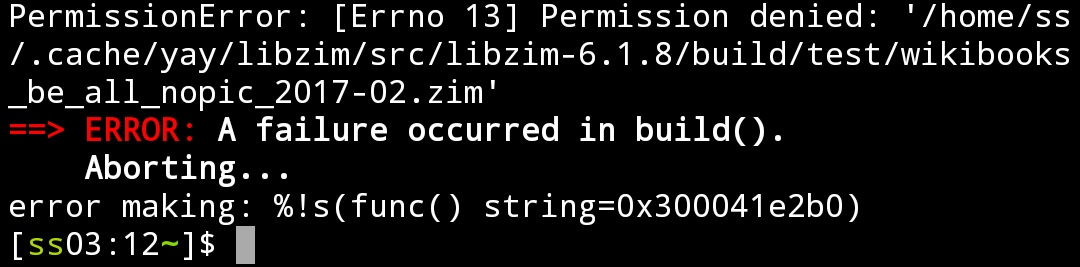
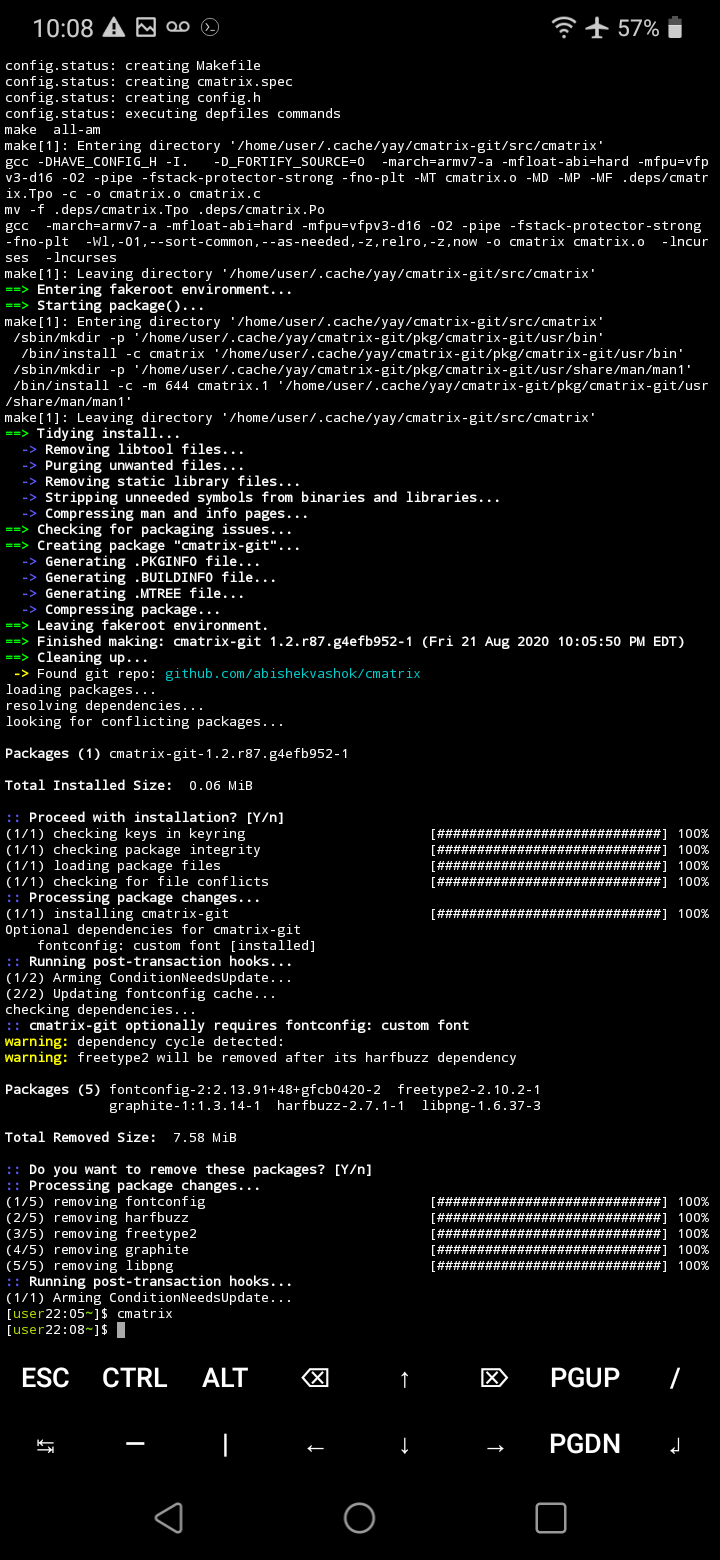
from termuxarch.