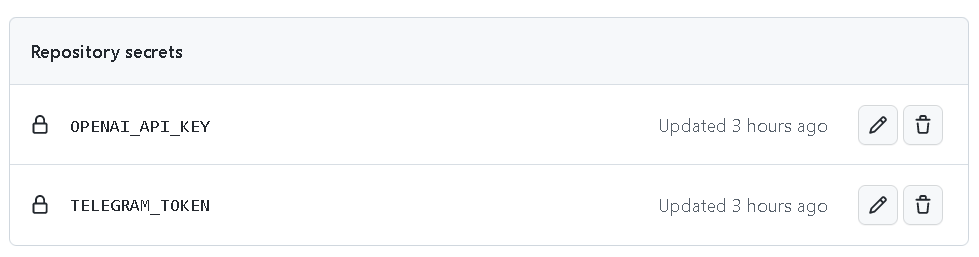ChatGPT Telegram Bot: Fast. No daily limits. Special chat modes (中文版本)
You don't need a database or Docker environment to create a ChatGPT Telegram Bot. All you need is a public Github repo. Of course, this also means that no chat records will be saved; all chat records will be temporarily stored on Github and will be destroyed when the workflow is rerun. If you are concerned about this, you can choose not to use it.
We all love chat.openai.com, but... It's TERRIBLY laggy, has daily limits, and is only accessible through an archaic web interface.
This repo is ChatGPT re-created with GPT-3.5 LLM as Telegram Bot. And it works great.
You can deploy your own bot, or use mine: @chatgpt_karfly_bot
- 2 Mar 2023: Added support of ChatGPT API. It's enabled by default and can be disabled with
use_chatgpt_apioption in config. Don't forget to rebuild you docker image (--build).
- Low latency replies (it usually takes about 3-5 seconds)
- No request limits
- Code highlighting
- Special chat modes: 👩🏼🎓 Assistant, 👩🏼💻 Code Assistant, 🎬 Movie Expert. More soon
- Support of ChatGPT API
- List of allowed Telegram users
- Track $ balance spent on OpenAI API
/retry– Regenerate last bot answer/new– Start new dialog/mode– Select chat mode/balance– Show balance/help– Show help
-
Get your OpenAI API key
-
Get your Telegram bot token from @BotFather
-
Fork this repo and add some secrets (follow this turtoial https://docs.github.com/en/actions/security-guides/encrypted-secrets)
The two secrets in the picture must be filled in, and the remaining fields are optional.
other secrets:
| secret name | optional value | default value |
|---|---|---|
| use_chatgpt_api | True of False | True |
| allowed_telegram_usernames | ['username_a','username_b'] | [ ](if empty, the bot is available to anyone) |
| new_dialog_timeout | number(new dialog starts after timeout (in seconds)) | 600 |
- Go to repo
Actionsand trigger this action manually
FYI: By default, GitHub Actions kills workflows after 6 hours if they have not finished by then..Due to the limitations of Github Actions, I have set up a job to be restarted every five hours. Therefore, in theory, you only need to manually click once to start the job, and then the job will be able to work 24 hours.