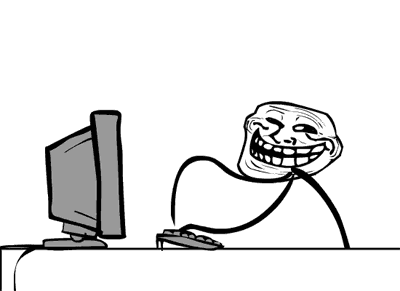Troll your friends with a simple command AS QUICKLY AS POSSIBLE.
Currently usable only on Linux and Mac OS X machines.
Install npm and use it to install trolol globally
$ npm install -g trolol
Usage: trolol [options] [command]
Commands:
website <from> <to> [RUN AS ADMIN] Redirect webpage to a different site
command-not-found|cmd <command> Overwrite command with a fake alias
friday [options] Open "Friday by Rebecca Black" in a browser
volume-level|vol [options] <length> [MAC ONLY] Change volume level randomly in period of time (length in seconds)
brightness [options] <length> Change brightness randomly in period of time (length in seconds)
move-mouse|mouse [options] <length> Move mouse slowly and randomly across the screen
disable-mouse [options] <length> Disable mouse cursor for some time (length in seconds)
say [options] <message> [MAC ONLY] Scare the sh*t out of your dude with a speaking computer
beep [options] <times> Beeep beeeeep, annoying little sh*t
photo-booth [options] <times> [MAC ONLY] Open up Photo booth n times
spotify [options] <times> [MAC ONLY] Switch Spotify music track back after every 15 seconds n time
Options:
-h, --help output usage information
Make a given command "not found" with a fake alias. For example existing command grails
$ trolol command-not-found grails
will start throwing error after using a command above
-bash: grails: command not found
Command
$ trolol volume-level 10 --wait 25
will start changing volume level after 25 seconds randomly 10 times.
- Implement a cool and "easy to revert" troll in a bash script
- Move the script to
./src/scripts - Write a command to
./bin/trolol(more info about commander.js) - Write a shell script executor to
./src/trolol.js(more info about ShellJS) - Test (no automated tests for now)
- Make a pull request
With a succesful contribution you can write your name in history.