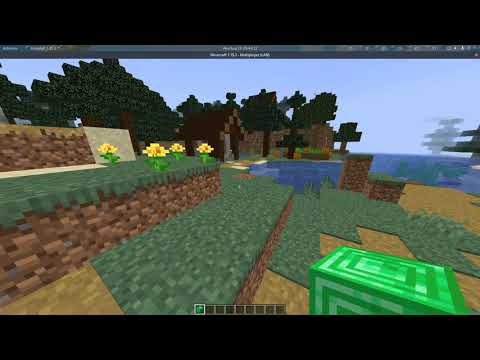Pathfinding plugin. This is still a work in progress, feel free to contribute by making suggestions.
npm install mineflayer-pathfinderFor a video tutorial explaining the usage of mineflayer-pathfinder, you can watch the following Youtube videos:
const mineflayer = require('mineflayer')
const pathfinder = require('mineflayer-pathfinder').pathfinder
const Movements = require('mineflayer-pathfinder').Movements
const { GoalNear } = require('mineflayer-pathfinder').goals
const bot = mineflayer.createBot({ username: 'Player' })
bot.loadPlugin(pathfinder)
bot.once('spawn', () => {
const mcData = require('minecraft-data')(bot.version)
const defaultMove = new Movements(bot, mcData)
bot.on('chat', function(username, message) {
if (username === bot.username) return
const target = bot.players[username] ? bot.players[username].entity : null
if (message === 'come') {
if (!target) {
bot.chat('I don\'t see you !')
return
}
const p = target.position
bot.pathfinder.setMovements(defaultMove)
bot.pathfinder.setGoal(new GoalNear(p.x, p.y, p.z, 1))
}
})
})- Optimized and modernized A* pathfinding
- Complexe goals can be specified (inspired by baritone goals )
- Customizable movements generator
- Each movement can have a different cost
- Can break/place blocks as part of its deplacement
- Automatically update path when environment change
- Long distance paths
- Can swim
Considering there are a lot of deep changes that are being worked on, it could take some time before it's done
Also, for now, there is only the pathfinder module, movements and goals still need to be done
Returns a Promise. Resolves when the goal is reached. Rejects on error.
goal- Goal instancecallback<function>- (Optional) The callback is passed two arguments(err, result), where error isnullon success.
Returns the best harvest tool in the inventory for the specified block
Returns-Iteminstance ornullblock- Block instance
Returns- The pathmovements- Movements instancegoal- Goal instancetimeout- number (optional, defaultbot.pathfinder.thinkTimeout)
goal- Goal instancedynamic- boolean (optional, default false)
Assigns the movements config
movements- Movements instance
Stops path finding when its save to stop or after the bot encountered an error while path finding. To force stop use bot.pathfinder.setGoal(null). Emits path_stop when stopped.
A function that checks if the bot is currently moving.
Returns- boolean
A function that checks if the bot is currently mining blocks.
Returns- boolean
A function that checks if the bot is currently placing blocks.
Returns- boolean
Think Timeout in milliseconds
Default-5000
How many ms per tick are allocated to thinking
Default-40
The search limiting radius, in blocks, if -1 the search is not limited by distance.
Default--1
This class configures how pathfinder plans its paths. It configures things like block breaking or different costs for moves. This class can be extended to add or change how pathfinder calculates its moves.
Pathfinder instantiates the default movement class by itself if no instance is specified. If you want to change values you should create a new instance of the Movements class, change it's values and set it as pathfinders new movement class.
const { Movements } = require('mineflayer-pathfinder') // Import the Movements class from pathfinder
bot.once('spawn', () => {
// Once we've spawn, it is safe to access mcData because we know the version
const mcData = require('minecraft-data')(bot.version)
// A new movement instance for specific behavior
const defaultMove = new Movements(bot, mcData)
defaultMove.allow1by1towers = false // Do not build 1x1 towers when going up
defaultMove.canDig = false // Disable breaking of blocks when pathing
defaultMove.scafoldingBlocks.push(mcData.itemsByName['netherrack'].id) // Add nether rack to allowed scaffolding items
bot.pathfinder.setMovements(defaultMove) // Update the movement instance pathfinder uses
// Do pathfinder things
// ...
})Movement class properties and there default values.
Boolean to allow breaking blocks
- Default
true
Additional cost for breaking blocks.
- Default -
1
Additional cost for placing blocks.
- Default -
1
Max drop down distance. Only considers drops that have blocks to land on.
- Default -
4
Option to ignore maxDropDown distance when the landing position is in water.
- Default -
true
Additional cost for interacting with liquids.
- Default -
1
Do not break blocks that touch liquid blocks.
- Default -
true
Do not break blocks that have gravityBlock above.
- Default -
true
Allow pillaring up on 1x1 towers.
- Default -
true
Allow to walk to the next node/goal in a strait line if terrain allows it.
- Default -
false
Allow parkour jumps like jumps over gaps bigger then 1 block
- Default -
true
Allow sprinting when moving.
- Default -
true
Set of block id's pathfinder cannot break. Includes chests wheat and all unbreakable blocks.
- instance of
Set
Set of block id's to avoid.
- instance of
Set
Set of liquid block id's.
- instance of
Set
Set of block id's that are climable. Note: Currently unused as pathfinder cannot use climables.
- instance of
Set
Set of block id's that can be replaced when placing blocks.
- instance of
Set
Array of item id's that can be used as scaffolding blocks.
- Default -
[<scaffoldingItems>]
Set of block id's that can fall on bot's head.
- instance of
Set
Set of block id's that are fences or blocks that have a collision box taler then 1 block.
- instance of
Set
Set of all carpet block id's or blocks that have a collision box smaller then 0.1. These blocks are considered save to walk in.
- instance of
Set
Called when the goal has been reached. Is not called for dynamic goals.
Called whenever the path is recalculated. Status may be:
successa path has been foundpartiala partial path has been found, computations will continue next ticktimeouttimed outnoPathno path was found
Called whenever a new goal is assigned to the pathfinder.
Called when the path is reset, with a reason:
goal_updatedmovements_updatedblock_updatedchunk_loadedgoal_moveddig_errorno_scaffolding_blocksplace_errorstuck
Called when the pathing has been stopped by bot.pathfinder.stop()
One specific block that the player should stand inside at foot level
x- Integery- Integerz- Integer
A block position that the player should get within a certain radius of
x- Integery- Integerz- Integerrange- Integer
Useful for long-range goals that don't have a specific Y level
x- Integerz- Integer
Useful for finding builds that you don't have an exact Y level for, just an approximate X and Z level
x- Integerz- Integerrange- Integer
Get to y level
y- Integer
Don't get into the block, but get directly adjacent to it. Useful for chests.
x- Integery- Integerz- Integer
A composite of many goals, any one of which satisfies the composite. For example, a GoalCompositeAny of block goals for every oak log in loaded chunks would result in it pathing to the easiest oak log to get to
Array- Array of goals
A composite of many goals, all of them needs to be satisfied.
Array- Array of goals
Inverts the goal
goal- Goal to invert
Follows an entity
entity- Entity instancerange- Integer
Position the bot in order to place a block
pos- Vec3 the position of the placed blockworld- the world of the botoptions- object containing all optionals properties:range- maximum distance from the clicked facefaces- the directions of the faces the player can clickfacing- the direction the player must be facingfacing3D- boolean, facing is 3D (true) or 2D (false)half-toporbottom, the half that must be clicked
Path into a position were a blockface of block at x y z is visible. Fourth argument is optional and contains options. range option defaults to 4.