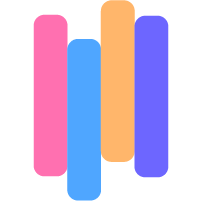This repo contains the source code for React Just Parallax, source code for documentation page and source code for testing the package locally.
- Written in TypeScript
- Super lightweight
- Easy to use
- blazing fast
- Check out our examples and showcase page for guides.
- React Just Parallax is MIT licensed.
npm install react-just-parallax
import { MouseParallax, ScrollParallax } from "react-just-parallax";
export const MyComponent = () => (
<>
<MouseParallax>
<p>I'm reacting to mouse move</p>
</MouseParallax>
<ScrollParallax>
<p>I'm reacting to scroll</p>
</ScrollParallax>
</>
);| Name | Type | Default | Description |
|---|---|---|---|
| strength | number | 0.14 | Parallax offset multiplier. Moving mouse by 10 pixels will move element position by 10px * strength |
| lerpEase | number | 0.06 | Determines how quick the interpolation between offset values occurs (the higher the quicker) |
| isAbsolutelyPositioned | boolean | false | If the element you want to use parallax on is positioned absolutely, set this prop to true |
| zIndex | number | null | null | Specify element's outer container z-index (useful while using isAbsolutelyPositioned prop) |
| shouldPause | boolean | true | Stops element from reacting to scroll and interpolating offset if it is out of view |
| enableOnTouchDevice | boolean | false | Turns on/off parallax effect on touch devices |
| scrollContainerRef | React.MutableRefObject | null | null | Use when element is situated in scrollable element other than window |
| parallaxContainerRef | React.MutableRefObject | null | null | By default, element reacts to mousemove on window. You can specify any other container using this prop to make element react only within given container |
| shouldResetPosition | boolean | false | Resets element's position if cursor leaves window or leaves parallaxContainerRef |
| Name | Type | Default | Description |
|---|---|---|---|
| strength | number | 0.14 | Parallax offset multiplier. Scrolling by 10 pixels will move element position by 10px * strength |
| lerpEase | number | 0.06 | Determines how quick the interpolation between offset values occurs (the higher the quicker) |
| isAbsolutelyPositioned | boolean | false | If the element you want to use parallax on is positioned absolutely, set this prop to true |
| zIndex | number | null | null | Specify element's outer container z-index (useful while using isAbsolutelyPositioned prop) |
| shouldPause | boolean | true | Stops element from reacting to scroll and interpolating offset if it is out of view |
| enableOnTouchDevice | boolean | true | Turns on/off parallax effect on touch devices |
| isHorizontal | boolean | false | Enable if using horizontal scrolling |
| scrollContainerRef | React.MutableRefObject | null | null | Use when element is situated in scrollable element other than window |
It's sometimes necessary to update values such as element's position or sizes on demand, for example if the DOM structure changes.
Library can't know of this kind of changes so it is not able to handle it by itself, and that's when we need to use ScrollParallaxHandle to update them manually.
import { ScrollParallax, ScrollParallaxHandle } from "react-just-parallax";
export const MyComponent = () => {
const [display, setDisplay] = useState(true);
const scrollParallaxRef = useRef<ScrollParallaxHandle | null>(null);
useEffect(() => {
scrollParallaxRef.current?.updateValues();
}, [display]);
return (
<>
<ScrollParallax ref={scrollParallaxRef}>
<p>I'm reacting to scroll</p>
</ScrollParallax>
{display && (
<button onClick={() => setDisplay((false)}>
Disappear me
</button>
)}
</>
);
};