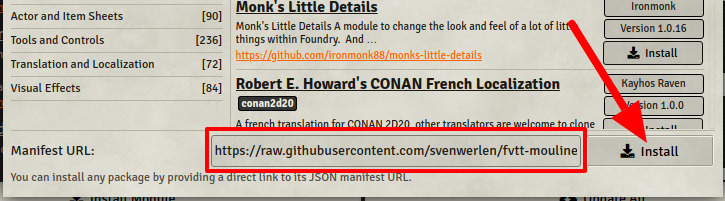This is a submodule for Moulinette Core. See Moulinette Core for an overview of all modules.
You created or downloaded some sounds you'd like Moulinette to manage for you?
- Put them in
moulinette/sounds/customfolder. - Make sure to have at least a 2-depth structure (1. Publisher, 2. Pack, 3+ Sounds)
- Index sounds
- Moulinette lets you now search or browse sounds
- Play a sound on-the-fly
- Select sounds and create a playlist

(Ambience sounds on the screenshot have been downloaded from Tabletop Audio which are licensed under a Creative Commons Attribution-NonCommercial-NoDerivatives 4.0 International License.)
You can also create your own soundboard.
- Sounds can be added by clicking on the "favorite" icon (Moulinette Forge | Audio)
- Moulinette adds a new control on the top left corner for opening the soundboard
- Simply click on the sound to play it
- Sounds can be modified or moved on the soundboard

(Icons on the screenshot are from Game-icons.net and are provided under CC BY 3.0 license.)
To install the module from FoundryVTT:
- Start FVTT and browse to the Game Modules tab in the Configuration and Setup menu
- Search for "Moulinette Forge" and click install on the desired module
To manually install the module (not recommended), follow these instructions:
- Start FVTT and browse to the Game Modules tab in the Configuration and Setup menu
- Select the Install Module button and enter the following URL: https://raw.githubusercontent.com/svenwerlen/moulinette-sounds/master/module.json
- Click Install and wait for installation to complete
If you like my work and want to support me, consider becoming a patreon!
https://www.patreon.com/moulinette
You can also join Moulinette Discord