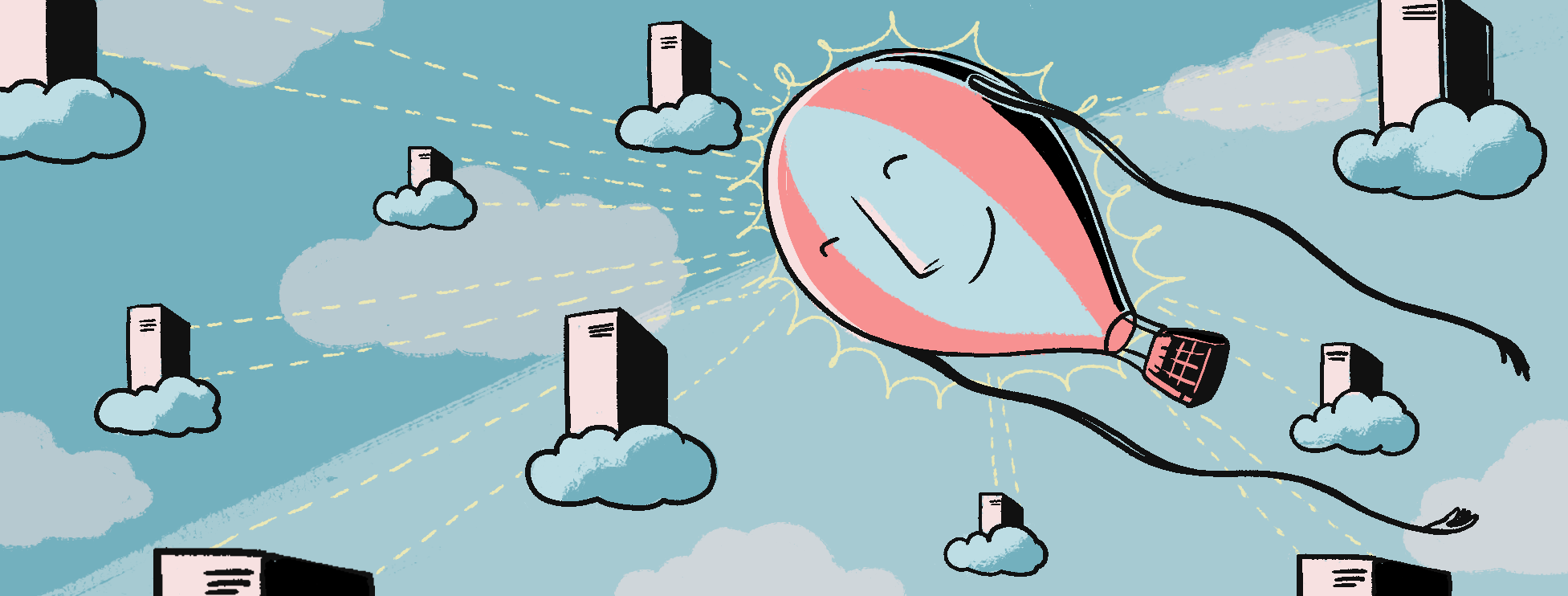The Fly Edge project is a set of APIs for routing HTTP traffic, cache content, and add "middleware" (like auth) to any application. It's written in TypeScript and runs on the Fly Edge runtime. It's built for developers — that means runs locally, has a tests, and integrate into a CI/release pipeline.
The code targets the Service Worker API and uses the Fly runtime API where necessary. You can deploy it to fly.io hosting or run it on any platform with an Edge Service Worker implementation (with reduced features).
- yarn (
npm install -g yarn) - Node 10.x
- node-gyp: https://github.com/nodejs/node-gyp#installation
git clone https://gist.github.com/ebc48856b74fde392a6d62a032b59a97.git forking-edge
cd forking-edge
yarn install
yarn start # visit http://localhost:3000Once you have that running, try swapping in a different origin. Edit index.ts and and replace backends.origin("https://getting-started.edgeapp.net") with backends.githubPages("superfly/landing").
You can deploy edge apps to the Fly hosting service using the CLI. Sign up at fly.io, then run:
yarn fly login
yarn fly app create <name-of-your-app>
yarn fly deployYou can also run on CloudFlare or StackPath, though not all features will work.
You can do a lot with a single index.ts file. This example redirects all requests to https and caches content when possible:
import { backends, middleware, pipeline } from "@fly/edge";
// user middleware for https redirect and caching
const mw = pipeline(
middleware.httpsUpgrader,
middleware.httpCache
)
// point it at the origin
const app = mw(
backends.origin("https://getting-started.edgeapp.net")
);
// respond to http requests
fly.http.respondWith(app);Backends are origin services you can route requests to. The project includes a backend type any HTTP service, and more specialized types for proxying to third party services.
Want to help out? Write a new backend type and open a pull request!
Middleware applies logic to requests before they're sent to the backend, and responses before they're sent to users.
See CONTRIBUTING.
The Fly Edge can be run standalone with a yaml based configuration schema. If you prefer to run with a config file, check out the config README.
- cars.com: HTTP routing
- glitch.com: custom domain routing
- fontawesome.com: CDN for paid customers
- distractify.com: routing, caching, redirect management
- greenmatters.com: routing, caching, redirect management
- artstorefronts.com: custom domain routing
- kajabi.com: custom domain routing
- posthaven.com: custom domain routing