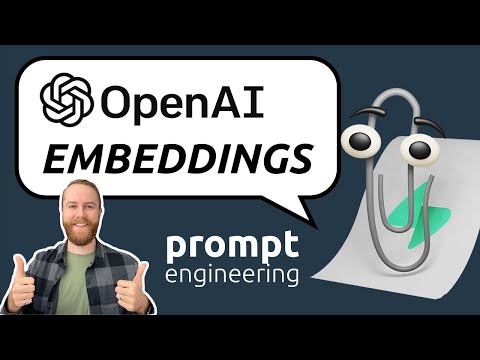This happens when running pnpm run embeddings locally and when deploying to Vercel. The NEXT_PUBLIC_SUPABASE_ANON_KEY, SUPABASE_SERVICE_ROLE_KEY and OPENAI_KEY are in both the .env and in the Vercel vars.
details: 'TypeError: fetch failed\n' +
' at Object.fetch (node:internal/deps/undici/undici:11576:11)\n' +
' at generateEmbeddings
(lib\generate-embeddings.ts:319:61)\n' +
' at main
lib\generate-embeddings.ts:487:3)',
hint: '',
code: ''
}
Here's the Generate-embeddings.tsx, for reference.
`
import { createClient } from '@supabase/supabase-js'
import { createHash } from 'crypto'
import dotenv from 'dotenv'
import { ObjectExpression } from 'estree'
import { readdir, readFile, stat } from 'fs/promises'
import GithubSlugger from 'github-slugger'
import { Content, Root } from 'mdast'
import { fromMarkdown } from 'mdast-util-from-markdown'
import { mdxFromMarkdown, MdxjsEsm } from 'mdast-util-mdx'
import { toMarkdown } from 'mdast-util-to-markdown'
import { toString } from 'mdast-util-to-string'
import { mdxjs } from 'micromark-extension-mdxjs'
import 'openai'
import { Configuration, OpenAIApi } from 'openai'
import { basename, dirname, join } from 'path'
import { u } from 'unist-builder'
import { filter } from 'unist-util-filter'
import { inspect } from 'util'
import yargs from 'yargs'
dotenv.config()
const ignoredFiles = ['pages/404.mdx']
/**
- Extracts ES literals from an
estree ObjectExpression
- into a plain JavaScript object.
*/
function getObjectFromExpression(node: ObjectExpression) {
return node.properties.reduce<
Record<string, string | number | bigint | true | RegExp | undefined>
((object, property) => {
if (property.type !== 'Property') {
return object
}
const key = (property.key.type === 'Identifier' && property.key.name) || undefined
const value = (property.value.type === 'Literal' && property.value.value) || undefined
if (!key) {
return object
}
return {
...object,
[key]: value,
}
}, {})
}
/**
- Extracts the
meta ESM export from the MDX file.
- This info is akin to frontmatter.
*/
function extractMetaExport(mdxTree: Root) {
const metaExportNode = mdxTree.children.find((node): node is MdxjsEsm => {
return (
node.type === 'mdxjsEsm' &&
node.data?.estree?.body[0]?.type === 'ExportNamedDeclaration' &&
node.data.estree.body[0].declaration?.type === 'VariableDeclaration' &&
node.data.estree.body[0].declaration.declarations[0]?.id.type === 'Identifier' &&
node.data.estree.body[0].declaration.declarations[0].id.name === 'meta'
)
})
if (!metaExportNode) {
return undefined
}
const objectExpression =
(metaExportNode.data?.estree?.body[0]?.type === 'ExportNamedDeclaration' &&
metaExportNode.data.estree.body[0].declaration?.type === 'VariableDeclaration' &&
metaExportNode.data.estree.body[0].declaration.declarations[0]?.id.type === 'Identifier' &&
metaExportNode.data.estree.body[0].declaration.declarations[0].id.name === 'meta' &&
metaExportNode.data.estree.body[0].declaration.declarations[0].init?.type ===
'ObjectExpression' &&
metaExportNode.data.estree.body[0].declaration.declarations[0].init) ||
undefined
if (!objectExpression) {
return undefined
}
return getObjectFromExpression(objectExpression)
}
/**
-
Splits a mdast tree into multiple trees based on
-
a predicate function. Will include the splitting node
-
at the beginning of each tree.
-
Useful to split a markdown file into smaller sections.
*/
function splitTreeBy(tree: Root, predicate: (node: Content) => boolean) {
return tree.children.reduce<Root[]>((trees, node) => {
const [lastTree] = trees.slice(-1)
if (!lastTree || predicate(node)) {
const tree: Root = u('root', [node])
return trees.concat(tree)
}
lastTree.children.push(node)
return trees
}, [])
}
type Meta = ReturnType
type Section = {
content: string
heading?: string
slug?: string
}
type ProcessedMdx = {
checksum: string
meta: Meta
sections: Section[]
}
/**
- Processes MDX content for search indexing.
- It extracts metadata, strips it of all JSX,
- and splits it into sub-sections based on criteria.
*/
function processMdxForSearch(content: string): ProcessedMdx {
const checksum = createHash('sha256').update(content).digest('base64')
const mdxTree = fromMarkdown(content, {
extensions: [mdxjs()],
mdastExtensions: [mdxFromMarkdown()],
})
const meta = extractMetaExport(mdxTree)
// Remove all MDX elements from markdown
const mdTree = filter(
mdxTree,
(node) =>
![
'mdxjsEsm',
'mdxJsxFlowElement',
'mdxJsxTextElement',
'mdxFlowExpression',
'mdxTextExpression',
].includes(node.type)
)
if (!mdTree) {
return {
checksum,
meta,
sections: [],
}
}
const sectionTrees = splitTreeBy(mdTree, (node) => node.type === 'heading')
const slugger = new GithubSlugger()
const sections = sectionTrees.map((tree) => {
const [firstNode] = tree.children
const heading = firstNode.type === 'heading' ? toString(firstNode) : undefined
const slug = heading ? slugger.slug(heading) : undefined
return {
content: toMarkdown(tree),
heading,
slug,
}
})
return {
checksum,
meta,
sections,
}
}
type WalkEntry = {
path: string
parentPath?: string
}
async function walk(dir: string, parentPath?: string): Promise<WalkEntry[]> {
const immediateFiles = await readdir(dir)
const recursiveFiles = await Promise.all(
immediateFiles.map(async (file) => {
const path = join(dir, file)
const stats = await stat(path)
if (stats.isDirectory()) {
// Keep track of document hierarchy (if this dir has corresponding doc file)
const docPath = ${basename(path)}.mdx
return walk(
path,
immediateFiles.includes(docPath) ? join(dirname(path), docPath) : parentPath
)
} else if (stats.isFile()) {
return [
{
path: path,
parentPath,
},
]
} else {
return []
}
})
)
const flattenedFiles = recursiveFiles.reduce(
(all, folderContents) => all.concat(folderContents),
[]
)
return flattenedFiles.sort((a, b) => a.path.localeCompare(b.path))
}
abstract class BaseEmbeddingSource {
checksum?: string
meta?: Meta
sections?: Section[]
constructor(public source: string, public path: string, public parentPath?: string) {}
abstract load(): Promise<{
checksum: string
meta?: Meta
sections: Section[]
}>
}
class MarkdownEmbeddingSource extends BaseEmbeddingSource {
type: 'markdown' = 'markdown'
constructor(source: string, public filePath: string, public parentFilePath?: string) {
const path = filePath.replace(/^pages/, '').replace(/.mdx?$/, '')
const parentPath = parentFilePath?.replace(/^pages/, '').replace(/.mdx?$/, '')
super(source, path, parentPath)
}
async load() {
const contents = await readFile(this.filePath, 'utf8')
const { checksum, meta, sections } = processMdxForSearch(contents)
this.checksum = checksum
this.meta = meta
this.sections = sections
return {
checksum,
meta,
sections,
}
}
}
type EmbeddingSource = MarkdownEmbeddingSource
async function generateEmbeddings() {
const argv = await yargs.option('refresh', {
alias: 'r',
description: 'Refresh data',
type: 'boolean',
}).argv
const shouldRefresh = argv.refresh
if (
!process.env.NEXT_PUBLIC_SUPABASE_URL ||
!process.env.SUPABASE_SERVICE_ROLE_KEY ||
!process.env.OPENAI_KEY
) {
return console.log(
'Environment variables NEXT_PUBLIC_SUPABASE_URL, SUPABASE_SERVICE_ROLE_KEY, and OPENAI_KEY are required: skipping embeddings generation'
)
}
const supabaseClient = createClient(
process.env.NEXT_PUBLIC_SUPABASE_URL,
process.env.SUPABASE_SERVICE_ROLE_KEY,
{
auth: {
persistSession: false,
autoRefreshToken: false,
},
}
)
const embeddingSources: EmbeddingSource[] = [
...(await walk('pages'))
.filter(({ path }) => /.mdx?$/.test(path))
.filter(({ path }) => !ignoredFiles.includes(path))
.map((entry) => new MarkdownEmbeddingSource('guide', entry.path)),
]
console.log(Discovered ${embeddingSources.length} pages)
if (!shouldRefresh) {
console.log('Checking which pages are new or have changed')
} else {
console.log('Refresh flag set, re-generating all pages')
}
for (const embeddingSource of embeddingSources) {
const { type, source, path, parentPath } = embeddingSource
try {
const { checksum, meta, sections } = await embeddingSource.load()
// Check for existing page in DB and compare checksums
const { error: fetchPageError, data: existingPage } = await supabaseClient
.from('nods_page')
.select('id, path, checksum, parentPage:parent_page_id(id, path)')
.filter('path', 'eq', path)
.limit(1)
.maybeSingle()
if (fetchPageError) {
throw fetchPageError
}
type Singular<T> = T extends any[] ? unknown : T
// We use checksum to determine if this page & its sections need to be regenerated
if (!shouldRefresh && existingPage !== null && existingPage.checksum === checksum) {
const existingParentPage = existingPage.parentPage?.length === 1 ? existingPage.parentPage[0] : undefined;
// If parent page changed, update it
if (typeof existingParentPage?.path === 'string' && existingParentPage?.path !== parentPath) {
console.log(`[${path}] Parent page has changed. Updating to '${parentPath}'...`)
const { error: fetchParentPageError, data: parentPage } = await supabaseClient
.from('nods_page')
.select()
.filter('path', 'eq', parentPath)
.limit(1)
.maybeSingle()
if (fetchParentPageError) {
throw fetchParentPageError
}
const { error: updatePageError } = await supabaseClient
.from('nods_page')
.update({ parent_page_id: parentPage?.id })
.filter('id', 'eq', existingPage.id)
if (updatePageError) {
throw updatePageError
}
}
continue
}
if (existingPage) {
if (!shouldRefresh) {
console.log(
`[${path}] Docs have changed, removing old page sections and their embeddings`
)
} else {
console.log(`[${path}] Refresh flag set, removing old page sections and their embeddings`)
}
const { error: deletePageSectionError } = await supabaseClient
.from('nods_page_section')
.delete()
.filter('page_id', 'eq', existingPage.id)
if (deletePageSectionError) {
throw deletePageSectionError
}
}
const { error: fetchParentPageError, data: parentPage } = await supabaseClient
.from('nods_page')
.select()
.filter('path', 'eq', parentPath)
.limit(1)
.maybeSingle()
if (fetchParentPageError) {
throw fetchParentPageError
}
// Create/update page record. Intentionally clear checksum until we
// have successfully generated all page sections.
const { error: upsertPageError, data: page } = await supabaseClient
.from('nods_page')
.upsert(
{
checksum: null,
path,
type,
source,
meta,
parent_page_id: parentPage?.id,
},
{ onConflict: 'path' }
)
.select()
.limit(1)
.single()
if (upsertPageError) {
throw upsertPageError
}
console.log(`[${path}] Adding ${sections.length} page sections (with embeddings)`)
for (const { slug, heading, content } of sections) {
// OpenAI recommends replacing newlines with spaces for best results (specific to embeddings)
const input = content.replace(/\n/g, ' ')
try {
const configuration = new Configuration({
apiKey: process.env.OPENAI_KEY,
})
const openai = new OpenAIApi(configuration)
const embeddingResponse = await openai.createEmbedding({
model: 'text-embedding-ada-002',
input,
})
if (embeddingResponse.status !== 200) {
throw new Error(inspect(embeddingResponse.data, false, 2))
}
const [responseData] = embeddingResponse.data.data
const { error: insertPageSectionError, data: pageSection } = await supabaseClient
.from('nods_page_section')
.insert({
page_id: page.id,
slug,
heading,
content,
token_count: embeddingResponse.data.usage.total_tokens,
embedding: responseData.embedding,
})
.select()
.limit(1)
.single()
if (insertPageSectionError) {
throw insertPageSectionError
}
} catch (err) {
// TODO: decide how to better handle failed embeddings
console.error(
`Failed to generate embeddings for '${path}' page section starting with '${input.slice(
0,
40
)}...'`
)
throw err
}
}
// Set page checksum so that we know this page was stored successfully
const { error: updatePageError } = await supabaseClient
.from('nods_page')
.update({ checksum })
.filter('id', 'eq', page.id)
if (updatePageError) {
throw updatePageError
}
} catch (err) {
console.error(
`Page '${path}' or one/multiple of its page sections failed to store properly. Page has been marked with null checksum to indicate that it needs to be re-generated.`
)
console.error(err)
}
}
console.log('Embedding generation complete')
}
async function main() {
await generateEmbeddings()
}
main().catch((err) => console.error(err))
`