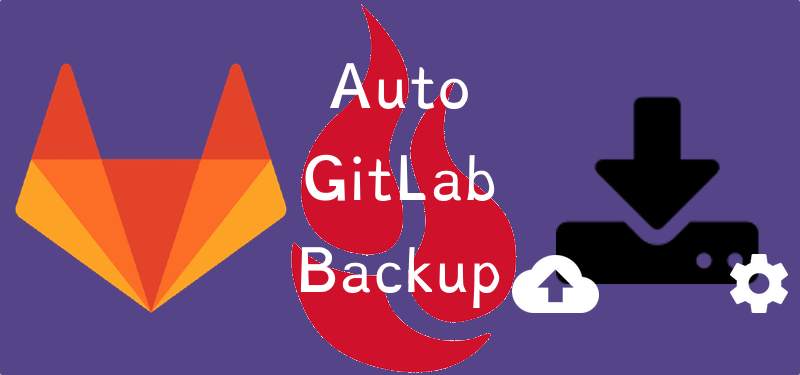- 👋 Hi, I’m @sund
- 👀 I’m interested in ...
- 🌱 I’m currently learning ...
- 💞️ I’m looking to collaborate on ...
- 📫 How to reach me ...
sund / auto-gitlab-backup Goto Github PK
View Code? Open in Web Editor NEWA simple script to backup your Gitlab data. This script will copy the backup archives of your gitlab installation via rsync, or scp. Also, you can copy backups to Backblaze’s B2 Cloud Storage service.
Home Page: http://sund.github.io/auto-gitlab-backup/
License: GNU General Public License v2.0