(Documentation last update 2016-08-21 21:30)
Particle Emiting Engine with html5 canvas
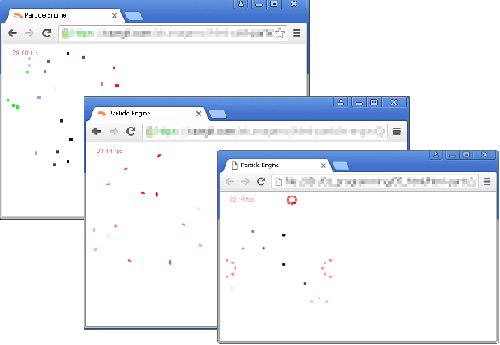
Small demo
- Emits particles
- particle renderer Customizable
- paritcle fades on lifespan ending
- emit multiple particles at the same time
- emitter can emit randomized particles
- calculate framerate
- toggle framerate display
- "gravity" and "ambient Drag"
- paritcle bounce of walls top, right, bottom, left
- onBorderCollision Event
- emit adaptaions
- emit automatic particles in specified time interval
- emit only specified amount of particels in specified time interval
- particle render rotation
//Initialise Engine
Engine.init({
context: context,
left: 0,
top: 0,
right: canvas.width,
bottom: canvas.height
});
// Add ParticleEmiter
var particleEmitter = {
emitedParticles: [],
emitPoint: {x: 50, y: 100},
emitVectors: [{x: 1, y: 1}, {x: -1, y: 1}, {x: -1, y: 1}],
emitSpeed: 1,
particleMaxLifeSpan: 1000,
particleSize: size,
particleColor: {r: 0, g: 0, b: 0, a: 1},
shouldRandomizeEmitVector: true
};
Engine.addObjectToRender(particleEmitter);
// Emit Particle
ParticleEmitterRunner.emit(particleEmitter);
https://github.com/akumagamo/html-particle-engine.git
+-+- html-particle-engine
+-+- documents
| +- jsdoc (output directory for jsdoc script)
+-+- logs (logfile default folder)
+-+- readme
| +- screenshot_01.png
+-+- source
| +- css
| +-+- style.css
| +- js
| +-+- script.js
| +- index.html
+- readme.md (this document)
+- LICENSE
- context: canvas context
- left: Draw left limit
- top: Draw top limit
- right: Draw right limit
- bottom: Draw bottom limit
- borders: Border where the particles collided
- emitedParticles: Array for storing emited particles
- emitPoint: Point from where the particles will be emitted
- emitVectors: Array with the Vectors for emiting, will be ignored if shouldRandomizeEmitVector is set to true
- emitSpeed: Speed of emitted particle
- particleMaxLifeSpan: Lifespan of created particles in ms
- particleSize: Particle Size
- particleColor: RGBA color Object
- renderer: Custom Render function for particles
- onBorderCollision: Event Listener function, called on collision
- shouldRandomizeEmitVector: property if the EmitVector should be randomizied at every emit
