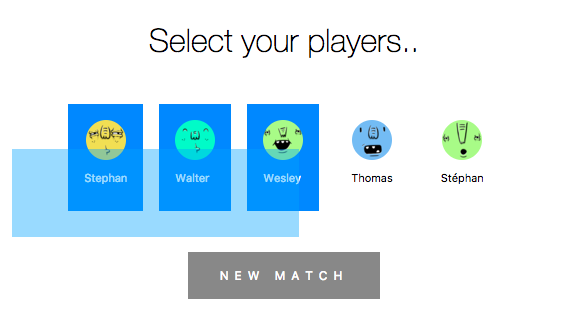Vue Drag to Select Component
A Vue component for drag selecting elements. Inspired by react-drag-select.
Demo
- Visit the demo here.
Usage
- Add
vue-drag-selectto your project:
$ yarn add vue-drag-select # or npm i --save vue-drag-select- Import the component and add it to your template:
import DragSelect from 'vue-drag-select/src/DragSelect.vue'
export default {
components: {
'drag-select-container': DragSelect
}
}- Wrap the items that you want to be selectable in the
drag-select-containerwith aselectorClassproperty and a scoped slot:
<template>
<drag-select-container selectorClass="itemToBeSelected">
<template slot-scope="{ selectedItems }">
<!-- Your items here -->
</template>
</drag-select-container>
</template>- Then write your own logic to make items look selected. For instance by applying a class.
License
MIT