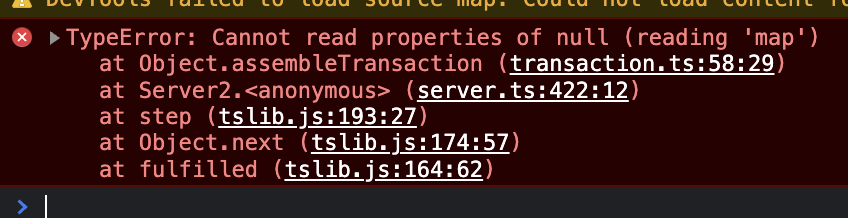This repository has been deprecated in favor of the stellar-sdk package. Please read the migration guide for how to upgrade to that package. Future changes will only be made there.
js-soroban-client is a JavaScript library for communicating with a Soroban RPC server and building Stellar apps. It provides:
- a networking layer API for soroban-rpc methods.
- facilities for building and signing transactions, for communicating with a soroban-rpc instance, and for submitting transactions or querying network state.
soroban-client is a high-level library that serves as client-side API for Horizon. stellar-base is lower-level library for creating Stellar primitive constructs via XDR helpers and wrappers.
Most people will want soroban-client instead of stellar-base. You should only use stellar-base if you know what you're doing!
If you add soroban-client to a project, do not add stellar-base! Mis-matching
versions could cause weird, hard-to-find bugs. soroban-client automatically
installs stellar-base and exposes all of its exports in case you need them.
Important! The Node.js version of the
stellar-base(soroban-clientdependency) package uses thesodium-nativepackage as an optional dependency.sodium-nativeis a low level binding to libsodium, (an implementation of Ed25519 signatures). If installation ofsodium-nativefails, or it is unavailable,stellar-base(andsoroban-client) will fallback to using thetweetnaclpackage implementation.If you are using
soroban-client/stellar-basein a browser you can ignore this. However, for production backend deployments you should be usingsodium-native. Ifsodium-nativeis successfully installed and working theSorobanClient.FastSigningvariable will returntrue.
Using npm to include js-soroban-client in your own project:
npm install --save soroban-clientAlternatively, you can use cdnjs in a browser:
<script src="https://cdnjs.cloudflare.com/ajax/libs/soroban-client/{version}/soroban-client.js"></script>- Install it using npm:
npm install --save soroban-client- require/import it in your JavaScript:
var SorobanClient = require('soroban-client');- Install it using bower:
bower install soroban-client- Include it in the browser:
<script src="./bower_components/soroban-client/soroban-client.js"></script>
<script>
console.log(SorobanClient);
</script>If you don't want to use or install Bower, you can copy built JS files from the bower-js-soroban-client repo.
To use the cdnjs hosted script in the browser
- Instruct the browser to fetch the library from cdnjs, a 3rd party service that hosts js libraries:
<script src="https://cdnjs.cloudflare.com/ajax/libs/soroban-client/{version}/soroban-client.js"></script>
<script>
console.log(SorobanClient);
</script>Note that this method relies using a third party to host the JS library. This may not be entirely secure.
Make sure that you are using the latest version number. They can be found on the releases page in Github.
- Clone the repo:
git clone https://github.com/stellar/js-soroban-client.git- Install dependencies inside js-soroban-client folder:
cd js-soroban-client
yarn install- Install Node 16
Because we support the latest maintenance version of Node, please install and develop on Node 16 so you don't get surprised when your code works locally but breaks in CI.
Here's how to install nvm if you haven't: https://github.com/creationix/nvm
nvm install
# if you've never installed 16 before you'll want to re-install yarn
yarn install -g yarnIf you work on several projects that use different Node versions, you might it helpful to install this automatic version manager: https://github.com/wbyoung/avn
- Observe the project's code style
While you're making changes, make sure to run the linter-watcher to catch any linting errors (in addition to making sure your text editor supports ESLint)
node_modules/.bin/gulp watchFor information on how to use js-soroban-client, take a look at the documentation, or the examples.
To run all tests:
gulp testTo run a specific set of tests:
gulp test:node
gulp test:browserTo generate and check the documentation site:
# install the `serve` command if you don't have it already
yarn install -g serve
# generate the docs files
yarn docs
# get these files working in a browser
cd jsdoc && serve .
# you'll be able to browse the docs at http://localhost:5000Documentation for this repo lives in Developers site.
For information on how to contribute, please refer to our contribution guide.
See CONTRIBUTING.md for the detailed release process. Once a new release is published and CI passes, a new package will be published to npm by GitHub actions.
js-soroban-client is licensed under an Apache-2.0 license. See the LICENSE file for details.