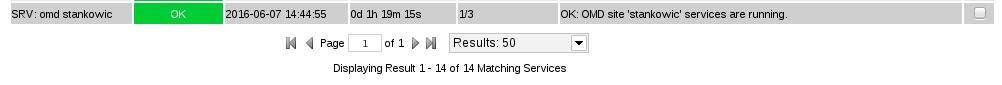check_omd is a Nagios / Icinga plugin for checking a particular OMD site's services.
I successfully tested the plugin with OMD site versions 1.20 to 2.70. As the plugin needs to be executed by the site user, a sudo rule is needed. A template (check_omd-sudo-template) is part of the repository.
By default, the script checks all services of the site - it is also possible to exclude services if they are predicted to fail in your environment (-x / --exclude parameters).
The following parameters can be specified:
| Parameter | Description |
|---|---|
-d / --debug |
enable debugging outputs (default: no) |
-h / --help |
shows help and quits |
-w / --warning |
defines one or more services that only should throw a warning if not running (useful for fragile stuff like npcd) |
-x / --exclude |
excludes a particular service from the check |
-H / --heal |
automatically restarts the services that are not running |
-t / --timeout |
after how many seconds a process should run into a timeout |
--version |
prints programm version and quits |
The following example indicates an running OMD site:
$ ./check_omd.py
OK: OMD site 'stankowic' services are running.A site with a failed nagios service:
$ ./check_omd.py
CRITICAL: OMD site 'hansel' has failed service(s): 'nagios'OMD site giertz with a well-known daemon, that's crashing sometimes:
$ ./check_omd.py -x npcd
OK: OMD site 'giertz' services are running.OMD site clpmchn, excluding npcd from throwing critical states:
$ ./check_omd.py -w npcd
WARNING: OMD site 'clpmchn' has service(s) in warning state: 'npcd'To install the plugin, move the Python script, the agent configuration and sudo rule into their appropriate directories. The paths may vary, depending on your Linux distribution and architecture. For RPM-based distribtions, proceed with the following steps:
# mv check_omd.py /usr/lib64/nagios/plugins
# mv check_omd-sudo-template /etc/sudoers.d/
# chmod +x /usr/lib64/nagios/plugins/check_omd.py
# chmod 0440 /etc/sudoers.d/check_omd-sudo-templateWhen using NRPE, copy the appropriate configuration and restart the daemon:
# mv check_omd.cfg /etc/nrpe.d/
# service nrpe restartWhen using Icinga2, copy the configuration to ITL (Icinga Template Library), e.g.:
# cp check_omd.conf /usr/share/icinga2/include/plugins-contrib.d/
# service icinga2 restartMake sure to alter the sudo configuration to match your OMD site name, e.g.:
nrpe ALL = (stankowic) NOPASSWD: /usr/lib64/nagios/plugins/check_omd.pyIt also possible to create a RPM file for your Linux distribution with the RPM spec file:
$ rpmbuild -ba nagios-plugins-check_omd.spec
...The RPM spec has been tested on Enterprise Linux 5 to 7, i386 and x86_64. Currently, the RPM package only includes NRPE-related configuration, Icinga2 will follow.
Inside Nagios / Icinga you will need to configure a remote check command, e.g. for NRPE:
#check_nrpe_omd
define command{
command_name check_nrpe_omd
command_line $USER1$/check_nrpe -H $HOSTADDRESS$ -c check_omd -a $ARG1$
}
Configure the check for a particular host, e.g.:
#SRV: omd stankowic
define service{
use generic-service
host_name st-mon02
service_description SRV: omd stankowic
check_command check_nrpe_omd!stankowic
}
Define a service like this:
apply Service for (SITE => config in host.vars.omd_sites) {
import "generic-service"
check_command = "check_omd"
if (host.name != NodeName) {
command_endpoint = host.name
}
vars += config
assign where host.vars.app == "omd"
ignore where host.vars.noagent
}
Create omd_site dictionaries for your hosts and assign the app variable:
object Host "st-mon04.stankowic.loc" {
import "linux-host"
...
vars.app = "omd"
...
vars.omd_sites["PROC: OMD pinkepank"] = {
omd_site = "pinkepank"
}
vars.omd_sites["PROC: OMD giertz"] = {
omd_site = "giertz"
}
Validate the configuration and reload the Icinga2 daemon:
# icinga2 daemon -C
# service icinga2 reloadThe plugin will not work if is not executed as site user:
$ whoami
taylor
$ ./check_omd.py
UNKNOWN: unable to check site: 'omd: no such site: taylor' - did you miss running this plugin as OMD site user?An error message like this will be displayed if multiple OMD sites are available and you're running the plugin as root:
# ./check_omd.py
UNKOWN: unable to check site, it seems this plugin is executed as root (use OMD site context!)Thanks a lot for your support:
- lgmu