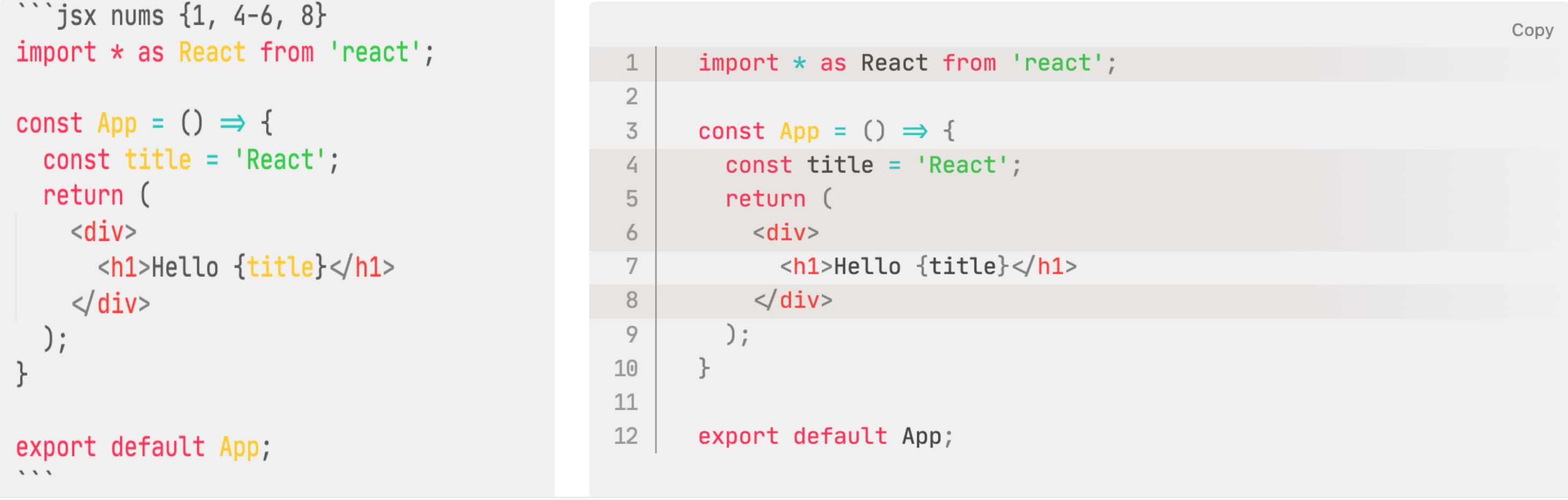This is a plugin for Obsidian (https://obsidian.md).
Most of the code in this plugin comes from the following two plugins (thanks to their contributions), and the icons are from Admonition.
https://github.com/tadashi-aikawa/obsidian-embedded-code-title
https://github.com/nyable/obsidian-code-block-enhancer
I have merged the code in both plugins and modified some of their functionality.
Enhancer the markdown code block in preview mode. Add title, line number, highlight to code blocks, you can click on the title to collapse or expand the block.
In version 1.0.5, use the syntax in the diagram below to set the block title, highlight, fold
- Use
TI:"your title"to add title - Use
HL:"numbers"to add highlight, such asHL:"1,2,3",HL:"1-3", separate by, - Use
"FOLD"to set the default fold
If you have a better idea, please submit an issue
In version 1.0.4, add the language in the top right, like this:

- Sometimes the auto linefeed error, can be solved by switching the preview mode once
- The PDF export cannot be auto linefeed
- Copy over
main.js,styles.css,manifest.jsonto your vaultVaultFolder/.obsidian/plugins/obsidian-better-codeblock/.