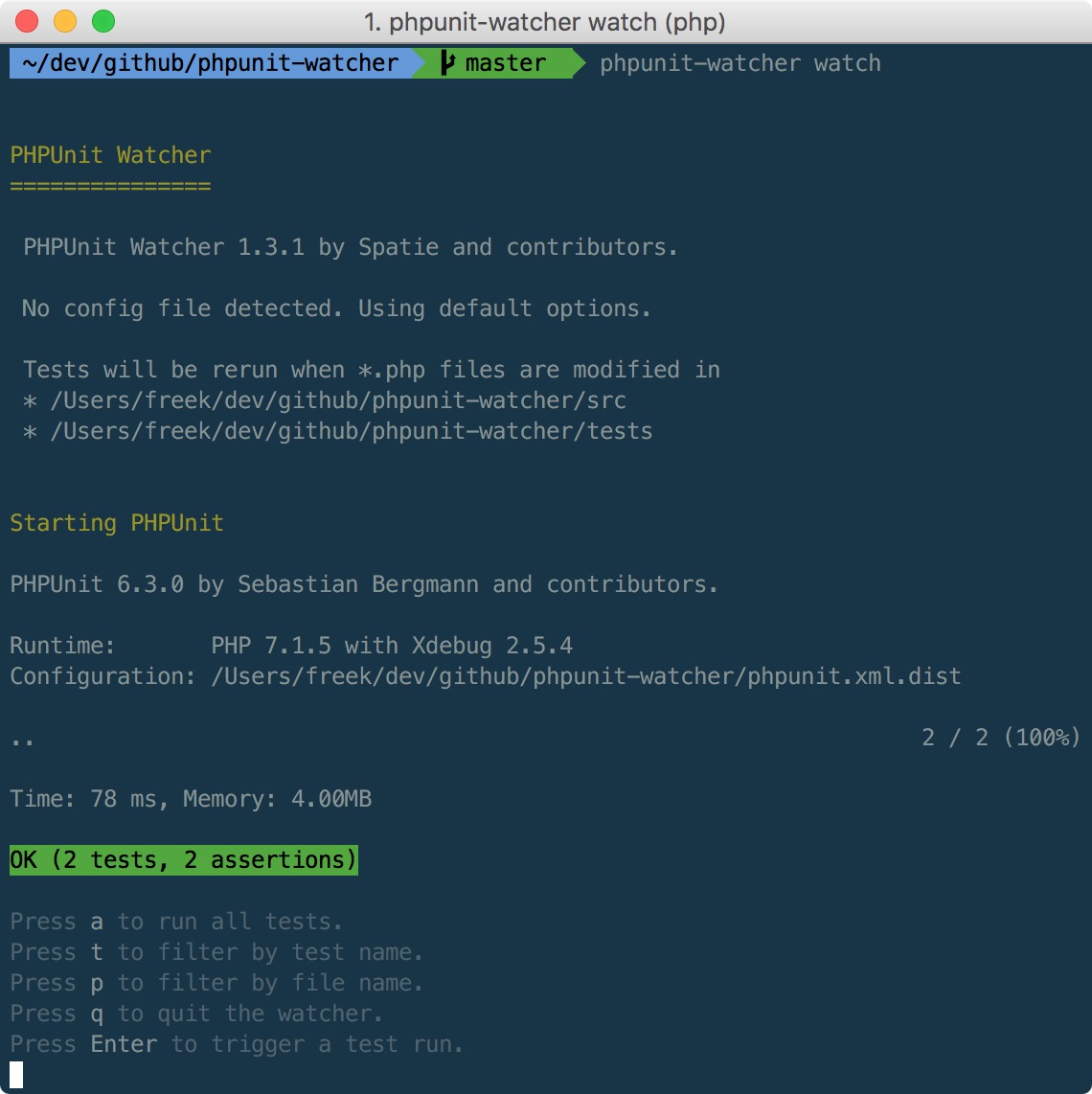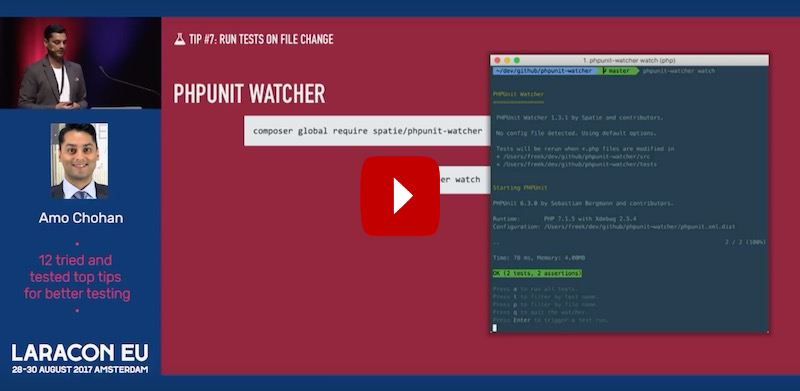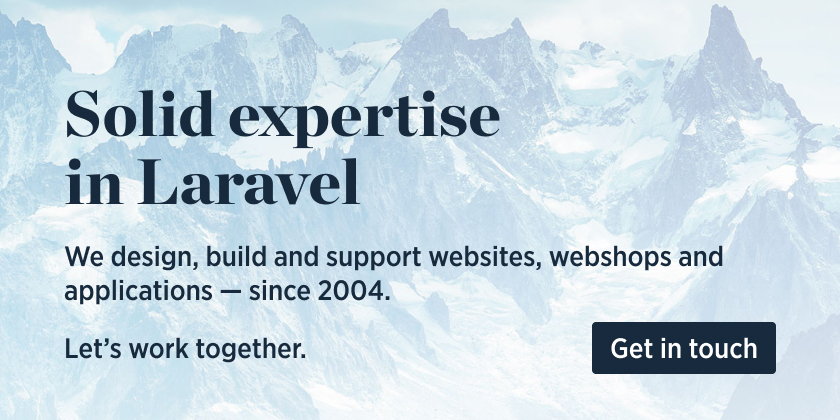Changed current directory to /Users/thiago/.composer
Using version ^1.22 for spatie/phpunit-watcher
./composer.json has been updated
Loading composer repositories with package information
Updating dependencies (including require-dev)
Your requirements could not be resolved to an installable set of packages.
Problem 1
- Conclusion: remove symfony/console v5.0.1
- Conclusion: don't install symfony/console v5.0.1
- symfony/process v3.3.0 conflicts with symfony/console[v5.0.1].
- symfony/process v3.3.1 conflicts with symfony/console[v5.0.1].
- symfony/process v3.3.10 conflicts with symfony/console[v5.0.1].
- symfony/process v3.3.11 conflicts with symfony/console[v5.0.1].
- symfony/process v3.3.12 conflicts with symfony/console[v5.0.1].
- symfony/process v3.3.13 conflicts with symfony/console[v5.0.1].
- symfony/process v3.3.14 conflicts with symfony/console[v5.0.1].
- symfony/process v3.3.15 conflicts with symfony/console[v5.0.1].
- symfony/process v3.3.16 conflicts with symfony/console[v5.0.1].
- symfony/process v3.3.17 conflicts with symfony/console[v5.0.1].
- symfony/process v3.3.18 conflicts with symfony/console[v5.0.1].
- symfony/process v3.3.2 conflicts with symfony/console[v5.0.1].
- symfony/process v3.3.3 conflicts with symfony/console[v5.0.1].
- symfony/process v3.3.4 conflicts with symfony/console[v5.0.1].
- symfony/process v3.3.5 conflicts with symfony/console[v5.0.1].
- symfony/process v3.3.6 conflicts with symfony/console[v5.0.1].
- symfony/process v3.3.7 conflicts with symfony/console[v5.0.1].
- symfony/process v3.3.8 conflicts with symfony/console[v5.0.1].
- symfony/process v3.3.9 conflicts with symfony/console[v5.0.1].
- symfony/process v3.4.0 conflicts with symfony/console[v5.0.1].
- symfony/process v3.4.1 conflicts with symfony/console[v5.0.1].
- symfony/process v3.4.10 conflicts with symfony/console[v5.0.1].
- symfony/process v3.4.11 conflicts with symfony/console[v5.0.1].
- symfony/process v3.4.12 conflicts with symfony/console[v5.0.1].
- symfony/process v3.4.13 conflicts with symfony/console[v5.0.1].
- symfony/process v3.4.14 conflicts with symfony/console[v5.0.1].
- symfony/process v3.4.15 conflicts with symfony/console[v5.0.1].
- symfony/process v3.4.16 conflicts with symfony/console[v5.0.1].
- symfony/process v3.4.17 conflicts with symfony/console[v5.0.1].
- symfony/process v3.4.18 conflicts with symfony/console[v5.0.1].
- symfony/process v3.4.19 conflicts with symfony/console[v5.0.1].
- symfony/process v3.4.2 conflicts with symfony/console[v5.0.1].
- symfony/process v3.4.20 conflicts with symfony/console[v5.0.1].
- symfony/process v3.4.21 conflicts with symfony/console[v5.0.1].
- symfony/process v3.4.22 conflicts with symfony/console[v5.0.1].
- symfony/process v3.4.23 conflicts with symfony/console[v5.0.1].
- symfony/process v3.4.24 conflicts with symfony/console[v5.0.1].
- symfony/process v3.4.25 conflicts with symfony/console[v5.0.1].
- symfony/process v3.4.26 conflicts with symfony/console[v5.0.1].
- symfony/process v3.4.27 conflicts with symfony/console[v5.0.1].
- symfony/process v3.4.28 conflicts with symfony/console[v5.0.1].
- symfony/process v3.4.29 conflicts with symfony/console[v5.0.1].
- symfony/process v3.4.3 conflicts with symfony/console[v5.0.1].
- symfony/process v3.4.30 conflicts with symfony/console[v5.0.1].
- symfony/process v3.4.31 conflicts with symfony/console[v5.0.1].
- symfony/process v3.4.32 conflicts with symfony/console[v5.0.1].
- symfony/process v3.4.33 conflicts with symfony/console[v5.0.1].
- symfony/process v3.4.34 conflicts with symfony/console[v5.0.1].
- symfony/process v3.4.35 conflicts with symfony/console[v5.0.1].
- symfony/process v3.4.36 conflicts with symfony/console[v5.0.1].
- symfony/process v3.4.4 conflicts with symfony/console[v5.0.1].
- symfony/process v3.4.5 conflicts with symfony/console[v5.0.1].
- symfony/process v3.4.6 conflicts with symfony/console[v5.0.1].
- symfony/process v3.4.7 conflicts with symfony/console[v5.0.1].
- symfony/process v3.4.8 conflicts with symfony/console[v5.0.1].
- symfony/process v3.4.9 conflicts with symfony/console[v5.0.1].
- symfony/process v4.0.0 conflicts with symfony/console[v5.0.1].
- symfony/process v4.0.1 conflicts with symfony/console[v5.0.1].
- symfony/process v4.0.10 conflicts with symfony/console[v5.0.1].
- symfony/process v4.0.11 conflicts with symfony/console[v5.0.1].
- symfony/process v4.0.12 conflicts with symfony/console[v5.0.1].
- symfony/process v4.0.13 conflicts with symfony/console[v5.0.1].
- symfony/process v4.0.14 conflicts with symfony/console[v5.0.1].
- symfony/process v4.0.15 conflicts with symfony/console[v5.0.1].
- symfony/process v4.0.2 conflicts with symfony/console[v5.0.1].
- symfony/process v4.0.3 conflicts with symfony/console[v5.0.1].
- symfony/process v4.0.4 conflicts with symfony/console[v5.0.1].
- symfony/process v4.0.5 conflicts with symfony/console[v5.0.1].
- symfony/process v4.0.6 conflicts with symfony/console[v5.0.1].
- symfony/process v4.0.7 conflicts with symfony/console[v5.0.1].
- symfony/process v4.0.8 conflicts with symfony/console[v5.0.1].
- symfony/process v4.0.9 conflicts with symfony/console[v5.0.1].
- symfony/process v4.1.0 conflicts with symfony/console[v5.0.1].
- symfony/process v4.1.1 conflicts with symfony/console[v5.0.1].
- symfony/process v4.1.10 conflicts with symfony/console[v5.0.1].
- symfony/process v4.1.11 conflicts with symfony/console[v5.0.1].
- symfony/process v4.1.12 conflicts with symfony/console[v5.0.1].
- symfony/process v4.1.2 conflicts with symfony/console[v5.0.1].
- symfony/process v4.1.3 conflicts with symfony/console[v5.0.1].
- symfony/process v4.1.4 conflicts with symfony/console[v5.0.1].
- symfony/process v4.1.5 conflicts with symfony/console[v5.0.1].
- symfony/process v4.1.6 conflicts with symfony/console[v5.0.1].
- symfony/process v4.1.7 conflicts with symfony/console[v5.0.1].
- symfony/process v4.1.8 conflicts with symfony/console[v5.0.1].
- symfony/process v4.1.9 conflicts with symfony/console[v5.0.1].
- symfony/process v4.2.0 conflicts with symfony/console[v5.0.1].
- symfony/process v4.2.1 conflicts with symfony/console[v5.0.1].
- symfony/process v4.2.10 conflicts with symfony/console[v5.0.1].
- symfony/process v4.2.11 conflicts with symfony/console[v5.0.1].
- symfony/process v4.2.12 conflicts with symfony/console[v5.0.1].
- symfony/process v4.2.2 conflicts with symfony/console[v5.0.1].
- symfony/process v4.2.3 conflicts with symfony/console[v5.0.1].
- symfony/process v4.2.4 conflicts with symfony/console[v5.0.1].
- symfony/process v4.2.5 conflicts with symfony/console[v5.0.1].
- symfony/process v4.2.6 conflicts with symfony/console[v5.0.1].
- symfony/process v4.2.7 conflicts with symfony/console[v5.0.1].
- symfony/process v4.2.8 conflicts with symfony/console[v5.0.1].
- symfony/process v4.2.9 conflicts with symfony/console[v5.0.1].
- symfony/process v4.3.0 conflicts with symfony/console[v5.0.1].
- symfony/process v4.3.1 conflicts with symfony/console[v5.0.1].
- symfony/process v4.3.2 conflicts with symfony/console[v5.0.1].
- symfony/process v4.3.3 conflicts with symfony/console[v5.0.1].
- symfony/process v4.3.4 conflicts with symfony/console[v5.0.1].
- symfony/process v4.3.5 conflicts with symfony/console[v5.0.1].
- symfony/process v4.3.6 conflicts with symfony/console[v5.0.1].
- symfony/process v4.3.7 conflicts with symfony/console[v5.0.1].
- symfony/process v4.3.8 conflicts with symfony/console[v5.0.1].
- symfony/process v4.3.9 conflicts with symfony/console[v5.0.1].
- Installation request for symfony/console (locked at v5.0.1) -> satisfiable by symfony/console[v5.0.1].
- Installation request for spatie/phpunit-watcher ^1.22 -> satisfiable by spatie/phpunit-watcher[1.22.0].
- Conclusion: don't install symfony/process v5.0.1|install symfony/process v3.3.0|install symfony/process v3.3.1|install symfony/process v3.3.10|install symfony/process v3.3.11|install symfony/process v3.3.12|install symfony/process v3.3.13|install symfony/process v3.3.14|install symfony/process v3.3.15|install symfony/process v3.3.16|install symfony/process v3.3.17|install symfony/process v3.3.18|install symfony/process v3.3.2|install symfony/process v3.3.3|install symfony/process v3.3.4|install symfony/process v3.3.5|install symfony/process v3.3.6|install symfony/process v3.3.7|install symfony/process v3.3.8|install symfony/process v3.3.9|install symfony/process v3.4.0|install symfony/process v3.4.1|install symfony/process v3.4.10|install symfony/process v3.4.11|install symfony/process v3.4.12|install symfony/process v3.4.13|install symfony/process v3.4.14|install symfony/process v3.4.15|install symfony/process v3.4.16|install symfony/process v3.4.17|install symfony/process v3.4.18|install symfony/process v3.4.19|install symfony/process v3.4.2|install symfony/process v3.4.20|install symfony/process v3.4.21|install symfony/process v3.4.22|install symfony/process v3.4.23|install symfony/process v3.4.24|install symfony/process v3.4.25|install symfony/process v3.4.26|install symfony/process v3.4.27|install symfony/process v3.4.28|install symfony/process v3.4.29|install symfony/process v3.4.3|install symfony/process v3.4.30|install symfony/process v3.4.31|install symfony/process v3.4.32|install symfony/process v3.4.33|install symfony/process v3.4.34|install symfony/process v3.4.35|install symfony/process v3.4.36|install symfony/process v3.4.4|install symfony/process v3.4.5|install symfony/process v3.4.6|install symfony/process v3.4.7|install symfony/process v3.4.8|install symfony/process v3.4.9|install symfony/process v4.0.0|install symfony/process v4.0.1|install symfony/process v4.0.10|install symfony/process v4.0.11|install symfony/process v4.0.12|install symfony/process v4.0.13|install symfony/process v4.0.14|install symfony/process v4.0.15|install symfony/process v4.0.2|install symfony/process v4.0.3|install symfony/process v4.0.4|install symfony/process v4.0.5|install symfony/process v4.0.6|install symfony/process v4.0.7|install symfony/process v4.0.8|install symfony/process v4.0.9|install symfony/process v4.1.0|install symfony/process v4.1.1|install symfony/process v4.1.10|install symfony/process v4.1.11|install symfony/process v4.1.12|install symfony/process v4.1.2|install symfony/process v4.1.3|install symfony/process v4.1.4|install symfony/process v4.1.5|install symfony/process v4.1.6|install symfony/process v4.1.7|install symfony/process v4.1.8|install symfony/process v4.1.9|install symfony/process v4.2.0|install symfony/process v4.2.1|install symfony/process v4.2.10|install symfony/process v4.2.11|install symfony/process v4.2.12|install symfony/process v4.2.2|install symfony/process v4.2.3|install symfony/process v4.2.4|install symfony/process v4.2.5|install symfony/process v4.2.6|install symfony/process v4.2.7|install symfony/process v4.2.8|install symfony/process v4.2.9|install symfony/process v4.3.0|install symfony/process v4.3.1|install symfony/process v4.3.2|install symfony/process v4.3.3|install symfony/process v4.3.4|install symfony/process v4.3.5|install symfony/process v4.3.6|install symfony/process v4.3.7|install symfony/process v4.3.8|install symfony/process v4.3.9
- Conclusion: remove symfony/process v5.0.1|install symfony/process v3.3.0|install symfony/process v3.3.1|install symfony/process v3.3.10|install symfony/process v3.3.11|install symfony/process v3.3.12|install symfony/process v3.3.13|install symfony/process v3.3.14|install symfony/process v3.3.15|install symfony/process v3.3.16|install symfony/process v3.3.17|install symfony/process v3.3.18|install symfony/process v3.3.2|install symfony/process v3.3.3|install symfony/process v3.3.4|install symfony/process v3.3.5|install symfony/process v3.3.6|install symfony/process v3.3.7|install symfony/process v3.3.8|install symfony/process v3.3.9|install symfony/process v3.4.0|install symfony/process v3.4.1|install symfony/process v3.4.10|install symfony/process v3.4.11|install symfony/process v3.4.12|install symfony/process v3.4.13|install symfony/process v3.4.14|install symfony/process v3.4.15|install symfony/process v3.4.16|install symfony/process v3.4.17|install symfony/process v3.4.18|install symfony/process v3.4.19|install symfony/process v3.4.2|install symfony/process v3.4.20|install symfony/process v3.4.21|install symfony/process v3.4.22|install symfony/process v3.4.23|install symfony/process v3.4.24|install symfony/process v3.4.25|install symfony/process v3.4.26|install symfony/process v3.4.27|install symfony/process v3.4.28|install symfony/process v3.4.29|install symfony/process v3.4.3|install symfony/process v3.4.30|install symfony/process v3.4.31|install symfony/process v3.4.32|install symfony/process v3.4.33|install symfony/process v3.4.34|install symfony/process v3.4.35|install symfony/process v3.4.36|install symfony/process v3.4.4|install symfony/process v3.4.5|install symfony/process v3.4.6|install symfony/process v3.4.7|install symfony/process v3.4.8|install symfony/process v3.4.9|install symfony/process v4.0.0|install symfony/process v4.0.1|install symfony/process v4.0.10|install symfony/process v4.0.11|install symfony/process v4.0.12|install symfony/process v4.0.13|install symfony/process v4.0.14|install symfony/process v4.0.15|install symfony/process v4.0.2|install symfony/process v4.0.3|install symfony/process v4.0.4|install symfony/process v4.0.5|install symfony/process v4.0.6|install symfony/process v4.0.7|install symfony/process v4.0.8|install symfony/process v4.0.9|install symfony/process v4.1.0|install symfony/process v4.1.1|install symfony/process v4.1.10|install symfony/process v4.1.11|install symfony/process v4.1.12|install symfony/process v4.1.2|install symfony/process v4.1.3|install symfony/process v4.1.4|install symfony/process v4.1.5|install symfony/process v4.1.6|install symfony/process v4.1.7|install symfony/process v4.1.8|install symfony/process v4.1.9|install symfony/process v4.2.0|install symfony/process v4.2.1|install symfony/process v4.2.10|install symfony/process v4.2.11|install symfony/process v4.2.12|install symfony/process v4.2.2|install symfony/process v4.2.3|install symfony/process v4.2.4|install symfony/process v4.2.5|install symfony/process v4.2.6|install symfony/process v4.2.7|install symfony/process v4.2.8|install symfony/process v4.2.9|install symfony/process v4.3.0|install symfony/process v4.3.1|install symfony/process v4.3.2|install symfony/process v4.3.3|install symfony/process v4.3.4|install symfony/process v4.3.5|install symfony/process v4.3.6|install symfony/process v4.3.7|install symfony/process v4.3.8|install symfony/process v4.3.9
- spatie/phpunit-watcher 1.22.0 requires jolicode/jolinotif ^2.0 -> satisfiable by jolicode/jolinotif[v2.0.0, v2.0.1, v2.0.2].
- jolicode/jolinotif v2.0.2 requires symfony/process ~3.3|~4.0 -> satisfiable by symfony/process[v3.3.0, v3.3.1, v3.3.10, v3.3.11, v3.3.12, v3.3.13, v3.3.14, v3.3.15, v3.3.16, v3.3.17, v3.3.18, v3.3.2, v3.3.3, v3.3.4, v3.3.5, v3.3.6, v3.3.7, v3.3.8, v3.3.9, v3.4.0, v3.4.1, v3.4.10, v3.4.11, v3.4.12, v3.4.13, v3.4.14, v3.4.15, v3.4.16, v3.4.17, v3.4.18, v3.4.19, v3.4.2, v3.4.20, v3.4.21, v3.4.22, v3.4.23, v3.4.24, v3.4.25, v3.4.26, v3.4.27, v3.4.28, v3.4.29, v3.4.3, v3.4.30, v3.4.31, v3.4.32, v3.4.33, v3.4.34, v3.4.35, v3.4.36, v3.4.4, v3.4.5, v3.4.6, v3.4.7, v3.4.8, v3.4.9, v4.0.0, v4.0.1, v4.0.10, v4.0.11, v4.0.12, v4.0.13, v4.0.14, v4.0.15, v4.0.2, v4.0.3, v4.0.4, v4.0.5, v4.0.6, v4.0.7, v4.0.8, v4.0.9, v4.1.0, v4.1.1, v4.1.10, v4.1.11, v4.1.12, v4.1.2, v4.1.3, v4.1.4, v4.1.5, v4.1.6, v4.1.7, v4.1.8, v4.1.9, v4.2.0, v4.2.1, v4.2.10, v4.2.11, v4.2.12, v4.2.2, v4.2.3, v4.2.4, v4.2.5, v4.2.6, v4.2.7, v4.2.8, v4.2.9, v4.3.0, v4.3.1, v4.3.2, v4.3.3, v4.3.4, v4.3.5, v4.3.6, v4.3.7, v4.3.8, v4.3.9, v4.4.0, v4.4.1, v4.4.2].
- jolicode/jolinotif v2.0.1 requires symfony/process ~3.3|~4.0 -> satisfiable by symfony/process[v3.3.0, v3.3.1, v3.3.10, v3.3.11, v3.3.12, v3.3.13, v3.3.14, v3.3.15, v3.3.16, v3.3.17, v3.3.18, v3.3.2, v3.3.3, v3.3.4, v3.3.5, v3.3.6, v3.3.7, v3.3.8, v3.3.9, v3.4.0, v3.4.1, v3.4.10, v3.4.11, v3.4.12, v3.4.13, v3.4.14, v3.4.15, v3.4.16, v3.4.17, v3.4.18, v3.4.19, v3.4.2, v3.4.20, v3.4.21, v3.4.22, v3.4.23, v3.4.24, v3.4.25, v3.4.26, v3.4.27, v3.4.28, v3.4.29, v3.4.3, v3.4.30, v3.4.31, v3.4.32, v3.4.33, v3.4.34, v3.4.35, v3.4.36, v3.4.4, v3.4.5, v3.4.6, v3.4.7, v3.4.8, v3.4.9, v4.0.0, v4.0.1, v4.0.10, v4.0.11, v4.0.12, v4.0.13, v4.0.14, v4.0.15, v4.0.2, v4.0.3, v4.0.4, v4.0.5, v4.0.6, v4.0.7, v4.0.8, v4.0.9, v4.1.0, v4.1.1, v4.1.10, v4.1.11, v4.1.12, v4.1.2, v4.1.3, v4.1.4, v4.1.5, v4.1.6, v4.1.7, v4.1.8, v4.1.9, v4.2.0, v4.2.1, v4.2.10, v4.2.11, v4.2.12, v4.2.2, v4.2.3, v4.2.4, v4.2.5, v4.2.6, v4.2.7, v4.2.8, v4.2.9, v4.3.0, v4.3.1, v4.3.2, v4.3.3, v4.3.4, v4.3.5, v4.3.6, v4.3.7, v4.3.8, v4.3.9, v4.4.0, v4.4.1, v4.4.2].
- jolicode/jolinotif v2.0.0 requires symfony/process ~3.3|~4.0 -> satisfiable by symfony/process[v3.3.0, v3.3.1, v3.3.10, v3.3.11, v3.3.12, v3.3.13, v3.3.14, v3.3.15, v3.3.16, v3.3.17, v3.3.18, v3.3.2, v3.3.3, v3.3.4, v3.3.5, v3.3.6, v3.3.7, v3.3.8, v3.3.9, v3.4.0, v3.4.1, v3.4.10, v3.4.11, v3.4.12, v3.4.13, v3.4.14, v3.4.15, v3.4.16, v3.4.17, v3.4.18, v3.4.19, v3.4.2, v3.4.20, v3.4.21, v3.4.22, v3.4.23, v3.4.24, v3.4.25, v3.4.26, v3.4.27, v3.4.28, v3.4.29, v3.4.3, v3.4.30, v3.4.31, v3.4.32, v3.4.33, v3.4.34, v3.4.35, v3.4.36, v3.4.4, v3.4.5, v3.4.6, v3.4.7, v3.4.8, v3.4.9, v4.0.0, v4.0.1, v4.0.10, v4.0.11, v4.0.12, v4.0.13, v4.0.14, v4.0.15, v4.0.2, v4.0.3, v4.0.4, v4.0.5, v4.0.6, v4.0.7, v4.0.8, v4.0.9, v4.1.0, v4.1.1, v4.1.10, v4.1.11, v4.1.12, v4.1.2, v4.1.3, v4.1.4, v4.1.5, v4.1.6, v4.1.7, v4.1.8, v4.1.9, v4.2.0, v4.2.1, v4.2.10, v4.2.11, v4.2.12, v4.2.2, v4.2.3, v4.2.4, v4.2.5, v4.2.6, v4.2.7, v4.2.8, v4.2.9, v4.3.0, v4.3.1, v4.3.2, v4.3.3, v4.3.4, v4.3.5, v4.3.6, v4.3.7, v4.3.8, v4.3.9, v4.4.0, v4.4.1, v4.4.2].
- Can only install one of: symfony/process[v4.4.0, v5.0.1].
- Can only install one of: symfony/process[v4.4.1, v5.0.1].
- Can only install one of: symfony/process[v4.4.2, v5.0.1].
- Installation request for symfony/process (locked at v5.0.1) -> satisfiable by symfony/process[v5.0.1].
Installation failed, reverting ./composer.json to its original content.