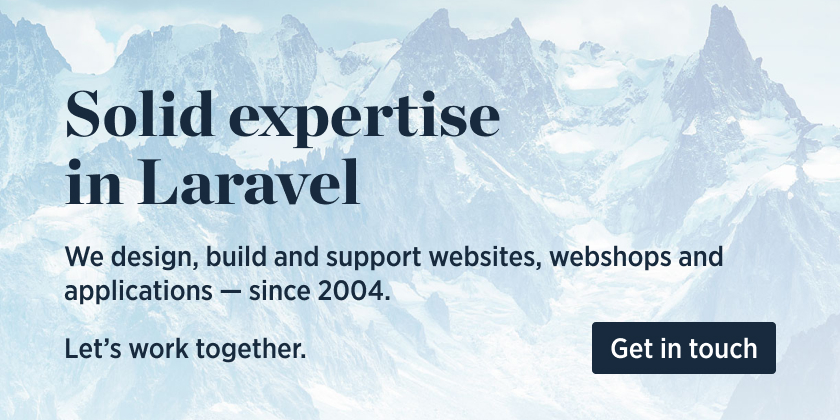This package allows you to filter, sort and include eloquent relations based on a request. The QueryBuilder used in this package extends Laravel's default Eloquent builder. This means all your favorite methods and macros are still available. Query parameter names follow the JSON API specification as closely as possible.
use Spatie\QueryBuilder\QueryBuilder;
$users = QueryBuilder::for(User::class)
->allowedFilters('name')
->get();
// all `User`s that contain the string "John" in their name$users = QueryBuilder::for(User::class)
->allowedIncludes('posts')
->get();
// all `User`s with their `posts` loaded$users = QueryBuilder::for(User::class)
->allowedSorts('id')
->get();
// all `User`s sorted by ascending idRead more about sorting features like: custom sorts, sort direction, ...
$query = User::where('active', true);
$userQuery = QueryBuilder::for($query) // start from an existing Builder instance
->withTrashed() // use your existing scopes
->allowedIncludes('posts', 'permissions')
->where('score', '>', 42); // chain on any of Laravel's query builder methods$users = QueryBuilder::for(User::class)
->allowedFields(['id', 'email'])
->get();
// the fetched `User`s will only have their id & email setRead more about selecting fields.
We invest a lot of resources into creating best in class open source packages. You can support us by buying one of our paid products.
We highly appreciate you sending us a postcard from your hometown, mentioning which of our package(s) you are using. You'll find our address on our contact page. We publish all received postcards on our virtual postcard wall.
You can install the package via composer:
composer require spatie/laravel-query-builderRead the installation notes on the docs site: https://spatie.be/docs/laravel-query-builder/v5/installation-setup.
You can find the documentation on https://spatie.be/docs/laravel-query-builder/v5.
Find yourself stuck using the package? Found a bug? Do you have general questions or suggestions for improving the media library? Feel free to create an issue on GitHub, we'll try to address it as soon as possible.
If you've found a bug regarding security please mail [email protected] instead of using the issue tracker.
Please see UPGRADING.md for details.
composer testPlease see CHANGELOG for more information what has changed recently.
Please see CONTRIBUTING for details.
If you've found a bug regarding security please mail [email protected] instead of using the issue tracker.
The MIT License (MIT). Please see License File for more information.