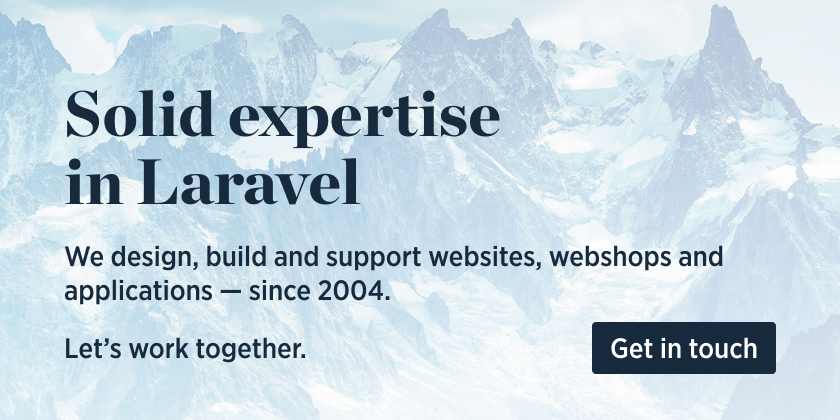Using this package you can create beautiful dashboards. The dashboard consists of tile which are, under the hood, Livewire components that can update themselves via polling.
This package contains the base functionality:
- the base css
- a
dashboardview component - a
tileview component to position stuff on the dashboard - a
Tilemodel to persist fetched data that tiles can use to store fetched data
We invest a lot of resources into creating best in class open source packages. You can support us by buying one of our paid products.
We highly appreciate you sending us a postcard from your hometown, mentioning which of our package(s) you are using. You'll find our address on our contact page. We publish all received postcards on our virtual postcard wall.
All documentation is available on our documentation site.
composer testPlease see CHANGELOG for more information on what has changed recently.
Please see CONTRIBUTING for details.
If you've found a bug regarding security please mail [email protected] instead of using the issue tracker.
The MIT License (MIT). Please see License File for more information.