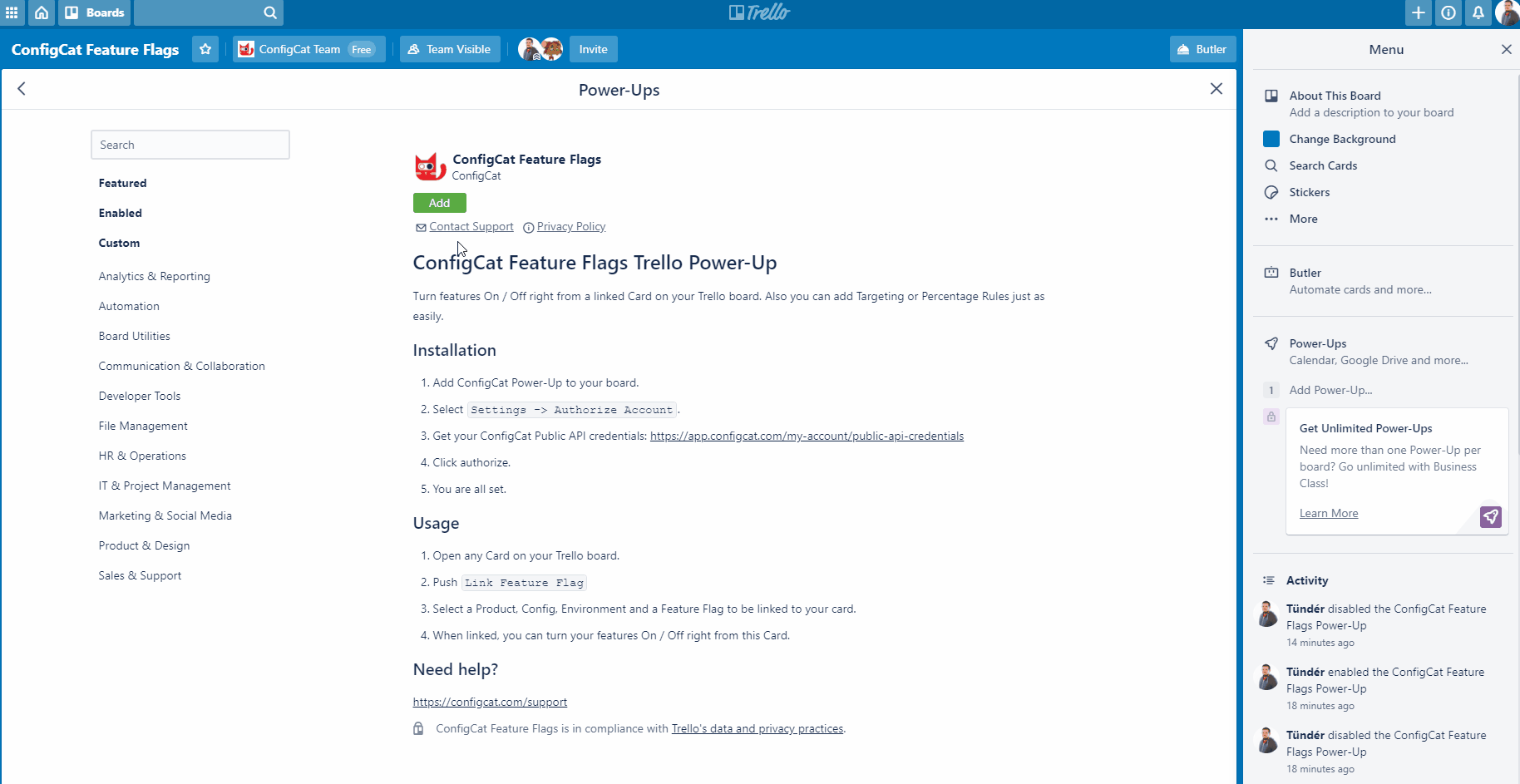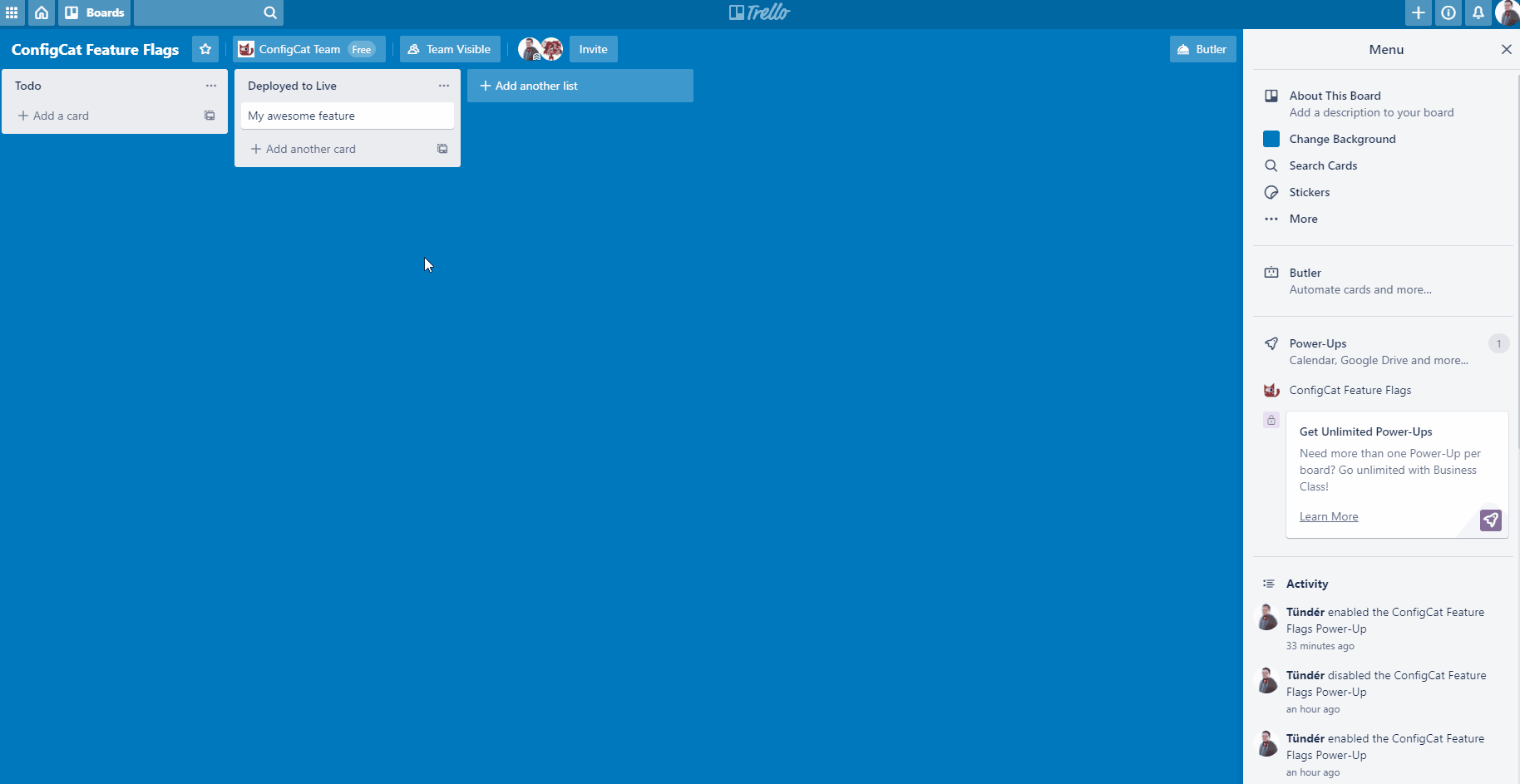Turn features On / Off right from a linked Card on your Trello board. Also you can add Targeting or Percentage Rules just as easily.
Manage features and change your software configuration using ConfigCat feature flags, without the need to re-deploy code. A 10 minute trainable Dashboard allows even non-technical team members to manage features directly. Deploy anytime, release when confident. Target a specific group of users first with new ideas. Supports A/B/n testing and soft launching. Provides open-source SDKs for easy integration with any web, mobile or backend application.
- Add ConfigCat Power-Up to your board.
- Select
Settings -> Authorize Account. - Get your ConfigCat Public API credentials: https://app.configcat.com/my-account/public-api-credentials
- Click authorize.
- Open any Card on your Trello board.
- Push
Link Feature Flag - Select a Product, Config, Environment and a Feature Flag to be linked to your card.
- When linked, you can turn your features On / Off right from this Card.
- Install npm dependencies
npm install - Start the angular project
npm start - Expose your project to the internet with ngrok
You should see something like this:
ngrok http --host-header=rewrite https://localhost:4200
- Go to the power-ups admin page of Trello
- Hit the
Create New Power-Upbutton - Get your https ngrok url (highlighted in the 3rd step) and use it as your
Iframe Connector URL. - Enable these capabilities:
- Card Back Section
- Card Badges
- Card Buttons
- On Disable
- Authorization Status
- Show Authorization
- If you encounter CORS errors during the ConfigCat public api authorization flow, use this magic stick.