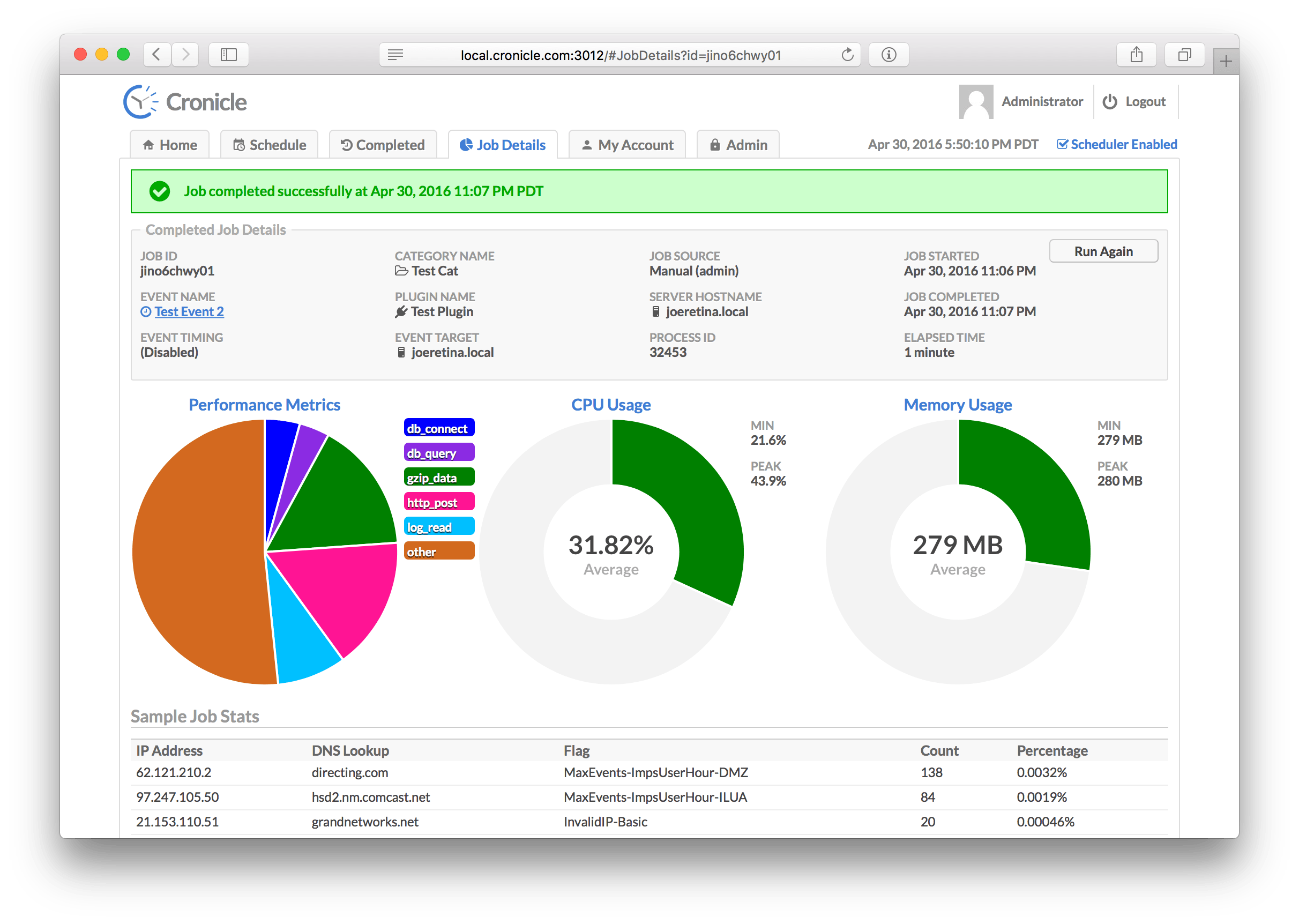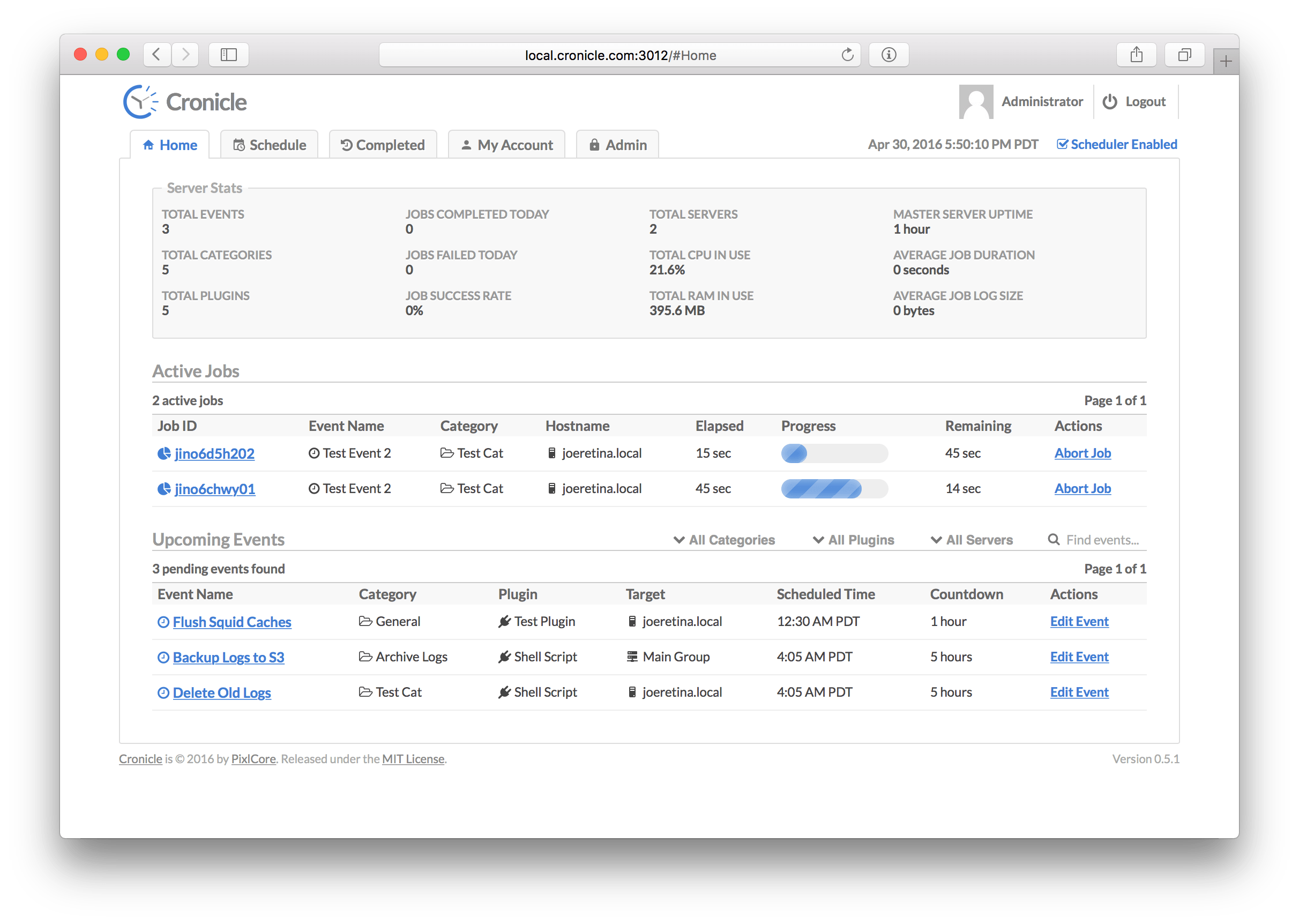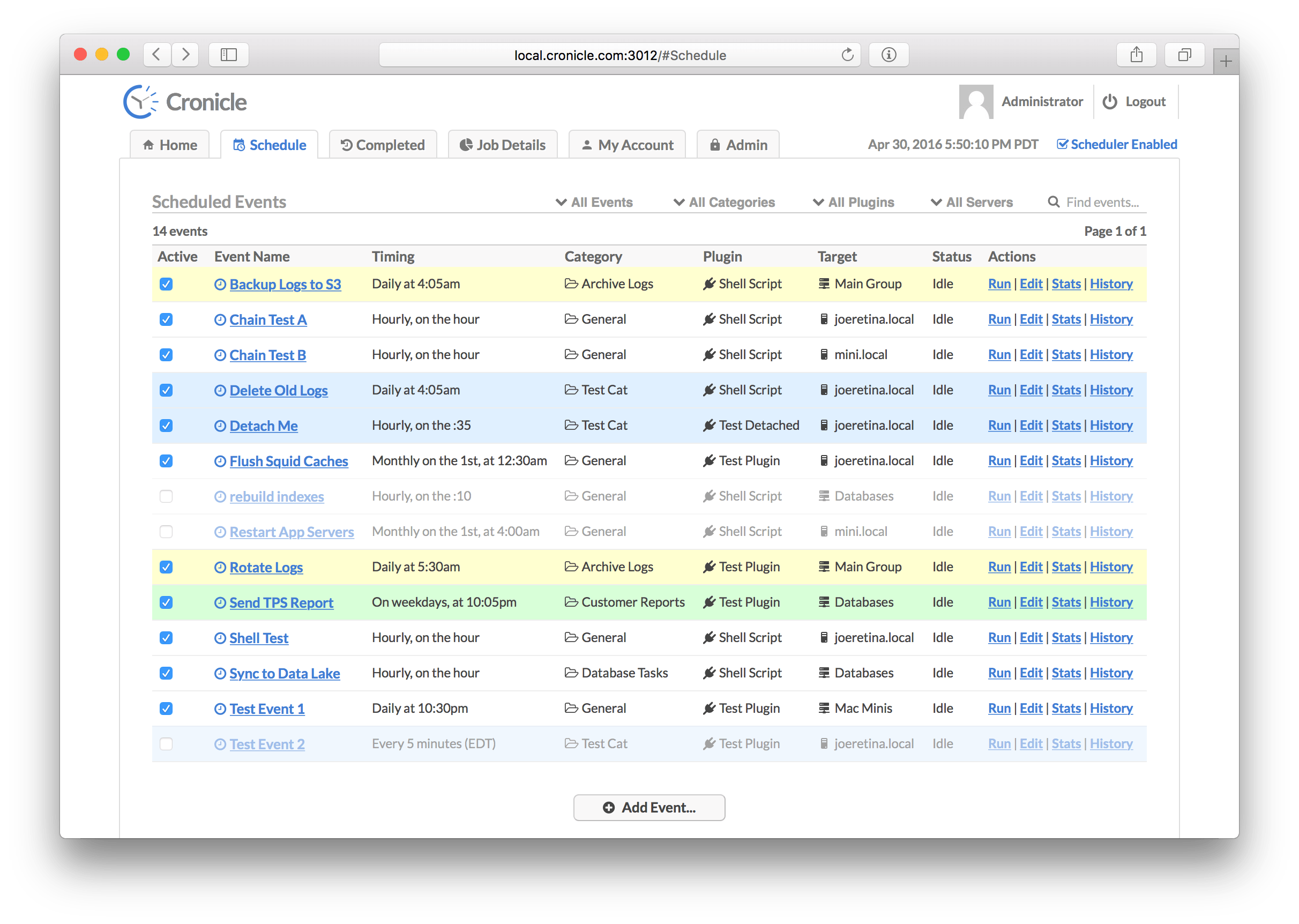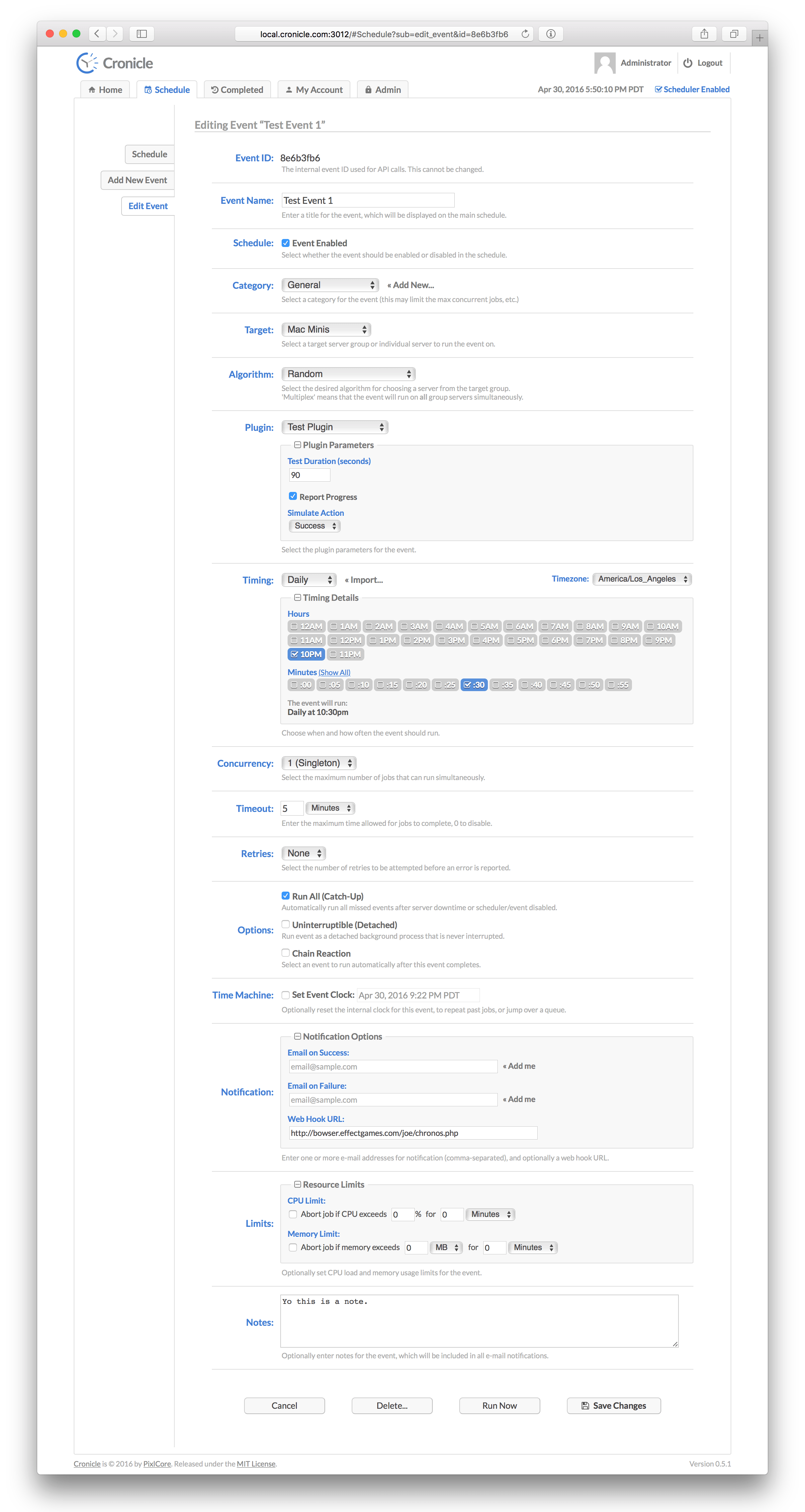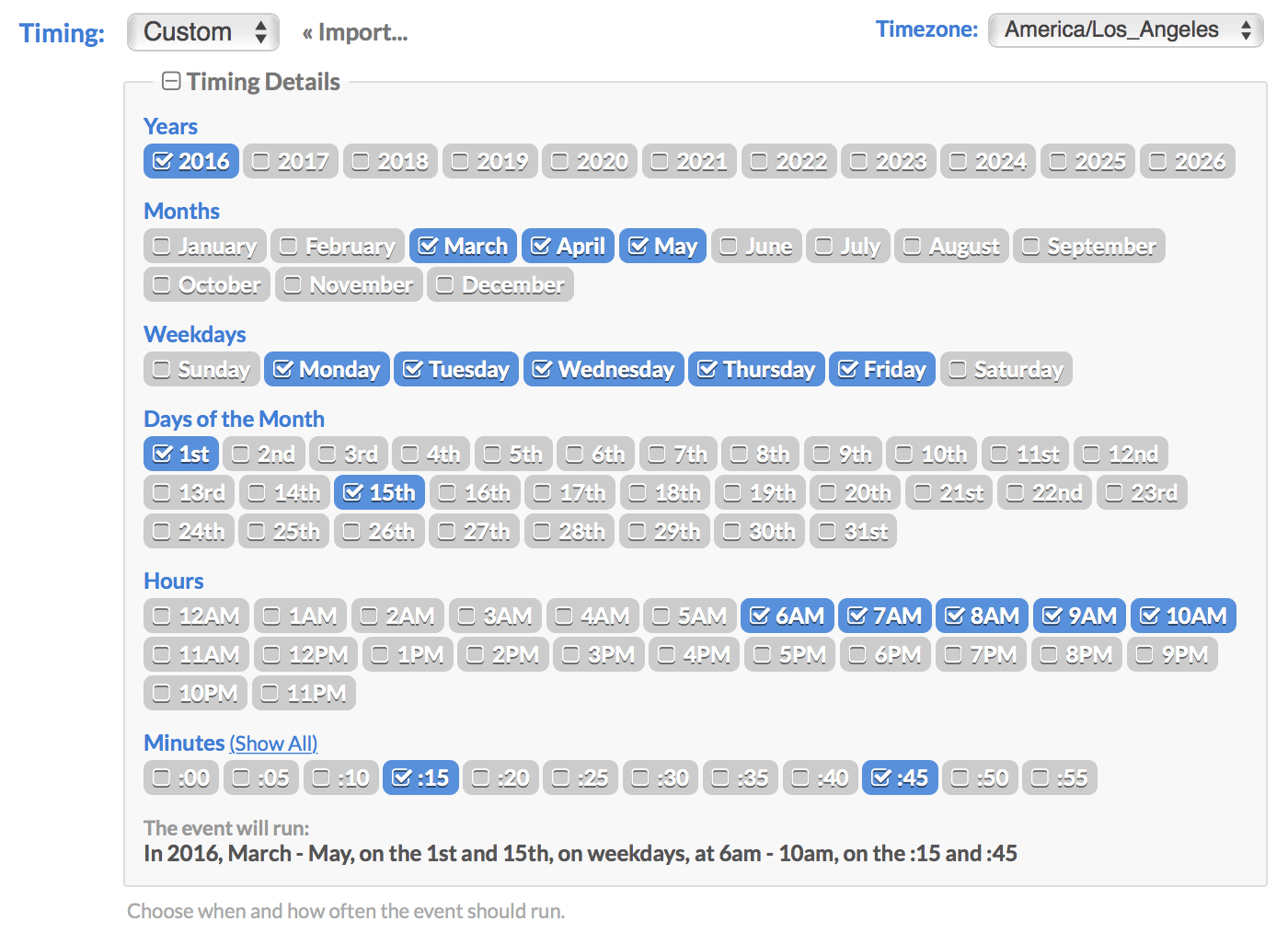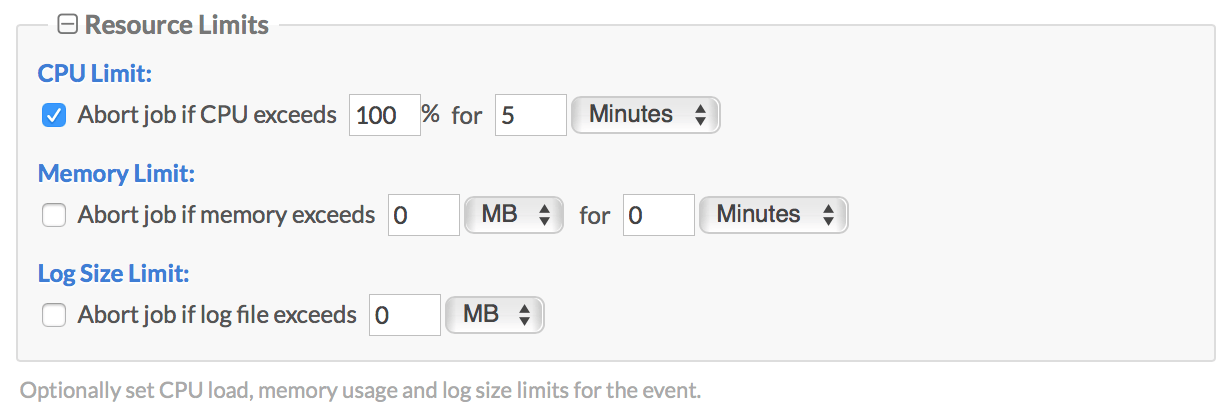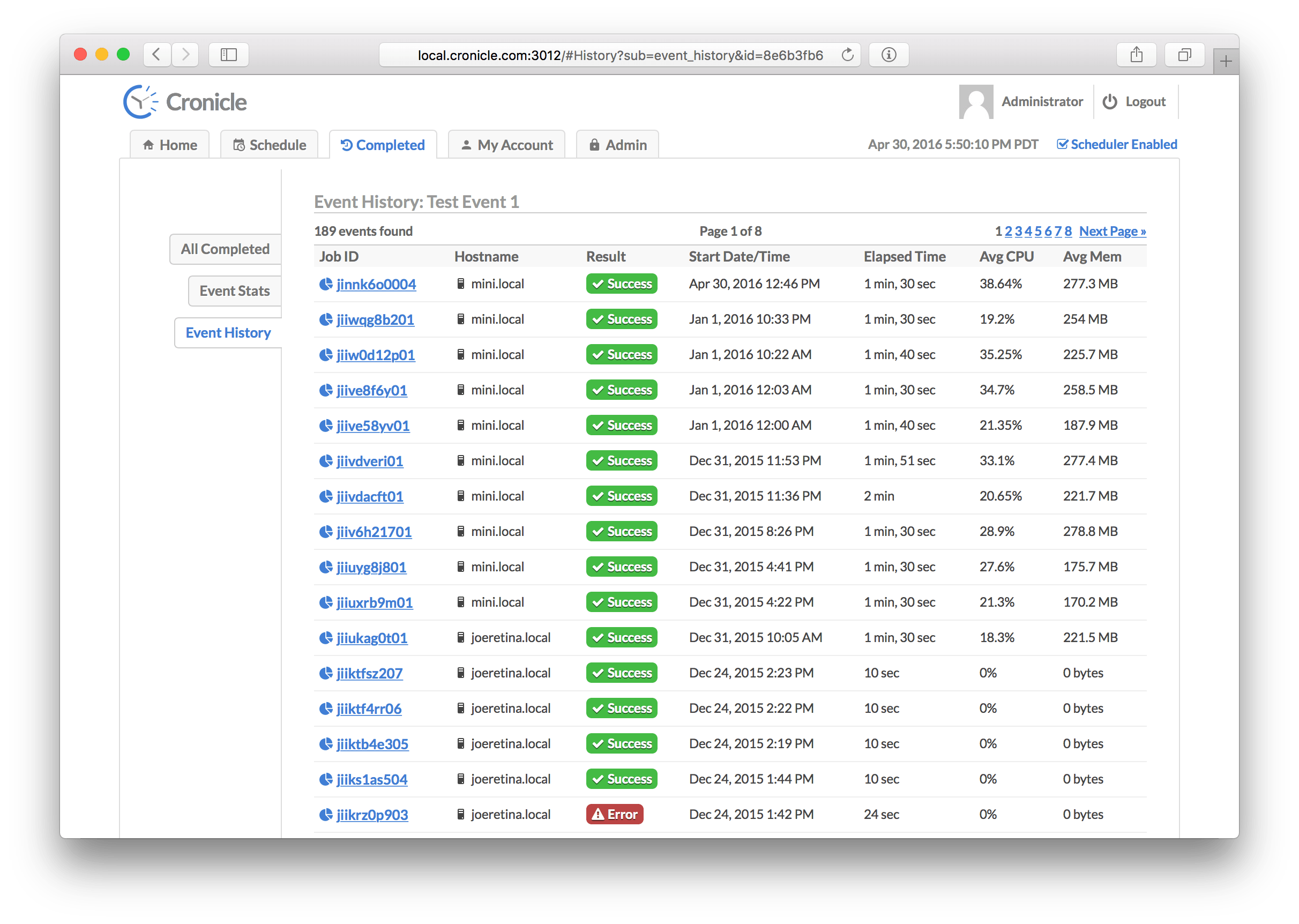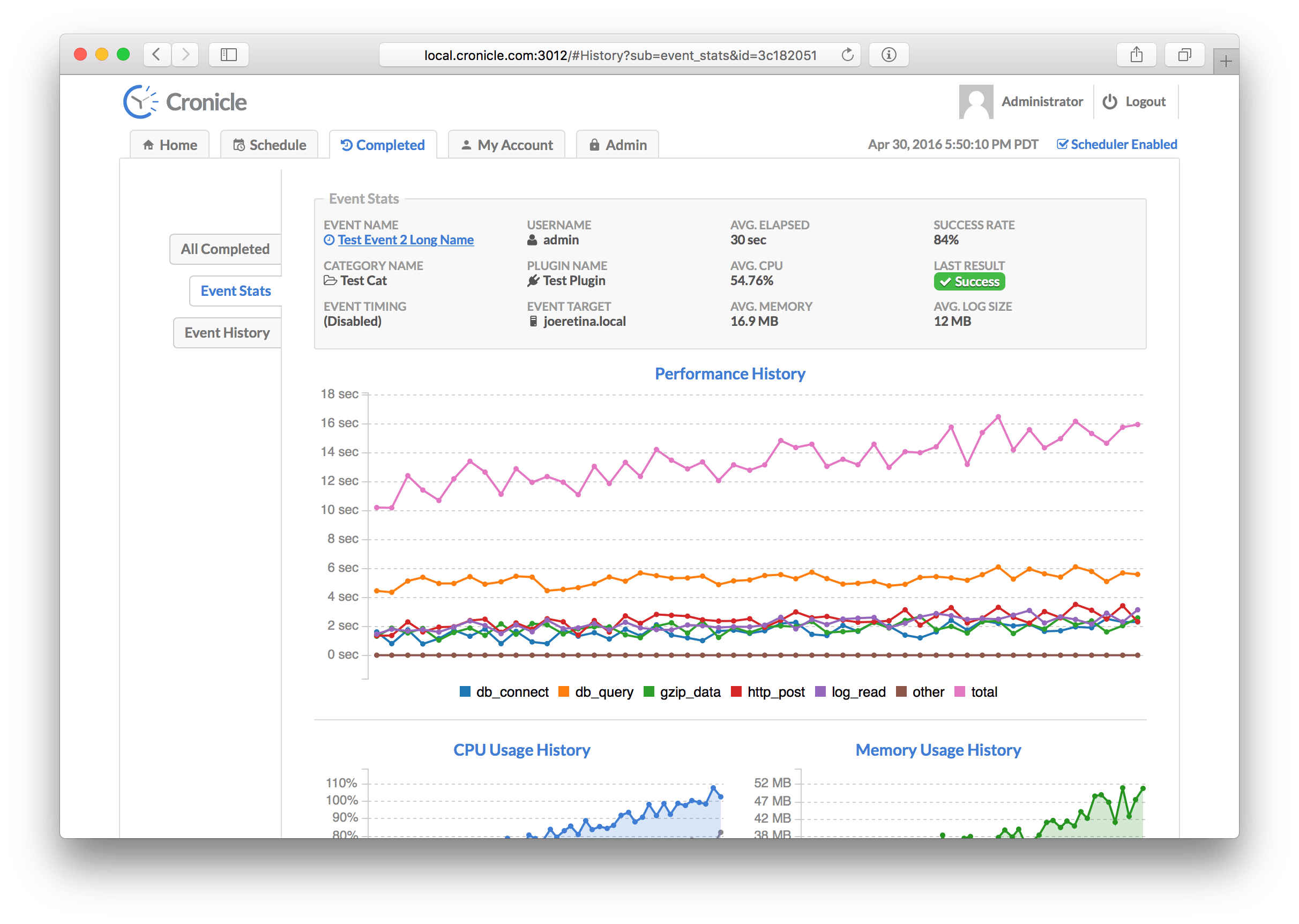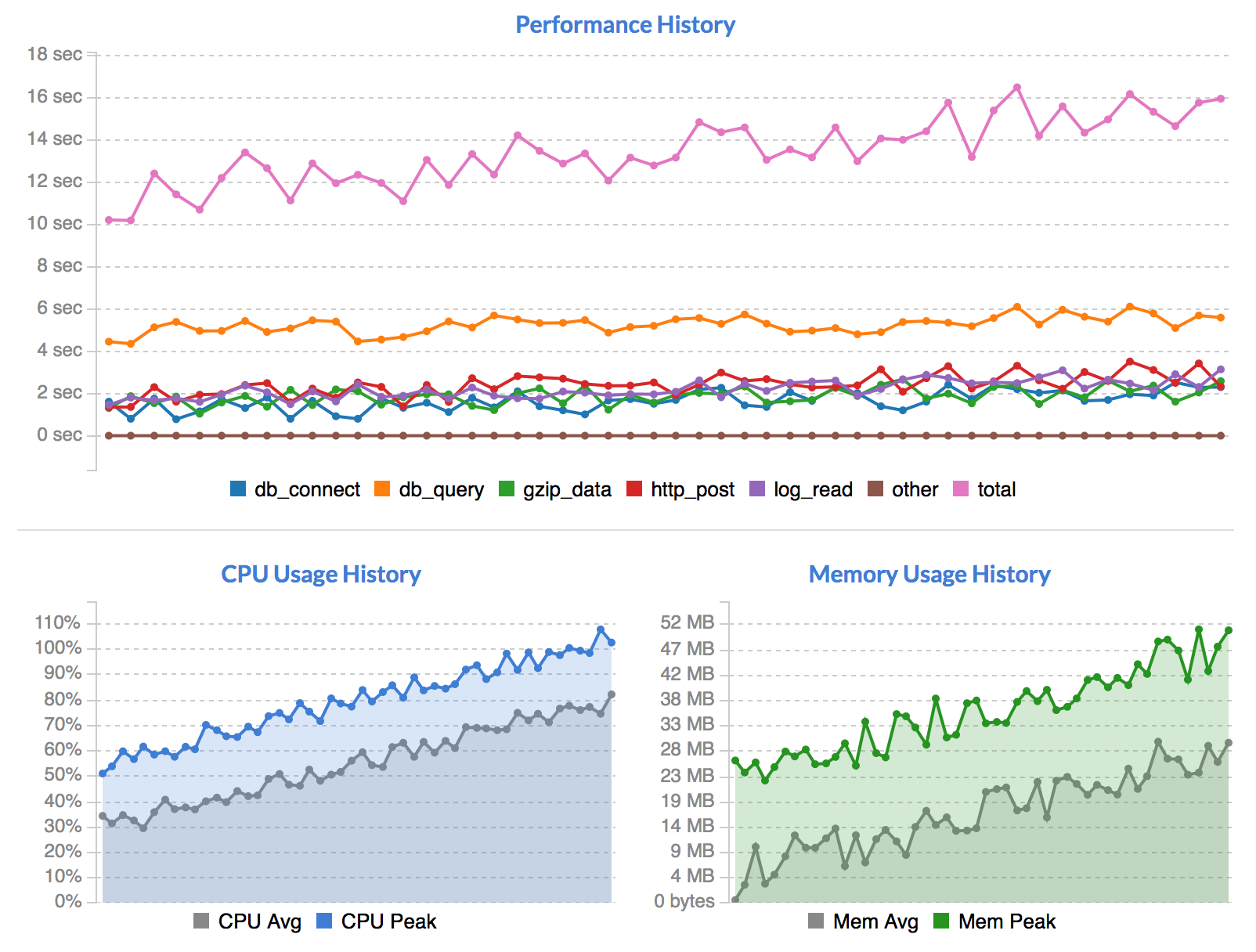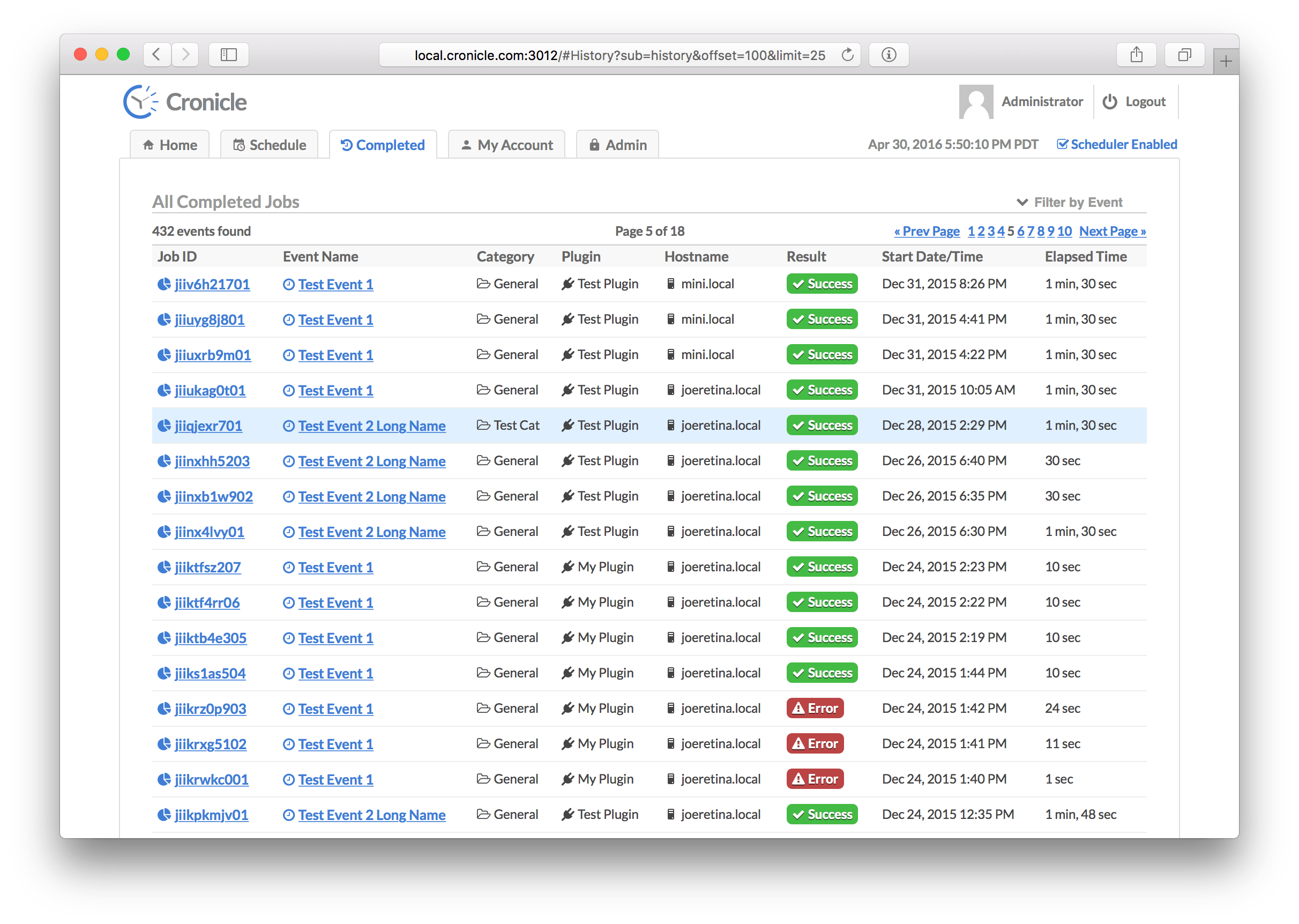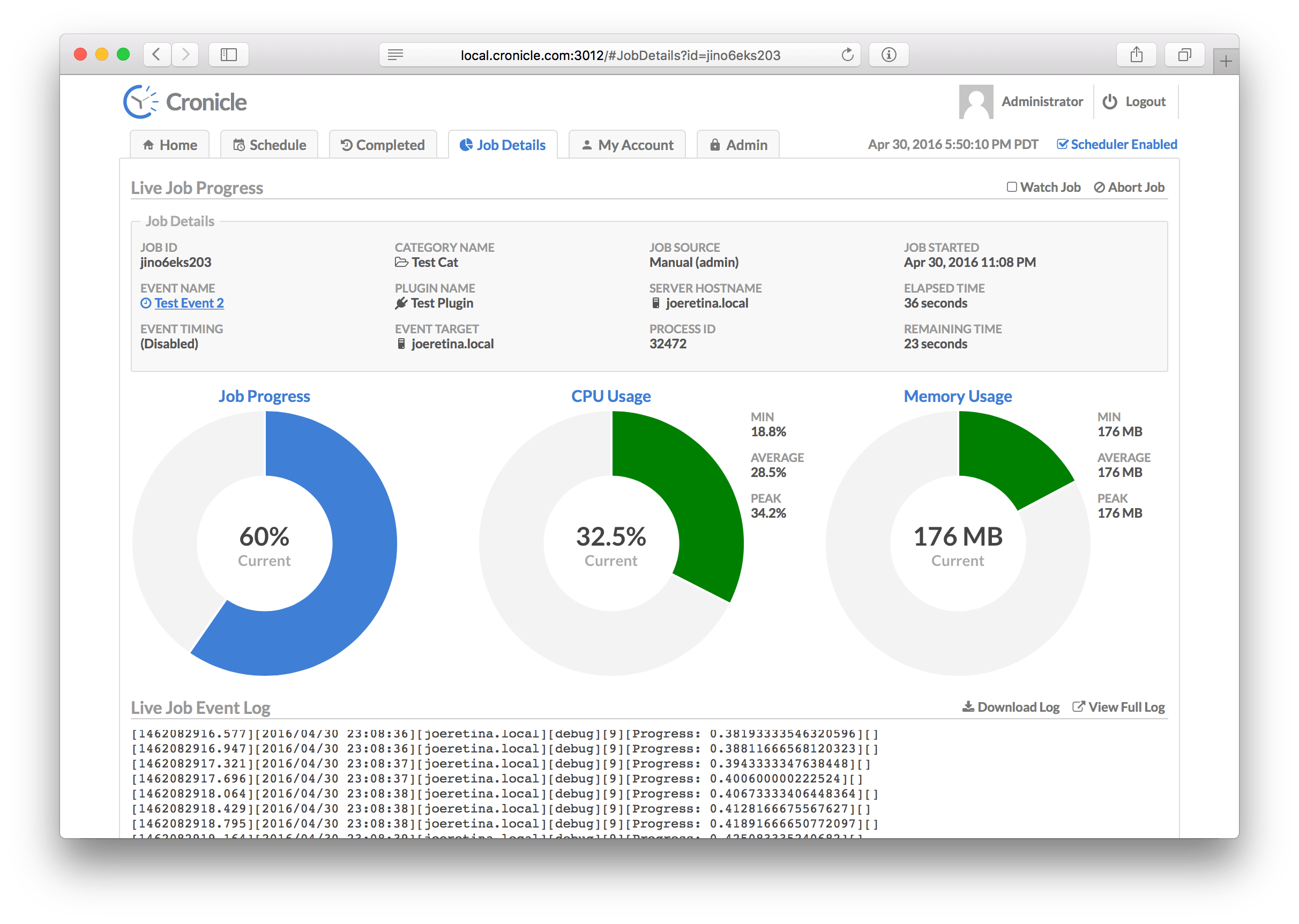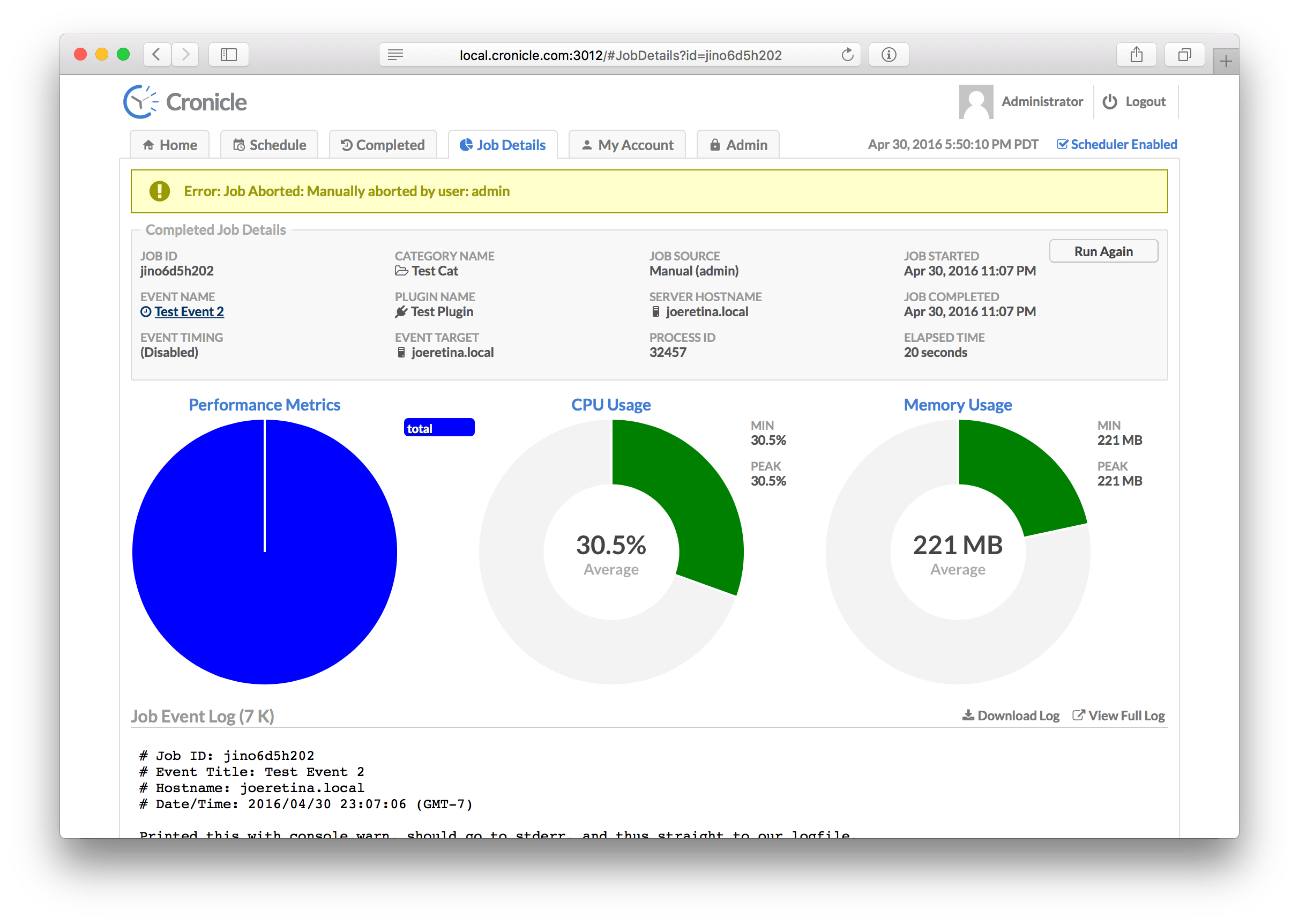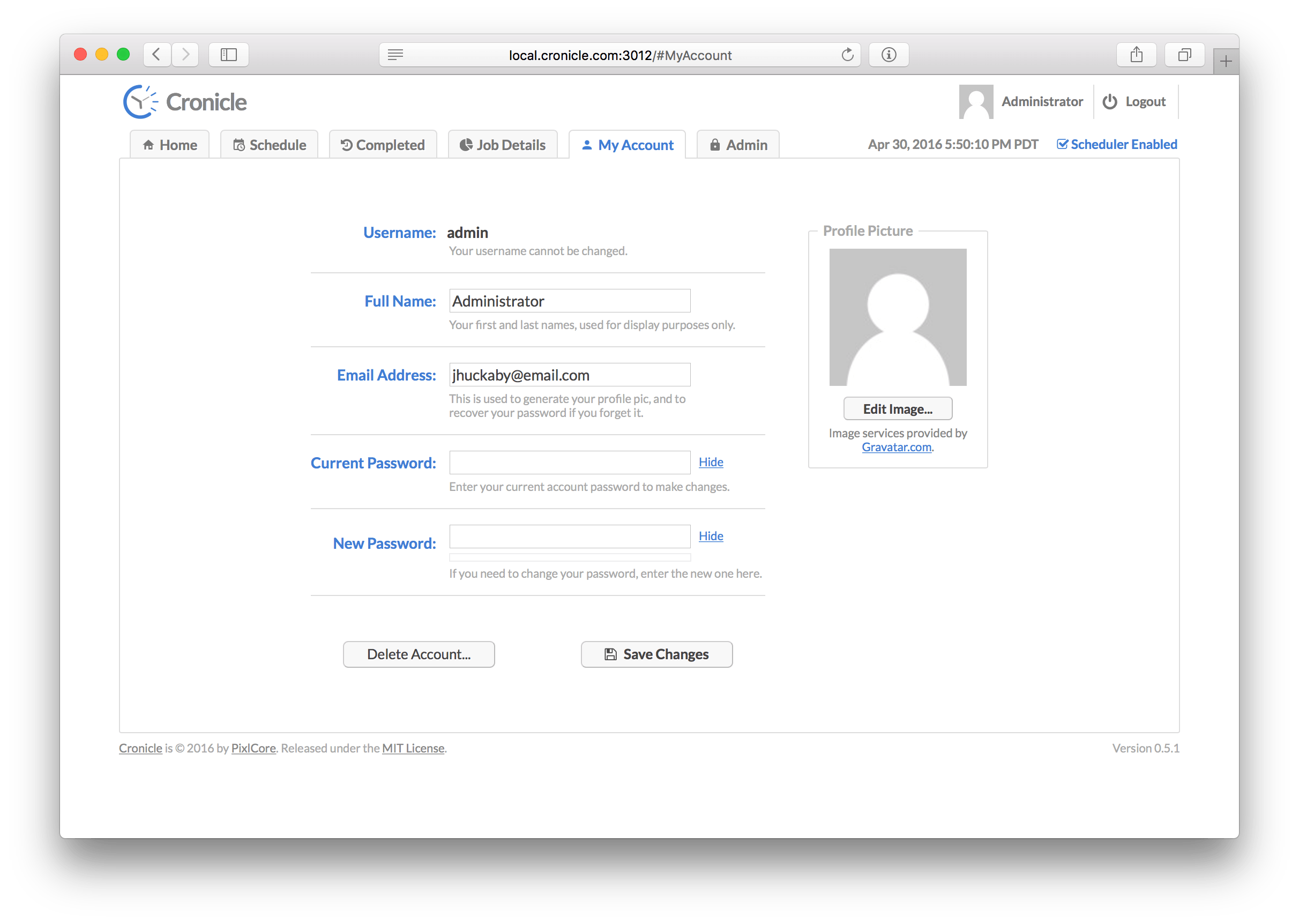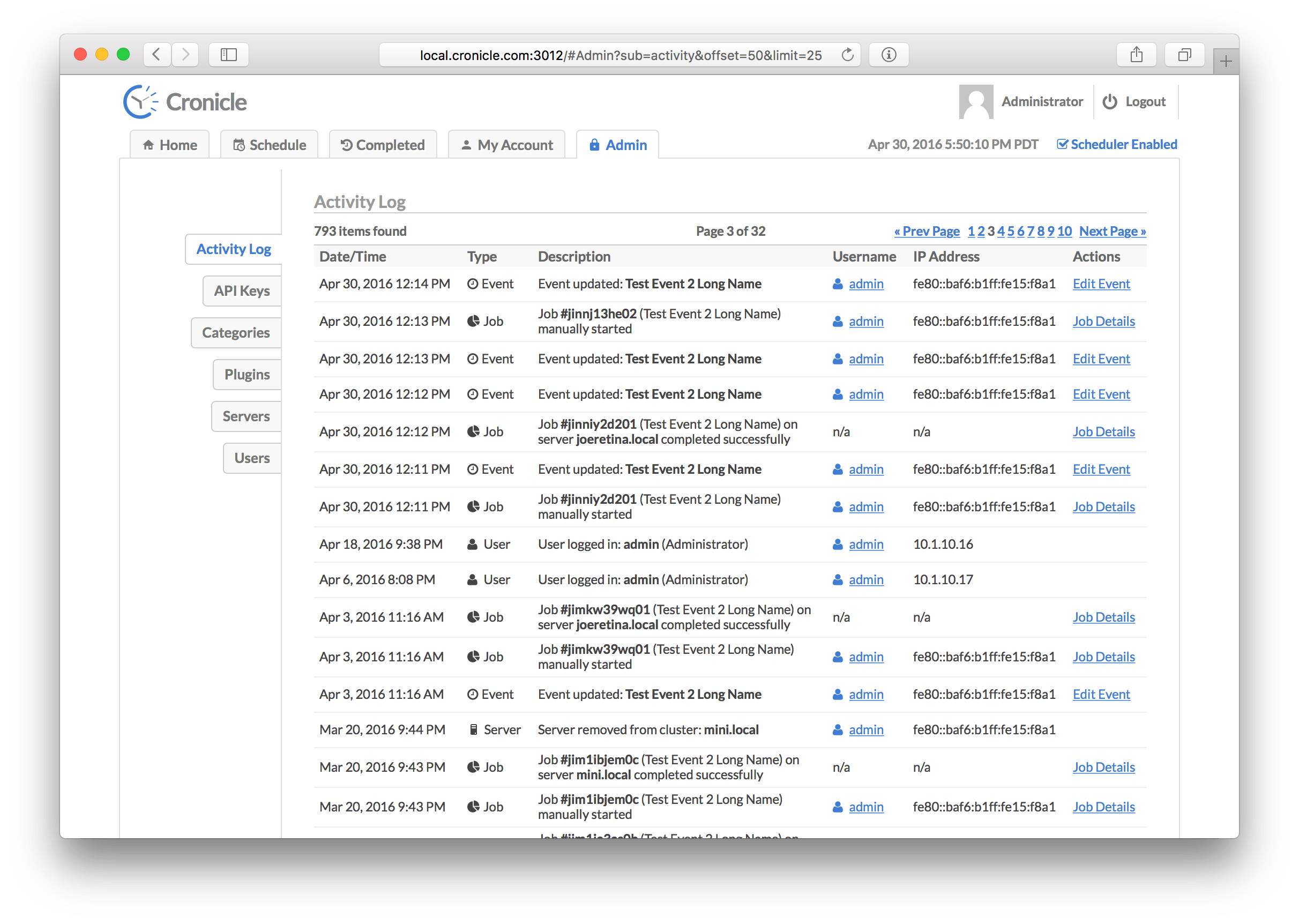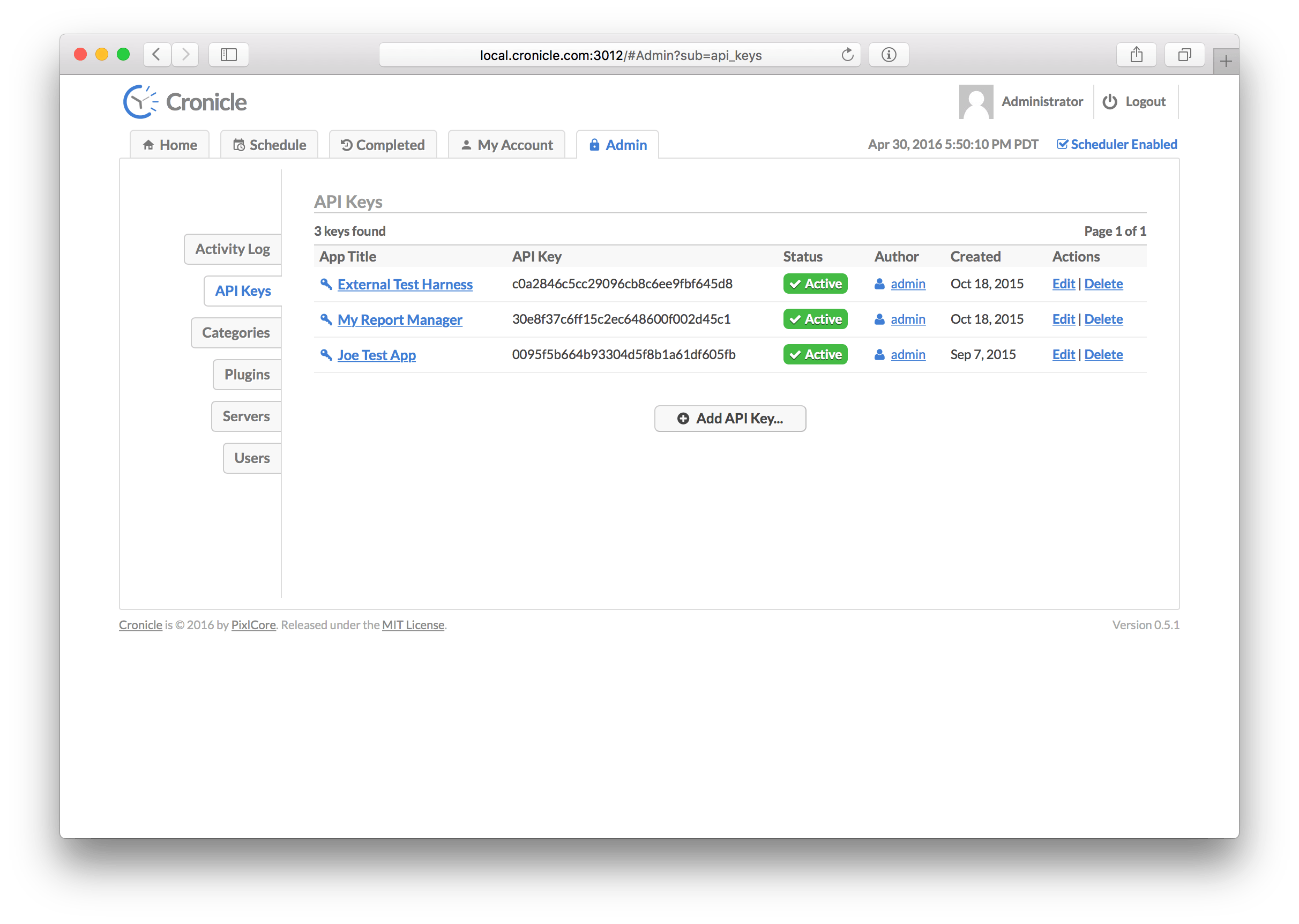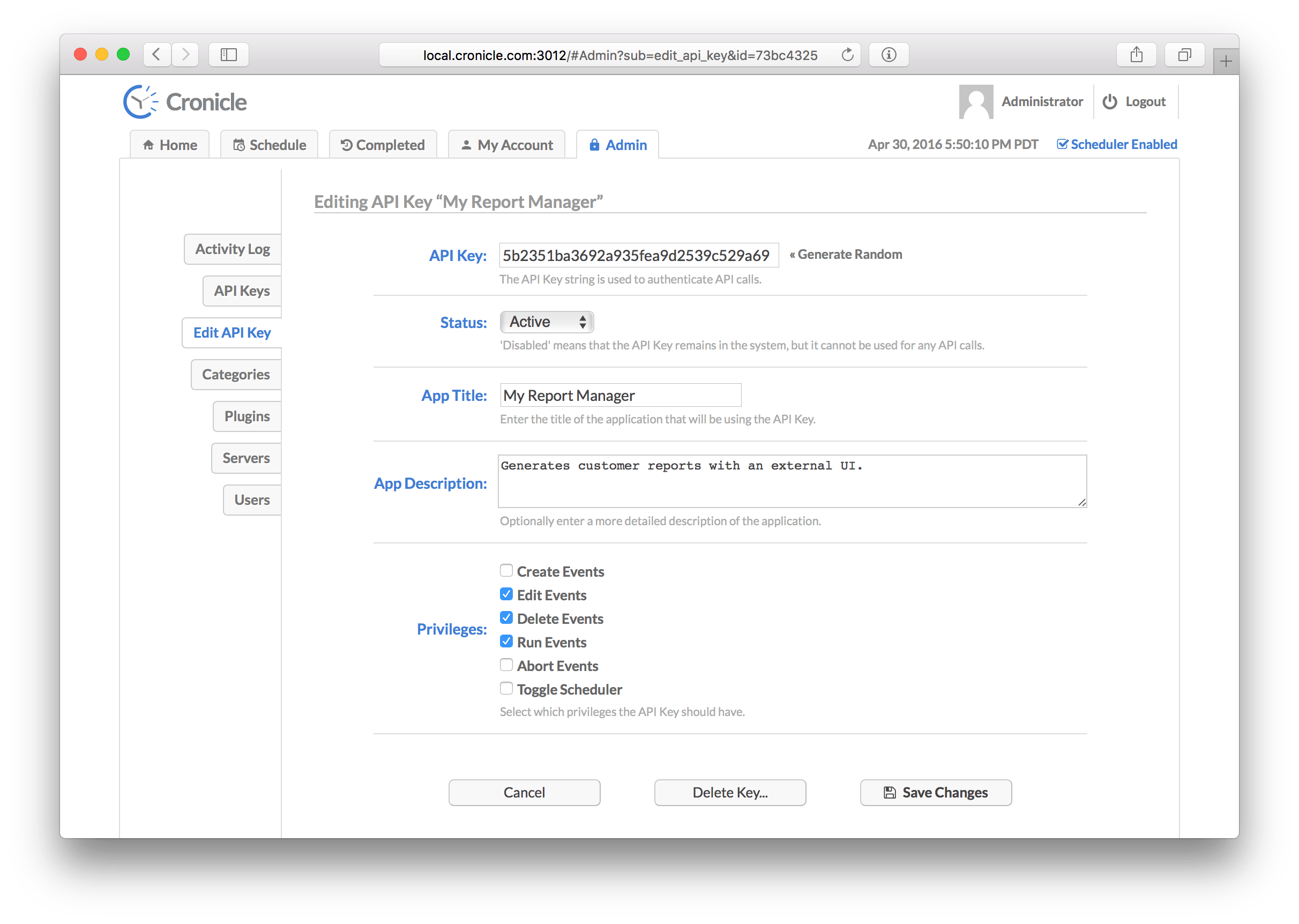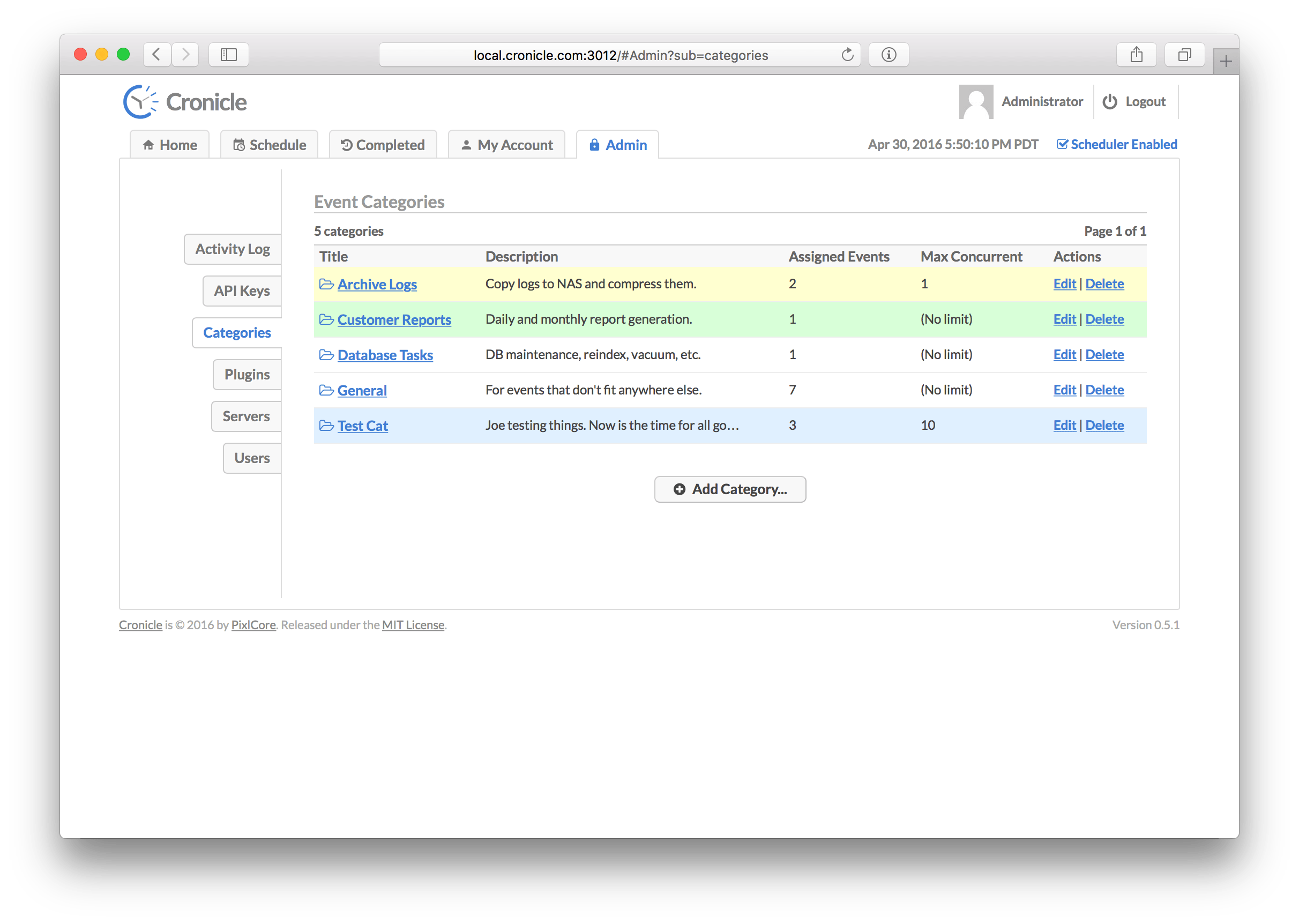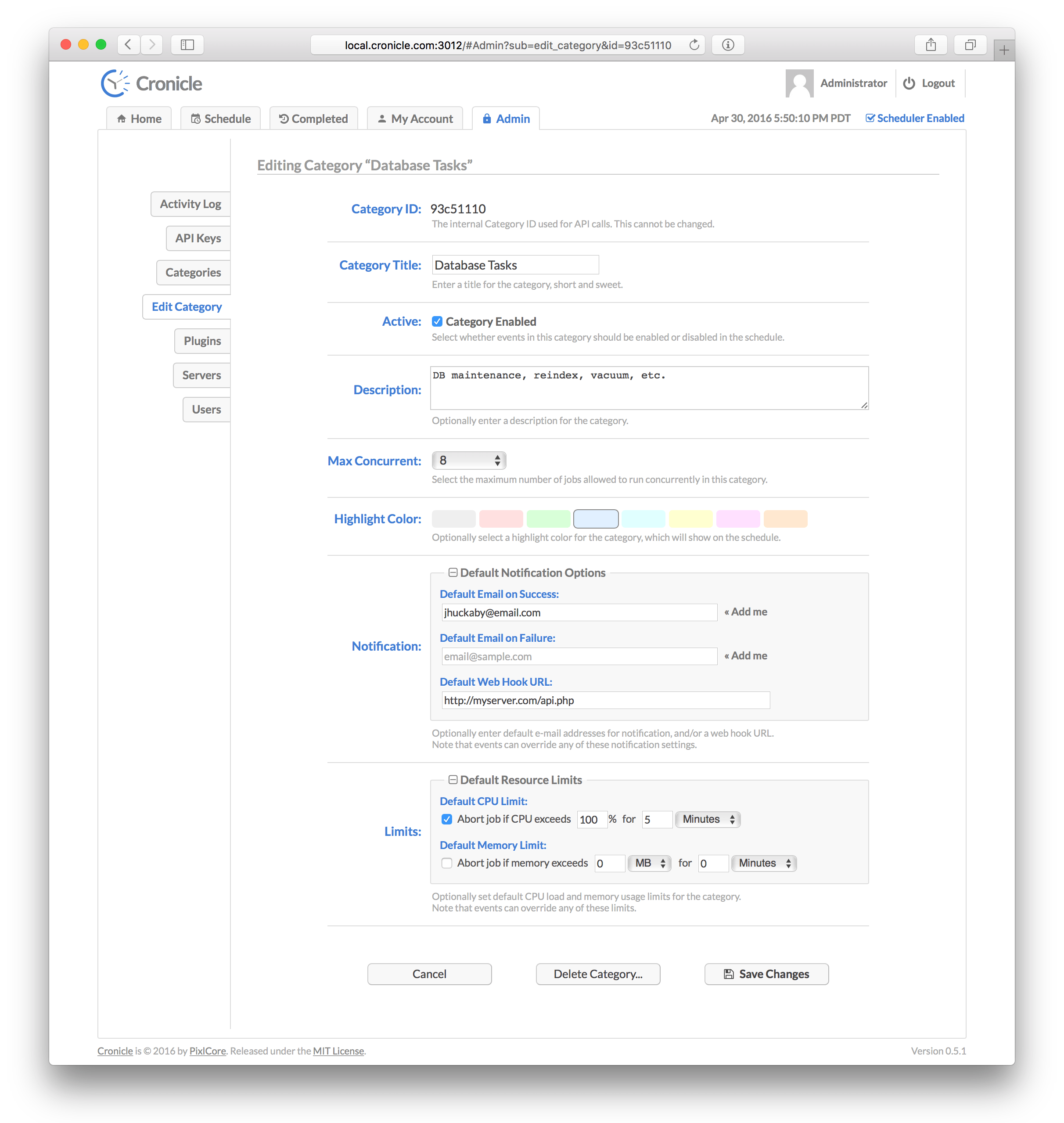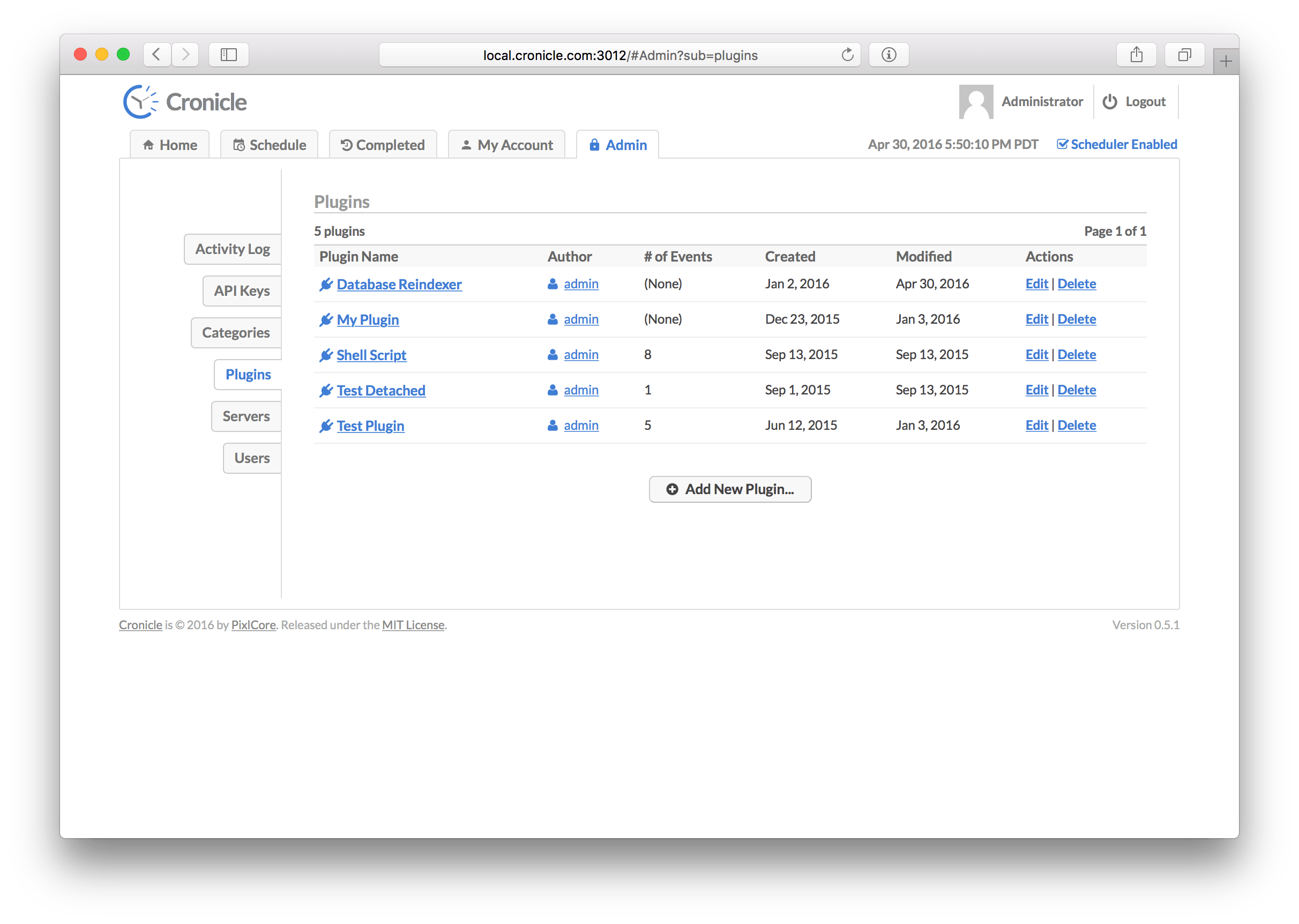Simple and lightweight Cronicle Docker solution, support x86, ARM64, ARMv7.
Say goodbye to troublesome configuration and installation, and start your Scheduled Task Center with One-Click.
# use the latest version on DockerHub
docker pull soulteary/cronicle
# or specified version
docker pull soulteary/cronicle:0.9.46
# Use GHCR mirror instead
docker pull ghcr.io/soulteary/cronicle:latestDockerHub: https://hub.docker.com/r/soulteary/cronicle
default account and password:
- username:
admin - password:
admin
It is very simple to use, only one command is needed:
you can start a container that persists data and log files locally through Docker.
docker run \
-v /etc/localtime:/etc/localtime:ro \
-v /etc/timezone:/etc/timezone:ro \
-v `pwd`/data/data:/opt/cronicle/data:rw \
-v `pwd`/data/logs:/opt/cronicle/logs:rw \
-v `pwd`/data/plugins:/opt/cronicle/plugins:rw \
-p 3012:3012 \
--hostname cronicle \
--name cronicle \
soulteary/cronicleWhen the service is started, we can access the service in the browser: http://localhost:3012
Using compose to start our service also requires only one command:
docker-compose down && docker-compose up -dWhen the service is started, we can access the service in the browser: http://localhost:3012
You can refer to the configuration in docker-compose.traefik.yml file.
Home
Schedule
Event