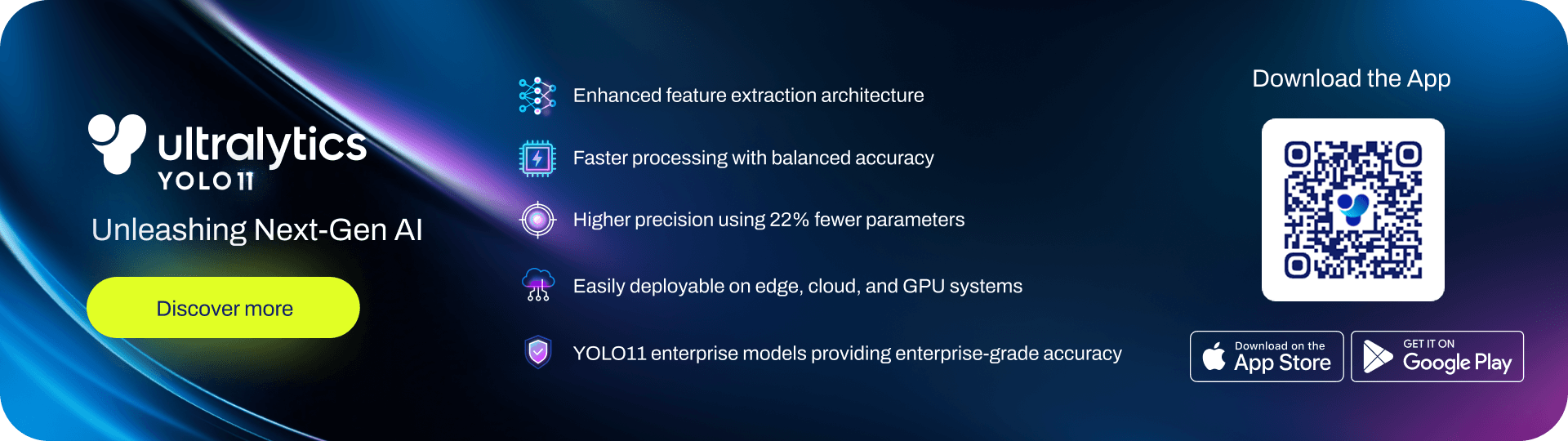I can start it perfectly fine but the little preview window is not viewing my crosshair and after a couple of seconds it closes and I get this in ps
File "C:\Users\imnot\Desktop\ow-vision-main\scripts\main.py", line 3, in <module>
app = Detection()
File "C:\Users\imnot\Desktop\ow-vision-main\scripts\ai\Detection.py", line 47, in __init__
frame = model.predict(screenshot, save=False, classes=settings["detect"], verbose=False, device=0, half=False)
File "C:\Users\imnot\AppData\Local\Packages\PythonSoftwareFoundation.Python.3.10_qbz5n2kfra8p0\LocalCache\local-packages\Python310\site-packages\torch\utils\_contextlib.py", line 115, in decorate_context
return func(*args, **kwargs)
File "C:\Users\imnot\AppData\Local\Packages\PythonSoftwareFoundation.Python.3.10_qbz5n2kfra8p0\LocalCache\local-packages\Python310\site-packages\ultralytics\yolo\engine\model.py", line 255, in predict
return self.predictor.predict_cli(source=source) if is_cli else self.predictor(source=source, stream=stream)
File "C:\Users\imnot\AppData\Local\Packages\PythonSoftwareFoundation.Python.3.10_qbz5n2kfra8p0\LocalCache\local-packages\Python310\site-packages\ultralytics\yolo\engine\predictor.py", line 190, in __call__
return list(self.stream_inference(source, model)) # merge list of Result into one
File "C:\Users\imnot\AppData\Local\Packages\PythonSoftwareFoundation.Python.3.10_qbz5n2kfra8p0\LocalCache\local-packages\Python310\site-packages\torch\utils\_contextlib.py", line 35, in generator_context
response = gen.send(None)
File "C:\Users\imnot\AppData\Local\Packages\PythonSoftwareFoundation.Python.3.10_qbz5n2kfra8p0\LocalCache\local-packages\Python310\site-packages\ultralytics\yolo\engine\predictor.py", line 252, in stream_inference
self.results = self.postprocess(preds, im, im0s)
File "C:\Users\imnot\AppData\Local\Packages\PythonSoftwareFoundation.Python.3.10_qbz5n2kfra8p0\LocalCache\local-packages\Python310\site-packages\ultralytics\yolo\v8\detect\predict.py", line 14, in postprocess
preds = ops.non_max_suppression(preds,
File "C:\Users\imnot\AppData\Local\Packages\PythonSoftwareFoundation.Python.3.10_qbz5n2kfra8p0\LocalCache\local-packages\Python310\site-packages\ultralytics\yolo\utils\ops.py", line 258, in non_max_suppression
i = torchvision.ops.nms(boxes, scores, iou_thres) # NMS
File "C:\Users\imnot\AppData\Local\Packages\PythonSoftwareFoundation.Python.3.10_qbz5n2kfra8p0\LocalCache\local-packages\Python310\site-packages\torchvision\ops\boxes.py", line 41, in nms
return torch.ops.torchvision.nms(boxes, scores, iou_threshold)
File "C:\Users\imnot\AppData\Local\Packages\PythonSoftwareFoundation.Python.3.10_qbz5n2kfra8p0\LocalCache\local-packages\Python310\site-packages\torch\_ops.py", line 502, in __call__
return self._op(*args, **kwargs or {})
NotImplementedError: Could not run 'torchvision::nms' with arguments from the 'CUDA' backend. This could be because the operator doesn't exist for this backend, or was omitted during the selective/custom build process (if using custom build). If you are a Facebook employee using PyTorch on mobile, please visit https://fburl.com/ptmfixes for possible resolutions. 'torchvision::nms' is only available for these backends: [CPU, QuantizedCPU, BackendSelect, Python, FuncTorchDynamicLayerBackMode, Functionalize, Named, Conjugate, Negative, ZeroTensor, ADInplaceOrView, AutogradOther, AutogradCPU, AutogradCUDA, AutogradXLA, AutogradMPS, AutogradXPU, AutogradHPU, AutogradLazy, AutogradMeta, Tracer, AutocastCPU, AutocastCUDA, FuncTorchBatched, FuncTorchVmapMode, Batched, VmapMode, FuncTorchGradWrapper, PythonTLSSnapshot, FuncTorchDynamicLayerFrontMode, PythonDispatcher].```