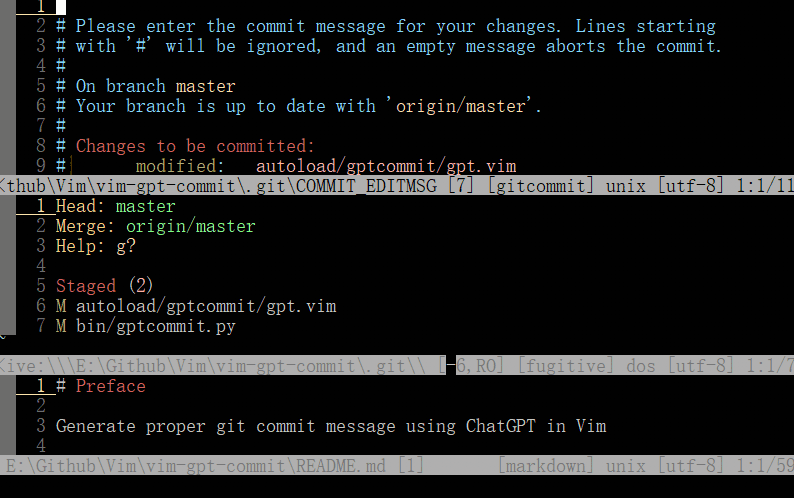Generate proper git commit message using ChatGPT (or Ollama) in Vim:
This plugin provides a :GptCommit command to generate commit message and append in the current buffer.
Usually, it can be used when editing the COMMIT_EDITMSG file, or in a fugitive commit window.
For vim-plug:
Plug 'skywind3000/vim-gpt-commit'
let g:gpt_commit_key = 'Your openai apikey'
" uncomment this line below to enable proxy
" let g:gpt_commit_proxy = 'socks5://127.0.0.1:1080'
" uncomment the following lines if you want to use Ollama:
" let g:gpt_commit_engine = 'ollama'
" let g:gpt_commit_ollama_url = 'http://127.0.0.1:11434/api/chat'
" let g:gpt_commit_ollama_model = 'llama2'For lazy:
{
'skywind3000/vim-gpt-commit',
config = function ()
-- if you don't want to set your api key directly, add to your .zshrc:
-- export OPENAI_API_KEY='sk-xxxxxxxxxxxxxxxxxxxxxxxxxxxxxxxxxxxxxxxxxxxxxxxx'
vim.g.gpt_commit_key = os.getenv("OPENAI_API_KEY")
-- uncomment this line below to enable proxy
-- vim.g.gpt_commit_proxy = 'socks5://127.0.0.1:1080'
-- uncomment the following lines if you want to use Ollama:
-- vim.g.gpt_commit_engine = 'ollama'
-- vim.g.gpt_commit_ollama_url = 'http://127.0.0.1:11434/api/chat'
-- vim.g.gpt_commit_ollama_model = 'llama2'
end,
},Requirements:
- Python: A Python 3 executable binary needs to be located in your
$PATH, but vim's+python3feature is not required.
This plugin provides only one command:
:GptCommit[!] [repo_path]It will generate git commit message and append to the current cursor position. If the repo_path is omitted, the directory name of the current buffer will be used.
If the bang (!) is included, :GptCommit will not append any text to the current buffer, instead, it will only store the messages in the unnamed register (*). You can use them any time manually by "*p or display the content by:
:echo @*You will see the result in the command line.
| Name | Required | Default | Description |
|---|---|---|---|
| g:gpt_commit_key | Yes | '' |
Your openai apikey |
| g:gpt_commit_proxy | - | '' |
proxy |
| g:gpt_commit_concise | - | 0 |
set to 1 to generate less verbose message |
| g:gpt_commit_lang | - | '' |
output language |
| g:gpt_commit_model | - | 'gpt-3.5-turbo' |
ChatGPT model |
| g:gpt_commit_staged | - | 1 |
set to 1 to use staged diff |
| g:gpt_commit_max_line | - | 160 |
max diff lines to reference |
| g:gpt_commit_url | - | '' |
alternative request URL, see #1 |
| g:gpt_commit_python | - | '' |
specify the Python executable file explicitly |
| g:gpt_commit_engine | - | 'chatgpt' |
change to 'ollama' to use Ollama |
| g:gpt_commit_ollama_model | Yes | '' |
ollama model |
| g:gpt_commit_ollama_url | - | '' |
explicitly setting ollama URL |
Note #1: the default URL is "https://api.openai.com", can be changed by setting g:gpt_commit_url.
For command line usage, you can execute gptcommit.py in the bin directory:
usage: python3 gptcommit.py <options> repo_path
available options:
--key=xxx required, your openai apikey
--staged optional, use staged diff if present
--proxy=xxx optional, proxy support
--maxline=num optional, max diff lines to feed ChatGPT, default ot 160
--model=xxx optional, can be gpt-3.5-turbo (default) or something
--lang=xxx optional, output language
--concise optional, generate concise message if present
--utf8 optional, output utf-8 encoded text if present
--url=xxx optional, alternative openai request url
It can be integrated into other editors.
If you find this plugin amusing, you might also be interested in my other vim plugins, such as:
- vim-auto-popmenu: Display the completion menu automantically.
- vim-color-export: A tool to backport NeoVim colorschemes to Vim.
- vim-navigator: Navigate your commands easily.
- vim-rt-format: Prettify current line when you press Enter.
- vim-quickui: The missing UI extensions for Vim 8.2 (and NeoVim 0.4).
- asynctasks.vim: Modern task system for project building/testing/deploying.