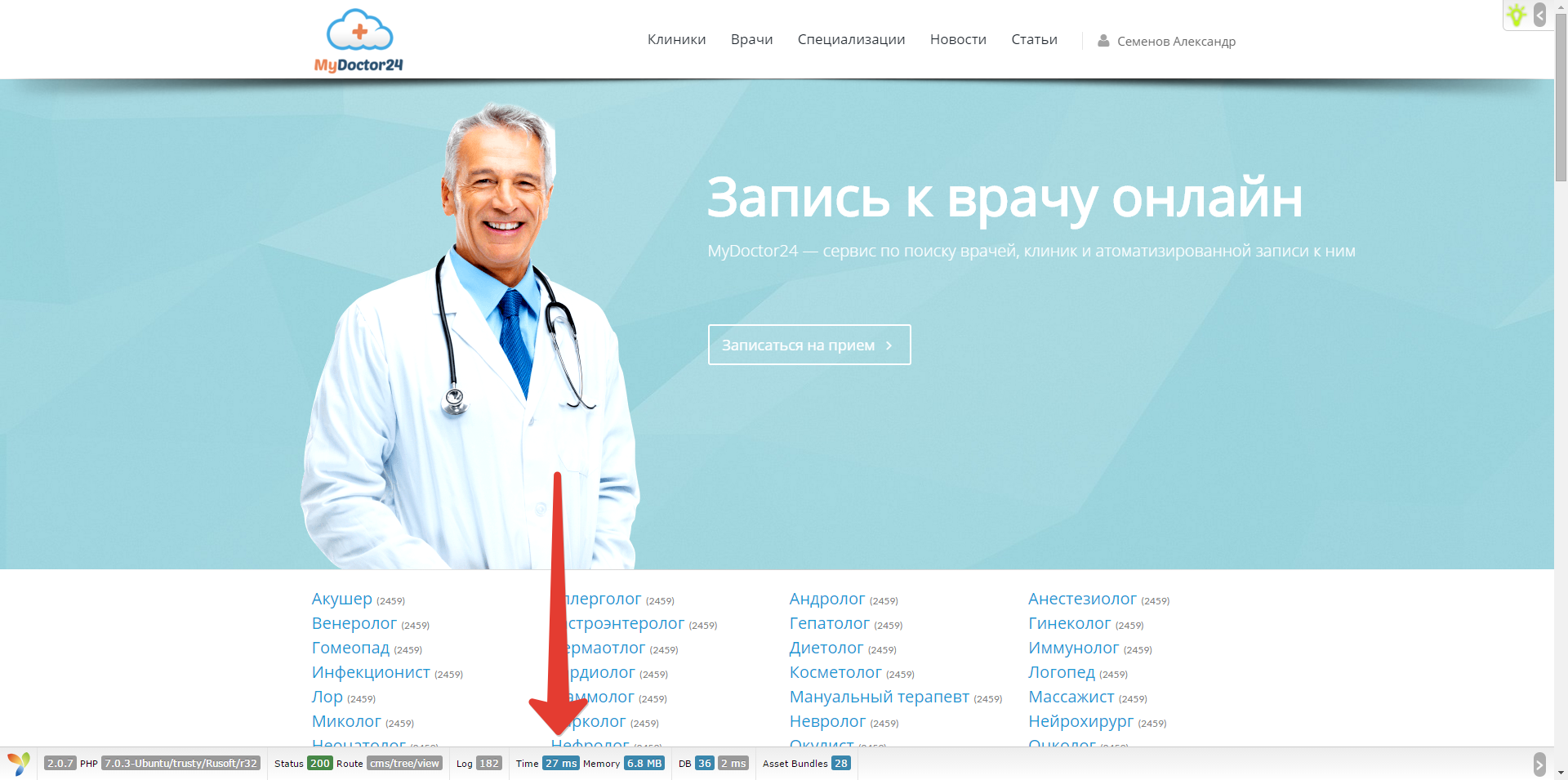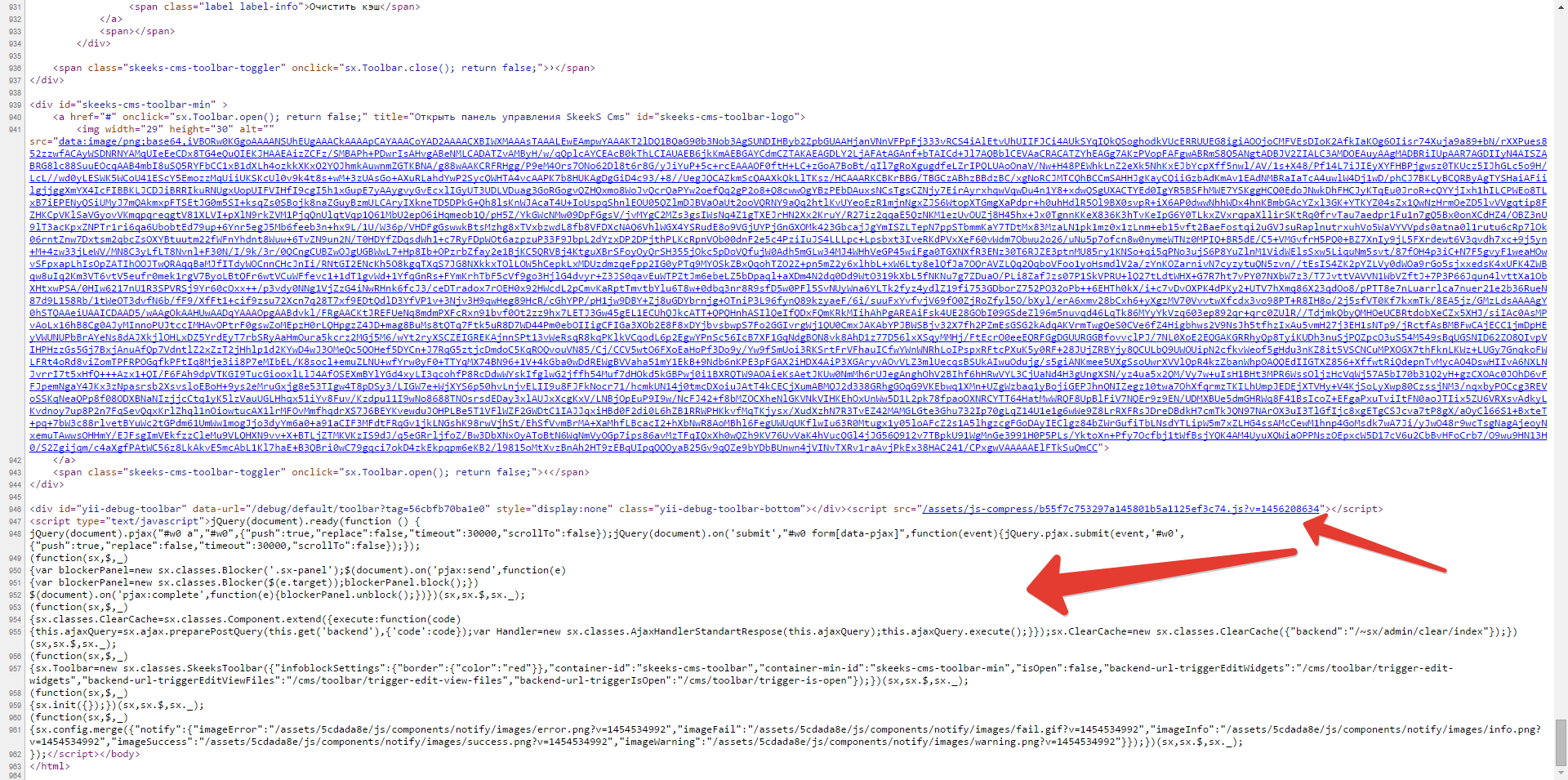This solution enables you to dynamically combine js and css files to optimize the html page. This allows you to improve the performance of google page speed.
This tool only works on real sites. On the local projects is not working!
The preferred way to install this extension is through composer.
Either run
php composer.phar require --prefer-dist skeeks/yii2-assets-auto-compress "*"
or add
"skeeks/yii2-assets-auto-compress": "*"
//App config
[
'bootstrap' => ['assetsAutoCompress'],
'components' =>
[
//....
'assetsAutoCompress' =>
[
'class' => '\skeeks\yii2\assetsAuto\AssetsAutoCompressComponent',
],
//....
]
]//App config with all options
[
'bootstrap' => ['assetsAutoCompress'],
'components' => [
//....
'assetsAutoCompress' => [
'class' => '\skeeks\yii2\assetsAuto\AssetsAutoCompressComponent',
'enabled' => true,
'readFileTimeout' => 3, //Time in seconds for reading each asset file
'jsCompress' => true, //Enable minification js in html code
'jsCompressFlaggedComments' => true, //Cut comments during processing js
'cssCompress' => true, //Enable minification css in html code
'cssFileCompile' => true, //Turning association css files
'cssFileCompileByGroups' => false //Enables the compilation of files in groups rather than in a single file. Works only when the $cssFileCompile option is enabled
'cssFileRemouteCompile' => false, //Trying to get css files to which the specified path as the remote file, skchat him to her.
'cssFileCompress' => true, //Enable compression and processing before being stored in the css file
'cssFileBottom' => false, //Moving down the page css files
'cssFileBottomLoadOnJs' => false, //Transfer css file down the page and uploading them using js
'jsFileCompile' => true, //Turning association js files
'jsFileCompileByGroups' => false //Enables the compilation of files in groups rather than in a single file. Works only when the $jsFileCompile option is enabled
'jsFileRemouteCompile' => false, //Trying to get a js files to which the specified path as the remote file, skchat him to her.
'jsFileCompress' => true, //Enable compression and processing js before saving a file
'jsFileCompressFlaggedComments' => true, //Cut comments during processing js
'noIncludeJsFilesOnPjax' => true, //Do not connect the js files when all pjax requests when all pjax requests when enabled jsFileCompile
'noIncludeCssFilesOnPjax' => true, //Do not connect the css files when all pjax requests when all pjax requests when enabled cssFileCompile
'htmlFormatter' => [
//Enable compression html
'class' => 'skeeks\yii2\assetsAuto\formatters\html\TylerHtmlCompressor',
'extra' => false, //use more compact algorithm
'noComments' => true, //cut all the html comments
'maxNumberRows' => 50000, //The maximum number of rows that the formatter runs on
//or
'class' => 'skeeks\yii2\assetsAuto\formatters\html\MrclayHtmlCompressor',
//or any other your handler implements skeeks\yii2\assetsAuto\IFormatter interface
//or false
],
],
//....
],
];
SkeekS CMS (Yii2) — fast, simple, effective!
skeeks.com | cms.skeeks.com