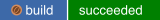This package contains the dependencies needed to build oVirt JavaScript applications. By using this package, a project can use nodejs dependencies and build without downloading packages.
Modify your build script and/or CI job configuration to ensure this packages is installed when building your project:
-
ovirt-engine-nodejs-modules
It’s highly recommended to specify an explicit version and release when
requiring the ovirt-engine-nodejs-modules package in your project. For
example, in your rpm.spec file:
BuildRequires: ovirt-engine-nodejs-modules >= 2.3.0-1
Note that ovirt-engine-nodejs-modules requires nodejs and takes care of
installing the yarn package manager.
In your build script, source setup-env.sh to set up the Node.js environment
and run yarn install to populate the ./node_modules directory:
cd /path/to/your/project source /usr/share/ovirt-engine-nodejs-modules/setup-env.sh
The setup script runs yarn install in offline mode, using JavaScript
package sources located at:
/usr/share/ovirt-engine-nodejs-modules/yarn-offline-cache
If the setup-env.sh command fails, it usually means that you need to add a
pre-seed and rebuild the ovirt-engine-nodejs-modules RPM so
the offline cache directory will be updated to contains all dependencies currently
required by your project or pull request.
Simply modify the projects.list.mjs JavaScript file, adding the project’s git information.
The git repository will be fetched to access the project’s package.json and yarn.lock
file.
Both package.json and yarn.lock are mandatory in the target project. The build
will fail if any of those files are not available.
For example, in the projects section of projects.list.mjs, the following block
references a git repo, branch (any commitish will work) and folder to be included in
the package:
'ovirt-web-ui': {
git_url: 'https://github.com/oVirt/ovirt-web-ui.git',
branch: 'master',
folder: '/',
},The project is version is the standard x.y.z-release format. In general, only bump the
x number for major project changes.
When adding a project to the projects.list.mjs file, bump .y in Version
and reset the Release number.
When rebuilding the package to pickup changes in the projects listed in the
projects.list.mjs file, bump .z in Version and reset the Release number.
When adding a pre-seed source to the pre-seeds.list.mjs file, bump .y in Version
and reset the Release number.
When adding or removing a specific pull request pre-seed, bump .z in Version and
reset the Release number.
Bump the Release number for a rebuild with the same project and pre-seed configurations.
If you need dependencies to build a pull request where changes to package.json or
yarn.lock are not yet merged, you can add a manual pre-seed based on a GitHub pull
request. This avoids a chicken and egg problem.
Adding a pre-seed is as easy as adding a reference to a pull request with the package.json
and/or yarn.lock changes.
The check CI script will only pass if all pre-seeds are linked to an open pull request.
NOTE: Pre-seeds for merged or closed pull-requests patches must be removed for CI to pass.
To pre-seed from a GitHub pull request 42 against the oVirt/ovirt-web-ui project,
update the pre-seeds.list.mjs file to look like:
'ovirt-web-ui': {
github: {
owner: 'oVirt',
repo: 'ovirt-web-ui'
},
folder: '/',
pr: [
42,
]
},Any number of project and PRs per project can be listed.
After a pull request adding a pre-seed is merged, the newly built version
of ovirt-engine-nodejs-modules will now be pre-seeded with the new package.json
and yarn.lock requirements. Offline CI builds of the source pre-seed will now
work.