To install, you'll need Cleaver by Jordan Scales.
| Command | Description |
|---|---|
| npm i -g cleaver | Install Cleaver globally |
| cleaver file.md | Generate file-cleaver.html |
| cleaver watch file.md | Watch file.md for changes and generate file-cleaver.html |
| cleaver --debug file.md | Display debug information while generating |
Each Markdown file can start out with YAML options specified.
title: Presentation Title
theme: dark
output: basic.html
controls: false
--
# Presentation Title
| Option | Description | Default |
|---|---|---|
| title | The title of the rendered document. | Untitled |
| author | Several fields which, if included, populate a basic author "credits" slide at the end of your presentation. | |
| · name | Your full name | |
| · url | A url to your website | |
| Your twitter handle | ||
| Your weibo handle | ||
| Your email address | ||
| theme | An optional theme to load. A theme is a directory, URL, or a github repo in the form of username/repo that may contain stylesheets, javascript, or rewritten templates. Themes group together many of the other options listed in this article. For more information on themes, check out the documentation. | |
| style | An optional stylesheet to load. This can be either a URL, or an absolute/relative path to a file. Relative to the markdown document you are sending to cleaver. These styles will be appended to Cleaver's default style. For more fine-grained control, check out the docs on Theming. | |
| output | The filename (or absolute/relative path to a file) you wish to save your output to. | FILENAME-cleaver.html |
| controls | An option determining whether or not you want to render simple navigation buttons on your presentation. | true |
| progress | Displays a small progress bar at the top of your document. | true |
| encoding | Content encoding to use on the rendered document. | utf-8 |
| template | URL or path to a mustache template used to render the slides. See default.mustache for inspiration. | |
| layout | URL or path to a mustache template used to render the entire slideshow. See layout.mustache for inspiration. |
By default, style.css and script.js will be appended to the default stylesheets and javascripts included in cleaver presentations. If you wish to completely override these defaults, you must include another file in your theme - options.json - corresponding to the following:
{
"override": true
}Template files will automatically override the default templates.
For more information on themes, check out our documentation.
Cleaver slides are rendered using the following template:
{{#slides}}
<div class="slide{{#hidden}} hidden{{/hidden}} {{classList}}" id="slide-{{id}}">
<section class="slide-content">{{{content}}}</section>
</div>
{{/slides}}
And produce the following markup:
+-------------------------------+
| #slide-N |
| +-------------------+ |
| | .slide-content | |
| | | |
| | | |
| | | |
| | | |
| +-------------------+ |
| |
| |
| (navigation) |
+-------------------------------+
#slide-N (for example, #slide-3) allows you to identify a particular full-bleed slide by its position in the slideshow. It extends to the bounds of the page.
.slide-content is a smaller window which holds the actual content of the slide.
A class list can be placed after each "slice" (denoted --) to help you style individual slides without worrying about their index.
-- bg
This slide will have a class "bg" associated with it
-- bg blink
This one, too, but it will also have the class "blink"
# Cleaver 101
## A first look at quick HTML presentations
h1 and h2 elements (prefaced with # and ## respectively), will automatically include padding to render a title slide.
To use two columns, place your content in div tags with a left or right class.
<div class="left">

</div>
<div class="right">
Lorem ipsum dolor sit amet, consectetur adipiscing elit. Donec suscipit aliquam aliquam. Nulla ultricies nisi quis leo gravida, lacinia auctor nisl dignissim.
</div>
```ruby
# comment
class Dog
def initialize(name, color, bark)
# code
end
end
skippy = Dog.new()
skippy.bark()
```
* Item 1
* Item B
* Item gamma
No need for multiple templates!
| Item | Description |
|-----------|--------------------|
| This | This is nice |
| That | That's also nice |
| The Other | Well, the other... |
> Lorem ipsum dolor sit amet.
[Twitter](https://twitter.com)
Since slides are written in Markdown, you can include things like lists, images, and arbitrary HTML.
h3 tags (prefaced ###) are automatically given a bottom border to represent a slide title.
Cleaver supports keyboard navigation for switching between slides. Alternatively, click the control buttons located below the presentation.
To navigate the slideshow:
forward: K, L, ↑, →, PgDn, and Space
reverse: H, J, ↓, ←, PgUp, and Backspace
The toggle fullscreen mode, press ENTER.
