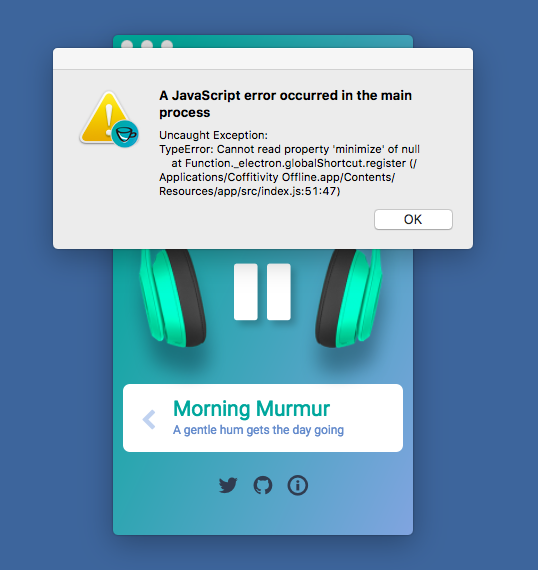Latest version 1.0.2 adds keyboard shortcuts to the app
Coffitivity's desktop app built with the powers of web technology and ElectronJS. 🎧 🚀
looking for Download? Go to Download page.
Please visit our Github Issues Page to discuss bugs and issues.
To clone and run this repository you'll need Git and Node.js (which comes with npm) installed on your computer. We will also be using Electron Forge for building our desktop native app. Next open up Terminal or your favourite command line tool:
# First go to the directory where you want to install Coffitivity Offline
# Next we'll clone the repository
git clone https://github.com/siwalikm/coffitivity-offline.git
# install Electron-Forge globally on your system
npm install -g electron-forge
# Go into the repository
cd coffitivity-offline
# Install all the dependencies of this project
npm install
# Run the app
electron-forge start(supports only MacOS for now)
# Go into the repository
cd coffitivity-offline
# Install all the dependencies of this project
npm install
# Run Build Script
electron-forge makeThis creates a compiled dmg file in the folder "../out/make" in your application's root directory.
To edit specificities of the MacOS build, go to your package.json file and edit the following property.
"electronPackagerConfig": {
"packageManager": "npm",
"name": "Coffitivity Offline",
"icon": "./assets/icon.png.icns"
},