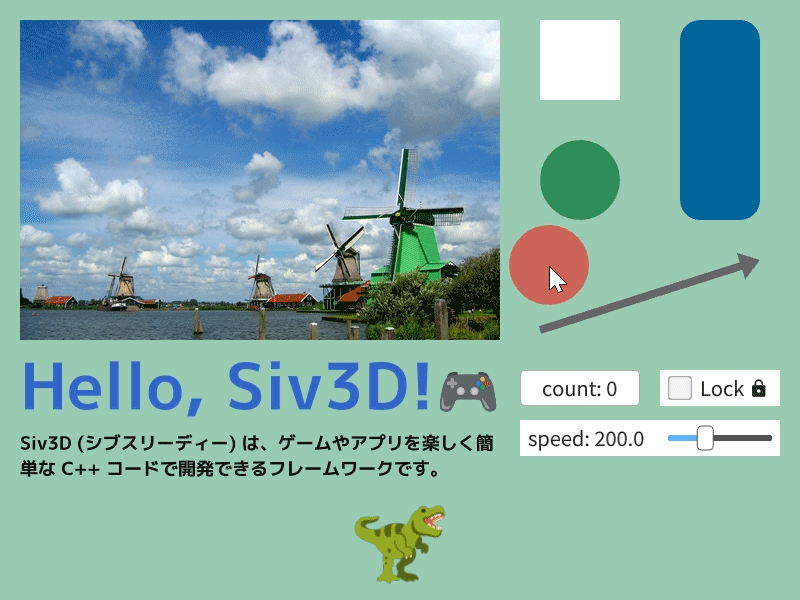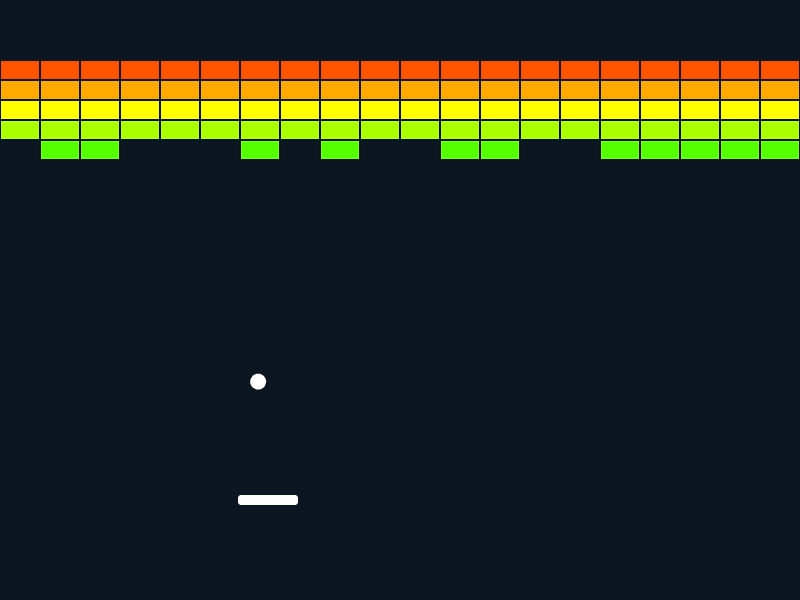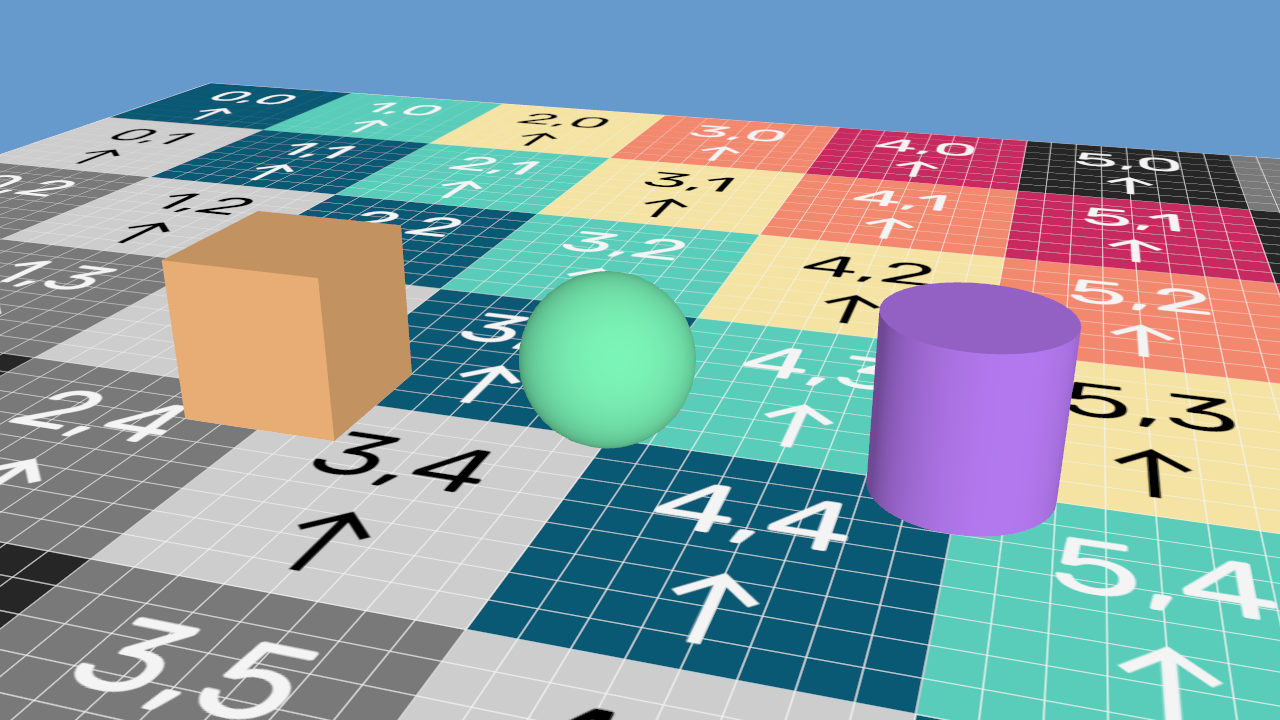Siv3D (OpenSiv3D) is a C++20 framework for creative coding (2D/3D games, media art, visualizers, and simulators). Siv3D applications run on Windows, macOS, Linux, and the Web.
- Graphics
- Advanced 2D graphics
- Basic 3D graphics (Wavefront OBJ, primitive shapes)
- Custom vertex / pixel shaders (HLSL, GLSL)
- Text rendering (Bitmap, SDF, MSDF)
- PNG, JPEG, BMP, SVG, GIF, Animated GIF, TGA, PPM, WebP, TIFF
- Unicode 15.1 emojis and 7,000+ icons
- Image processing
- Video rendering
- Audio
- WAVE, MP3, AAC, OggVorbis, Opus, MIDI, WMA*, FLAC*, AIFF*
- Adjustable volume, pan, play speed and pitch
- File streaming (WAVE, MP3, OggVorbis)
- Fade in and fade out
- Looping
- Mixing busses
- Filters (LPF, HPF, echo, reverb)
- FFT
- SoundFont rendering
- Text to speech*
- Input
- Mouse
- Keyboard
- Gamepad
- Webcam
- Microphone
- Joy-Con / Pro Controller
- XInput*
- Digital drawing tablet*
- Leap Motion*
- Window
- Fullscreen mode
- High DPI support
- Window styles (sizable, borderless)
- File dialog
- Drag & drop
- Message box
- Toast notification*
- Network and communication
- HTTP client
- Multiplayer (with Photon SDK)
- TCP communication
- Serial communication
- Interprocess communication (pipe)
- OSC (Open Sound Control)
- Math
- Vector and matrix classes (
Point,Float2,Vec2,Float3,Vec3,Float4,Vec4,Mat3x2,Mat3x3,Mat4x4,SIMD_Float4,Quaternion) - 2D shape classes (
Line,Circle,Ellipse,Rect,RectF,Triangle,Quad,RoundRect,Polygon,MultiPolygon,LineString,Spline2D,Bezier2,Bezier3) - 3D shape classes (
Plane,InfinitePlane,Sphere,Box,OrientedBox,Ray,Line3D,Triangle3D,ViewFrustum,Disc,Cylinder,Cone) - Color classes (
Color,ColorF,HSV) - Polar / cylindrical / spherical coordinates system
- 2D / 3D shape intersection
- 2D / 3D geometry processing
- Rectangle packing
- Planar subdivisions
- Linear and gamma color space
- Pseudo random number generators
- Interpolation, easing, and smoothing
- Perlin noise
- Math parser
- Navigation mesh
- Extended arithmetic types (
HalfFloat,int128,uint128,BigInt,BigFloat)
- Vector and matrix classes (
- String and Text Processing
- Advanced String class (
String,StringView) - Unicode conversion
- Regular expression
{fmt}style text formatting- Text reader / writer classes
- CSV / INI / JSON / XML / TOML reader classes
- CSV / INI / JSON writer classes
- JSON Validation
- Advanced String class (
- Misc
- Basic GUI (button, slider, radio buttons, checkbox, text box, color picker, list box, menu bar, table)
- Integrated 2D physics engine (Box2D)
- Advanced array / 2D array classes (
Array,Grid) - Kd-tree
- Disjoint set
- Asynchronous asset file streaming
- Data compression (zlib, Zstandard)
- Transitions between scenes
- File system
- Directory watcher
- QR code reader / writer
- GeoJSON
- Date and time
- Stopwatch and timer
- Logging
- Serialization
- UUID
- Child process
- Clipboard
- Power status
- Scripting (AngelScript)
- OpenAI API (Chat, Vision, Image, Speech, Embedding)
* Some features are limited to specific platforms
- (English) Getting Started with Siv3D: https://siv3d.github.io/en-us/
- (日本語) Siv3D をはじめよう: https://siv3d.github.io/ja-jp/
v0.6.14 | released 5 February 2024 | Release Notes
| Platform | SDK | Requirements |
|---|---|---|
| Windows | Download SDK / SDK をダウンロード |
- Windows 10 / 11 (64-bit) - Microsoft Visual C++ 2022 17.7 - Windows 10 SDK - Intel / AMD CPU |
| macOS | Download SDK / SDK をダウンロード |
- macOS Big Sur / Monterey / Ventura - Xcode 12.5 or newer - Intel CPU / Apple Silicon (Rosetta mode)* - OpenGL 4.1 compatible hardware |
| Linux | Compiling for Linux / Linux 版のビルド |
- GCC 9.3.0 (with Boost 1.71.0) / GCC 11.2 (with Boost 1.74.0) - Intel / AMD CPU - OpenGL 4.1 compatible hardware |
| Web (experimental**) | Compiling for Web / Web 版のビルド |
Web browser with WebAssembly and WebGL2 support |
* Native Apple Silicon support will be added in the future release. You can build and run Siv3D in Rosetta mode
** Some functionality may be missing or limited
If you would like to support the project financially, visit my GitHub Sponsors page. Your support will accelerate the development of this exciting framework.
💗 https://github.com/sponsors/Reputeless
# include <Siv3D.hpp>
void Main()
{
// 背景の色を設定する | Set the background color
Scene::SetBackground(ColorF{ 0.6, 0.8, 0.7 });
// 画像ファイルからテクスチャを作成する | Create a texture from an image file
const Texture texture{ U"example/windmill.png" };
// 絵文字からテクスチャを作成する | Create a texture from an emoji
const Texture emoji{ U"🦖"_emoji };
// 太文字のフォントを作成する | Create a bold font with MSDF method
const Font font{ FontMethod::MSDF, 48, Typeface::Bold };
// テキストに含まれる絵文字のためのフォントを作成し、font に追加する | Create a font for emojis in text and add it to font as a fallback
const Font emojiFont{ 48, Typeface::ColorEmoji };
font.addFallback(emojiFont);
// ボタンを押した回数 | Number of button presses
int32 count = 0;
// チェックボックスの状態 | Checkbox state
bool checked = false;
// プレイヤーの移動スピード | Player's movement speed
double speed = 200.0;
// プレイヤーの X 座標 | Player's X position
double playerPosX = 400;
// プレイヤーが右を向いているか | Whether player is facing right
bool isPlayerFacingRight = true;
while (System::Update())
{
// テクスチャを描く | Draw the texture
texture.draw(20, 20);
// テキストを描く | Draw text
font(U"Hello, Siv3D!🎮").draw(64, Vec2{ 20, 340 }, ColorF{ 0.2, 0.4, 0.8 });
// 指定した範囲内にテキストを描く | Draw text within a specified area
font(U"Siv3D (シブスリーディー) は、ゲームやアプリを楽しく簡単な C++ コードで開発できるフレームワークです。")
.draw(18, Rect{ 20, 430, 480, 200 }, Palette::Black);
// 長方形を描く | Draw a rectangle
Rect{ 540, 20, 80, 80 }.draw();
// 角丸長方形を描く | Draw a rounded rectangle
RoundRect{ 680, 20, 80, 200, 20 }.draw(ColorF{ 0.0, 0.4, 0.6 });
// 円を描く | Draw a circle
Circle{ 580, 180, 40 }.draw(Palette::Seagreen);
// 矢印を描く | Draw an arrow
Line{ 540, 330, 760, 260 }.drawArrow(8, SizeF{ 20, 20 }, ColorF{ 0.4 });
// 半透明の円を描く | Draw a semi-transparent circle
Circle{ Cursor::Pos(), 40 }.draw(ColorF{ 1.0, 0.0, 0.0, 0.5 });
// ボタン | Button
if (SimpleGUI::Button(U"count: {}"_fmt(count), Vec2{ 520, 370 }, 120, (checked == false)))
{
// カウントを増やす | Increase the count
++count;
}
// チェックボックス | Checkbox
SimpleGUI::CheckBox(checked, U"Lock \U000F033E", Vec2{ 660, 370 }, 120);
// スライダー | Slider
SimpleGUI::Slider(U"speed: {:.1f}"_fmt(speed), speed, 100, 400, Vec2{ 520, 420 }, 140, 120);
// 左キーが押されていたら | If left key is pressed
if (KeyLeft.pressed())
{
// プレイヤーが左に移動する | Player moves left
playerPosX = Max((playerPosX - speed * Scene::DeltaTime()), 60.0);
isPlayerFacingRight = false;
}
// 右キーが押されていたら | If right key is pressed
if (KeyRight.pressed())
{
// プレイヤーが右に移動する | Player moves right
playerPosX = Min((playerPosX + speed * Scene::DeltaTime()), 740.0);
isPlayerFacingRight = true;
}
// プレイヤーを描く | Draw the player
emoji.scaled(0.75).mirrored(isPlayerFacingRight).drawAt(playerPosX, 540);
}
}# include <Siv3D.hpp>
void Main()
{
// 1 つのブロックのサイズ | Size of a single block
constexpr Size BrickSize{ 40, 20 };
// ボールの速さ(ピクセル / 秒) | Ball speed (pixels / second)
constexpr double BallSpeedPerSec = 480.0;
// ボールの速度 | Ball velocity
Vec2 ballVelocity{ 0, -BallSpeedPerSec };
// ボール | Ball
Circle ball{ 400, 400, 8 };
// ブロックの配列 | Array of bricks
Array<Rect> bricks;
for (int32 y = 0; y < 5; ++y)
{
for (int32 x = 0; x < (Scene::Width() / BrickSize.x); ++x)
{
bricks << Rect{ (x * BrickSize.x), (60 + y * BrickSize.y), BrickSize };
}
}
while (System::Update())
{
// パドル | Paddle
const Rect paddle{ Arg::center(Cursor::Pos().x, 500), 60, 10 };
// ボールを移動させる | Move the ball
ball.moveBy(ballVelocity * Scene::DeltaTime());
// ブロックを順にチェックする | Check bricks in sequence
for (auto it = bricks.begin(); it != bricks.end(); ++it)
{
// ブロックとボールが交差していたら | If block and ball intersect
if (it->intersects(ball))
{
// ブロックの上辺、または底辺と交差していたら | If ball intersects with top or bottom of the block
if (it->bottom().intersects(ball) || it->top().intersects(ball))
{
// ボールの速度の Y 成分の符号を反転する | Reverse the sign of the Y component of the ball's velocity
ballVelocity.y *= -1;
}
else // ブロックの左辺または右辺と交差していたら
{
// ボールの速度の X 成分の符号を反転する | Reverse the sign of the X component of the ball's velocity
ballVelocity.x *= -1;
}
// ブロックを配列から削除する(イテレータは無効になる) | Remove the block from the array (the iterator becomes invalid)
bricks.erase(it);
// これ以上チェックしない | Do not check any more
break;
}
}
// 天井にぶつかったら | If the ball hits the ceiling
if ((ball.y < 0) && (ballVelocity.y < 0))
{
// ボールの速度の Y 成分の符号を反転する | Reverse the sign of the Y component of the ball's velocity
ballVelocity.y *= -1;
}
// 左右の壁にぶつかったら | If the ball hits the left or right wall
if (((ball.x < 0) && (ballVelocity.x < 0))
|| ((Scene::Width() < ball.x) && (0 < ballVelocity.x)))
{
// ボールの速度の X 成分の符号を反転する | Reverse the sign of the X component of the ball's velocity
ballVelocity.x *= -1;
}
// パドルにあたったら | If the ball hits the left or right wall
if ((0 < ballVelocity.y) && paddle.intersects(ball))
{
// パドルの中心からの距離に応じてはね返る方向(速度ベクトル)を変える | Change the direction (velocity vector) of the ball depending on the distance from the center of the paddle
ballVelocity = Vec2{ (ball.x - paddle.center().x) * 10, -ballVelocity.y }.setLength(BallSpeedPerSec);
}
// すべてのブロックを描画する | Draw all the bricks
for (const auto& brick : bricks)
{
// ブロックの Y 座標に応じて色を変える | Change the color of the brick depending on the Y coordinate
brick.stretched(-1).draw(HSV{ brick.y - 40 });
}
// マウスカーソルを非表示にする | Hide the mouse cursor
Cursor::RequestStyle(CursorStyle::Hidden);
// ボールを描く | Draw the ball
ball.draw();
// パドルを描く | Draw the paddle
paddle.rounded(3).draw();
}
}# include <Siv3D.hpp>
void Main()
{
// Resize the window and scene to 1280x720
Window::Resize(1280, 720);
// Background color (remove SRGB curve for a linear workflow)
const ColorF backgroundColor = ColorF{ 0.4, 0.6, 0.8 }.removeSRGBCurve();
// Texture for UV check (mipmapped. treat as SRGB texture in a linear workflow)
const Texture uvChecker{ U"example/texture/uv.png", TextureDesc::MippedSRGB };
// Multisample RenderTexture for a linear workflow
const MSRenderTexture renderTexture{ Scene::Size(), TextureFormat::R8G8B8A8_Unorm_SRGB, HasDepth::Yes };
// 3D debug camera (free camera)
// Vertical FOV: 30°, Eye position: (10, 16, -32)
// Move: [W][S][A][D][E][X], View: [arrow keys]
DebugCamera3D camera{ renderTexture.size(), 30_deg, Vec3{ 10, 16, -32 } };
while (System::Update())
{
// Update a camera
camera.update(2.0);
// Set up a camera in the current 3D scene
Graphics3D::SetCameraTransform(camera);
// [3D rendering]
{
// Clear renderTexture with the background color,
// then make renderTexture the render target for the current 3D scene
const ScopedRenderTarget3D target{ renderTexture.clear(backgroundColor) };
// Draw a floor
Plane{ 64 }.draw(uvChecker);
// Draw a box
Box{ -8,2,0,4 }.draw(ColorF{ 0.8, 0.6, 0.4 }.removeSRGBCurve());
// Draw a sphere
Sphere{ 0,2,0,2 }.draw(ColorF{ 0.4, 0.8, 0.6 }.removeSRGBCurve());
// Draw a cylinder
Cylinder{ 8, 2, 0, 2, 4 }.draw(ColorF{ 0.6, 0.4, 0.8 }.removeSRGBCurve());
}
// [2D rendering]
{
// Flush 3D rendering commands before multisample resolve
Graphics3D::Flush();
// Multisample resolve
renderTexture.resolve();
// Transfer renderTexture to the current 2D scene (default scene)
Shader::LinearToScreen(renderTexture);
}
}
}