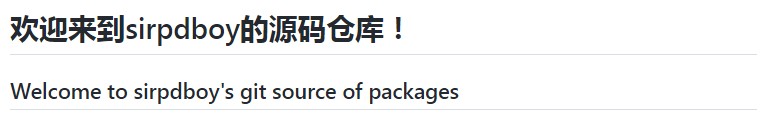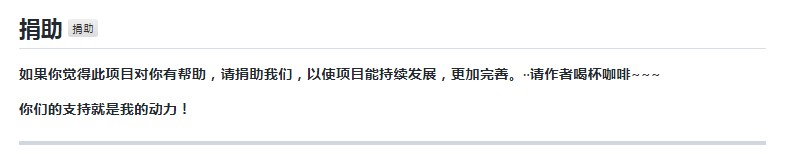请 认真阅读完毕 本页面,本页面包含注意事项和如何使用。
将luci-app-autotimeset添加至 LEDE/OpenWRT 源码的方法。
编辑源码文件夹根目录feeds.conf.default并加入如下内容:
# feeds获取源码:
src-git autotimeset https://github.com/sirpdboy/luci-app-autotimeset
# 更新feeds,并安装主题:
scripts/feeds update autotimeset
scripts/feeds install luci-app-autotimeset
# 下载源码
git clone https://github.com/sirpdboy/luci-app-autotimeset package/luci-app-autotimeset
make menuconfig
make menuconfig
# 找到 LuCI -> Applications, 选择 luci-app-autotimeset, 保存后退出。
# 编译固件
make package/luci-app-autotimeset/compile V=s
源码来源:https://github.com/sirpdboy/luci-app-autotimeset
- 本人开源的所有源码,任何引用需注明本处出处,如需修改二次发布必告之本人,未经许可不得做于任何商用用途。
-
任务设置(定时和开机二合一)插件 : https://github.com/sirpdboy/luci-app-autotimeset
-
关机功能插件 : https://github.com/sirpdboy/luci-app-poweroffdevice
-
opentopd主题 : https://github.com/sirpdboy/luci-theme-opentopd
-
ddns-go动态域名: https://github.com/sirpdboy/luci-app-ddns-go
-
进阶设置(系统高级设置+主题设置kucat/agron/opentopd): https://github.com/sirpdboy/luci-app-advancedplus
 |
 |