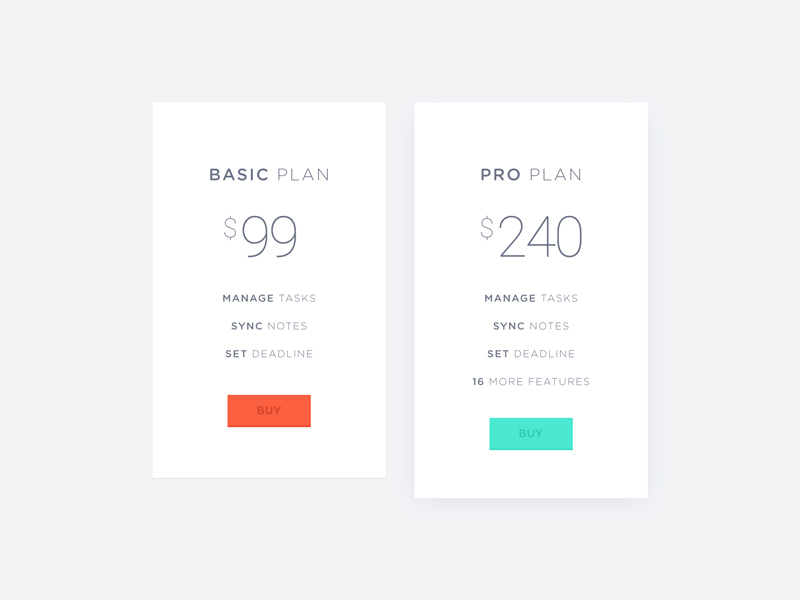Material Treasury is a collection of blocks that are ready-to-use for Material UI projects.
The blocks are made to live from design inspiration resources such as Dribbble and Pinterest, etc.
There are 2 way to use the blocks in your project.
- Copy and paste: open the "Doc" of the block you want and copy the code. Then paste it to your project, it should work instantly (open an issue if it does not).
- Use CLI to clone the latest blocks to your project.
- go to mui-treasury
- find a block you want to clone from the sidebar (let's say that I want the
Card/News/Maldives) - open your terminal and go to your root project directory
- run
npx mui-treasury@latest clone card-news-maldives - you will see that the code is downloaded to
src/mui-treasuryfolder (in your local project)
Note: to clone multiple blocks, just add more names to the command with a space in between, e.g.
npx mui-treasury clone [blocks...]
Usage: npx mui-treasury@latest [options] [command]
Options:
-v, --version output the current version
-h, --help display help for command
Commands:
init
clone [options] <sources...> clone components/styles to your config directory
help [command] display help for commandcreate a mui-treasury.config.js file that will be used when running clone.
npx mui-treasury@latest initNote that config file will be overridden by cli options (if specified)
Usage: npx mui-treasury@latest clone [options] <sources...>
clone components/styles to your config directory
Options:
-d, --dir [directory] destination directory
-t, --template [template] template of the files, typescript (default) | javascript
-b, --branch [branch] target branch on github
--storybook storybook file(s) will be included.
--test test file(s) will be included.
-h, --help display help for commandclone multiple blocks
npx mui-treasury@latest clone card-galaxy info-basicTo help me keep this project alive! every dollar matters.
I am profoundly appreciate any contribution you submit, thanks.
This project is licensed under the terms of the MIT license.
Thanks goes to these wonderful people (emoji key):
This project follows the all-contributors specification. Contributions of any kind welcome!