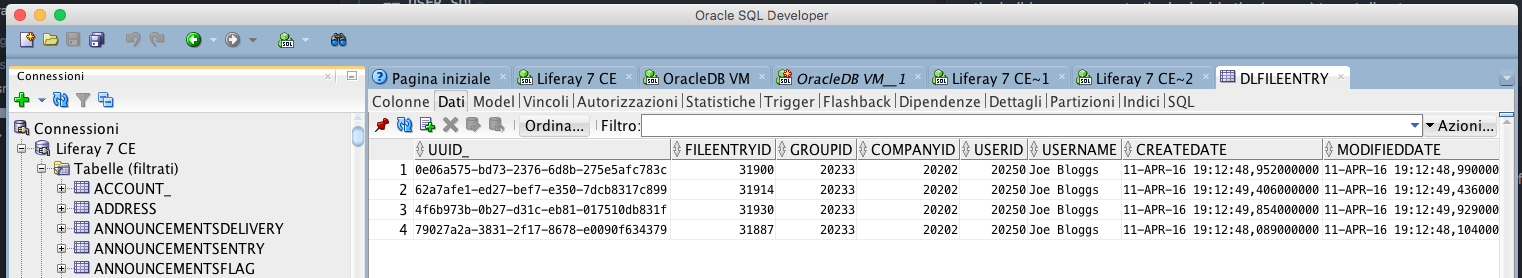Those who follow Liferay is aware of the fact that the Community Edition version 7 of Liferay, were eliminated quite a bit of components App Server, Database & Clustering Support. For more detail information you can read the blog post by Bryan Cheung published on April 7, 2016.
The Liferay 7 CE no more support OOTB (Out Of The Box):
- Application Server: Oracle WebLogic, IBM WebSphere
- Clustering
- MultiVM Cache
- Oracle Database, Microsoft SQL Server, IBM DB2, Sybase DB
This sample project demonstrates how to add support to the Oracle database. Liferay has performed refactorting the code so that it is possible and easy to add support for databases no longer supported OOTB.
Attention update: The driver works with the release GA1, GA2 and GA3 of the Liferay 7 CE.
In the following video, I will guide you step-by-step instructions on how to add support for Oracle Database to Liferay 7 Community Edition in the bundled version of Wildfly.
To extend support to other databases, Liferay has decided to refactory code to use Java SPI (Service Provider Interface). SPI is the mechanism that allows you to extend / change the behavior within a system without changing the source. It includes interfaces, classes or methods that the user extends or implements in order to obtain a certain functionality.
In short we must:
- Implement the SPI interface com.liferay.portal.kernel.dao.db.DBFactory. Implementation class inside this project is OracleDBFactory.java
- Implement the abstract class com.liferay.portal.dao.db.BaseDB for Oracle DB. Implementation class inside this project is OracleDB.java
The following code shows how service providers are loaded via SPI.
public DBManagerImpl() {
ServiceLoader<DBFactory> serviceLoader = ServiceLoader.load(
DBFactory.class, DBManagerImpl.class.getClassLoader());
for (DBFactory dbFactory : serviceLoader) {
_dbFactories.put(dbFactory.getDBType(), dbFactory);
}
}
To register your service provider, you create a provider configuration file, which is stored in the META-INF/services directory of the service provider's JAR file. The name of the configuration file is the fully qualified class name of the service provider, in which each component of the name is separated by a period (.), and nested classes are separated by a dollar sign ($).
The provider configuration file contains the fully qualified class names (FQDN) of your service providers, one name per line. The file must be UTF-8 encoded. Additionally, you can include comments in the file by beginning the comment line with the number sign (#).
Our file is called com.liferay.portal.kernel.dao.db.DBFactory and contain the FQDN of the class it.dontesta.labs.liferay.portal.dao.db.OracleDBFactory
In the figure below shows the complete class diagram for OracleDB.
Requirements for build project
- Sun/Oracle JDK 1.8
- Maven 3.x (for build project) or Gradle 2.x
The driver that adds support for Oracle database is a jar (liferay-portal-oracledb-support-${version}.jar) which then will be installed in ROOT/WEB-INF/lib (for apache tomcat).
To generate the driver for Oracle database just follow the instructions below.
You can download the binary jar liferay-portal-oracledb-support-1.0-SNAPSHOT.jar, by doing so you can avoid doing the build.
$ git clone https://github.com/amusarra/liferay-portal-oracledb-support.git
$ cd liferay-portal-oracledb-support
$ mvn package
the build process create the jar inside the (maven) target directory:
liferay-portal-oracledb-support-1.0-SNAPSHOT.jar
If you have a Gradle build system, then you can build jar by the following command
$ git clone https://github.com/amusarra/liferay-portal-oracledb-support.git
$ cd liferay-portal-oracledb-support
$ gradle build
the build process create the jar inside the build/libs directory.
To install Liferay on Oracle you must have previously configured a schema for Liferay on an Oracle instance (including Oracle XE 11gR2).
I have used an Oracle XE 11gR2 installation on CentOS 6.2 created on the fly on VirtualBox.
The parameters of my Oracle instance are:
- Username: liferayce7
- Password: liferay12345
- FQDN: oracledb.vm.local (IP: 192.168.56.101)
- TCP/IP Port: 1521
- SID: XE
For the installation of Liferay follow the following steps:
- Download Liferay CE 7 GA1 Tomcat Bundle from sourceforge
- Extract the Liferay bundle (in my case $LIFERAY_HOME is /opt/liferay-portal-7.0-ce-ga1-node-1)
- Copy the jar liferay-portal-oracledb-support-${version}.jar in $LIFERAY_HOME/$TOMCAT_HOME/webapps/ROOT/WEB-INF/lib
- Download and install Oracle JDBC driver (ojdbc6.jar) in $LIFERAY_HOME/$TOMCAT_HOME/lib/ext
- Create the portal-ext.properties in $LIFERAY_HOME with the content as the file below. You should modify the JDBC connection parameters to the your db and the value of liferay.home
- Launch the Liferay Portal through the command $LIFERAY_HOME/$TOMCAT_HOME/bin/startup.sh
- See the Liferay activities via the log file $LIFERAY_HOME/$TOMCAT_HOME/logs/catalina.out
Below you can see the portal-ext.properties
##
## Admin Portlet
##
#
# Configure email notification settings.
#
admin.email.from.name=Joe Bloggs
[email protected]
##
## JDBC
##
#
# Oracle
#
jdbc.default.driverClassName=oracle.jdbc.OracleDriver
jdbc.default.username=liferayce7
jdbc.default.password=liferay12345
jdbc.default.url=jdbc:oracle:thin:@oracledb.vm.local:1521:xe
##
## Liferay Home
##
#
# Specify the Liferay home directory.
#
liferay.home=/opt/liferay-portal-7.0-ce-ga1-node-1
##
## Setup Wizard
##
#
# Set this property to true if the Setup Wizard should be displayed the
# first time the portal is started.
#
setup.wizard.enabled=false
You can see the my complete catalina.out log file and following some screenshots of DB.