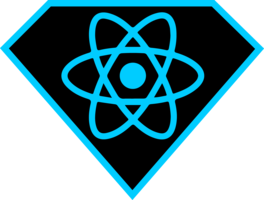This package adds super powers and allows custom configs without ejecting Create React App
create-react-app my-app --scripts-version react-super-scripts
* If you don't have Create React App, then
npm -g install create-react-app
Apart from features provided by CRA, this package adds more goodies listed below.
- Webpack Dasboard
- you got to love webpack dashboard
- Webpack dashboard is turned on by default,but it is configurable
- you can disable it able it setting dashboard as false in react_super_script in package.json
{ ... "react_super_scripts": { "dashboard": true } }
- Hot module replacement
- supports HMR for js files too.
- Supports SASS and LESS
- write styles in css, sass or less
- Webpack image loader
- for compressing images
- Vendor splitting
- you can split out vendor files from app logic, simply by creating a
vendor.jsfile insrcfolder, and import all your vendor dependencies in that file.
- you can split out vendor files from app logic, simply by creating a
- Build Progress Bar
- During build process a progress bar is shown.
- Custom babel config
- Want to use latest and greatest of javascript, no worries include custom babel presets by installing packages and adding them to .babelrc in root directory of the app
- Note: This will completly override existing presets. You will need to create the .babelrc file inside your app folder and remember to add react-hmre preset to babel development. This script relies on react-hmre for hot module replacement.
- Custom eslint config
- Not happy with the default linting rules, simply include custom eslint by installing packages and adding them to .eslintrc in root directory of the app
- Note: This will completly override existing linting rules. You will need to create the .eslintrc file inside your app folder.
-
Using preact instead of react
- Preact is a fast, 3kB alternative to React, with the same ES2015 API,
- In your package.json add usePreact to react-super-scripts and set it to true. Your package.json should look like
{ ... "react_super_scripts": { "usePreact": true } }
Then uninstall
reactandreact-domand installpreactandpreact-compatnpm uninstall react react-dom && npm install --save preact preact-compat- You can keep using you existing react code without any changes, under the hood webpack will alias react and react-dom to use preact.
- Note: This package uses
preact-compatfor maintaining compatibility with react. This doesn't guarantee complete compatibility, test all features fully first.
- Custom entry point
- You can specify app entry point for webpack.
- In your package.json specify the file path to appEntry property of react_super_scripts field. Your package.json should look like
a default entry point (src/index.js) is already provided in package.json.{ ... "react_super_scripts": { "appEntry": "src/index.js" } }
- Note: if you don't provide appEntry in your package.json it will default to scr/index.js