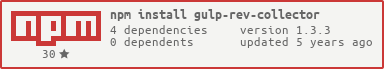gulp-rev-collector
Static asset revision data collector from manifests, generated from different streams, and replace their links in html template.
$ npm install --save gulp-rev-collectorWe can use gulp-rev to cache-bust several assets and generate manifest files for them. Then using gulp-rev-collector we can collect data from several manifest files and replace links to assets in html templates.
var gulp = require('gulp');
var rev = require('gulp-rev');
gulp.task('css', function () {
return gulp.src('src/css/*.css')
.pipe(rev())
.pipe(gulp.dest('dist/css'))
.pipe( rev.manifest() )
.pipe( gulp.dest( 'rev/css' ) );
});
gulp.task('scripts', function () {
return gulp.src('src/js/*.js')
.pipe(rev())
.pipe(gulp.dest('dist/js'))
.pipe( rev.manifest() )
.pipe( gulp.dest( 'rev/js' ) );
});
...
var revCollector = require('gulp-rev-collector');
var minifyHTML = require('gulp-minify-html');
gulp.task('rev', function () {
return gulp.src(['rev/**/*.json', 'templates/**/*.html'])
.pipe( revCollector({
replaceReved: true,
dirReplacements: {
'css': '/dist/css',
'/js/': '/dist/js/',
'cdn/': function(manifest_value) {
return '//cdn' + (Math.floor(Math.random() * 9) + 1) + '.' + 'exsample.dot' + '/img/' + manifest_value;
}
}
}) )
.pipe( minifyHTML({
empty:true,
spare:true
}) )
.pipe( gulp.dest('dist') );
});Type : String
It is a filename for collecded and merged manifest data in json format.
Type : Boolean
You set a flag, replaceReved, which will replace alredy replaced links in template's files. Default value is false.
Type : Object
Specifies a directories replacement set. gulp-rev creates manifest files without any info about directories. E.c. if you use dirReplacements param from Usage example, you get next replacement:
"/css/style.css" => "/dist/css/style-1d87bebe.css"
"/js/script1.js" => "/dist/script1-61e0be79.js"
"cdn/image.gif" => "//cdn8.example.dot/img/image-35c3af8134.gif"
Type : String
It is pattern for define reved files suffixes. Default value is '-[0-9a-f]{8,10}-?'. This is necessary in case of e.c. gulp-rename usage. If reved filenames had different from default mask.
Type : Object
If You use some methods to modify the rev_manifest.json after use gulp-rev and get a result like this:
{
"assets/less/common.less": "assets/css/common-2c0d21e40c.css"
}
It means that keys and values in the rev_manifest.json have different ext : less & css.
You can define extentions maping rules for correct manifest file processing.
Default value is:
{
'.scss': '.css',
'.less': '.css',
'.jsx': '.js'
}