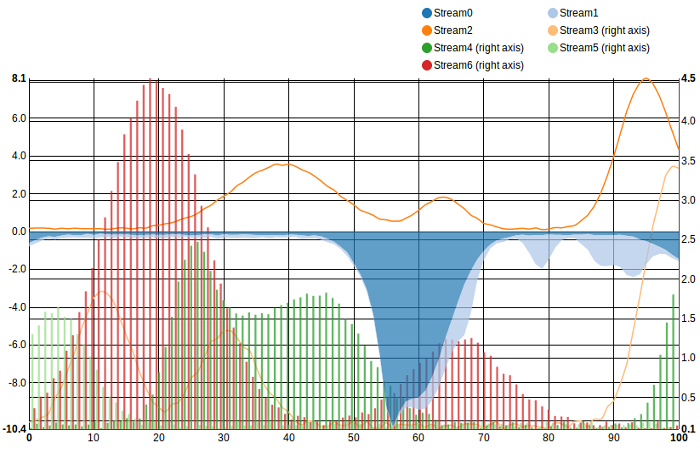Angular 4 is a full-fledged JavaScript framework for building web applications and apps in JavaScript, html, and TypeScript, which is a superset of JavaScript.The code is written in TypeScript, which compiles to JavaScript and displays the same in the browser.
- Easy to learn and implement
- Backed by Google
- Nice integration with CSS(Bootstrap & Foundation)
- Two way data binding
- Dependency injection(Separation of layers)
- Post back free(Loading data without refreshing page)
- HTML
- CSS
- JAVASCRIPT
- TYPESCRIPT
- PROGRAMMING FUNDAMENTALS
- NODEJS
- NPM
- ANGULAR CLI
- IDE (for writing code and to code quickly install
typescriptpackage.)
Angular provides an utility to allow users to create and manage projects from the command line. It automates tasks like creating projects, adding new controllers, etc. It’s generally a good idea to use angular-cli as it will help create and maintain common patterns across our application and use scaffolding for easier development workflows.
The CLI tool has commands for scaffolding. This makes it possible to add things like new components, routes or services from the command line. People who have worked with other frameworks such as Ruby on Rails will be familiar with this. To use scaffolding the ng generate or ng g command is used. Some of the things that can be added with scaffolding are components, routes, services, classes and pipes. Apart from speeding up development, scaffolding will also enforce a strict project structure. This helps when collaborating with other developers and makes it easier to navigate projects written by other people.
Check that if nodejs and npm is installed in your system by running node -v and npm -v in a terminal/console window.
This will help you to see the version installed in your system.If it does not print anything ,you need to install the package based on your os.NOTE: Verify that you are running at least Node.js version 8.x or greater and npm version 5.x or greater
npm install -g @angular/cliThis installs angular-cli globally on your system.
If you’ve already installed a former version of angular-cli you need to execute the following command sequence:
npm uninstall -g angular-cli
npm cache clean
npm install -g angular-cli@latestng helpng new my-dream-app
cd my-dream-app
ng serve Navigate to http://localhost:4200/.The app will automatically reload if you change any of the source files.
You can configure the default HTTP host and port used by the development server with command-line options :
ng serve --host 0.0.0.0 --port 4504You can use the ng generate (or just ng g) command to generate Angular components:
| Scaffold | Usage |
|---|---|
| Component | ng g component my-new-component |
| Directive | ng g directive my-new-directive |
| Pipe | ng g directive my-new-pipe |
| Service | ng g directive my-new-service |
| Class | ng g directive my-new-class |
npm cache clean
npm config set proxy 'username:[email protected]'
npm config set https-proxy 'username:[email protected]'The global install is needed to start a new application. The ng new <app-name> command is run using the global installation of the CLI. In fact, if you try to run ng new while inside the folder structure of an existing CLI application, you get this lovely error:
You cannot use the new command inside an Angular CLI project.Other commands that can be run from the global install are ng help, ng get/set with the --global option, ng version, ng doc, and ng completion.
The local install of the CLI is used after an application has been built. This way, when new versions of the CLI are available, you can update your global install, and not affect the local install. This is good for the stability of a project. Most ng commands only make sense with the local version, like lint, build and serve, etc.
Your global Angular CLI version (1.1.1) is greater than your local version (1.0.6). The local Angular CLI version is used.npm uninstall --save-dev angular-cli
npm install --save-dev @angular/cli@latest
npm installJSON Data(Birds.json)
[
{
"ID": "001",
"Name": "Eurasian Collared-Dove",
"Type": "Dove",
"Scientific Name": "Streptopelia"
},
{
"ID": "002",
"Name": "Bald Eagle",
"Type": "Hawk",
"Scientific Name": "Haliaeetus leucocephalus"
},
{
"ID": "003",
"Name": "Cooper's Hawk",
"Type": "Hawk",
"Scientific Name": "Accipiter cooperii"
}
]- Step 1:
- app.module.ts:-
import { HttpClientModule } from '@angular/common/http';
- app.module.ts:-
- Step 2: -app.component.ts:-
import { Component, ViewChild, ElementRef } from '@angular/core';
import * as jsPDF from 'jspdf';
import { HttpClient } from '@angular/common/http';
import { HttpErrorResponse } from '@angular/common/http';
@Component({
selector: 'app-root',
templateUrl: './app.component.html',
styleUrls: ['./app.component.css']
})
export class AppComponent {
// title = 'app';
@ViewChild('content') content:ElementRef;
title = 'JSON to Table Example';
constructor (private httpService: HttpClient) { }
arrBirds: string [];
ngOnInit () {
this.httpService.get('./assets/Birds.json').subscribe(
data => {
this.arrBirds = data as string []; // FILL THE ARRAY WITH DATA.
// console.log(this.arrBirds[1]);
},
(err: HttpErrorResponse) => {
console.log (err.message);
}
);
}
public downloadPDf(){
let doc=new jsPDF();
let specialElementHandlers = {
'#editor' : function(element,renderer) {
return true;
}
};
let content=this.content.nativeElement;
doc.fromHTML(content.innerHTML,15,15 ,{
'width':190,
'elementHandlers':specialElementHandlers
});
doc.save('xxx.pdf');
}
}- Step3:-
- app.component.html:-
<div id="content" #content style="text-align:left;width:auto;">
<h1>
{{ title }}!
</h1>
<table *ngIf="arrBirds " width="100%" style="font-size:9px;" >
<!-- ADD HEADERS -->
<tr >
<th>ID</th>
<th>Name</th>
<th>Type</th>
</tr>
<!-- BIND ARRAY TO TABLE -->
<tr *ngFor="let bird of arrBirds" hidden="true">
<td>{{bird.ID}}</td>
<td>{{bird.Name}}</td>
<td>{{bird.Type}}</td>
</tr>
</table>
</div>
<button (click)="downloadPDf()">Export to Pdf</button>- Step 4:-(for styling purpose)
- app.component.css:-
table, th, td
{
margin: 10px 0;
padding: auto;
font: 15px Verdana;
visibility: hidden;
}
th {
font-weight:bold;
visibility: hidden;
}
tr{
visibility: hidden;
}Output:-
| ID | Name | Type |
|---|---|---|
| 001 | Eurasian Collared-Dove | Dove |
| 002 | Bald Eagle | Hawk |
| 003 | Cooper's Hawk | Hawk |
Optional
- Step 5:-
- Set the tabel header and adjust its fontsize :-
doc.setFontSize(30); doc.text(460, 70, "Daily Contribution Report",'center');
- Set the tabel header and adjust its fontsize :-
MultiChart ([ref])(http://krispo.github.io/angular-nvd3/)
{
"chart": {
"type": "multiChart",
"height": 450,
"margin": {
"top": 30,
"right": 60,
"bottom": 50,
"left": 70
},
"color": [
"#1f77b4",
"#ff7f0e",
"#2ca02c",
"#d62728",
"#9467bd",
"#8c564b",
"#e377c2",
"#7f7f7f",
"#bcbd22",
"#17becf"
],
"duration": 500,
"xAxis": {
"dispatch": {},
"axisLabelDistance": 0,
"staggerLabels": false,
"rotateLabels": 0,
"rotateYLabel": true,
"showMaxMin": true,
"axisLabel": null,
"height": 60,
"ticks": null,
"width": 75,
"margin": {
"top": 0,
"right": 0,
"bottom": 0,
"left": 0
},
"duration": 250,
"orient": "bottom",
"tickValues": null,
"tickSubdivide": 0,
"tickSize": 6,
"tickPadding": 5,
"domain": [
0,
1
],
"range": [
0,
1
]
},
"yAxis1": {
"dispatch": {},
"axisLabelDistance": 0,
"staggerLabels": false,
"rotateLabels": 0,
"rotateYLabel": true,
"showMaxMin": true,
"axisLabel": null,
"height": 60,
"ticks": null,
"width": 75,
"margin": {
"top": 0,
"right": 0,
"bottom": 0,
"left": 0
},
"duration": 250,
"orient": "left",
"tickValues": null,
"tickSubdivide": 0,
"tickSize": 6,
"tickPadding": 3,
"domain": [
0,
1
],
"range": [
0,
1
]
},
"yAxis2": {
"dispatch": {},
"axisLabelDistance": 0,
"staggerLabels": false,
"rotateLabels": 0,
"rotateYLabel": true,
"showMaxMin": true,
"axisLabel": null,
"height": 60,
"ticks": null,
"width": 75,
"margin": {
"top": 0,
"right": 0,
"bottom": 0,
"left": 0
},
"duration": 250,
"orient": "right",
"tickValues": null,
"tickSubdivide": 0,
"tickSize": 6,
"tickPadding": 3,
"domain": [
0,
1
],
"range": [
0,
1
]
}Docs can be found here.