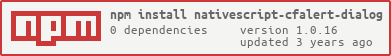This plugin is a wrapper around CFAlertDialog for Android and CFAlertViewController.
tns plugin add nativescript-cfalert-dialogno configuration step involved
NativeScript Core with { TypeScript } (works on Core, Angular and Vue as well)
import { CFAlertDialog,
DialogOptions,
CFAlertGravity,
CFAlertActionAlignment,
CFAlertActionStyle,
CFAlertStyle } from 'nativescript-cfalert-dialog';
let cfalertDialog = new CFAlertDialog();
let options: DialogOptions = {
// Options go here
dialogStyle: CFAlertStyle.ALERT,
title: "This is cool!",
}
cfalertDialog.show(options); // That's about it ;)show(options): Promise<string>;
Shows the CFAlert Dialog based on the options provided. It returns a promise which can either resolve with a button title (if button was clicked), or it can resolve empty (undefined).
dismiss(animate:boolean): void;
Dismiss the CFAlert Dialog (animate option effective on iOS only)
// Everything that has '?' is optional
export interface DialogOptions {
dialogStyle: CFAlertStyle;
title: string;
titleColor?: string,
message?: string;
messageColor?: string;
textColor?: string;
textAlignment?: CFAlertGravity;
backgroundColor?: string,
backgroundBlur?: string, // iOS only
cancellable?: boolean,
headerView?: any, // nativeView
footerView?: any, // nativeView
onDismiss?: Function, // calback for dismiss, function (dialog)
buttons?: [{
text: string, // title
buttonStyle: CFAlertActionStyle,
buttonAlignment?: CFAlertActionAlignment,
textColor?: string,
backgroundColor?: string,
onClick: Function // function (buttonName)
}],
simpleList?: { // android only
items: [string],
onClick: Function // function(dialogInterface, index)
},
singleChoiceList?: { // android only
items: [string],
selectedItem: number,
onClick: Function // function(dialogInterface, index)
},
multiChoiceList?: { // android only
items: [string],
selectedItems: [boolean], // should have same number of elements as 'items'
onClick: Function // function (dialogInterface, index, b)
}
}Apache License Version 2.0, January 2004