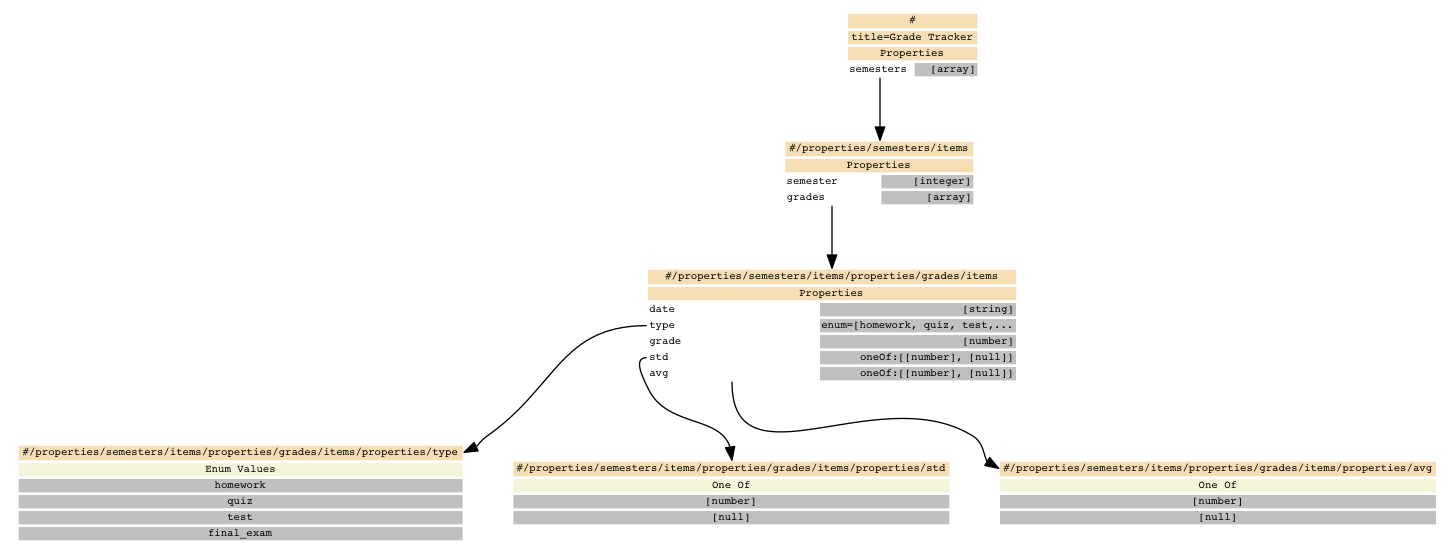A platform agnostic (dart:html or dart:io) Dart library for validating JSON instances against JSON Schemas (multi-version support with latest of Draft 6).
The simplest way to create a schema is to pass JSON data directly to JsonSchema.createSchema with a JSON String, or decoded JSON via Dart Map or bool.
After creating any schema, JSON instances can be validated by calling .validate(instance) on that schema. By default, instances are expected to be pre-parsed JSON as native dart primitives (Map, List, String, bool, num, int). You can also optionally parse at validation time by passing in a string and setting parseJson: schema.validate('{ "name": "any JSON object"}', parseJson: true).
Note: Creating JsonSchemas synchronously implies access to all $refs within the root schema. If you don't have access to all this data at the time of the construction, see "Asynchronous Creation" examples below.
A schema can be created with a Map that is either hand-crafted, referenced from a JSON file, or previously fetched from the network or file system.
import 'package:json_schema/json_schema.dart';
main() {
/// Define schema in a Dart [Map] or use a JSON [String].
final mustBeIntegerSchemaMap = {"type": "integer"};
// Create some examples to validate against the schema.
final n = 3;
final decimals = 3.14;
final str = 'hi';
// Construct the schema from the schema map or JSON string.
final schema = JsonSchema.createSchema(mustBeIntegerSchemaMap);
print('$n => ${schema.validate(n)}'); // true
print('$decimals => ${schema.validate(decimals)}'); // false
print('$str => ${schema.validate(str)}'); // false
}If you want to create JsonSchemas synchronously, and you have $refs that cannot be resolved within the root schema, but you have a cache of those $ref'd schemas locally, you can write a RefProvider to get them during schema evaluation.
import 'package:json_schema/json_schema.dart';
import 'package:dart2_constant/convert.dart';
main() {
final referencedSchema = {
r"$id": "https://example.com/geographical-location.schema.json",
r"$schema": "http://json-schema.org/draft-06/schema#",
"title": "Longitude and Latitude",
"description": "A geographical coordinate on a planet (most commonly Earth).",
"required": ["latitude", "longitude"],
"type": "object",
"properties": {
"name": {"type": "string"},
"latitude": {"type": "number", "minimum": -90, "maximum": 90},
"longitude": {"type": "number", "minimum": -180, "maximum": 180}
}
};
final RefProvider refProvider = (String ref) {
final Map references = {
'https://example.com/geographical-location.schema.json': JsonSchema.createSchema(referencedSchema),
};
if (references.containsKey(ref)) {
return references[ref];
}
return null;
};
final schema = JsonSchema.createSchema({
'type': 'array',
'items': {r'$ref': 'https://example.com/geographical-location.schema.json'}
}, refProvider: refProvider);
final workivaLocations = [
{
'name': 'Ames',
'latitude': 41.9956731,
'longitude': -93.6403663,
},
{
'name': 'Scottsdale',
'latitude': 33.4634707,
'longitude': -111.9266617,
}
];
final badLocations = [
{
'name': 'Bad Badlands',
'latitude': 181,
'longitude': 92,
},
{
'name': 'Nowhereville',
'latitude': -2000,
'longitude': 7836,
}
];
print('${json.encode(workivaLocations)} => ${schema.validate(workivaLocations)}');
print('${json.encode(badLocations)} => ${schema.validate(badLocations)}');
}If you have schemas that have nested $refs that are HTTP URIs that are publicly accessible, you can use Future<JsonSchema> JsonSchema.createSchemaAsync and the references will be fetched as needed during evaluation. You can also use JsonSchema.createSchemaFromUrl if you want to fetch the root schema remotely as well (see next example).
import 'dart:io';
import 'package:json_schema/json_schema.dart';
// For VM:
import 'package:json_schema/vm.dart';
// For Browser:
// import 'package:json_schema/browser.dart';
main() async {
// For VM:
configureJsonSchemaForVm();
// For Browser:
// configureJsonSchemaForBrowser();
// Schema Defined as a JSON String
final schema = await JsonSchema.createSchemaAsync(r'''
{
"type": "array",
"items": {
"$ref": "https://raw.githubusercontent.com/json-schema-org/JSON-Schema-Test-Suite/master/remotes/integer.json"
}
}
''');
// Create some examples to validate against the schema.
final numbersArray = [1, 2, 3];
final decimalsArray = [3.14, 1.2, 5.8];
final strArray = ['hello', 'world'];
print('$numbersArray => ${schema.validate(numbersArray)}'); // true
print('$decimalsArray => ${schema.validate(decimalsArray)}'); // false
print('$strArray => ${schema.validate(strArray)}'); // false
// Exit the process cleanly (VM Only).
exit(0);
}You can also create a schema directly from a publicly accessible URL, like so:
import 'dart:io';
import 'package:json_schema/json_schema.dart';
// For VM:
import 'package:json_schema/vm.dart';
// For Browser:
// import 'package:json_schema/browser.dart';
main() async {
// For VM:
configureJsonSchemaForVm();
// For Browser:
// configureJsonSchemaForBrowser();
final url = "https://raw.githubusercontent.com/json-schema-org/JSON-Schema-Test-Suite/master/remotes/integer.json";
final schema = await JsonSchema.createSchemaFromUrl(url);
// Create some examples to validate against the schema.
final n = 3;
final decimals = 3.14;
final str = 'hi';
print('$n => ${schema.validate(n)}'); // true
print('$decimals => ${schema.validate(decimals)}'); // false
print('$str => ${schema.validate(str)}'); // false
// Exit the process cleanly (VM Only).
exit(0);
}import 'dart:io';
import 'package:json_schema/json_schema.dart';
// For VM:
import 'package:json_schema/vm.dart';
// For Browser:
// import 'package:json_schema/browser.dart';
main() async {
// For VM:
configureJsonSchemaForVm();
// For Browser:
// configureJsonSchemaForBrowser();
final file = "example/readme/asynchronous_creation/geo.schema.json";
final schema = await JsonSchema.createSchemaFromUrl(file);
// Create some examples to validate against the schema.
final workivaAmes = {
'latitude': 41.9956731,
'longitude': -93.6403663,
};
final nowhereville = {
'latitude': -2000,
'longitude': 7836,
};
print('$workivaAmes => ${schema.validate(workivaAmes)}'); // true
print('$nowhereville => ${schema.validate(nowhereville)}'); // false
// Exit the process cleanly (VM Only).
exit(0);
}If you have nested $refs that are either non-HTTP URIs or non-publicly-accessible HTTP $refs, you can supply an RefProviderAsync to createSchemaAsync, and perform any custom logic you need.
import 'dart:io';
import 'dart:async';
import 'package:dart2_constant/convert.dart';
import 'package:json_schema/json_schema.dart';
// For VM:
import 'package:json_schema/vm.dart';
// For Browser:
// import 'package:json_schema/browser.dart';
main() async {
// For VM:
configureJsonSchemaForVm();
// For Browser:
// configureJsonSchemaForBrowser();
final referencedSchema = {
r"$id": "https://example.com/geographical-location.schema.json",
r"$schema": "http://json-schema.org/draft-06/schema#",
"title": "Longitude and Latitude",
"description": "A geographical coordinate on a planet (most commonly Earth).",
"required": ["latitude", "longitude"],
"type": "object",
"properties": {
"name": {"type": "string"},
"latitude": {"type": "number", "minimum": -90, "maximum": 90},
"longitude": {"type": "number", "minimum": -180, "maximum": 180}
}
};
final RefProviderAsync refProvider = (String ref) async {
final Map references = {
'https://example.com/geographical-location.schema.json': JsonSchema.createSchema(referencedSchema),
};
if (references.containsKey(ref)) {
// Silly example that adds a 1 second delay.
// In practice, you could make any service call here,
// parse the results into a schema, and return.
await new Future.delayed(new Duration(seconds: 1));
return references[ref];
}
// Fall back to default URL $ref behavior
return await JsonSchema.createSchemaFromUrl(ref);
};
final schema = await JsonSchema.createSchemaAsync({
'type': 'array',
'items': {r'$ref': 'https://example.com/geographical-location.schema.json'}
}, refProvider: refProvider);
final workivaLocations = [
{
'name': 'Ames',
'latitude': 41.9956731,
'longitude': -93.6403663,
},
{
'name': 'Scottsdale',
'latitude': 33.4634707,
'longitude': -111.9266617,
}
];
final badLocations = [
{
'name': 'Bad Badlands',
'latitude': 181,
'longitude': 92,
},
{
'name': 'Nowhereville',
'latitude': -2000,
'longitude': 7836,
}
];
print('${json.encode(workivaLocations)} => ${schema.validate(workivaLocations)}');
print('${json.encode(badLocations)} => ${schema.validate(badLocations)}');
exit(0);
}Schema information can be used for validation; but it can also be a valuable source of information about the structure of data. The JsonSchema class fully parses the schema first, which itself must be valid on all paths within the schema. Accessors are provided for all specified keywords of the JSON Schema specification associated with a schema, so tools can use it to create rich views of the data, like forms or diagrams.
One example use is the deprecated schemadot program included in the bin folder which takes schema as input and outputs a Graphviz dot file, providing a picture of the schema. This does not provide all information of the schema, and is a work in progress - but it can be useful to see what a schema is.
For example, the grades_schema.json is:
{
"$schema": "http://json-schema.org/draft-04/schema#",
"title" : "Grade Tracker",
"type" : "object",
"additionalProperties" : false,
"properties" : {
"semesters" : {
"type" : "array",
"items" : {
"type" : "object",
"additionalProperties" : false,
"properties" : {
"semester": { "type" : "integer" },
"grades" : {
"type" : "array",
"items" : {
"type" : "object",
"additionalProperties" : false,
"required" : [ "date", "type", "grade", "std" ],
"properties" : {
"date" : { "type" : "string"},
"type" : { "enum" : [ "homework", "quiz", "test", "final_exam" ] },
"grade" : { "type" : "number"},
"std" : {
"oneOf" : [
{"type" : "number"},
{"type" : "null"}
]
},
"avg" : {
"oneOf" : [
{"type" : "number"},
{"type" : "null"}
]
}
}
}
}
}
}
}
}
}
And the generated image is:
For more detailed image open link: Grade example schema diagram