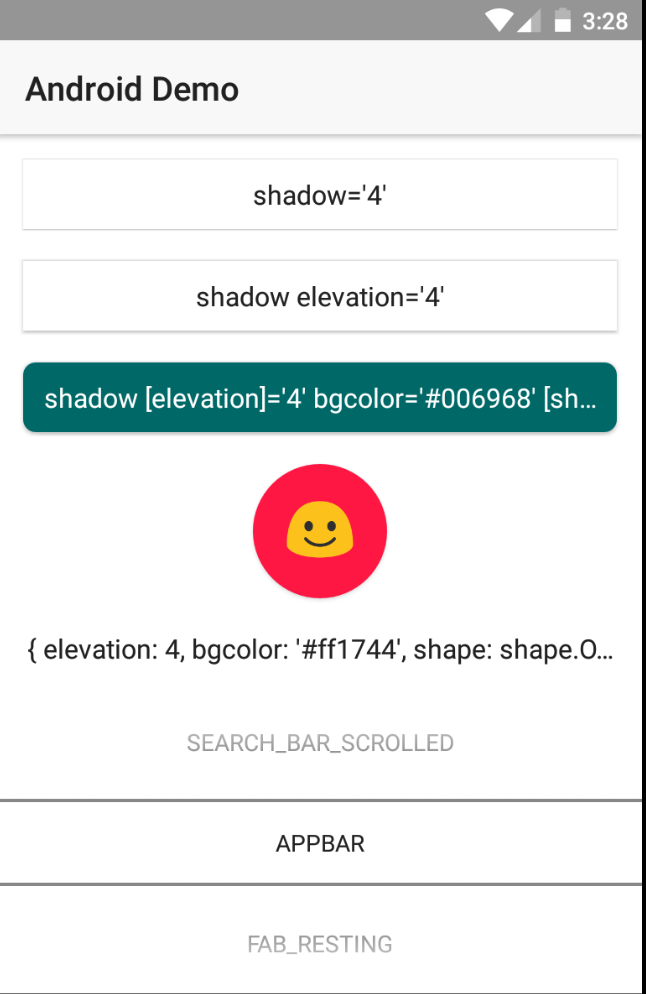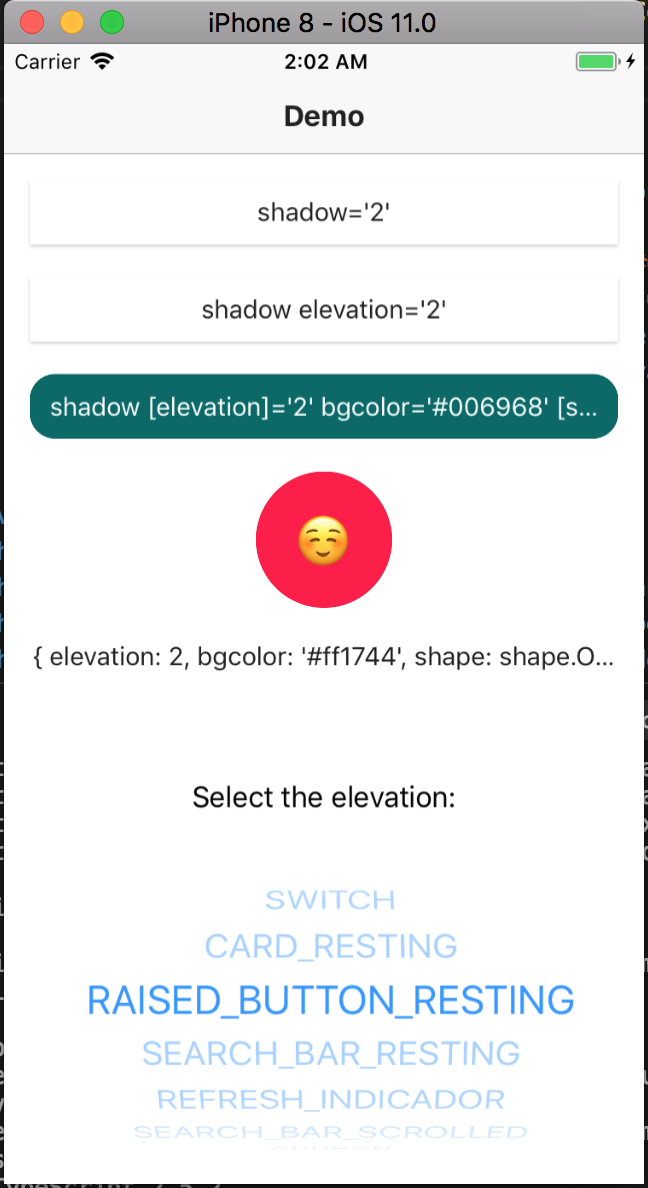From the command prompt go to your app's root folder and execute:
tns plugin add nativescript-ng-shadow
If you want a quickstart, check out the demo app.
This is an Angular directive to make your life easier when it comes to native shadows.
Shadows are a very important part of Material design specification. It brings up the concept of elevation, which implies in the natural human way of perceiving objects raising up from the surface.
With this directive, you won't have to worry about all the aspects regarding shadowing on Android and on iOS. On the other hand, if you care about any details, just provide extra attributes and they will superseed the default ones.
// ...
import { NgShadowModule } from 'nativescript-ng-shadow';
@NgModule({
imports: [
NgShadowModule,
// ...
],
// ...
})
export class MyModule { }Simple attribute shadow:
<Label shadow="2"></Label>Of course you can property bind it:
<Label [shadow]="myCustomShadow"></Label>shadow is the directive itself and it doesn't reflect changes after the object is rendered. If you intend to change the elevation based on any event, you should use the elevation attribute:
<Label shadow [elevation]="myPotentiallyVolatileElevation"></Label>There are a couple of platform specific attributes you might want to use to customize your view. Bare in mind some of them clash with CSS styles applied to the same views. When it happens, the default behaviour on Android is the original HTML/CSS styles are lost in favor of the ones provided by this directive. On iOS, on the other hand, HTML/CSS pre-existent styles are regarded, consequently the shadow might not be applied.
The tip is, avoid applying things like background color and border radius to the same view you intend to apply this directive. You are always able to nest views and get what you want. If not, please leave a message so we can try to help.
The table below list and describes all possible attributes as well as show which platform supports each one of them:
| Attribute | Type | Platform | Description |
|---|---|---|---|
| shadow | string | number | AndroidData | IOSData | both | Directive attribute. Providing null or empty string with no elevation attribute, will switch off the shadow |
| elevation | number | string | both | Determines the elevation of the view from the surface. It does all shadow related calculations. You might want to have a look at this enum of standard material design elevations. |
| shape | string => 'RECTANGLE' | 'OVAL' | 'RING' | 'LINE' |
Android | Determines the shape of the view and overrides its format styles. |
| bgcolor | string => color #RGB | Android | Determines view's background color and overrides its previous background. |
| cornerRadius | number | Android | Determines view's corner radius (CSS border-radius) and overrides its previous style. |
| maskToBounds | boolean => default: false | iOS | Determines whether the shadow will be limited to the view margins. |
| shadowColor | string => color #RGB | iOS | Determines shadow color. Shadow won't be applied if the view already has background. |
| shadowOffset | number | iOS | Determines the distance (only on Y axis) of the shadow. Negative value shows the shadow above the view. |
| shadowOpacity | number | iOS | From 0 to 1. Determines the opacity level of the shadow. |
| shadowRadius | number | iOS | Determines the blurring effect of the shadow. The higher the more blurred. |
As you might have noticed the main shadow attribute accepts object as argument. You'll be able to assign it in a property bind and it will override any possible separate attribute you might have defined:
import { AndroidData, ShapeEnum } from 'nativescript-ng-shadow';
// ...
export class MyComponent {
fabShadow: AndroidData = {
elevation: 6,
bgcolor: '#ff1744',
shape: ShapeEnum.OVAL,
};
// ...
}In the template you can do:
<Label [shadow]="fabShadow" width="56" height="56"></Label>If you want to be consistent with the Material Design specification but you're sick trying to memorize which elevation your view should have. We put together a list of pre-defined elevations:
- SWITCH: 1
- CARD_RESTING: 2
- RAISED_BUTTON_RESTING: 2
- SEARCH_BAR_RESTING: 2
- REFRESH_INDICADOR: 3
- SEARCH_BAR_SCROLLED: 3
- APPBAR: 4
- FAB_RESTING: 6
- SNACKBAR: 6
- BOTTOM_NAVIGATION_BAR: 8
- MENU: 8
- CARD_PICKED_UP: 8,
- RAISED_BUTTON_PRESSED: 8
- SUBMENU_LEVEL1: 9
- SUBMENU_LEVEL2: 10
- SUBMENU_LEVEL3: 11
- SUBMENU_LEVEL4: 12
- SUBMENU_LEVEL5: 13
- FAB_PRESSED: 12
- NAV_DRAWER: 16
- RIGHT_DRAWER: 16
- MODAL_BOTTOM_SHEET: 16
- DIALOG: 24
- PICKER: 24
If you don't even want to check it out every time you have to shadow a view, just import the Elevation enum and enjoy :)
import { Elevation } from 'nativescript-ng-shadow';
class MyComponent {
// ...
ngOnInit(): init {
this.mySnackBar.elevation = Elevation.SNACKBAR;
}
// ...
}- 1.1.0 Support for iOS custom attributes
- 1.0.0 Initial implementation
Apache License Version 2.0, January 2004