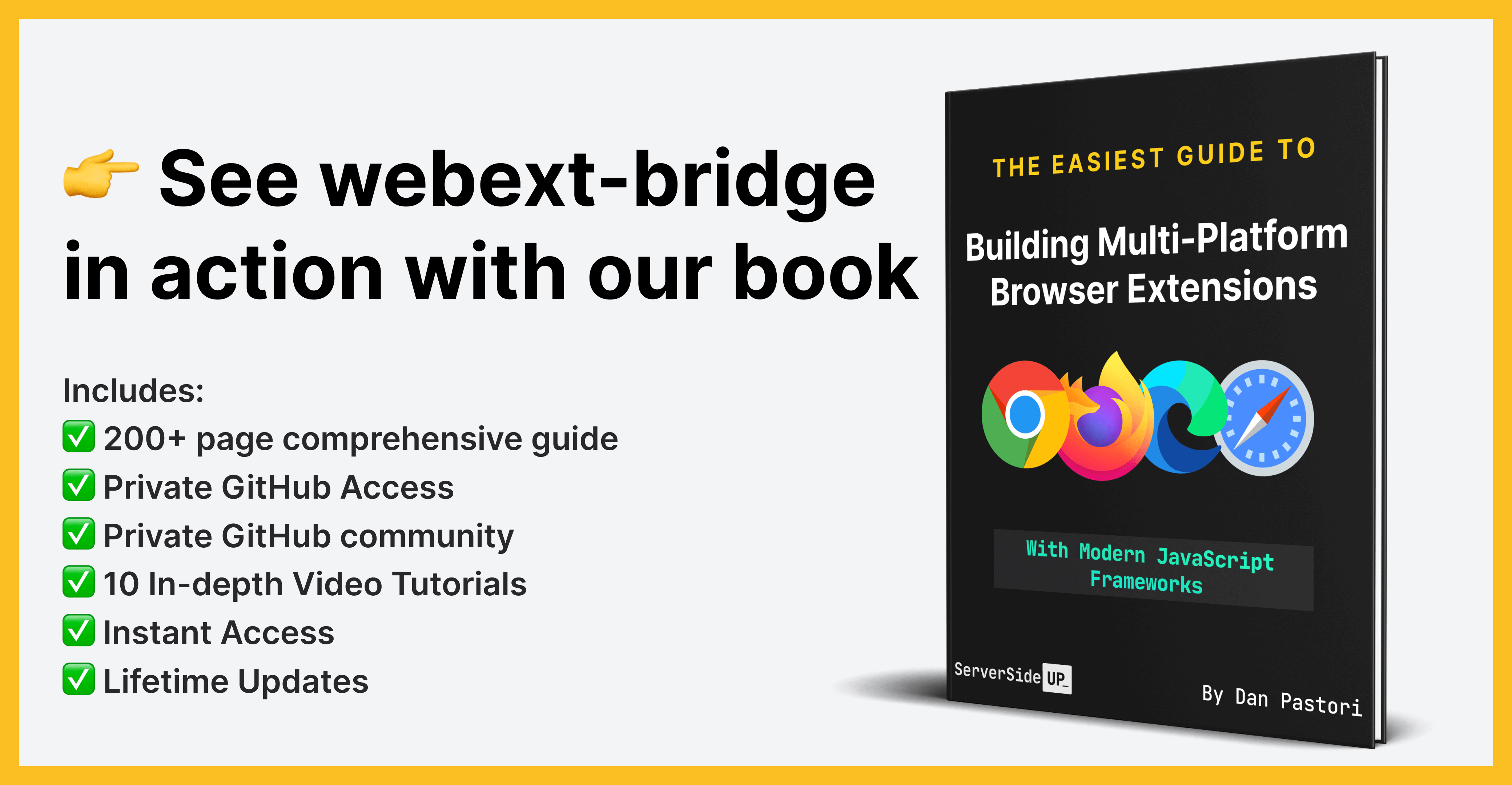Important
webext-bridge just joined the Server Side Up family of open source projects. Read the announcement →
Messaging in web extensions made easy. Batteries included. Reduce headache and simplify the effort of keeping data in sync across different parts of your extension. webext-bridge is a tiny library that provides a simple and consistent API for sending and receiving messages between different parts of your web extension, such as background, content-script, devtools, popup, options, and window contexts.
// Inside devtools script
import { sendMessage } from "webext-bridge/devtools";
button.addEventListener("click", async () => {
const res = await sendMessage(
"get-selection",
{ ignoreCasing: true },
"content-script"
);
console.log(res); // > "The brown fox is alive and well"
});// Inside content script
import { sendMessage, onMessage } from "webext-bridge/content-script";
onMessage("get-selection", async (message) => {
const {
sender,
data: { ignoreCasing },
} = message;
console.log(sender.context, sender.tabId); // > devtools 156
const { selection } = await sendMessage(
"get-preferences",
{ sync: false },
"background"
);
return calculateSelection(data.ignoreCasing, selection);
});// Inside background script
import { onMessage } from "webext-bridge/background";
onMessage("get-preferences", ({ data }) => {
const { sync } = data;
return loadUserPreferences(sync);
});Examples above require transpilation and/or bundling using
webpack/babel/rollup
webext-bridge handles everything for you as efficiently as possible. No more chrome.runtime.sendMessage or chrome.runtime.onConnect or chrome.runtime.connect ....
We put together a comprehensive guide to help people build multi-platform browser extensions. The book covers everything from getting started to advanced topics like messaging, storage, and debugging. It's a great resource for anyone looking to build a browser extension. The book specifically covers how to use webext-bridge to simplify messaging in your extension.
$ npm i webext-bridgeJust import { } from 'webext-bridge/{context}' wherever you need it and use as shown in example above
Even if your extension doesn't need a background page or wont be sending/receiving messages in background script.
webext-bridgeuses background/event context as staging area for messages, therefore it must loaded in background/event page for it to work.
(Attempting to send message from any context will fail silently ifwebext-bridgeisn't available in background page).
See troubleshooting section for more.
As we are likely to use sendMessage and onMessage in different contexts, keeping the type consistent could be hard, and its easy to make mistakes. webext-bridge provide a smarter way to make the type for protocols much easier.
Create shim.d.ts file with the following content and make sure it's been included in tsconfig.json.
// shim.d.ts
import { ProtocolWithReturn } from "webext-bridge";
declare module "webext-bridge" {
export interface ProtocolMap {
foo: { title: string };
// to specify the return type of the message,
// use the `ProtocolWithReturn` type wrapper
bar: ProtocolWithReturn<CustomDataType, CustomReturnType>;
}
}import { onMessage } from 'webext-bridge/content-script'
onMessage('foo', ({ data }) => {
// type of `data` will be `{ title: string }`
console.log(data.title)
}import { sendMessage } from "webext-bridge/background";
const returnData = await sendMessage("bar", {
/* ... */
});
// type of `returnData` will be `CustomReturnType` as specifiedSends a message to some other part of your extension.
Notes:
-
If there is no listener on the other side an error will be thrown where
sendMessagewas called. -
Listener on the other may want to reply. Get the reply by
awaiting the returnedPromise -
An error thrown in listener callback (in the destination context) will behave as usual, that is, bubble up, but the same error will also be thrown where
sendMessagewas called -
If the listener receives the message but the destination disconnects (tab closure for exmaple) before responding,
sendMessagewill throw an error in the sender context.
Required |
string
Any string that both sides of your extension agree on. Could be get-flag-count or getFlagCount, as long as it's same on receiver's onMessage listener.
Required |
any
Any serializable value you want to pass to other side, latter can access this value by refering to data property of first argument to onMessage callback function.
Required |
string |
The actual identifier of other endpoint.
Example: devtools or content-script or background or content-script@133 or devtools@453
content-script, window and devtools destinations can be suffixed with @<tabId> to target specific tab. Example: devtools@351, points to devtools panel inspecting tab with id 351.
For content-script, a specific frameId can be specified by appending the frameId to the suffix @<tabId>.<frameId>.
Read Behavior section to see how destinations (or endpoints) are treated.
Note: For security reasons, if you want to receive or send messages to or from
windowcontext, one of your extension's content script must callallowWindowMessaging(<namespace: string>)to unlock message routing. Also callsetNamespace(<namespace: string>)in thosewindowcontexts. Use same namespace string in those two calls, sowebext-bridgeknows which message belongs to which extension (in case multiple extensions are usingwebext-bridgein one page)
Register one and only one listener, per messageId per context. That will be called upon sendMessage from other side.
Optionally, send a response to sender by returning any value or if async a Promise.
Required |
string
Any string that both sides of your extension agree on. Could be get-flag-count or getFlagCount, as long as it's same in sender's sendMessage call.
Required |
fn
A callback function Bridge should call when a message is received with same messageId. The callback function will be called with one argument, a BridgeMessage which has sender, data and timestamp as its properties.
Optionally, this callback can return a value or a Promise, resolved value will sent as reply to sender.
Read security note before using this.
Caution: Dangerous action
API available only to content scripts
Unlocks the transmission of messages to and from window (top frame of loaded page) contexts in the tab where it is called.
webext-bridge by default won't transmit any payload to or from window contexts for security reasons.
This method can be called from a content script (in top frame of tab), which opens a gateway for messages.
Once again, window = the top frame of any tab. That means allowing window messaging without checking origin first will let JavaScript loaded at https://evil.com talk with your extension and possibly give indirect access to things you won't want to, like history API. You're expected to ensure the
safety and privacy of your extension's users.
Required |
string
Can be a domain name reversed like com.github.facebook.react_devtools or any uuid. Call setNamespace in window context with same value, so that webext-bridge knows which payload belongs to which extension (in case there are other extensions using webext-bridge in a tab). Make sure namespace string is unique enough to ensure no collisions happen.
API available to scripts in top frame of loaded remote page
Sets the namespace Bridge should use when relaying messages to and from window context. In a sense, it connects the callee context to the extension which called allowWindowMessaging(<namespace: string>) in it's content script with same namespace.
Required |
string
Can be a domain name reversed like com.github.facebook.react_devtools or any uuid. Call setNamespace in window context with same value, so that webext-bridge knows which payload belongs to which extension (in case there are other extensions using webext-bridge in a tab). Make sure namespace string is unique enough to ensure no collisions happen.
The following API is built on top of sendMessage and onMessage, basically, it's just a wrapper, the routing and security rules still apply the same way.
Opens a Stream between caller and destination.
Returns a Promise which resolves with Stream when the destination is ready (loaded and onOpenStreamChannel callback registered).
Example below illustrates a use case for Stream
Required |
string
Stream(s) are strictly scoped sendMessage(s). Scopes could be different features of your extension that need to talk to the other side, and those scopes are named using a channel id.
Required |
string
Same as destination in sendMessage(msgId, data, destination)
Registers a listener for when a Stream opens.
Only one listener per channel per context
Required |
string
Stream(s) are strictly scoped sendMessage(s). Scopes could be different features of your extension that need to talk to the other side, and those scopes are named using a channel id.
Required |
fn
Callback that should be called whenever Stream is opened from the other side. Callback will be called with one argument, the Stream object, documented below.
Stream(s) can be opened by a malicious webpage(s) if your extension's content script in that tab has called allowWindowMessaging, if working with sensitive information use isInternalEndpoint(stream.info.endpoint) to check, if false call stream.close() immediately.
// background.js
// To-DoFollowing rules apply to
destinationbeing specified insendMessage(msgId, data, destination)andopenStream(channelId, initialData, destination)
-
Specifying
devtoolsas destination fromcontent-scriptwill auto-route payload to inspectingdevtoolspage if open and listening. If devtools are not open, message will be queued up and delivered when devtools are opened and the user switches to your extension's devtools panel. -
Specifying
content-scriptas destination fromdevtoolswill auto-route the message to inspected window's topcontent-scriptpage if listening. If page is loading, message will be queued up and delivered when page is ready and listening. -
If
windowcontext (which could be a script injected by content script) are source or destination of any payload, transmission must be first unlocked by callingallowWindowMessaging(<namespace: string>)inside that page's top content script, sinceBridgewill first deliver the payload tocontent-scriptusing rules above, and latter will take over and forward accordingly.content-script<->windowmessaging happens usingwindow.postMessageAPI. Therefore to avoid conflicts,Bridgerequires you to callsetNamespace(uuidOrReverseDomain)inside the said window script (injected or remote, doesn't matter). -
Specifying
devtoolsorcontent-scriptorwindowfrombackgroundwill throw an error. When calling frombackground, destination must be suffixed with tab id. Likedevtools@745fordevtoolsinspecting tab id 745 orcontent-script@351for topcontent-scriptat tab id 351.
The following note only applies if and only if, you will be sending/receiving messages to/from window contexts. There's no security concern if you will be only working with content-script, background, popup, options, or devtools scope, which is the default setting.
window context(s) in tab A get unlocked the moment you call allowWindowMessaging(namespace) somewhere in your extension's content script(s) that's also loaded in tab A.
Unlike chrome.runtime.sendMessage and chrome.runtime.connect, which requires extension's manifest to specify sites allowed to talk with the extension, webext-bridge has no such measure by design, which means any webpage whether you intended or not, can do sendMessage(msgId, data, 'background') or something similar that produces same effect, as long as it uses same protocol used by webext-bridge and namespace set to same as yours.
So to be safe, if you will be interacting with window contexts, treat webext-bridge as you would treat window.postMessage API.
Before you call allowWindowMessaging, check if that page's window.location.origin is something you expect already.
As an example if you plan on having something critical, always verify the sender before responding:
// background.js
import { onMessage, isInternalEndpoint } from "webext-bridge/background";
onMessage("getUserBrowsingHistory", (message) => {
const { data, sender } = message;
// Respond only if request is from 'devtools', 'content-script', 'popup', 'options', or 'background' endpoint
if (isInternalEndpoint(sender)) {
const { range } = data;
return getHistory(range);
}
});- Doesn't work?
Ifwindowcontexts are not part of the puzzle,webext-bridgeworks out of the box for messaging betweendevtools<->background<->content-script(s). If even that is not working, it's likely thatwebext-bridgehasn't been loaded in background page of your extension, which is used bywebext-bridgeas a relay. If you don't need a background page for yourself, here's bare minimum to getwebext-bridgegoing.
// background.js (requires transpiration/bundling using webpack(recommended))
import "webext-bridge/background";// manifest.json
{
"background": {
"scripts": ["path/to/transpiled/background.js"]
}
}- Can't send messages to
window?
Sending or receiving messages from or towindowrequires you to open the messaging gateway in content script(s) for that particular tab. CallallowWindowMessaging(<namespaceA: string>)in any of your content script(s) in that tab and callsetNamespace(<namespaceB: string>)in the script loaded in top frame i.e thewindowcontext. Make sure thatnamespaceA === namespaceB. If you're doing this, read the security note above
- Discord for friendly support from the community and the team.
- GitHub for source code, bug reports, and project management.
- Get Professional Help - Get video + screen-sharing help directly from the core contributors.
As an open-source project, we strive for transparency and collaboration in our development process. We greatly appreciate any contributions members of our community can provide. Whether you're fixing bugs, proposing features, improving documentation, or spreading awareness - your involvement strengthens the project. Please review our contribution guidelines and code of conduct to understand how we work together respectfully.
- Bug Report: If you're experiencing an issue while using these images, please create an issue.
- Feature Request: Make this project better by submitting a feature request.
- Documentation: Improve our documentation by submitting a documentation change.
- Community Support: Help others on GitHub Discussions or Discord.
- Security Report: Report critical security issues via our responsible disclosure policy.
Need help getting started? Join our Discord community and we'll help you out!
All of our software is free an open to the world. None of this can be brought to you without the financial backing of our sponsors.


We're Dan and Jay - a two person team with a passion for open source products. We created Server Side Up to help share what we learn.
- 📖 Blog - Get the latest guides and free courses on all things web/mobile development.
- 🙋 Community - Get friendly help from our community members.
- 🤵♂️ Get Professional Help - Get video + screen-sharing support from the core contributors.
- 💻 GitHub - Check out our other open source projects.
- 📫 Newsletter - Skip the algorithms and get quality content right to your inbox.
- 🐥 Twitter - You can also follow Dan and Jay.
- ❤️ Sponsor Us - Please consider sponsoring us so we can create more helpful resources.
If you appreciate this project, be sure to check out our other projects.
- The Ultimate Guide to Building APIs & SPAs: Build web & mobile apps from the same codebase.
- Building Multi-Platform Browser Extensions: Ship extensions to all browsers from the same codebase.
- Bugflow: Get visual bug reports directly in GitHub, GitLab, and more.
- SelfHost Pro: Connect Stripe or Lemonsqueezy to a private docker registry for self-hosted apps.
- serversideup/php Docker Images: PHP Docker images optimized for Laravel and running PHP applications in production.
- Financial Freedom: Open source alternative to Mint, YNAB, & Monarch Money.
- AmplitudeJS: Open-source HTML5 & JavaScript Web Audio Library.
- webext-bridge: Messaging in web extensions made easy. Batteries included.