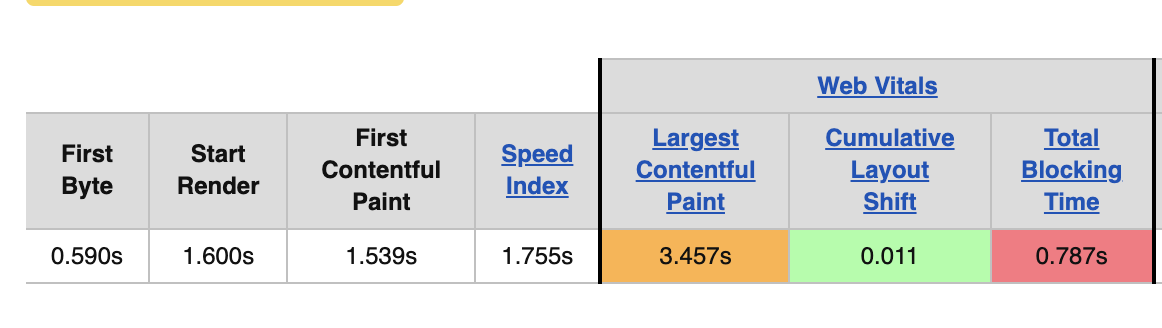This framework could be used both for backend load testing with Apache Jmeter and frontend load test with sitespeed.io + webpagetest private instance.
- view application/server-side metrics in real time while test is running
- analyze errors cause with detailed traces for failed requests
- compare different test runs in scripted dashboard
Framework consists of next services:
- Grafana: data visualization & monitoring
- Influxdb: time series DB platform for metrics & events(Time Series Data)
- Telegraf: server agent for collecting & reporting metrics
- Sitespeed.io: set of tools for frontend load testing
- Graphite: time series DB platform for metrics
- Jenkins: continuous integration server for tests execution
- Portainer: service for managing docker environment
- Webpagetest: private instance of webpagetest server for frontend tests execution
- Apache Jmeter: tool for backend load testing
To run framework install docker: https://docs.docker.com/engine/installation/.
You should be able to run docker run hello-world with no errors.
For Windows:
- share C:\ D:\ drives with docker: https://blogs.msdn.microsoft.com/stevelasker/2016/06/14/configuring-docker-for-windows-volumes/
- starting from 18.0.3 docker version you need to set up windows user variable to handle linux VM path in docker-compose:
start cmd as administrator and execute
setx COMPOSE_CONVERT_WINDOWS_PATHS "1" /Mor simply install older version of docker https://download.docker.com/win/stable/15139/Docker%20for%20Windows%20Installer.exe
- Clone this repository
git clone https://github.com/serputko/performance-testing-framework.git - open performance-testing-framework dir
For Backend testing:
- (optional) if you want to update existing services
docker-compose pull
docker-compose build
docker-compose down
docker-compose up -d
For Frontend + Backend testing
- (optional) if you want to update existing services
docker-compose -f docker-compose-with-frontend.yml pull
docker-compose -f docker-compose-with-frontend.yml build
docker-compose -f docker-compose-with-frontend.yml down
docker-compose -f docker-compose-with-frontend.yml up -d
All containers should be up and running
- jenkins localhost:8181
- grafana localhost:8857
- portainer localhost:9000
- webpagetest server localhost:80
- influxdb localhost:8653
Login to Jenkins with admin/admin(could be changed in docker-compose file)
 By default jenkins consists of 2 jobs:
By default jenkins consists of 2 jobs:
- BackendJob: run Jmeter scenarios
- FrontendJob: run tests with sitespeed.io and webpagetest private instance
To run jmeter demo script: Open BackendJob -> Build with Parameters -> Set build parameters -> Select scenario -> Build
This job will start jmeter docker container and execute demo_scenario.jmx jmeter scenario

To open demo_scenario in local instance of Jmeter please install Plugin Manager https://jmeter-plugins.org/wiki/PluginsManager/. It will automatically install all required plugins.
Create jmeter test scenario
Modify your jmeter scenario to work with framework, add:
-
JSR223 Listener from demo scenario Contains groovy script that:
- Generates detailed trace about request/response info for failed samplers
- Posts generated trace to jmeter log(could be viewed in jenkins job)
- Set trace to sampler response message. If failed samplers are part of Transaction Controller(generate parent sample enabled) all traces will be set to Transaction Controller response message
-
Backend Listener from demo scenario Sends samplers data to influxdb database. Fields:
- application - groovy script set field value in next format:
.jmx file title @ jenkins build number @ test start time (f.e. demo_scenario.jmx @ 18 @ Sat Jul 28 09:44:26 UTC 2018)- testTitle - groovy script generates parameterized title like:
Jenkins build #18 http://127.0.0.1:8181/job/BackendJob/18/ with demo_scenario.jmx scenario with 10 users, 180 sec rampup and 600 sec duration was started- eventTags - info from testTitle field in tag format
Data from these fields will be displayed in grafana dashboard annotations- Green/Red vertical lines that stands for test Start/End.

-
(optional) jp@gc - Console Status Logger sends minimalistic stats to jenkins console output about test execution:
#43 Threads: 3/10 Samples: 16 Latency: 23 Resp.Time: 197 Errors: 2 #44 Threads: 3/10 Samples: 16 Latency: 32 Resp.Time: 203 Errors: 1
Start demo_scenario.jmx test with jenkins Backend job
Real time results should be available in grafana Open 'Load test monitoring' dashboard. Dashboard contains visualizations based on data from influxdb.
Dashboard has multiple rows with different metrics

All values in visualizations are calculated according to selected time range. Default timerange is last 15 min with 10 sec refresh. Timerange could be set in timepicker or selected on any graph.

Graphs and series on dashboard are displayed dynamically according to variables selected
- group_time - aggregation time
- metric - which series to show on Response Times Over Time graph(default All)
- scenario - results of which scenario to display
- transactions - which transactions to show on Response Times Over Time row(default All). transaction variable depends on scenario variable
- server_measurements - which server side metrics to show
- host - for which servers show monitoring
If JSR223 listener was added to scenario than detailed traces for failed requests can be viewed in 'Error details' table. Example of failed request:
Number of samples in transaction : 1, number of failing samples : 1
Login; Response message: Unauthorized;
Status code: 401;
Number of failed assertions: 1
Sample Failed: Login
Started at: Mon Jul 30 11:54:59 UTC 2018
Finished at: Mon Jul 30 11:54:59 UTC 2018
Request:
{
"code": "1234567"
}
REQUEST DATA
URL: http://demo-server.com/login
Request headers:
Content-Type: application/json
Response:
Unauthorized
Response code:401
Response data:
{
"Error message": "Incorrect password or confirmation code entered. Please try again."
}
Assertion results:
Number of failed assertions: 1
Response Assertion Failed;
Failure Message: Test failed: text expected to contain /success/;
Tests comparison is done using scripted js dashboard. It could be accessed at http://127.0.0.1:8857/dashboard/script/compare_tests.js
To run frontend test: Open FrontendJob -> Build with Parameters -> Set build parameters -> Build

This job will start sitespeed.io docker container and run test with parameters using WebPageTest private instance
Frontend test deliverables: