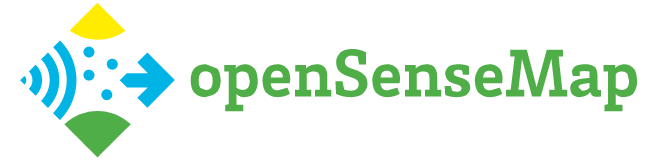This repository contains the code of the openSenseMap frontend running at https://opensensemap.org. To get more information about openSenseMap and senseBox visit the before mentioned links or have a look at this video or read the openSenseMap chapter in our documentation. openSenseMap is part of the senseBox project.
Originally, this frontend has been built as part of the bachelor thesis of @mpfeil at the ifgi (Institute for Geoinformatics, WWU Münster) and is currently maintained by @mpfeil.
The easiest way to get up and running with your own copy is clicking the Deploy to Netlify button below. It will clone the repository into your own account, and deploy the site to Netlify. It is going to ask for Maptiles url and API endpoint. Please use the default values listed under configuration or use your own.
You can configure the API endpoint and/or map tiles using the following environmental variables:
| ENV | Default value |
|---|---|
| OPENSENSEMAP_API_URL | https://api.testing.opensensemap.org |
| OPENSENSEMAP_CMS_URL | <YOUR_DIRECTUS_CMS_URL> |
| OPENSENSEMAP_STYLE_URL | <YOUR_MAPBOX_STYLE_URL> |
| OPENSENSEMAP_ACCESS_TOKEN | <YOUR_MAPBOX_ACCESS_TOKEN> |
You can set them in your terminal or create a file called .env and set the values.
- Have Node.js v10, grunt and bower installed
- Check out a branch for your feature (
git checkout my-aweseome-feature) - Run
npm installandnpx bower install - Run frontend in development mode (
npx grunt serve) - Commit your changes to your branch and push it to your fork
- Create a pull request against the
masterbranch
See also: CONTRIBUTING
To release a new version of the openSenseMap frontend do the following:
- Run
npm run releaseonmasterbranch - Run
git push --follow-tags origin master - Create new release on Github Release
- master (runs on testing server)
- Is used for production container build tags
For installing openSenseMap and openSenseMap-API with Docker check out our oSeM-compose repository.
To build just openSenseMap you can run:
docker build -t osem .
Following build-args are availble:
| Build Arg | Default value |
|---|---|
| OPENSENSEMAP_API_URL | https://api.opensensemap.org |
| OPENSENSEMAP_CMS_URL | <YOUR_DIRECTUS_CMS_URL> |
| OPENSENSEMAP_STYLE_URL | <YOUR_MAPBOX_STYLE_URL> |
| OPENSENSEMAP_ACCESS_TOKE | <YOUR_MAPBOX_ACCESS_TOKEN> |
MIT - Matthias Pfeil 2015 - now