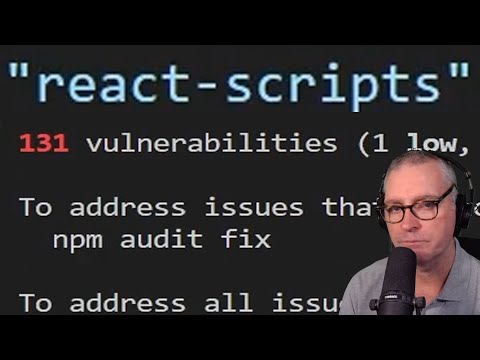R3F-Pack
A simplified and maintained react-scripts alternative.
react-scripts is deprecated, but it was good while it lasted.
It now has many out of date dependencies and working with it sometimes requires quite a few manual band-aids.
So I created this R3F-Pack. I wrote it for my R3F examples, and it may work with your existing React code also.
Video Tutorial
About
R3F-Pack runs very similar to how react-scripts works, and your project structure remains the same.
- It serves the dev version on port 3000
- It auto opens the browser at address
http://localhost:3000 - It enables Hot Module Reloading (HMR) with fast refresh
- It serves the development version from the
./publicfolder npm run buildbuilds a production quality version of your app, and will copy all static files & folders under./publicto the./buildfolder ready for deployment- Production
bundle.jscontains a hash in its name to prevent caching - It supports building with TypeScript
- It indicates 0 vulnerabilities when running
npm install, at the time of writing this message
Starting a new Project
To start a brand-new React project, run
npx new-cra@latest my-appOr, to also include TypeScript
npx new-cra@latest my-app -tsThis will create a very basic React application named my-app that you can start developing from.
After the installation has finished,
cd my-app
npm startVisit http://127.0.0.1:3000
You don't have to create an app named my-app, you could name it anything.
npx new-cra anything
cd anything
npm startName it anything you like.
Installing R3F-pack for Existing React Projects
If you already have an existing app that currently uses react-scripts, and you want to convert it to use R3F-pack, then use these steps below.
First uninstall react-scripts
npm uninstall react-scriptsNext, install r3f-pack
npm install r3f-pack --save-devAnd then replace the start and build commands in your existing scripts node in your projects package.json
{
...
"scripts": {
- "start": "react-scripts start",
+ "start": "r3f-pack start",
- "build": "react-scripts build",
+ "build": "r3f-pack build"
},
...
}Development
To start in development mode,
npm startVisit http://127.0.0.1:3000
Production
To build production
npm run buildA production quality bundle.js will be compiled and all static files and folders under ./public will be copied to the ./build folder ready for deployment.
Upload or deploy the contents of the ./build folder to the location served by your web server.
To test your production build locally you can use http-server
Install it if you don't already have it.
npm install --global http-serverStart it
http-server .\build\or if using PowerShell
http-server.cmd .\build\Visit http://127.0.0.1:8080
Boilerplate
I have many boilerplate branches that use R3F-pack by default. You can have a ready-made project to begin from by following these commands instead.
git clone https://github.com/Sean-Bradley/React-Three-Fiber-Boilerplate.git
cd React-Three-Fiber-Boilerplate
npm install
npm startThere are over 60 branches in the React-Three-Fiber-Boilerplate repository.
You may decide you want something more sophisticated to begin from, for example, you could switch to the componentize branch.
git checkout componentize
npm install
npm startTroubleshooting
This is quite a minimal project, and only mimics the basic functionality of react-scripts. If it is missing something that you need, I may be able to add it, or if you know how to do it yourself, then you can make a pull request.
babel-loader doesn't exist
r3f-pack and react-scripts share some dependencies. However, you can uninstall react-scripts before you install r3f-pack if you want to keep your code and dependencies neater.
If you uninstall react-scripts after you've installed r3f-pack, then you will have also uninstalled some dependencies also required of r3f-pack
So, you will need to clean up your ./node_modules folder.
First uninstall react-scripts
npm uninstall react-scriptsNext, also uninstall r3f-pack just to be sure you got everything.
npm uninstall react-scriptsThen re-install r3f-pack
npm install r3f-pack --save-devNow start development.
npm startYour browser should auto open to http://127.0.0.1:3000
Sponsoring
If you would like me to update your react-scripts/CRA project to use R3F-Pack, then consider sponsoring and notify me of your repository so I can make a pull request.