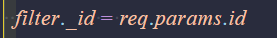My first VS Code Theme was Night Owl, and I got a request for a new kind of theme for other folks: In Bed By 7pm.
About this theme, and some of the considerations made while creating it (as well as how to create it should you want to make your own): https://css-tricks.com/creating-a-vs-code-theme/
- Install Visual Studio Code
- Launch Visual Studio Code
- Choose Extensions from menu
- Search for
in bed by 7pm - Click Install to install it
- Click Reload to reload the Code
- From the menu bar click: Code > Preferences > Color Theme > In Bed By 7pm
Suggestions and contributions welcome :)