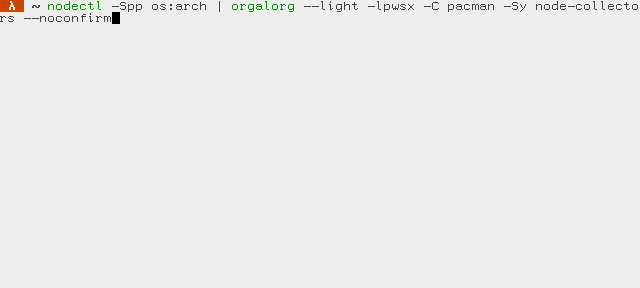Ultimate parallel cluster file synchronization tool and SSH commands executioner.
-
Zero-configuration. No config files.
-
Running SSH commands or shell scripts on any number of hosts in parallel. All output from nodes will be returned back, keeping stdout and stderr streams mapping of original commands.
-
Synchronizing files and directories across cluster with prior global cluster locking. After synchronization is done, arbitrary command can be evaluated.
-
Synchronizing files and directories with subsequent run of complex multi-step scenario with steps synchronization across cluster.
-
User-friendly progress indication.
-
Both strict or loose modes of failover to be sure that everything will either fail on any error or try to complete, no matter of what.
-
Interactive password authentication as well as SSH public key authentication.
-
Ability to run commands through
sudo. -
Grouped mode of output, so stdout and stderr from nodes will be grouped by node name. Alternatively, output can be returned as soon as node returns something.
-o <host>... in later examples will mean any supported combination of
host-specification arguments, like -o host-a -o host-b.
orgalorg -o <host>... -Lorgalorg -o <host>... -L -r /etcorgalorg -o <host>... -C uptimeaxfr is a tool of your choice for retrieving domain information from your
infrastructure DNS.
axfr | grep phpnode | orgalorg -s -C uptimeorgalorg -o <host>... -x -C whoamiorgalorg -o <host>... -p -i ~/.ssh/id_rsa.pub -C tee -a ~/.ssh/authorized_keysorgalorg -o <host>... -xn 'systemctl reload nginx' -S /etc/nginx.conforgalorg -o <host>... -i script.bash -C bashorgalorg -o <host>... -lx -C pacman -Sy my-package --noconfirmorgalorg -o <host>... -C sleep '$(($RANDOM % 10))' '&&' echo doneorgalorg provides easy way of synchronizing files across cluster and running arbitrary SSH commands.
orgalorg works through SSH & tar, so no unexpected protocol errors will arise.
In default mode of operation (lately referred as sync mode) orgalorg will perform steps in the following order:
- Acquire global cluster lock (check more detailed info above).
- Create, upload and extract specified files in streaming mode to the specified nodes into temporary run directory.
- Start synchronization tool on each node, that should relocate files from temporary run directory to the destination.
So, orgalorg expected to work with third-party synchronization tool, that will do actual files relocation and can be quite intricate, but orgalorg can work without that tool and perform simple files sync (more on this later).
Before doing anything else orgalorg will perform global cluster lock. That lock is acquired atomically, and no other orgalorg instance can acquire lock if it is already acquired.
Locking is done via flock'ing specified file or directory on each of target nodes, and will fail, if flock fails on at least one node.
Directory can be used as lock target as well as ordinary file. --lock-file
can be used to specify lock target different from /.
After acquiring lock, orgalorg will run heartbeat process, which will check, that lock is still intact. By default, that check will be performed every 10 seconds. If at least one heartbeat is failed, then orgalorg will abort entire sync procedure.
User can stop there by using --lock or -L flag, effectively transform
orgalorg to the distributed locking tool.
Files will be sent from local node to the amount of specified nodes.
orgalorg will perform streaming transfer, so it's safe to synchronize large files without major memory consumption.
By default, orgalorg will upload files to the temporary run directory. That
behaviour can be changed by using --root or -r flag. Then, files will be
uploaded to the specified directory.
User can specify --upload or -U flag to transform orgalorg to the simple
file upload tool. In that mode orgalorg will upload files to the specified
directory and then exit.
orgalorg preserves all file attributes while tranfer as well as user and group
IDs. That behaviour can be changed by using --no-preserve-uid and
--no-preseve-gid command line options.
By default, orgalorg will keep source file paths as is, creating same directory
layout on the target nodes. E.g., if orgalorg told to upload file a while
current working directory is /b/c/, orgalorg will upload file to the
<root>/b/c/a on the remote nodes. That behaviour can be changed by
specifying --relative or -e flag. Then, orgalorg will not preserve source
file base directory.
orgalorg will try to upload files under specified user (current user by
default). However, if user has NOPASSWD record in the sudoers file on the
remote nodes, --sudo or -x can be used to elevate to root before uploading
files. It makes possible to login to the remote nodes under normal user and
rewrite system files.
After file upload orgalorg will execute synchronization tool
(/usr/lib/orgalorg/sync). That tool is expected to relocate synced files from
temporary directory to the target directory. However, that tool can perform
arbitrary actions, like reloading system services.
To specify custom synchronization tool user can use --sync-cmd or -n flag.
Full shell syntax is supported in the argument to that option.
Tool is also expected to communicate with orgalorg using sync protocol
(described below), however, it's not required. If not specified, orgalorg will
communicate with that tool using stdin/stdout streams. User can change that
behaviour using --simple or -m flag, which will cause orgalorg to treat
specified sync tool as simple shell command. User can even provide stdin
to that program by using --stdin or -i flag.
Tool can accept number of arguments, which can be specified by using -g or
--arg flags.
orgalorg will communicate with given sync tool using special sync protocol, which gives possibility to perform some actions with synchronization across entire cluster.
orgalorg will start sync tool as it specified in the command line, without any modification.
After start, orgalorg will communicate with running sync tool using stdin and stdout streams. stderr will be passed to user untouched.
All communication messages should be prefixed by special prefix, which is send by orgalorg in the hello message. All lines on stdout that are not match given prefix will be printed as is, untouched.
Communcation begins from the hello message.
orgalorg -> sync tool
<prefix> HELLO
Start communication session. All further messages should be prefixed with given prefix.
orgalorg -> sync tool
<prefix> NODE <node>
orgalorg will send node list to the sync tools on each running node.
orgalorg -> sync tool
<prefix> START
Start messages will be sent at the end of the nodes list and means that sync tool can start doing actions.
sync tool -> orgalorg
<prefix> SYNC <description>
Sync tool can send sync messages after some steps are done to be sure, that every node in cluster are performing steps gradually, in order.
When orgalorg receives sync message, it will be broadcasted to every connected sync tool.
orgalorg -> sync tool
<prefix> SYNC <node> <description>
orgalorg will retransmit incoming sync message from one node to every connected node (including node, that is sending sync).
Sync tools can wait for specific number of the incoming sync messages to continue to the next step of execution process.
<- are outgoing messages (from orgalorg to sync tools).
<- ORGALORG:132464327653 HELLO
<- ORGALORG:132464327653 NODE [user@node1:22]
<- ORGALORG:132464327653 NODE [user@node2:1234]
<- ORGALORG:132464327653 START
-> (from node1) ORGALORG:132464327653 SYNC phase 1 completed
<- ORGALORG:132464327653 SYNC [user@node1:22] phase 1 completed
-> (from node2) ORGALORG:132464327653 SYNC phase 1 completed
<- ORGALORG:132464327653 SYNC [user@node2:1234] phase 1 completed
To run tests it's enough to:
./run_tests
Testcases are run through tests.sh library.
For every testcase new set of temporary containers will be initialized through
hastur, so systemd is required for
running test suite.
orgalorg testcases are close to reality as possible, so orgalorg will really connect via SSH to cluster of containers in each testcase.
Run following command to calculate total coverage (available after running testsuite):
make coverage.totalCurrent coverage level is something about 85%.