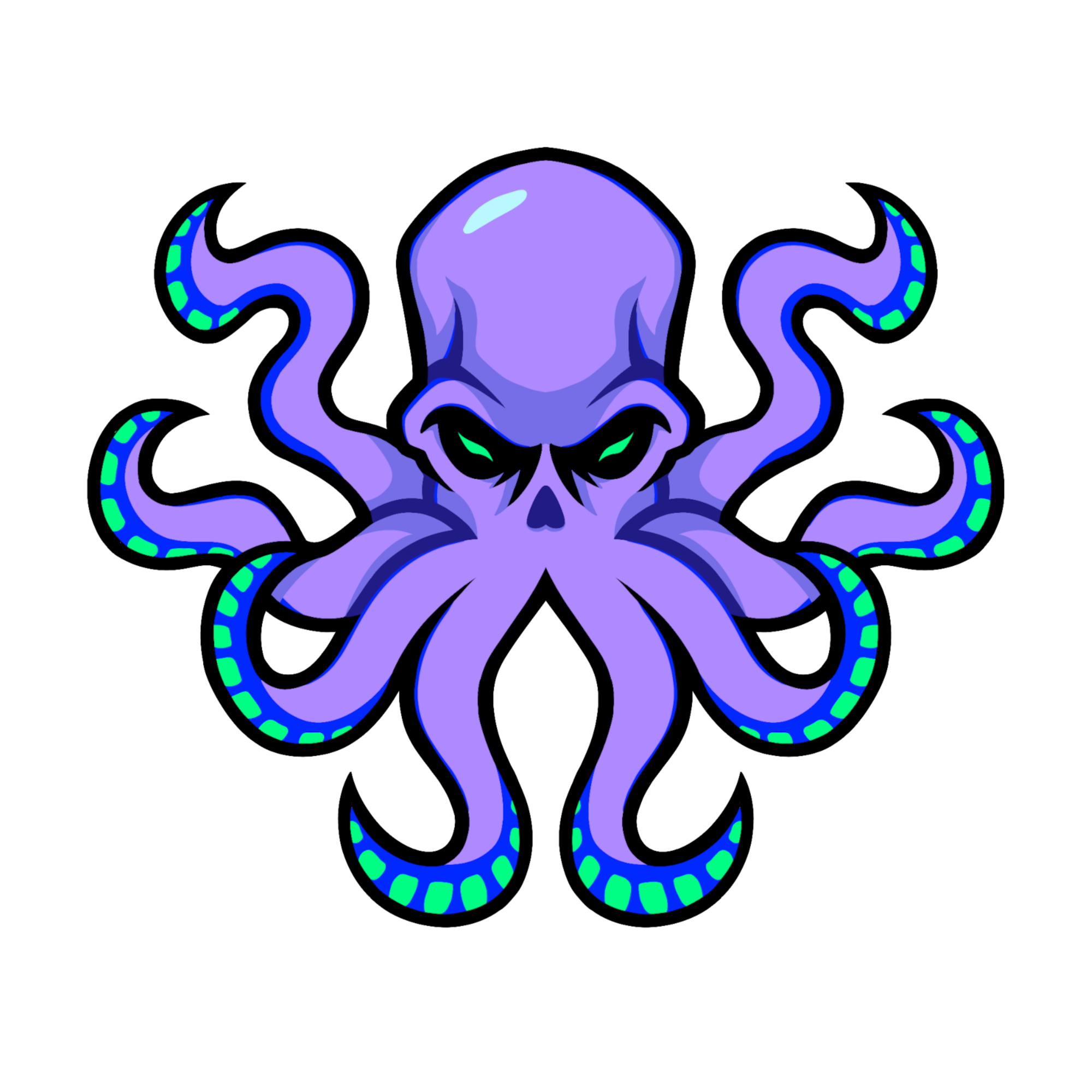Eldritch is a community-driven dark theme inspired by Lovecraftian horror. With tones from the dark abyss and an emphasis on green and blue, it caters to those who appreciate the darker side of life.
Main Theme repo can be found here
Transparent disabled (default)Transparent enabled
Python (basepyright) Example
Using lazy.nvim:
{
"eldritch-theme/eldritch.nvim",
lazy = false,
priority = 1000,
opts = {},
}vim.cmd[[colorscheme eldritch]]-- Lua
require('lualine').setup {
options = {
-- ... your lualine config
theme = 'eldritch'
-- ... your lualine config
}
}Eldritch uses the default options, unless setup is explicitly called.
require("eldritch").setup({
-- your configuration comes here
-- or leave it empty to use the default settings
transparent = false, -- Enable this to disable setting the background color
terminal_colors = true, -- Configure the colors used when opening a `:terminal` in [Neovim](https://github.com/neovim/neovim)
styles = {
-- Style to be applied to different syntax groups
-- Value is any valid attr-list value for `:help nvim_set_hl`
comments = { italic = true },
keywords = { italic = true },
functions = {},
variables = {},
-- Background styles. Can be "dark", "transparent" or "normal"
sidebars = "dark", -- style for sidebars, see below
floats = "dark", -- style for floating windows
},
sidebars = { "qf", "help" }, -- Set a darker background on sidebar-like windows. For example: `["qf", "vista_kind", "terminal", "packer"]`
hide_inactive_statusline = false, -- Enabling this option, will hide inactive statuslines and replace them with a thin border instead. Should work with the standard **StatusLine** and **LuaLine**.
dim_inactive = false, -- dims inactive windows, transparent must be false for this to work
lualine_bold = true, -- When `true`, section headers in the lualine theme will be bold
--- You can override specific color groups to use other groups or a hex color
--- function will be called with a ColorScheme table
---@param colors ColorScheme
on_colors = function(colors) end,
--- You can override specific highlights to use other groups or a hex color
--- function will be called with a Highlights and ColorScheme table
---@param highlights Highlights
---@param colors ColorScheme
on_highlights = function(highlights, colors) end,
})How the highlight groups are calculated:
colorsare determined based on your configuration, with the ability to override them usingconfig.on_colors(colors).- These
colorsare utilized to generate the highlight groups. config.on_highlights(highlights, colors)can be used to override highlight groups.
require("eldritch").setup({
-- disable italic for functions
styles = {
functions = {}
},
sidebars = { "qf", "vista_kind", "terminal", "packer" },
-- Change the "hint" color to the "orange" color, and make the "error" color bright red
on_colors = function(colors)
colors.hint = colors.orange
colors.error = "#ff0000"
end
})dashboard.nvim banner
If you want the header for dashboard.nvim inside your dashboard lua config:
local logo = [[
⠀⠀⠀⠀⠀⠀⠀⣠⡤⠶⡄⠀⠀⠀⠀⠀⠀⠀⢠⠶⣦⣀⠀⠀⠀⠀⠀⠀⠀
⠀⠀⠀⠀⢀⣴⣿⡟⠀⠈⣀⣾⣝⣯⣿⣛⣷⣦⡀⠀⠈⢿⣿⣦⡀⠀⠀⠀⠀
⠀⠀⠀⣴⣿⣿⣿⡇⠀⢼⣿⣽⣿⢻⣿⣻⣿⣟⣷⡄⠀⢸⣿⣿⣾⣄⠀⠀⠀
⠀⠀⣞⣿⣿⣿⣿⣷⣤⣸⣟⣿⣿⣻⣯⣿⣿⣿⣿⣀⣴⣿⣿⣿⣿⣯⣆⠀⠀
⠀⡼⣿⣿⣿⣿⣿⣿⣿⣿⣿⣿⣿⣿⣿⣿⣿⣿⣿⣿⣿⣿⣿⣿⣜⡆⠀
⢠⣟⣯⣿⣿⣿⣷⢿⣫⣾⣿⣿⣿⣿⣿⣿⣿⣿⣿⣬⣟⠿⣿⣿⣿⣿⡷⣾⠀
⢸⣯⣿⣿⡏⠙⡇⣾⣟⣿⡿⢿⣿⣿⣿⣿⣿⢿⣟⡿⣿⠀⡟⠉⢹⣿⣿⢿⡄
⢸⣯⡿⢿⠀⠀⠱⢈⣿⢿⣿⡿⣏⣿⣿⣿⣿⣿⣿⣿⣿⣀⠃⠀⢸⡿⣿⣿⡇
⢸⣿⣇⠈⢃⣴⠟⠛⢉⣸⣇⣹⣿⣿⠚⡿⣿⣉⣿⠃⠈⠙⢻⡄⠎⠀⣿⡷⠃
⠈⡇⣿⠀⠀⠻⣤⠠⣿⠉⢻⡟⢷⣝⣷⠉⣿⢿⡻⣃⢀⢤⢀⡏⠀⢠⡏⡼⠀
⠀⠘⠘⡅⠀⣔⠚⢀⣉⣻⡾⢡⡾⣻⣧⡾⢃⣈⣳⢧⡘⠤⠞⠁⠀⡼⠁⠀⠀
⠀⠀⠀⠸⡀⠀⢠⡎⣝⠉⢰⠾⠿⢯⡘⢧⡧⠄⠀⡄⢻⠀⠀⠀⢰⠁⠀⠀⠀
⠀⠀⠀⠀⠁⠀⠈⢧⣈⠀⠘⢦⠀⣀⠇⣼⠃⠰⣄⣡⠞⠀⠀⠀⠀⠀⠀⠀⠀
⠀⠀⠀⠀⠀⠀⠀⠀⠀⠸⢤⠼⠁⠀⠀⠳⣤⡼⠀⠀⠀⠀⠀⠀
]]
logo = string.rep("\n", 2) .. logo
local opts = {
config = {
header = vim.split(logo, "\n"),
...
}- To @folke for his tokyonight theme. I used his repo as a template to create this theme. I cloned his repo and replaced the colors with mine as well as some minor tweaks.