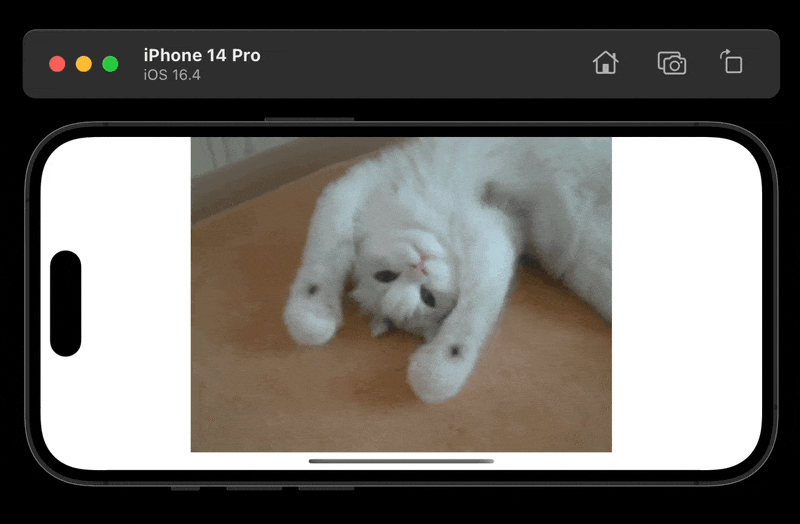Giffy is a lightweight package that allows you to display animated GIF in SwiftUI views. Powered by the field-tested FLAnimatedImage, all your displayed animations will be very performant while being memory efficient.
Giffy can be used to display both GIF files stored locally and from remote URLs, providing a very familiar API that will feel right at home in a SwiftUI environment
- iOS 14.0 or later
To display an animation from a local GIF file, use the Giffy component:
Giffy("cat")If your GIF is stored on another bundle outside your project's main bundle, you can specify the Bundle to load the animation from.
// Loads an animation from the provided bundle
LottieView("cat", bundle: DesignSystem.Bundle.main)Or if you want to use the path to your GIF file, you can simply pass it as well:
// Loads a GIF file from the provided path
LottieView(path: URL(string: "path/to/cat.gif")!)If you want to display a GIF from the web, use the AsyncGiffy component. You can also setup a placeholder view to be displayed while the view is being loaded and a view to be displayed in place in case the GIF fails to load:
let url = URL(string: "https://media.giphy.com/media/RrVzUOXldFe8M/giphy.gif")!
AsyncGiffy(url: url) { phase in
switch phase {
case .loading:
ProgressView()
case .error:
Text("Failed to load GIF")
case .success(let giffy):
giffy
}
}Apart from displaying GIFs, you can also set an action to be executed each time an animation loops with the .onLoop(:) modifier:
@State let jumpCount = 0
VStack {
AsyncGiffy(url: gifURL) { phase in
switch phase {
case .loading:
ProgressView()
case .error:
Text("Failed to load GIF")
case let .success(giffy):
giffy
.onLoop {
jumpCount += 2
}
}
}
Text("Jump count: \(jumpCount)")
}Currently, Giffy can be installed through Swift Package Manager
To add this package to your project, go to File -> Swift Package Manager -> Add Package Dependency... in Xcode's menu and paste this Github page URL on the search bar
You can also add Giffy by adding it as a dependecy on your Package.swift file:
dependencies: [
.package(url: "https://github.com/tfmart/Giffy.git", .upToNextMajor(from: "1.0.0"))
],
targets: [
.target(name: "MyProject", dependencies: ["Giffy""])
]