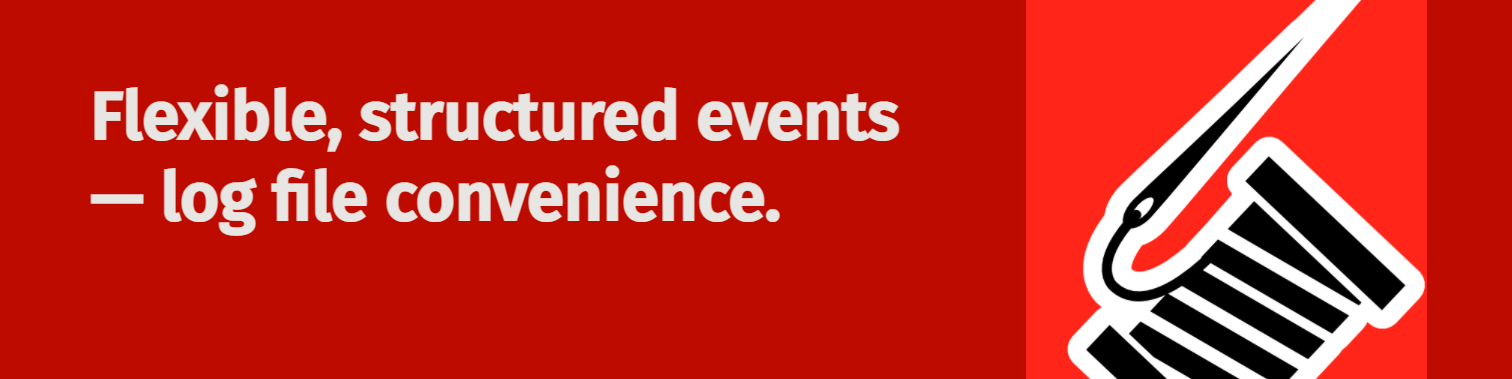Express.Logging
Express Logging is not a library. It's an example of clear implementation of logging on .NET Core applications by making use of SeriLog and it's async writing feature to file sink.
Repository Contents
This repo maintains 1 project which implements Serilog and its configurations for clear and consise logging implementation.
IMPLEMENTING IN - CONSOLE App
Your project need to install the following Serilog nuget modules to configure logging. Install the following packages from nuget
Step 1: Install Required NuGet Libraries
Install the following NuGet packages
<ItemGroup>
<PackageReference Include="Ben.Demystifier" Version="0.4.1" />
<PackageReference Include="Serilog" Version="2.11.0" />
<PackageReference Include="Serilog.Sinks.Async" Version="1.5.0" />
<PackageReference Include="Serilog.Sinks.Console" Version="4.0.1" />
<PackageReference Include="Serilog.Sinks.File" Version="5.0.0" />
</ItemGroup>Step 2: Copy class 'Setup.cs'
Copy the Setup.cs file to your app
using Serilog;
using System.Diagnostics;
using System.Text;
using System.Text.Json;
namespace ConsoleApp
{
public static class Setup
{
/// <summary>
/// Sets the logger up and running
/// </summary>
public static void Serilog()
{
const string OUTPUT_TEMPLATE = "{Timestamp:MM/dd/yyyy hh:mm:ss tt} [{Level}] {Message}{NewLine}{Exception}";
Log.Logger = new LoggerConfiguration()
.MinimumLevel.Debug()
.WriteTo.Console(
outputTemplate: OUTPUT_TEMPLATE
)
.WriteTo.Async(x =>
x.File(@"D:\Logs\log.txt",
outputTemplate: OUTPUT_TEMPLATE,
rollingInterval: RollingInterval.Day, //Creates new file daily
retainedFileCountLimit: 5, //Maintains 5 log files at a time. Auto delete older logs
fileSizeLimitBytes: 20 * 1000000, //If log grows > 20MB, Splits into new log file
rollOnFileSizeLimit: true)
)
.CreateLogger();
}
/// <summary>
/// Enrich exceptions with hints for better troubleshooting
/// </summary>
/// <param name="message"></param>
/// <param name="hints"></param>
/// <param name="ex"></param>
/// <returns></returns>
public static string AddHints(this string message, object hints, Exception ex = null)
{
var sw = new Stopwatch();
sw.Start();
var renderHints = JsonSerializer.Serialize(hints, new JsonSerializerOptions { WriteIndented = true });
var builder = new StringBuilder(message);
builder.Append("\nHints:");
builder.Append(renderHints.Substring(1, renderHints.Length - 2));
if (ex != null)
{
builder.Append("\nException:\n");
builder.Append(ex.Demystify().StackTrace);
}
builder.Append("\n------------------------------------------------------------------\n");
sw.Stop();
Console.WriteLine(sw.ElapsedMilliseconds);
return builder.ToString();
}
}
}Step 3: Setup Serilog
Call Configure Serilog before anything
//Setup Logger
Configure.Serilog();Step 4: Implement Logger
Implement the logger as follows
using Serilog;
//Setup Logger
Configure.Serilog();
//Write some usefull logs
Log.Information("Info error");
Log.Warning("Warning error");
//Write some exception logs
try
{
Log.Information("Info error");
throw new StackOverflowException();
}
catch (Exception ex)
{
//Catch exceptions and write hints
Log.Error("An exception occured.".AddHints(
new
{
A = "Value of A",
B = "Value of B",
C = new { Fname = "Sangee", LName = "Nandakumar" }
}
, ex));
}
Console.Read();IMPLEMENTING IN - ASP.NET WebApp
Your project need to install the following Serilog nuget modules to configure logging. Install the following packages from nuget
Step 1: Install Required NuGet Libraries
Install the following NuGet packages
<ItemGroup>
<PackageReference Include="Ben.Demystifier" Version="0.4.1" />
<PackageReference Include="Serilog" Version="3.0.1" />
<PackageReference Include="Serilog.Sinks.Async" Version="1.5.0" />
<PackageReference Include="Serilog.Sinks.Console" Version="4.1.0" />
<PackageReference Include="Serilog.Sinks.File" Version="5.0.0" />
</ItemGroup>Step 2: Copy class 'Configure.cs'
Copy the Configure.cs file to your app
If using Seq, Add this sink also
.WriteTo.Async(x =>
x.Seq("https://seq.twileloop.com", apiKey: "*****")
)using ConsoleApp;
using Serilog;
//Setup Logger
Setup.Serilog();
//Write some usefull logs
Log.Information("Info error");
Log.Warning("Warning error");
//Write some exception logs
try
{
Log.Information("Info error");
throw new StackOverflowException();
}
catch (Exception ex)
{
//Catch exceptions and write hints
Log.Error("An exception occured.".AddHints(
new
{
A = "Value of A",
B = "Value of B",
C = new { Fname = "Sangee", LName = "Nandakumar" }
}
, ex));
}
Console.Read();Step 3: Setup Serilog
Wrap everything ina try-catch and add
Configure.Serilog(builder);after var builder = WebApplication.CreateBuilder(args);`
General configuration
using Serilog;
using WebApp;
try
{
var builder = WebApplication.CreateBuilder(args);
Configure.Serilog(builder);
builder.Services.AddControllers();
builder.Services.AddEndpointsApiExplorer();
builder.Services.AddSwaggerGen();
var app = builder.Build();
if (app.Environment.IsDevelopment())
{
app.UseSwagger();
app.UseSwaggerUI();
}
app.UseHttpsRedirection();
app.UseAuthorization();
app.MapControllers();
app.Run();
return 0;
}
catch (Exception ex)
{
Log.Fatal(ex, "Host terminated unexpectedly");
return 1;
}
finally
{
Log.CloseAndFlush();
}Step 4: Write logs
Write structured logs
Log.Information("Processed {@SensorInput} in {TimeMS:000} ms", new { Latitude = 25, Longitude = 134 }, 34);
Write logs anywhere
[ApiController]
[Route("[controller]")]
public class WeatherForecastController : ControllerBase
{
[HttpGet(Name = "GetWeatherForecast")]
public IActionResult Get()
{
Log.Debug("Some sample logs");
Log.Information("Some sample logs");
Log.Warning("Some sample logs");
try
{
throw new Exception("This is a test exception");
}
catch (Exception ex)
{
//Catch exceptions and write hints
Log.Error("An exception occured.".AddHints(
new
{
A = "Value of A",
B = "Value of B",
C = new { Fname = "Sangee", LName = "Nandakumar" }
}
, ex));
}
finally
{
}
return Ok(1);
}
}