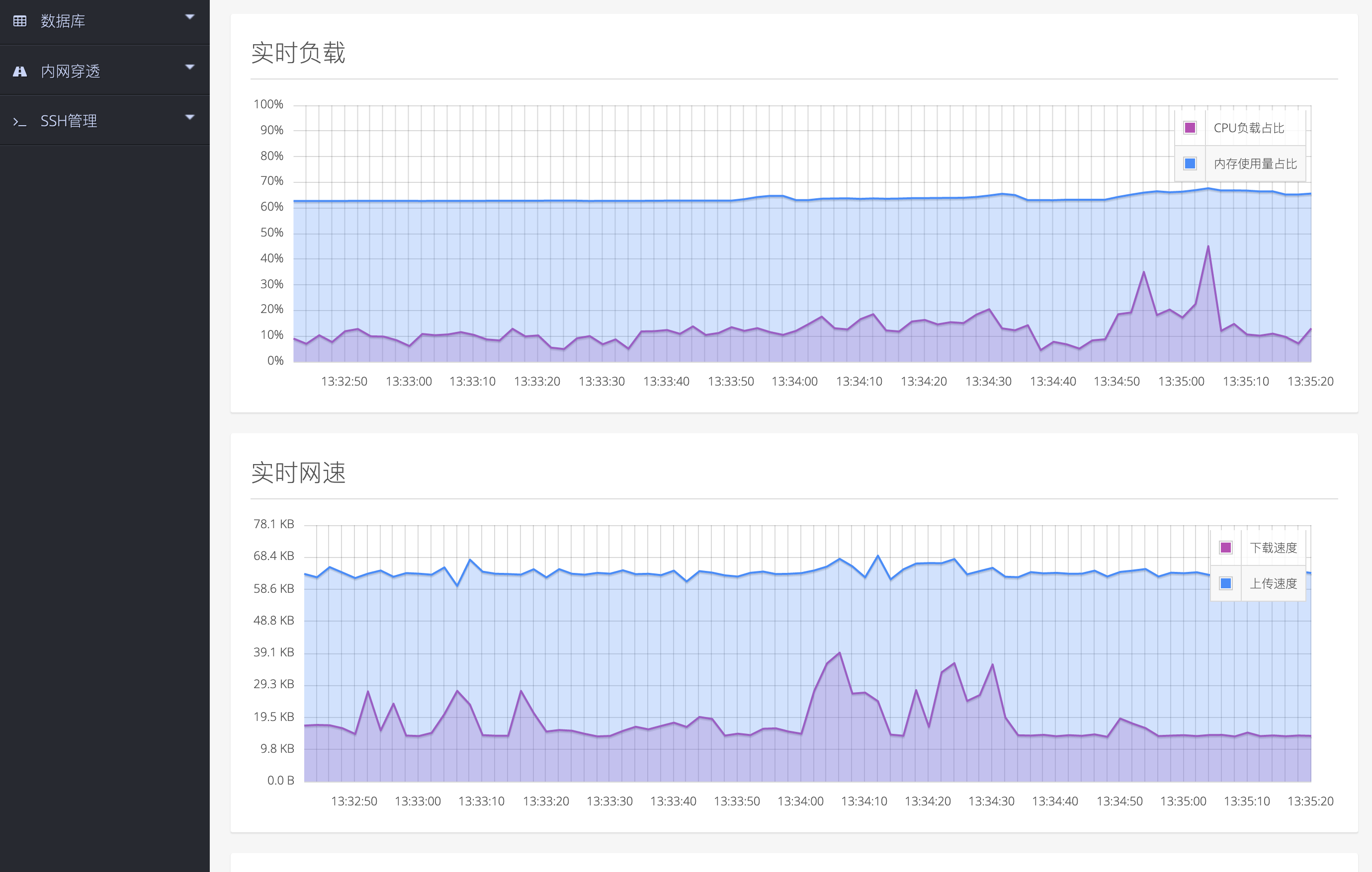注意:这是Nging V5源代码,旧版V4.x、V3.x、V2.x、V1.x已经转移到 v4分支 v4分支 v2分支 v1分支
Nging支持MySQL和SQLite3数据库
Nging是一个网站服务程序,可以代替Nginx或Apache来搭建Web开发测试环境,并附带了实用的周边工具,例如:计划任务、MySQL管理、Redis管理、FTP管理、SSH管理、服务器管理等。
本软件项目不仅仅实现了一些网站服务工具,本身还是一个具有很好扩展性的通用网站后台管理系统,通过本项目,您可以很轻松的构建一个全新的网站项目,省去从头构建项目的麻烦,减少重复性劳动。
当您基于本项目来构建新软件的时候,您可以根据需要来选用本系统的网站服务工具:
import (
"github.com/admpub/nging/v5/application/library/module"
// module
"github.com/admpub/nging/v5/application/handler/cloud"
"github.com/admpub/nging/v5/application/handler/task"
"github.com/nging-plugins/caddymanager"
"github.com/nging-plugins/collector"
"github.com/nging-plugins/dbmanager"
"github.com/nging-plugins/ddnsmanager"
"github.com/nging-plugins/dlmanager"
"github.com/nging-plugins/frpmanager"
"github.com/nging-plugins/ftpmanager"
"github.com/nging-plugins/servermanager"
"github.com/nging-plugins/sshmanager"
)并注册功能模块
func main(){
initModule()
}
func initModule() {
module.Register(
&caddymanager.Module,
&servermanager.Module,
&ftpmanager.Module,
&collector.Module,
&task.Module,
&dlmanager.Module,
&cloud.Module,
&dbmanager.Module,
&frpmanager.Module,
&sshmanager.Module,
&ddnsmanager.Module,
)
}-
安装Nging
1). 自动安装方式:
sudo sh -c "$(wget https://raw.githubusercontent.com/admpub/nging/master/nging-installer.sh -O -)" # 如果是**境内网络,可以选择采用以下命令: sudo sh -c "$(wget https://gitee.com/admpub/nging/raw/master/nging-installer.sh -O -)"
或
sudo wget https://raw.githubusercontent.com/admpub/nging/master/nging-installer.sh -O ./nging-installer.sh && sudo chmod +x ./ nging-installer.sh && sudo ./nging-installer.sh
nging-installer.sh 脚本支持的命令如下
命令 说明 ./nging-installer.sh或./nging-installer.sh install安装(自动下载nging并启动为系统服务) ./nging-installer.sh upgrade或./nging-installer.sh up升级 ./nging-installer.sh uninstall或./nging-installer.sh un卸载 2). 手动安装方式:
下载相应平台的安装包,解压缩到当前目录,进入目录执行名为“nging”的可执行程序(在Linux系统,执行之前请赋予nging可执行权限)。 例如在Linux64位系统,分别执行以下命令:cd ./nging_linux_amd64 chmod +x ./nging ./nging3). Docker 安装方式
-
配置Nging:
打开浏览器,访问网址 http://localhost:9999/setup , 在页面中配置数据库和管理员账号信息进行安装。
安装成功后,使用管理员账号登录。
- 备份数据库和旧版可执行文件;
- 停止旧版本程序的运行;
- 将新版本所有文件复制到旧版文件目录里进行覆盖;
- 启动新版本程序;
- 登录后台检查各项功能是否正常;
- 升级完毕
将 config/config.yaml 文件内的 caddy、 ftp、download 配置块移动到 extend 块内(ftp改名为ftpserver)。即:
extend {
caddy {
// 内容略...
}
ftpserver {
// 内容略...
}
download {
// 内容略...
}
}
- 首先,安装为服务,执行命令
./nging service install - 启动服务,执行命令
./nging service start
与服务相关的命令:
| 命令 | 说明 |
|---|---|
./nging service install |
安装服务 |
./nging service start |
启动服务 |
./nging service stop |
停止服务 |
./nging service restart |
重启服务 |
./nging service uninstall |
卸载服务 |
Ⅰ、功能介绍
- 第一步: 安装GO环境(必须1.12.1版以上),配置GOPATH、GOROOT环境变量,并将
%GOROOT%/bin和%GOPATH%/bin加入到PATH环境变量中 - 第二步: 执行命令
go get github.com/admpub/nging - 第三步: 进入
%GOPATH%/src/github.com/admpub/nging/目录中启动run_first_time.bat(linux系统启动run_first_time.sh) - 第四步: 打开浏览器,访问网址
http://localhost:8080/setup,在页面中配置数据库账号和管理员账号信息进行安装 - 第五步: 安装成功后会自动跳转到登录页面,使用安装时设置的管理员账号进行登录
请注意,本系统的源代码基于AGPL协议发布,不管您使用本系统的完整代码还是部分代码,都请遵循AGPL协议。
如果需要更宽松的商业授权协议,请联系我购买授权。