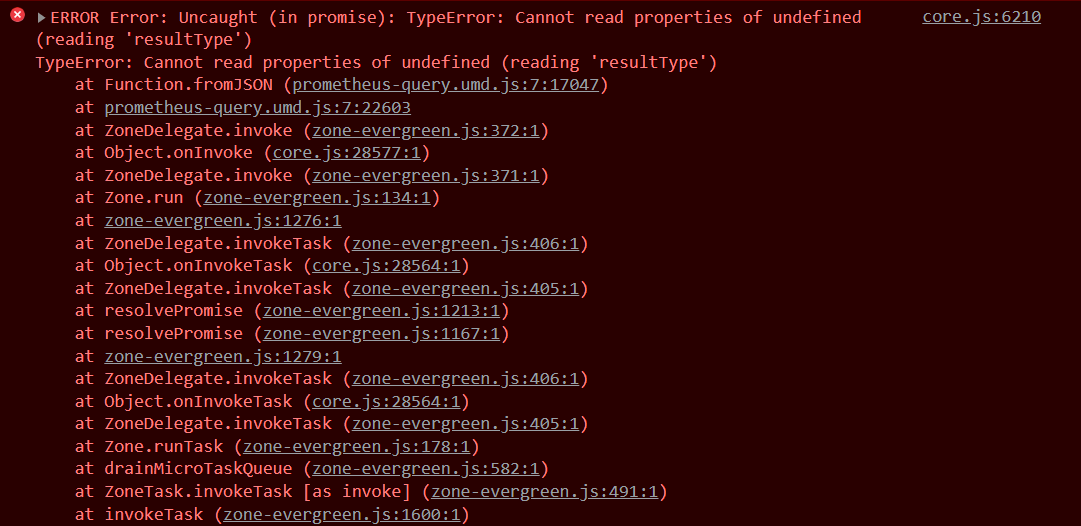A Javascript client for Prometheus query API.
- Thin & minimal low-level HTTP client to interact with Prometheus's API
- Works both on the browser and node.js
- UMD compatible, you can use it with any module loader
- Supports query and admin APIs
For building shiny Charts, you may like this chartjs plugin: samber/chartjs-plugin-datasource-prometheus.
npm install prometheus-queryprometheus-query-jshas been recoded into Typescript.- Type definitions.
- API update:
PrometheusQueryis not the default export anymore.PrometheusQueryhas been renamed asPrometheusDriver.- See examples
<script src="https://cdn.jsdelivr.net/npm/prometheus-query/dist/prometheus-query.umd.min.js"></script>
<script type="application/javacript">
const prom = new Prometheus.PrometheusDriver(...);
</script>import { PrometheusDriver } from 'prometheus-query';
const prom = new PrometheusDriver({
endpoint: "https://prometheus.demo.do.prometheus.io",
baseURL: "/api/v1" // default value
});// last `up` value
const q = 'up{instance="demo.do.prometheus.io:9090",job="node"}';
prom.instantQuery(q)
.then((res) => {
const series = res.result;
series.forEach((serie) => {
console.log("Serie:", serie.metric.toString());
console.log("Time:", serie.value.time);
console.log("Value:", serie.value.value);
});
})
.catch(console.error);Output:
Serie: up{instance="prometheus.demo.do.prometheus.io:9100", job="node"}
Time: Sun Feb 16 2020 18:33:59 GMT+0100 (Central European Standard Time)
Value: 1// up during past 24h
const q = 'up';
const start = new Date().getTime() - 24 * 60 * 60 * 1000;
const end = new Date();
const step = 6 * 60 * 60; // 1 point every 6 hours
prom.rangeQuery(q, start, end, step)
.then((res) => {
const series = res.result;
series.forEach((serie) => {
console.log("Serie:", serie.metric.toString());
console.log("Values:\n" + serie.values.join('\n'));
});
})
.catch(console.error);Output:
Serie: up{instance="prometheus.demo.do.prometheus.io:9090", job="prometheus"}
Values:
Sat Feb 15 2020 18:21:47 GMT+0100 (Central European Standard Time): 1
Sun Feb 16 2020 00:21:47 GMT+0100 (Central European Standard Time): 1
Sun Feb 16 2020 06:21:47 GMT+0100 (Central European Standard Time): 1
Sun Feb 16 2020 12:21:47 GMT+0100 (Central European Standard Time): 1
Sun Feb 16 2020 18:21:47 GMT+0100 (Central European Standard Time): 1
Serie: up{instance="prometheus.demo.do.prometheus.io:9093", job="alertmanager"}
Values:
Sat Feb 15 2020 18:21:47 GMT+0100 (Central European Standard Time): 1
Sun Feb 16 2020 00:21:47 GMT+0100 (Central European Standard Time): 1
Sun Feb 16 2020 06:21:47 GMT+0100 (Central European Standard Time): 1
Sun Feb 16 2020 12:21:47 GMT+0100 (Central European Standard Time): 1
Sun Feb 16 2020 18:21:47 GMT+0100 (Central European Standard Time): 1
Serie: up{instance="prometheus.demo.do.prometheus.io:9100", job="node"}
Values:
Sat Feb 15 2020 18:20:51 GMT+0100 (Central European Standard Time): 1
Sun Feb 16 2020 00:20:51 GMT+0100 (Central European Standard Time): 1
Sun Feb 16 2020 06:20:51 GMT+0100 (Central European Standard Time): 1
Sun Feb 16 2020 12:20:51 GMT+0100 (Central European Standard Time): 1
Sun Feb 16 2020 18:20:51 GMT+0100 (Central European Standard Time): 1const match = 'up';
const start = new Date().getTime() - 24 * 60 * 60 * 1000;
const end = new Date();
prom.series(match, start, end)
.then((res) => {
console.log('Series:');
console.log(res.join('\n'));
})
.catch(console.error);Output:
up{instance="demo.do.prometheus.io:9090", job="prometheus"}
up{instance="demo.do.prometheus.io:9093", job="alertmanager"}
up{instance="demo.do.prometheus.io:9100", job="node"}prom.alerts()
.then(console.log)
.catch(console.error);Output:
[
Alert {
activeAt: 2019-11-14T20:04:36.629Z,
annotations: {},
labels: { alertname: 'ExampleAlertAlwaysFiring', job: 'alertmanager' },
state: 'firing',
value: 1
},
Alert {
activeAt: 2019-11-14T20:04:36.629Z,
annotations: {},
labels: { alertname: 'ExampleAlertAlwaysFiring', job: 'node' },
state: 'firing',
value: 1
},
Alert {
activeAt: 2019-11-14T20:04:36.629Z,
annotations: {},
labels: { alertname: 'ExampleAlertAlwaysFiring', job: 'prometheus' },
state: 'firing',
value: 1
},
Alert {
activeAt: 2019-11-14T20:04:36.629Z,
annotations: {},
labels: { alertname: 'ExampleAlertAlwaysFiring', job: 'pushgateway' },
state: 'firing',
value: 1
}
]Using basic auth:
new PrometheusDriver({
endpoint: "https://prometheus.demo.do.prometheus.io",
auth: {
username: 'foo',
password: 'bar'
}
});Using cookies:
new PrometheusDriver({
endpoint: "https://prometheus.demo.do.prometheus.io",
withCredentials: true
});new PrometheusDriver({
endpoint: "https://prometheus.demo.do.prometheus.io",
proxy: {
host: 'proxy.acme.com',
port: 8080
}
});new PrometheusDriver({
endpoint: "https://prometheus.demo.do.prometheus.io",
proxy: {
host: 'proxy.acme.com',
port: 8080
},
requestInterceptor: {
onFulfilled: (config: AxiosRequestConfig) => {
return config;
},
onRejected: (error: any) => {
return Promise.reject(error.message);
}
},
responseInterceptor: {
onFulfilled: (res: AxiosResponse) => {
return res;
},
onRejected: (error: any) => {
return Promise.reject(error.message);
}
}
});If you open a Prometheus instance on Internet, it would be a good idea to block some routes.
Start by blocking /api/v1/admin. I'm pretty sure allowing only /api/v1/query and /api/v1/query_range will match your needs.
Also don't use Prometheus as a multitenant timeseries database!
At your own risk... 😘
The Prometheus Query client is open source and contributions from the community (you!) are welcome.
There are many ways to contribute: writing code, documentation, reporting issues...
👤 Samuel Berthe
- Twitter: @samuelberthe
- Github: @samber
Give a ⭐️ if this project helped you!
Copyright © 2020 Samuel Berthe.
This project is MIT licensed.