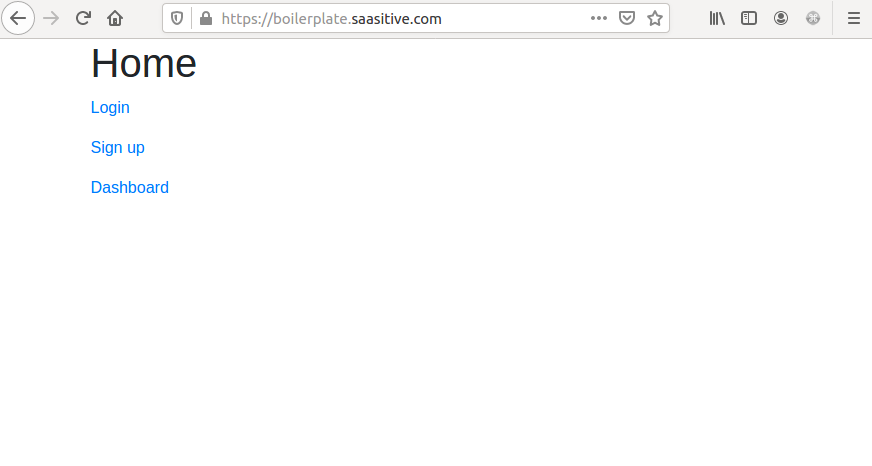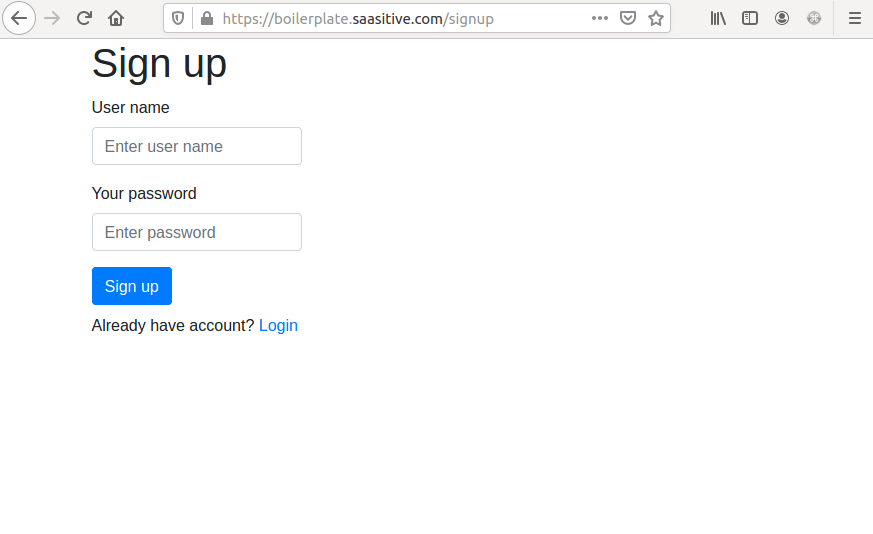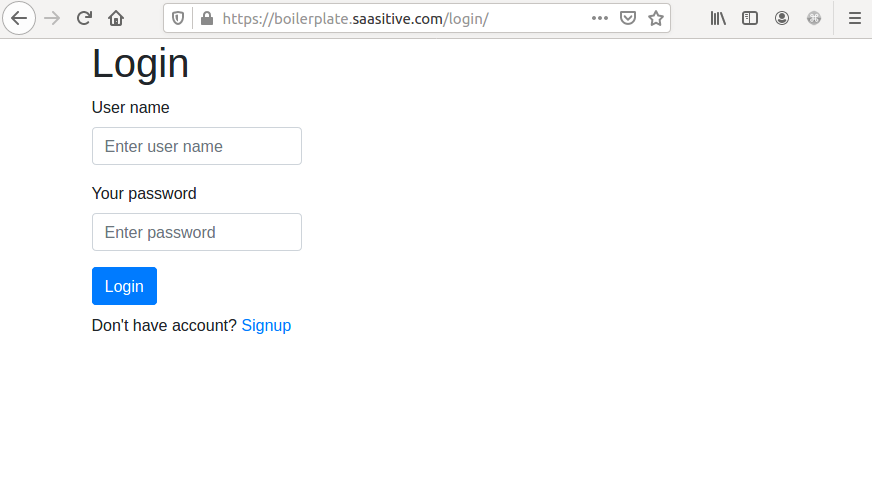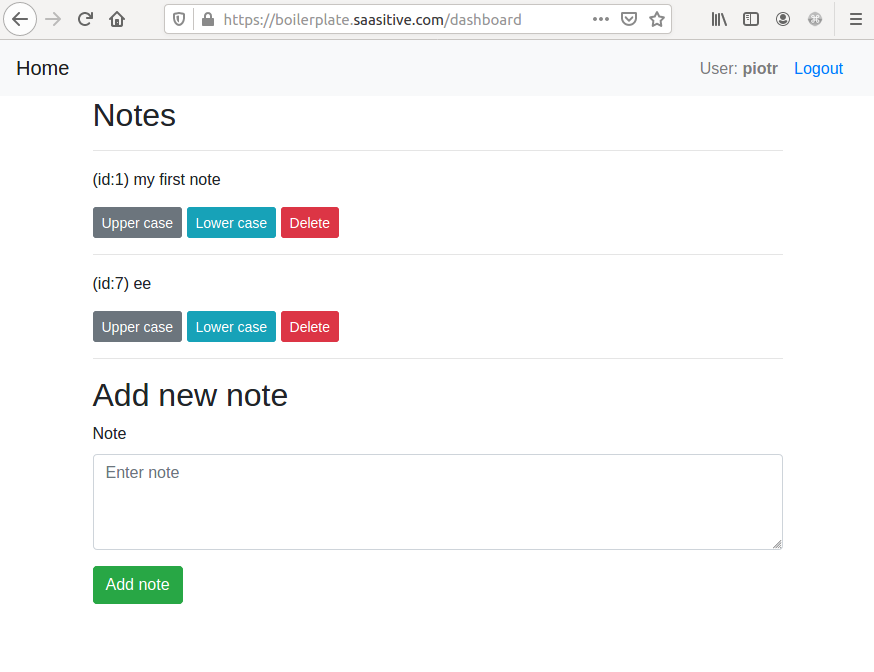It is a do-it-yourself Django + React Boilerplate for starting your SaaS application. In existing boilerplates for Django+React (or just for Django), there are very often too many features provided (do you really need traffik for MVP?). So before starting, you need to remove a lot of functionality that you don't need or simply don't understand.
I decided to create a simple Django+React boilerplate with step-by-step instructions on how to build it. During building, you can decide what you need or not. And for sure, you learn a lot about Django and React. I hope it will provide a good and quick starting point for creating SaaS applications. I want to create real SaaS applications based on this boilerplate with step-by-step tutorials on how they were created. They will be available on SaaSitive website.
- Backend with Django Rest Framework
- Frontend with React
- Bootstrap for styling
- Deployment with docker-compose on a single VPS
- SSL certificate from Let's encrypt
- PostgreSQL database (not yet configured)
- Authentication with DRF
authtokenand Djoser - AWS SES for Email sending (not yet implemented)
- python-decuple for secrets
- Payments with Stripe (not yet implemented)
- Step-by-step instructions on how to deploy and how to update the application
- Starting SaaS with Django and React (tag v1)
- React Routing and Components for Signup and Login (tag v2)
- Token Based Authentication with Django Rest Framework and Djoser (tag v3)
- React Token Based Authentication to Django REST API Backend (tag v4)
- React Authenticated Component (tag v5)
- CRUD in Django Rest Framework and React (tag v6)
- Docker-Compose for Django and React with Nginx reverse-proxy and Let's encrypt certificate (tag v7)
- Django Rest Framework Email Verification (tag v8)
- Django Rest Framework Reset Password (tag v9)
More articles coming soon!