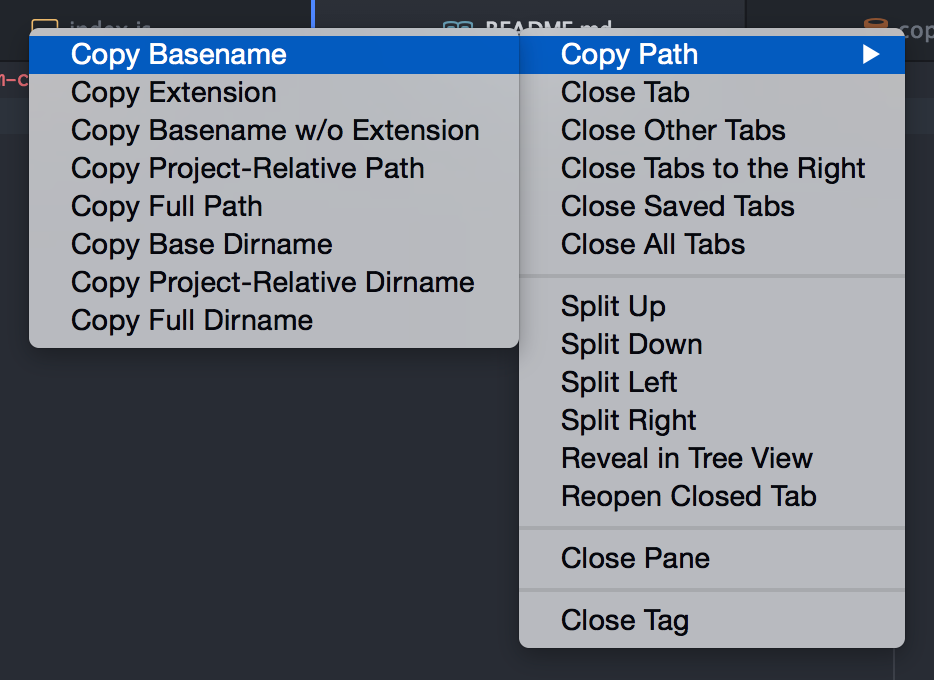[Enter steps to reproduce below:]
- ...
- ...
Atom Version: 1.5.3
System: Mac OS X 10.11.3
Thrown From: copy-path package, v0.4.0
Stack Trace
Uncaught TypeError: atom.workspace.getActivePaneItem(...).getPath is not a function
At /Users/leeyi/.atom/packages/copy-path/lib/index.js:91
TypeError: atom.workspace.getActivePaneItem(...).getPath is not a function
at _class.getTargetEditorPath (/Users/leeyi/.atom/packages/copy-path/lib/index.js:91:47)
at _class.copyFullPath (/Users/leeyi/.atom/packages/copy-path/lib/index.js:123:31)
at atom-workspace.copyPathCopyFullPath (/Users/leeyi/.atom/packages/copy-path/lib/index.js:18:47)
at CommandRegistry.module.exports.CommandRegistry.handleCommandEvent (/Applications/Atom.app/Contents/Resources/app.asar/src/command-registry.js:260:29)
at CommandRegistry.handleCommandEvent (/Applications/Atom.app/Contents/Resources/app.asar/src/command-registry.js:3:61)
at CommandRegistry.module.exports.CommandRegistry.dispatch (/Applications/Atom.app/Contents/Resources/app.asar/src/command-registry.js:160:19)
at AtomEnvironment.module.exports.AtomEnvironment.dispatchApplicationMenuCommand (/Applications/Atom.app/Contents/Resources/app.asar/src/atom-environment.js:1013:28)
at emitOne (events.js:77:13)
at EventEmitter.emit (events.js:169:7)
Commands
-1:50.1.0 encoding-selector:show (div.line)
-1:44.3.0 tree-view:reveal-active-file (div.line)
2x -1:40.6.0 spell-check:correct-misspelling (div.line.cursor-line)
-0:00.6.0 copy-path:copy-full-path (div.package-readme.native-key-bindings)
Config
{
"core": {
"disabledPackages": [
"language-java",
"language-hyperlink",
"language-ruby",
"language-ruby-on-rails",
"language-toml",
"language-csharp",
"wrap-guide",
"language-clojure",
"language-coffee-script",
"erlang-build",
"language-gfm",
"keybinding-resolver",
"language-go",
"language-objective-c",
"language-perl"
],
"followSymlinks": true,
"packagesWithKeymapsDisabled": [
"atom-alignment"
],
"themes": [
"atom-light-ui",
"eiffel-syntax"
]
}
}Installed Packages
# User
atom-alignment, v0.12.1
copy-path, v0.4.0
css-snippets, v0.9.0
editorconfig, v1.2.4
eiffel-syntax, v0.4.0
language-erlang, v3.0.0
language-swift, v0.4.0
linter, v1.11.3
linter-erlc, v0.3.0
# Dev
No dev packages