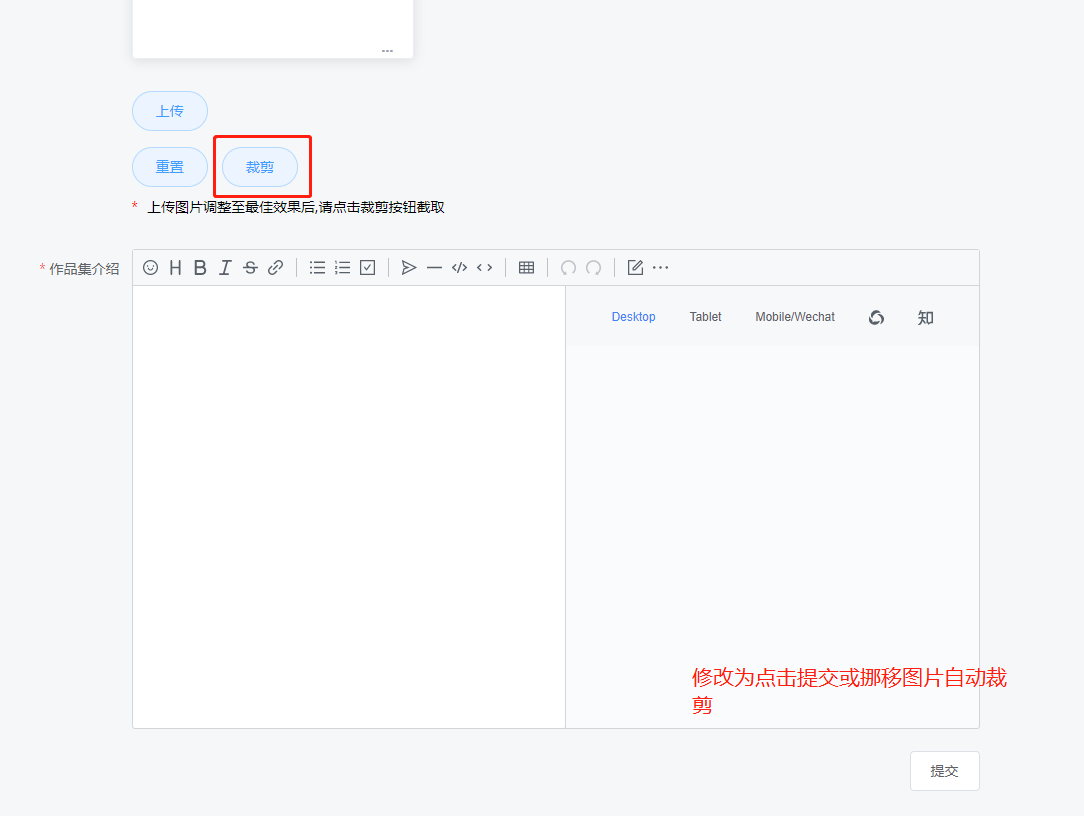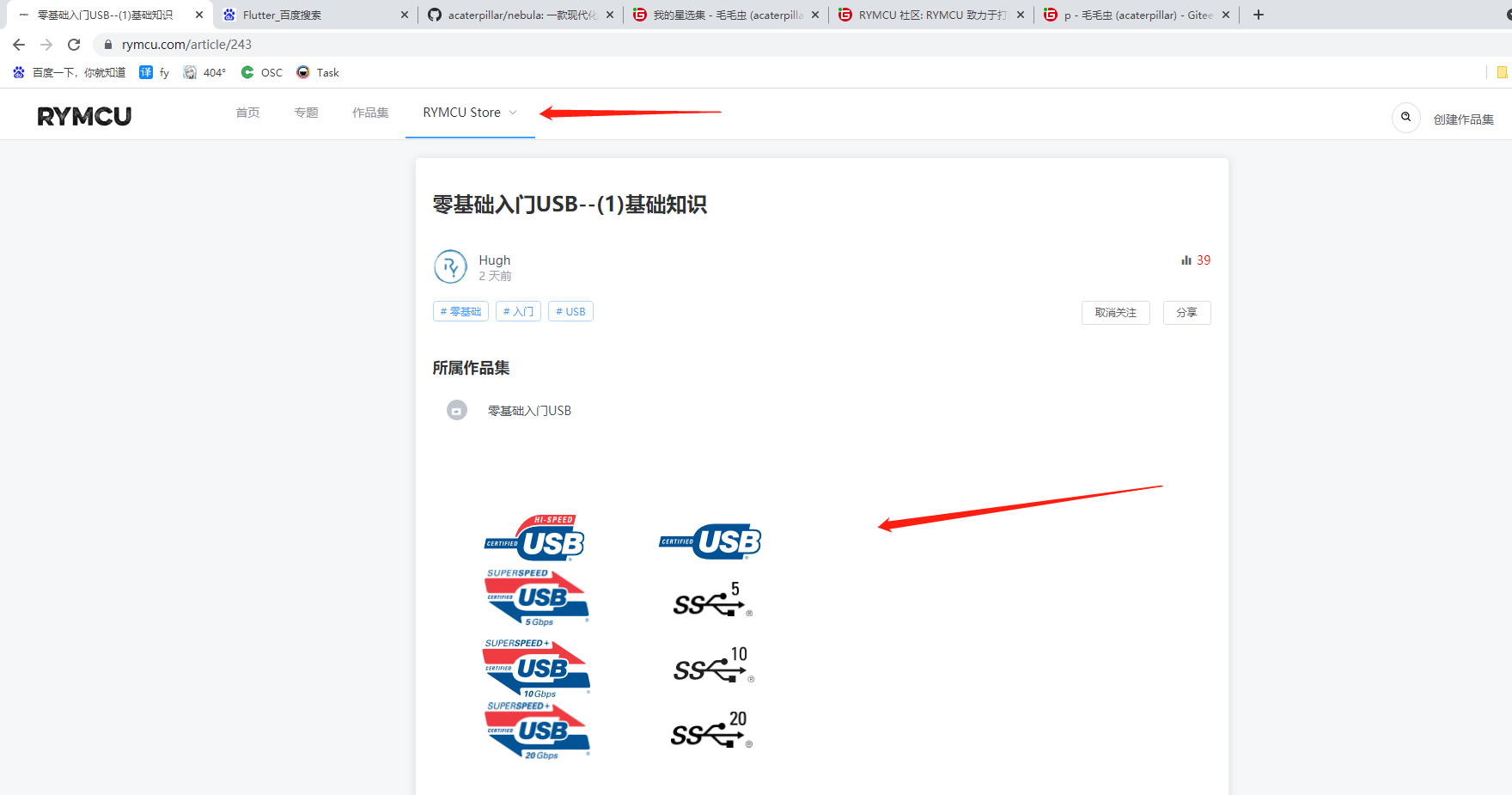nebula([ˈnebyələ],n.星云)是一款现代化的知识社区项目,使用 Vue + NuxtJS + Element-UI 实现
- 与后端项目 forest ([ˈfôrəst],n.森林)一起食用,让我们一起探索知识社区的未来。
在 2019 年的某一天,受到 Hugh 的邀请, 构建一个开源嵌入式知识学习交流平台。因此就有了 nebula 这个项目。 nebula 在很多方面受到了 Symphony 的启发,并尝试着在 Symphony 和 B3log ** 的基础上进一步探索。
- 内容编辑器
- Markdown(GFM)
- emoji
- 上传文件
- 图片
- 文件
- 单独渲染 MP3 文件
- 单独渲染视频文件
- 剪切板处理
- 粘贴内容处理为 Markdown
- 粘贴图片自动重新上传
- 数学公式(LaTeX)、流程图支持
- 工具栏
- 表情
- 粗体
- 斜体
- 引用
- 无序列表
- 有序列表
- 链接
- 上传
- 预览
- 全屏
- 编辑模式
- 传统的 Markdown 分屏编辑预览
- 保留 Markdown 标记符的即时渲染
- 类富文本编辑器的所见即所得
- 注册
- 用户名
- 邮箱
- 验证码
- 登录
- 账户(用户名/邮箱)
- 密码
- 忘记密码
- 邮箱
- 邮箱验证
- 发帖
- 帖子类型
- 普通帖子
- 标题
- 正文
- 内容编辑器
- 标签
- 使用已有(选择、自动完成)或创建
- 默认“待分类”
- 发布后
- 可更新
- 可删除
- 帖子类型
- 回帖
- 内容编辑器
- 回复(回复针对回帖)
- 货币
- 货币规则
- 浏览贴子
- 编辑自己的帖子
- 发布时间/浏览数/标签
- 分享
- 微信
- 分享链接(带用户标识)
社区系统可能存在一些潜在的缺陷,大家如果有空的话可以帮助我们一起解决。
如果你在使用社区时发现了如下类型的问题,请回帖进行反馈,并附上 bug 截图以及操作步骤:
- 功能性缺陷:例如发布文章失败、创建作品集失败等
- 安全性漏洞:例如 XSS/CSRF、盗用用户信息等
欢迎对社区提出功能特性方面的建议,我们一起讨论,如果有可能我们会尽快实现。
在提功能建议前可以先看一下 计划表 ,避免重复提议
- 感谢以下开发者对 Nebula 作出的贡献:
- 感谢
JetBrains对本项目的帮助,为作者提供了开源许可版JetBrains全家桶
# install yarn
npm install -g yarn
# install dependencies
yarn install
# serve with hot reload at localhost:3000
yarn run dev
# build for production and launch server
yarn run build
yarn run start
# generate static project
yarn run generate如果遇到网络超时的问题可以尝试配置国内镜像源:
yarn config set registry https://registry.npm.taobao.org和npm config set registry https://registry.npm.taobao.org
- 关闭本地项目后,在控制台执行
npm run build进行打包 - 拷贝以下文件至服务器
- 服务器安装
Nodejs环境 - 项目目录下执行
yarn install - 执行
npm install pm2 -g - 执行
pm2 list检查pm2是否安装好 - 执行
pm2 start npm --name nebula -- run start
For detailed explanation on how things work, check out Nuxt.js docs.